Page 1 of 1
Delete data point function removed?
Posted: Monday 07 November 2016 20:58
by AndersSandell
Hi,
Prior to the last update it was possible to delete single data points by shift-click'ing them in the graphs but after the upgrade this dont work anymore.
Has this function been removed?
Thanks for a great piece of software!
Anders
Re: Delete data point function removed?
Posted: Monday 07 November 2016 21:20
by stlaha2007
Nope....

Upgraded and used it yesterday evening to delete wrong data...
Did it after i deleted site cache within firefox.
Try delete cache first...
Sent from my K00C using Tapatalk
Re: Delete data point function removed?
Posted: Saturday 12 November 2016 0:05
by rjblake
AndersSandell wrote:Hi,
Prior to the last update it was possible to delete single data points by shift-click'ing them in the graphs but after the upgrade this dont work anymore.
Has this function been removed?
Thanks for a great piece of software!
Anders
Same here - tried on both Safari and Chome to delete data point, but despite it asking me if I want to delete and clicking on OK, data point remains
Re: Delete data point function removed?
Posted: Saturday 12 November 2016 9:43
by stlaha2007
It is not removed...
Using an Android Tablet with Key-Mouse-Dock attached, within the ChromeWebApp, i can't either. It doesn't show values from the daily graph when i hover my mousepointer over the graphs !
However switching to FireFox, the values are showing when i hover the mouse over the graph. Even shift-left-click does ask, click yes, value is gone. Just did this to remove a wrong setpoint on my thermostat because of a OTGW reset.
So it should work, and can advice to delete your browsers cache and site specific storage... Or use another browser FireFox and Edge work perfectly.
Sent from my K00C using Tapatalk
Re: Delete data point function removed?
Posted: Saturday 12 November 2016 9:46
by sj3fk3
Wouldn't it be nice to have a max value (much like rrd has) anyway? That would safe me a lot of deletes.. for instances when the Toon is acting up again..
Re: Delete data point function removed?
Posted: Saturday 12 November 2016 12:26
by rjblake
stlaha2007 wrote:It is not removed...
Using an Android Tablet with Key-Mouse-Dock attached, within the ChromeWebApp, i can't either. It doesn't show values from the daily graph when i hover my mousepointer over the graphs !
However switching to FireFox, the values are showing when i hover the mouse over the graph. Even shift-left-click does ask, click yes, value is gone. Just did this to remove a wrong setpoint on my thermostat because of a OTGW reset.
So it should work, and can advice to delete your browsers cache and site specific storage... Or use another browser FireFox and Edge work perfectly.
Sent from my K00C using Tapatalk
Tried with a new install of Firefox and no joy. Interesting part is that I edited the database and the 'Friday' in 'Last Week' graph is corrected, but the entry on the actual day/hour is still showing a very large number
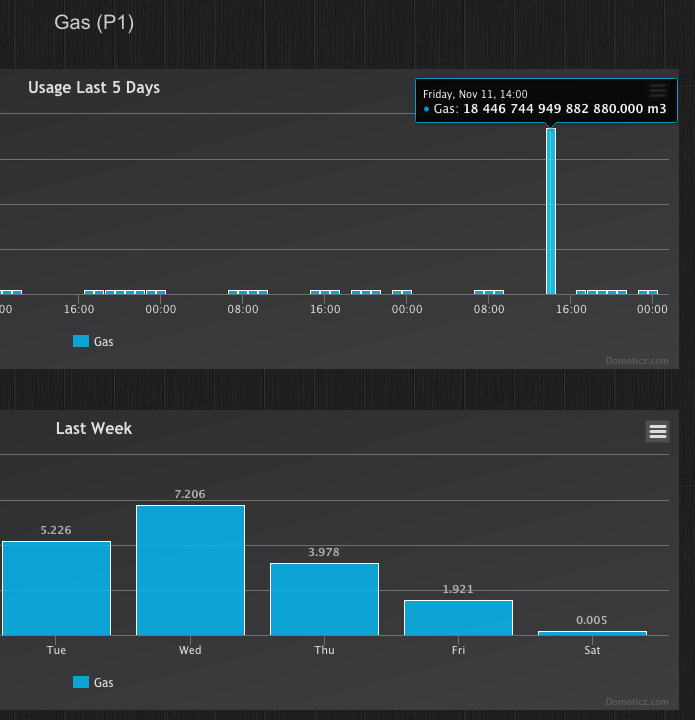
- Screen Shot 2016-11-12 at 12.21.55.png (98.17 KiB) Viewed 3871 times
Re: Delete data point function removed?
Posted: Saturday 12 November 2016 12:30
by stlaha2007
please remember those weird values have an origin of misbehaving sensor reading. Mostly feeding an value thats lower then the previous.
There are numerious posts about this... Most of the time it will correct itself, so be patient for a day. The logic behind has some filters already...
Still they do show sometimes, dont worry if your total for the day is correct.
Re: Delete data point function removed?
Posted: Saturday 12 November 2016 21:33
by rjblake
stlaha2007 wrote:please remember those weird values have an origin of misbehaving sensor reading. Mostly feeding an value thats lower then the previous.
There are numerious posts about this... Most of the time it will correct itself, so be patient for a day. The logic behind has some filters already...
Still they do show sometimes, dont worry if your total for the day is correct.
Actually mine are down to having the electric and gas meters replaced. As result, new meters are installed with initial meter readings of 0.000. I'm guessing there is no easy way to reset/amend the values, as it is not likely that meters are replaced on a regular basis; if at all. However, it may make sense to better allow editing of values and starting points exactly for these reasons. Mine would never have corrected itself. In the end, I made a backup of the database, deleted the hardware and recreated them. Not really a big deal, as I only had around 2 weeks of data history. I did consider manually updating a lot of the records in the database, but in the end it was quicker to simple start again.

Re: Delete data point function removed?
Posted: Saturday 12 November 2016 21:40
by stlaha2007
Some meters have adjustment. In your case, perhaps create dummy and replace them with your current meters. saving your history. And let the smartmeter recreate them, basicly starting over.
Test this first on a few dummymeters. As i dont know for now if you replace the newest with previous or previois with newest.
Re: Delete data point function removed?
Posted: Tuesday 15 November 2016 11:30
by phitar
I have never been able to delete data points on Mac (safari, firefox, chrome) even zoomed in.
I wish I could though as I have some weird values that lie so far outside of the range that they make the whole graph useless.
These two examples of outlying values did not occur on the same date, on the same version of domoticz and on the same type of sensor. One is a RFXCom temp sensor and the other a z-wave motion/lux... detector. So I suspect this has to do with Domoticz itself.
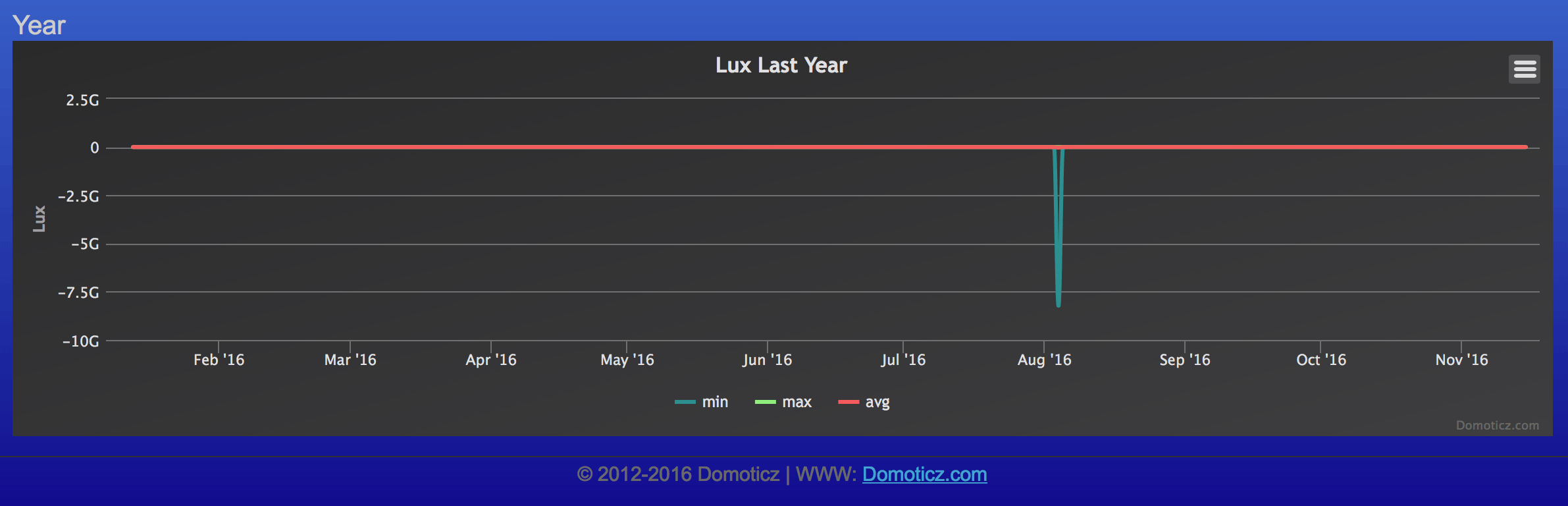
- Lux.png (37.52 KiB) Viewed 3824 times
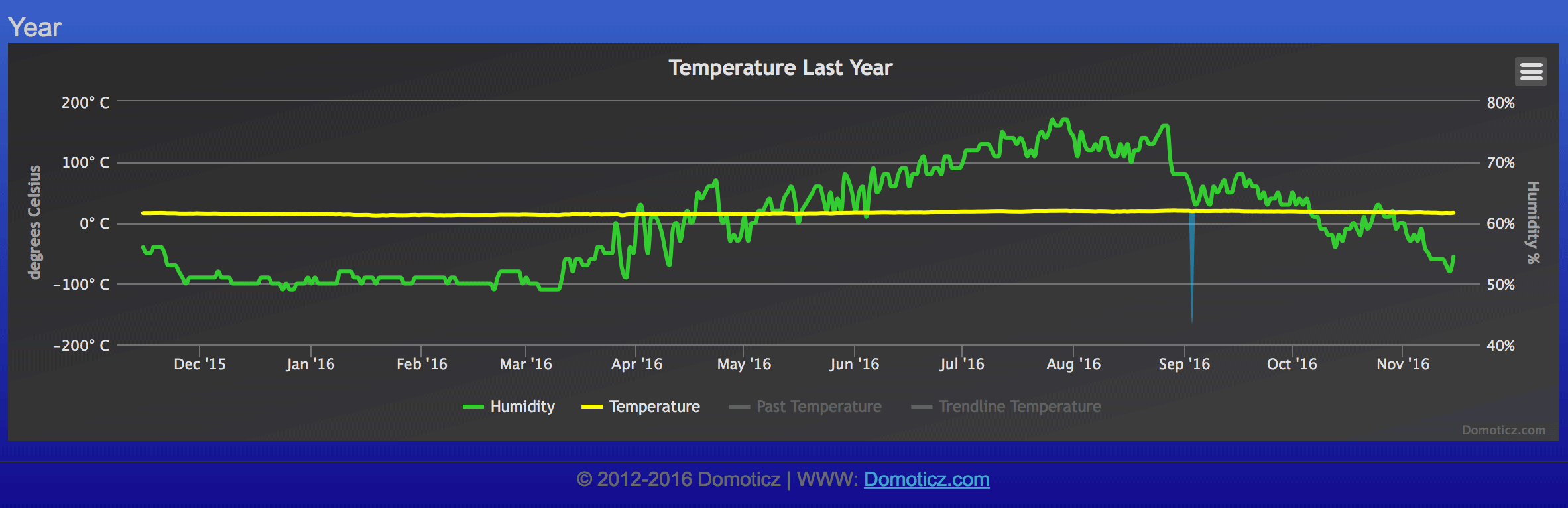
- Temp.png (69.67 KiB) Viewed 3824 times
Re: RE: Re: Delete data point function removed?
Posted: Tuesday 15 November 2016 18:13
by stlaha2007
phitar wrote:I have never been able to delete data points on Mac (safari, firefox, chrome) even zoomed in.
I wish I could though as I have some weird values that lie so far outside of the range that they make the whole graph useless.
These two examples of outlying values did not occur on the same date, on the same version of domoticz and on the same type of sensor. One is a RFXCom temp sensor and the other a z-wave motion/lux... detector. So I suspect this has to do with Domoticz itself.
Lux.png
Temp.png
This is something i haven't seen earlier... Its also strange you can't delete any datapoint regardless what browser...
I suggest you backup your database, delete domoticz and reinstall domoticz and upload your backup. Delete any cached data etc in your browser(s). And try again to delete those weird values.
Hope that will solve it.
And store your database save !