Page 1 of 1
Aeon Labs MultiSensor 6 - problem for Threshold selective reporting
Posted: Friday 16 September 2016 10:20
by bigpea
Hi,
i want to set the report for temperature and humidity only in case of Threshold change, as described in the manual (screenshot.322.png).
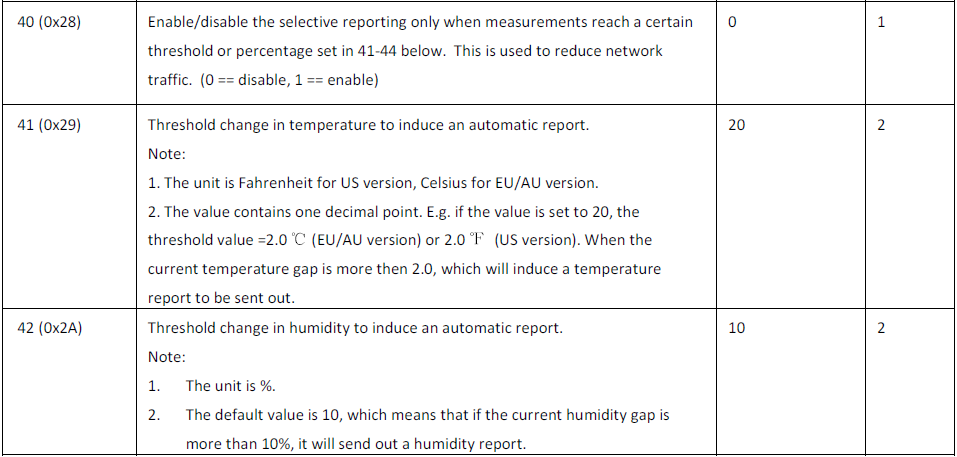
- screenshot.322.png (52.63 KiB) Viewed 2619 times
So, i set in Domoticz these data (screenshot.324.png).
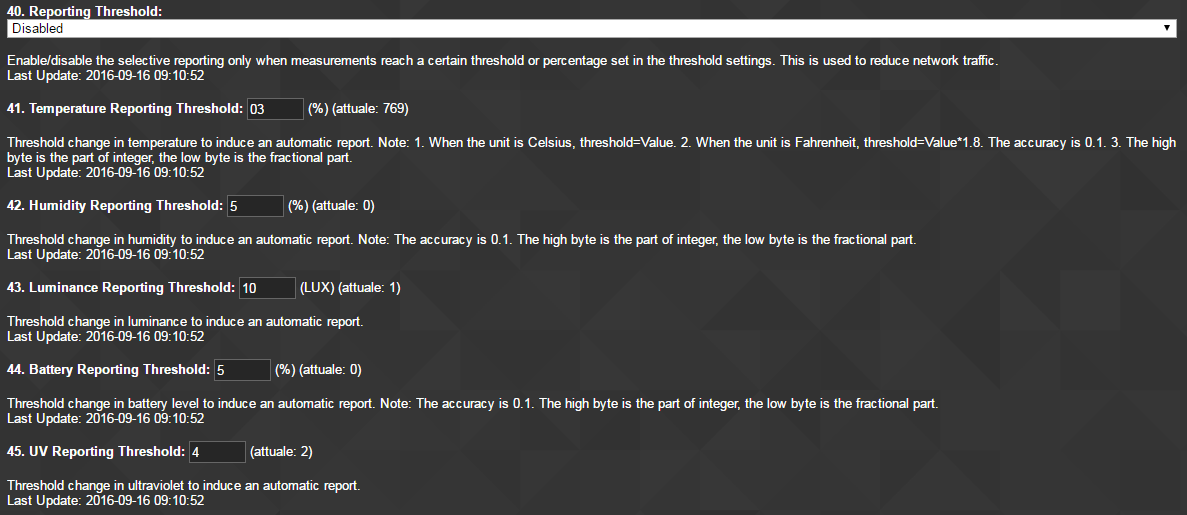
- screenshot.324.png (73.74 KiB) Viewed 2619 times
But the result is very bad (screenshot.325.png).
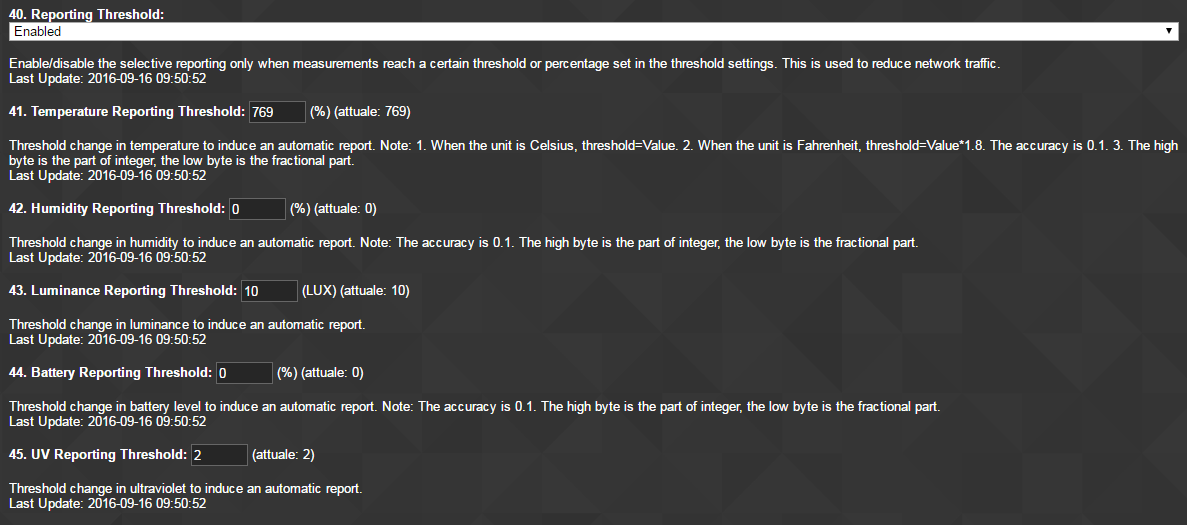
- screenshot.325.png (75.43 KiB) Viewed 2619 times
Seems that domoticz ignore my data changing as he wants.
Have you any idea?
Thanks
Re: Aeon Labs MultiSensor 6 - problem for Threshold selective reporting
Posted: Friday 16 September 2016 11:52
by Clemen
Is your sensor on battery? Then you have wake up the sensor so its alive, to make changes immediately
Hold down the button on the back for a few seconds, then it goes into alive mode, and then you can push configuration to the sensor.
Re: Aeon Labs MultiSensor 6 - problem for Threshold selective reporting
Posted: Friday 16 September 2016 12:14
by bigpea
Ok, i will try your solution.
But keep in mind that for all others settings all works corectly.
Re: Aeon Labs MultiSensor 6 - problem for Threshold selective reporting
Posted: Monday 19 September 2016 15:47
by bigpea
No, it doesn't work.
If I insert value 3 (in order to set the threshold at 0.3C) the multisensor convert it to 769.
If I insert 769 (only to try the opposite) the multisensor convert it to 257.
Also the parameter 201 (Temperature Calibration) is fixed to 1. All values inserted, return 1.
I also open a request on the Aeotec support page.
Re: Aeon Labs MultiSensor 6 - problem for Threshold selective reporting
Posted: Monday 19 September 2016 22:08
by juankar
I am thinking on buying this device, so I'm interested about all news about it.
For
bigpea
I read in your post about the device working with batteries:
But keep in mind that for all others settings all works correctly.
Does it mean that you can set any parameter without manual awake, is it true?
About this problem on setting: have you tried to set the values with Control Panel? Perhaps the issue is in OpenZWave.
Re: Aeon Labs MultiSensor 6 - problem for Threshold selective reporting
Posted: Tuesday 20 September 2016 10:10
by bigpea
yes, correctly.
yes, tried to set via control panel but the result is the same.

Now I'am in contact with the support of Aeotec. I let you know if I solve the problem.
Re: Aeon Labs MultiSensor 6 - problem for Threshold selective reporting
Posted: Wednesday 21 September 2016 6:58
by Darralius
Before putting too much effort into the multisensor you should make sure it has the latest firmware. You will need to exclude when you update anyway.
I was having trouble with the multisensor receiving configs and the update helped it out.
https://aeotec.freshdesk.com/support/so ... isensor-6-
Re: Aeon Labs MultiSensor 6 - problem for Threshold selective reporting
Posted: Wednesday 21 September 2016 10:01
by bigpea
yes, I checked it.
I have the last firmware.
Re: Aeon Labs MultiSensor 6 - problem for Threshold selective reporting
Posted: Sunday 25 September 2016 12:50
by YcKe
Hi bigpea,
you already got an update for us? I'm also experiencing this problem and I'm curious how to solve it.
YcKe
Re: Aeon Labs MultiSensor 6 - problem for Threshold selective reporting
Posted: Monday 26 September 2016 10:13
by bigpea
Yes, sure, I opened this topic:
https://aeotec.freshdesk.com/support/tickets/9254
You can find the solution here.
Re: Aeon Labs MultiSensor 6 - problem for Threshold selective reporting
Posted: Monday 26 September 2016 16:59
by YcKe
Thanks bigpea for the reply.
Unfortunately I'm not able to see the tickets. Probably they are only visible for the creator.
Can you post the solution here?
Thanks!
YcKe
Re: Aeon Labs MultiSensor 6 - problem for Threshold selective reporting
Posted: Monday 26 September 2016 17:17
by bigpea
Sure.
Theres an easy way to edit or offset the temperature in Domoticz:
1) Click on Devices (Outlined in Red)
2) Click on the green arrow next to temp + Humidity, then name it and save it.
3) Now it should appear under your home page devices
4) Click on Temperature tab now
5) A new node should populate that you can edit, Click on Edit
6) Set the new adjustments, can be any value amount that you are seeing an offset of (such as offset by -5, or offset by +10)
7) Click update.
In this manner, all the offset will be done via the software instead of having to update or downgrade the firmware.
---
There have been some changes on V1.07 which show a larger value of what you input, this is the reason as to why:
V1.07 Changes to Parameter 201 and Parameter 41
(Just to note that Parameter 41 is used in the same manner as the explanation below).
Why value 0 Yields 2 (US) or 1 (EU/AU)
The 201 settings are now 2 byte size instead of 1.
The settings now look like this: 0xXXYY
XX = Adjustment temperature
YY = Type of Temperature in C or F (01 = C, 02 = F these are automatic depending on EU/AU or US versions)
by setting XX to 0
you get 0x0002 which is just a value of 2, or for the EU/AU versions it would yield 0x0001 which is just a value of 1.
This is why it always defaults to 2 for US and 1 for EU.AU versions.
Setting adjustment to (positive) +1.5
Parameter 201 [2 byte hex] = 0x0F02 (US) or 0x0F01 (EU/AU) (offset by +1.5 F)
Parameter 201 [2 byte dec] = 3842 (US) or 3841 (EU/AU)
Set setting Parameter 201 [1 byte dec] = 15 is acceptable, this will report back as 3842 (US) or 3841 (EU/AU) after the Multisensor 6's re-adjustment on the configuration setting.
Setting Adjustments to (negative) -2.5
(256 - 25) = 231
231 decimal = 0xE7 hexidecimal
Parameter 201 [2 byte hex] = 0xE702 (US) or 0xE701 (EU/AU) (offset by +1.5 F)
Parameter 201 [2 byte dec] = 59138 (US) or 59137 (EU/AU)
Set setting Parameter 201 [1 byte dec] = 231 is acceptable (in some gateways/softwares, it can be inputted as Parameter 201 [1 byte dec] = -25), this will report back as 59138 (US) or 59137 (EU/AU) after the Multisensor 6's re-adjustment on the configuration setting.