Page 1 of 3
Fibaro Motion Sensor Unknown
Posted: Friday 29 January 2016 19:17
by Jtoler5
Why does my Fibaro US Motion sensor show unknown? I also can not change any of the configuration values because the only option it shows is the wake up interval.
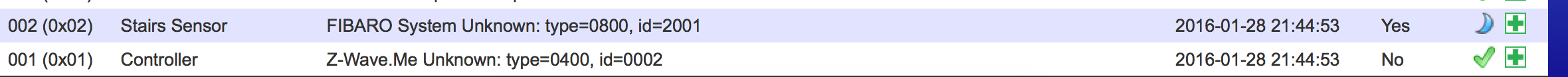
- Screen Shot 2016-01-29 at 1.12.25 PM.png (55.14 KiB) Viewed 7054 times
Re: Fibaro Motion Sensor Unknown
Posted: Saturday 30 January 2016 18:21
by Philosifer
Looks like you might have a new version of Z-Wave.Me that Domoticz doesn't know about.
I just checked mine which is on the latest build 4351 and there's no type 0400 id 0002 entry for it only 0400 0001
You could test the theory by adding a new line for it to your domoticz/Config/manufacturer_specific.xml file.
Did it ever work or is this a new setup?
Re: Fibaro Motion Sensor Unknown
Posted: Saturday 30 January 2016 20:12
by Jtoler5
Philosifer wrote:Looks like you might have a new version of Z-Wave.Me that Domoticz doesn't know about.
I just checked mine which is on the latest build 4351 and there's no type 0400 id 0002 entry for it only 0400 0001
You could test the theory by adding a new line for it to your domoticz/Config/manufacturer_specific.xml file.
Did it ever work or is this a new setup?
This is a new setup. I'll try adding a new line to the XML file once I figure out exactly what you mean. This is all somewhat new to me.
Re: Fibaro Motion Sensor Unknown
Posted: Saturday 30 January 2016 21:16
by Philosifer
This is all somewhat new to me.
I'm only a couple of weeks ahead of you by the look of it.
Take a look at that file and you'll find it fairly straight forward. As new device versions come out they sometimes change the id numbers and need updating in openzwave and therefore in domoticz. You might need to ask for it to be added into a future version to get all the config options enabled that it supports.
The codes for your Fibaro sensor are in the file on my setup which is the latest beta. If its missing from yours i guess that's the problem but otherwise hopefully someone more experienced will come along and set us right

Re: Fibaro Motion Sensor Unknown
Posted: Friday 04 March 2016 23:52
by Xroads
@Jtoler
Did you ever get a solution for this, as I've just recieved the same type of sensor and it's still listed as unknown.
I'm using Domoticz 3.4834
Re: Fibaro Motion Sensor Unknown
Posted: Saturday 05 March 2016 0:12
by nizaga
hi,
Are you using zway or OZW? I use razbeery with OZW, my domoticz version is v2.3530 and i have no problems with FGMS001 FIBARO System FGMS001 Motion Sensor, working fine, i am in europe.
Regards,
Nacho
Re: Fibaro Motion Sensor Unknown
Posted: Saturday 05 March 2016 0:26
by Xroads
Hi
I'm using OZW, and I'm also in Europe
Ok, tried to put a picture in, did'nt work. But Its the exat same as the one from jtoler, also the same controler.
Re: Fibaro Motion Sensor Unknown
Posted: Saturday 05 March 2016 0:33
by nizaga
mine is working fine, what domoticz version are you using?
i guess you are tried to exclude, include, reboot... etc
nacho
Re: Fibaro Motion Sensor Unknown
Posted: Saturday 05 March 2016 0:33
by nizaga
i use razberry as a controller
Re: Fibaro Motion Sensor Unknown
Posted: Saturday 05 March 2016 5:18
by Pierryck
My fibaro sensor is unkown too. It’s the zwave plus version, released récently.
Re: Fibaro Motion Sensor Unknown
Posted: Saturday 05 March 2016 10:05
by Xroads
Pierryck
Is your sensor working without problems?
And where you able to configure it, ie turn the leds off.
Re: Fibaro Motion Sensor Unknown
Posted: Saturday 05 March 2016 13:05
by Pierryck
It's the FGMS-001 EU V3.2 manufactured on the 29/01/2016.
In my hardware list, the description written is FIBARO System Unknown: type=0801, id=1001
The last seen date is ok, the device is seen.
In my devices list, I have the temperature sensor, the Sensor LUX with only one value. It's static, the sensor detector are never updated.
The device seems to work itself because when I walk in front of it, there is a blue light.
Re: Fibaro Motion Sensor Unknown
Posted: Saturday 05 March 2016 14:49
by Xroads
I managed to get it recogniced by changing one of the lines for the fgms in "manufacturer_specific.xml"
<Product type="0800" id="1001" name="FGMS001 Motion Sensor" config="fibaro/fgms.xml" />
Changed it to <Product type="0801" id="1001" name="FGMS001 Motion Sensor" config="fibaro/fgms.xml" />
And now it's recogniced, and I have the posibility to configure all the settings.
Re: Fibaro Motion Sensor Unknown
Posted: Saturday 05 March 2016 15:02
by gizmocuz
So it seems you should not CHANGE a line, but ADD a line
Please go to the openzwave forum and ask them if they want to add this line for you in the next release (a git pull request would be better for them)
Re: Fibaro Motion Sensor Unknown
Posted: Saturday 05 March 2016 15:45
by Pierryck
I add a new line in the xml file, I did several update of this device but it's not recognized yet. Do we have to exclude / include the zwave device or turn on / off domoticz ?
Re: Fibaro Motion Sensor Unknown
Posted: Saturday 05 March 2016 18:30
by Pierryck
Detected correctly. Good

Re: Fibaro Motion Sensor Unknown
Posted: Saturday 05 March 2016 18:56
by gizmocuz
If you add a new line (or change any configuration setting), you need to exclude and include again
(But this might change soon as i understand ozw is working on a version numbering system)
Re: Fibaro Motion Sensor Unknown
Posted: Saturday 05 March 2016 21:48
by Xroads
Looked like I was a bit hasty, I've got all the different settings for the sensor in the config, but not able to change them.
So we will have to wait untill it's being supported.
Re: Fibaro Motion Sensor Unknown
Posted: Sunday 06 March 2016 1:50
by baltusf
gizmocuz wrote:If you add a new line (or change any configuration setting), you need to exclude and include again
(But this might change soon as i understand ozw is working on a version numbering system)
I'm new.... Hoe must i exclude and include it?
Re: Fibaro Motion Sensor Unknown
Posted: Sunday 06 March 2016 9:38
by jvdz
baltusf wrote:
I'm new.... Hoe must i exclude and include it?
The Exclude and Include process is described in the manual that comes with your device and in Domoticz you simply select "Exclude Node" in the same menu you used when doing the "Include Node" initially.
After Exclude you do the "Include Node" again, which should pick up the made changes you made.
Jos