Page 1 of 1
[697] Graphical overview of timer schedule
Posted: Friday 22 January 2016 13:16
by blitzkneisser
For complex timer schedules it would be nice to have a graphical overview of the timer settings. Because if you have multiple switching times at different weekdays it can get confusing.
Something like this:
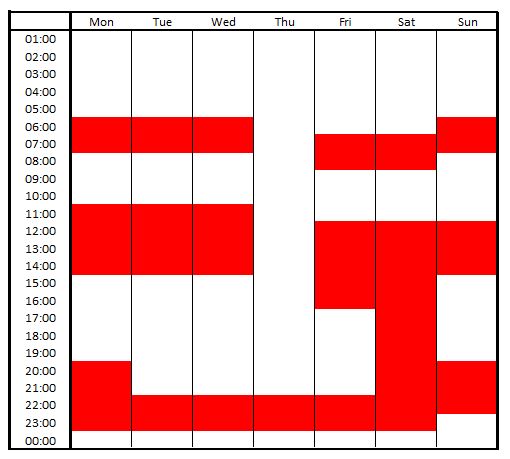
- schedule.jpg (37.5 KiB) Viewed 1022 times
Re: [697] Graphical overview of timer schedule
Posted: Wednesday 24 February 2016 16:01
by Bikey
I would like to add that it would also be nice to have an overview off ALL the timers. Which switch is triggered at what time?
Now one has to scroll trough all the devices, check if the "Timers" button is "blue", then click on it to check the settings for only that device.
And then you may find that the timers are set but not activated. So it would also be good to have a different color (e.g. grey) if timers for a device are set but nothing is activated.
Re: [697] Graphical overview of timer schedule
Posted: Sunday 09 October 2016 18:58
by roha
Great idea!
Are there any plans to implement this?
Re: [697] Graphical overview of timer schedule
Posted: Thursday 13 October 2016 8:39
by piokuc
Good +1