Page 42 of 51
Re: Pilot: Home Automation Control (iOS app)
Posted: Tuesday 11 December 2018 18:48
by rgroothuis
I’m also still having those instability issues with regards to geolocation. Never found a solution for it.
Re: Pilot: Home Automation Control (iOS app)
Posted: Tuesday 11 December 2018 22:58
by rsDomo
rgroothuis wrote: Tuesday 11 December 2018 18:48
I’m also still having those instability issues with regards to geolocation. Never found a solution for it.
Strange thing is that it worked without any issue for almost a year. I can not pinpoint it to a Pilot update or an iOS update.
Re: Pilot: Home Automation Control (iOS app)
Posted: Sunday 14 April 2019 23:07
by patoo77
I am looking for volunteers to beta test the next major release of Pilot: Pilot 3.0, featuring a brand new interface. I can't wait to release it, it's the biggest one since Pilot 1.0

Subscribe here:
https://pilot.patrickferreira.com/beta-en/
Re: Pilot: Home Automation Control (iOS app)
Posted: Monday 15 April 2019 9:26
by rgroothuis
patoo77 wrote: Sunday 14 April 2019 23:07
I am looking for volunteers to beta test the next major release of Pilot: Pilot 3.0, featuring a brand new interface. I can't wait to release it, it's the biggest one since Pilot 1.0

Subscribe here:
https://pilot.patrickferreira.com/beta-en/
I've submitted my email address, would be great to participate in the beta testing

Re: Pilot: Home Automation Control (iOS app)
Posted: Wednesday 17 April 2019 23:03
by patoo77
rgroothuis wrote: Monday 15 April 2019 9:26
patoo77 wrote: Sunday 14 April 2019 23:07
I am looking for volunteers to beta test the next major release of Pilot: Pilot 3.0, featuring a brand new interface. I can't wait to release it, it's the biggest one since Pilot 1.0

Subscribe here:
https://pilot.patrickferreira.com/beta-en/
I've submitted my email address, would be great to participate in the beta testing

No worries, you were still in the beta testers list

The beta is out! You can still subscribe if interested:
https://pilot.patrickferreira.com/beta-en/
Re: Pilot: Home Automation Control (iOS app)
Posted: Thursday 18 April 2019 0:18
by pvm
First feedback on beta (thanks for enabling me to use it):
-I really like the user interface improvement, good overview, nice to be able to swipe to different categories. This can be done with the colored bars, would it be possible to also do this further down the list of devices?
-Pressing sensor devices does not result in any action, when graphs are available it would be nice to show them
-In the graph view the device name has a pretty big font, longer names do not fit on one line, a few points decrease is better in my opinion
-The gas meter does not show m^3 while electricity shows watts as unit
-changing layout (order of devices), really nice!!
-i experience a crash when long pressing on a power device (thats automatically sent to you?)
-on the overview page (able to select all devices, favorties etc. it shows 'Hulpmiddelen' as last category, when I select this the category is called 'Utilities' I would expect the same name to be used. Ah... after some more testing, the overview page shows categories in dutch while after selecting I see english names
-LogitechMediaServer devices show up as a switch. Toggle-ing works fine. Would it be possible to also add more buttons like volume, previous/next when long pressing it?
-Selecting a door sensor shows a graph, selecting a water sensor (xiaomi) shows a on/off switch while this cannot be switched
-Fibaro wall plug shows as on (tile is light colored) but shows status 'uit' (meaning off), while it is actually on. Same applies to fibaro double switch devices, tamper detection on fibaro motion detector a dummy on/off switch. I think the off state is showing correctly
-scene's having the 'on' state in domoticz show as on in the GUI, but have a text underneath 'off' (uit in dutch)
-temperature and utilities devices show in the darker ('off') color, It might be a bit more readable when they show in the lighte 'on' color. Should this be dependend on the last seen (red bar in domoticz) state?
Re: Pilot: Home Automation Control (iOS app)
Posted: Thursday 18 April 2019 0:31
by patoo77
pvm wrote: Thursday 18 April 2019 0:18
First feedback on beta
Thanks for the great feedback

Would you be able to PM me screenshots about these 2 issues:
-In the graph view the device name has a pretty big font, longer names do not fit on one line, a few points decrease is better in my opinion
-on the overview page (able to select all devices, favorties etc. it shows 'Hulpmiddelen' as last category, when I select this the category is called 'Utilities' I would expect the same name to be used. Ah... after some more testing, the overview page shows categories in dutch while after selecting I see english names
Re: Pilot: Home Automation Control (iOS app)
Posted: Thursday 18 April 2019 0:40
by pvm
patoo77 wrote: Thursday 18 April 2019 0:31
pvm wrote: Thursday 18 April 2019 0:18
First feedback on beta
Thanks for the great feedback

Would you be able to PM me screenshots about these 2 issues:
-In the graph view the device name has a pretty big font, longer names do not fit on one line, a few points decrease is better in my opinion
-on the overview page (able to select all devices, favorties etc. it shows 'Hulpmiddelen' as last category, when I select this the category is called 'Utilities' I would expect the same name to be used. Ah... after some more testing, the overview page shows categories in dutch while after selecting I see english names
As inline (not PM) to make the other a bit jealous of not yet having this


- file-12.jpeg (72.33 KiB) Viewed 2553 times

- file-14.jpeg (108.96 KiB) Viewed 2553 times
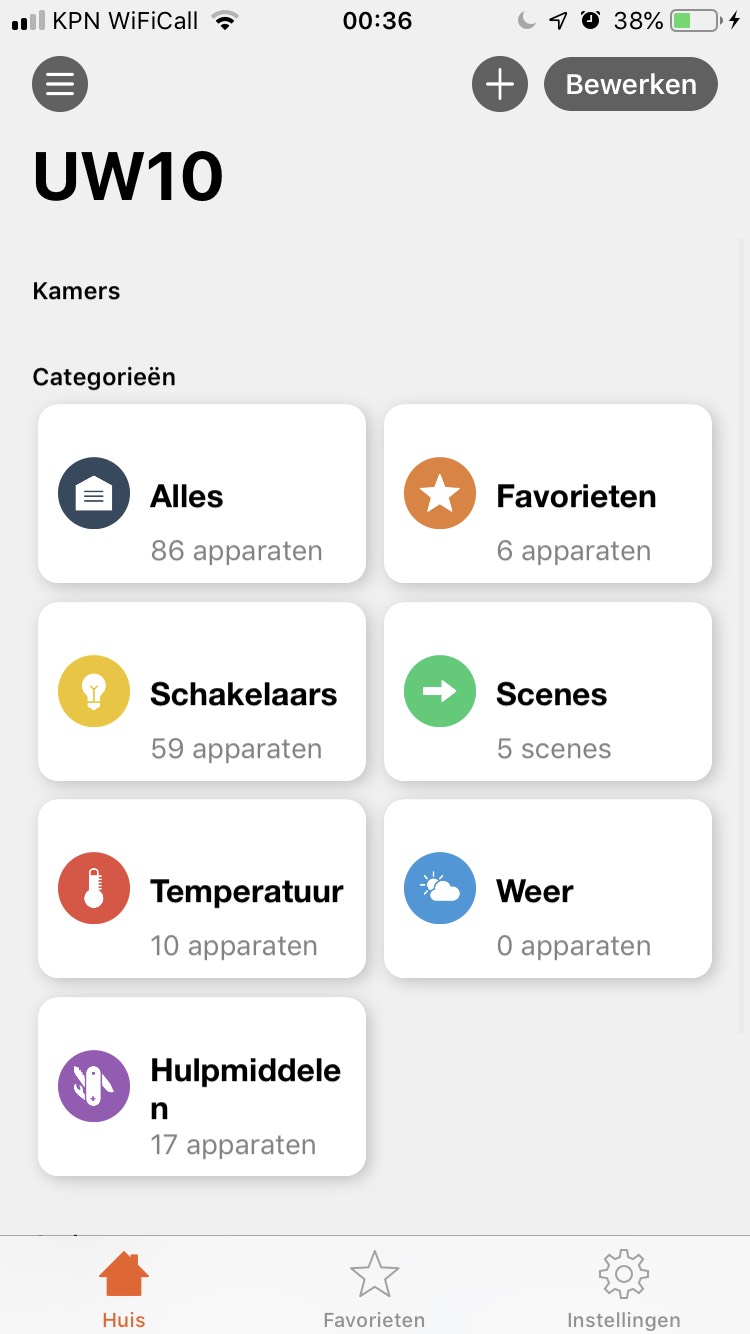
- file-13.jpeg (98.79 KiB) Viewed 2553 times
Re: Pilot: Home Automation Control (iOS app)
Posted: Thursday 18 April 2019 0:41
by pvm
Ah 'Uitgeschakeld' has a typo (Uitgeschaleld)
I see 'Favorite' is not translated in the screen where it can be selected
Re: Pilot: Home Automation Control (iOS app)
Posted: Thursday 18 April 2019 6:44
by rgroothuis
Thanks for the big improvements, the new layout looks great!!
First thing I noticed, I’ve 4 camera’s at home, the camera’s are shown in the overview but I cannot scroll down. In other words only the first 3 camera’s are visible but I cannot scroll to the 4th.
There is a clock ticking on top of the camera view, but the camera pictures are not being refreshed, no updates. Need to go out of the screen and back into to get an updated picture.
Switching between home and favorites, buttons at the bottom, sometimes (not always) messes up the tiles in the favorites window. See screenshot.
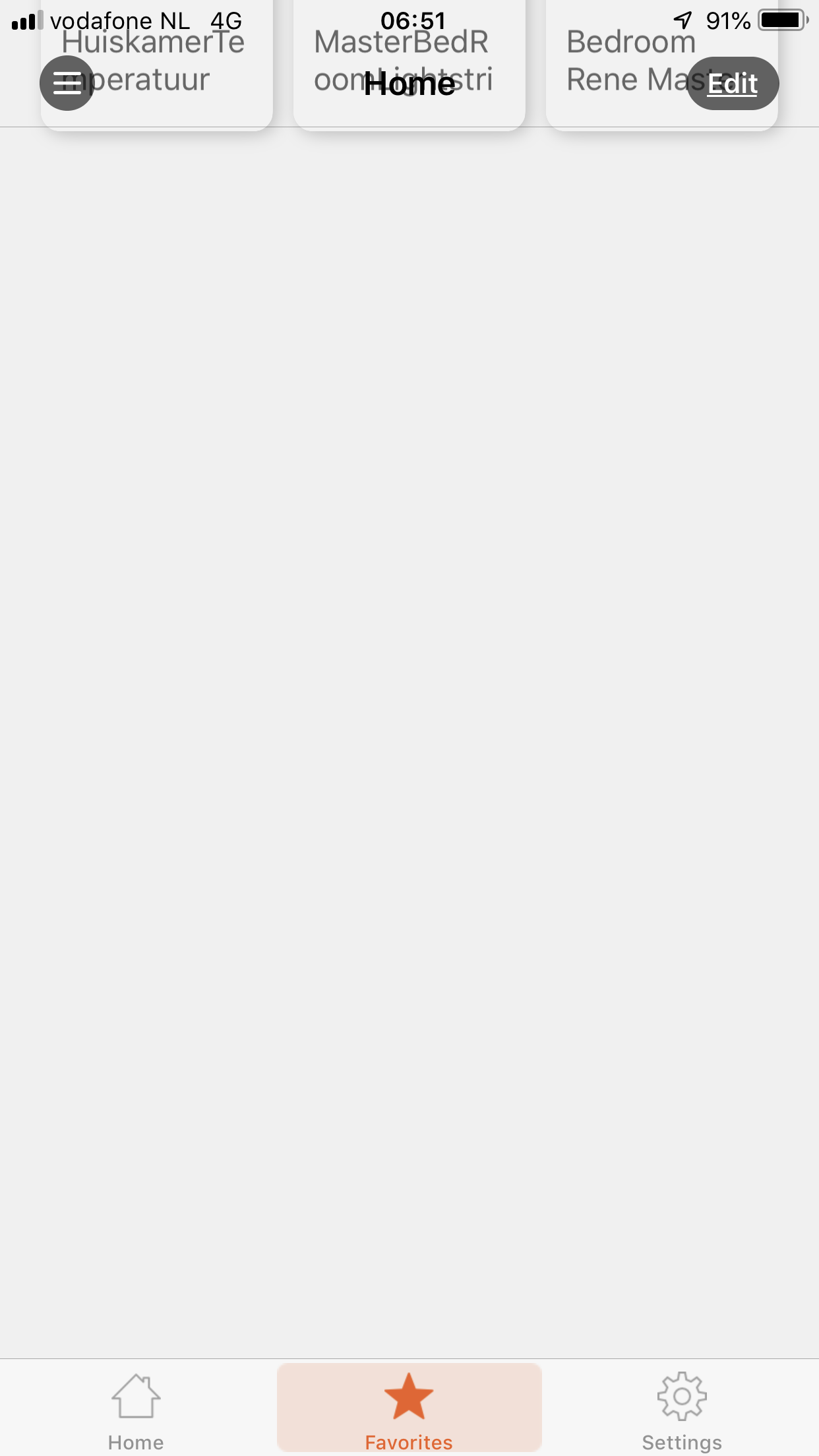
- 2CBDE8E7-C658-411C-B582-554A0471C3EE.png (222.81 KiB) Viewed 2548 times
Re: Pilot: Home Automation Control (iOS app)
Posted: Thursday 18 April 2019 8:19
by bing69
Fantastic job !! Few comments for now. The app only works vertically. With switches, the switch does light up if it is on, but the status text is off. With the shutters it is correctly displayed. The values of energy consumption and yield of the solar panels yield is not displayed correctly as in html page of domoticz.

- IMG_3150.jpg (50.73 KiB) Viewed 2539 times
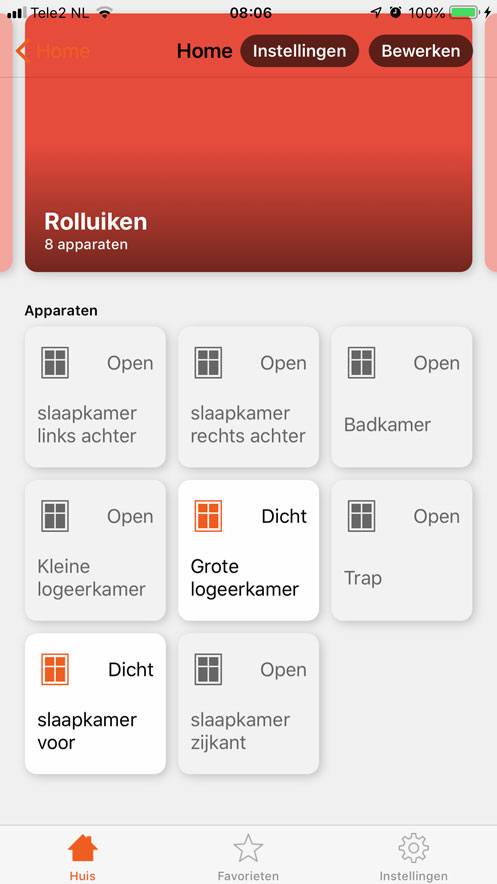
- IMG_3151.jpg (53.02 KiB) Viewed 2539 times
Re: Pilot: Home Automation Control (iOS app)
Posted: Thursday 18 April 2019 17:23
by bpop
Just tested the beta 2 3.0.0 (3005) on an iphone SE and it appears to have the same issues:
- switch 'On' text not visible, also on the dimmer function
- day graph for temperature are not according to domoticz logging
- portrait mode only on my SE but the ipad does both
Re: Pilot: Home Automation Control (iOS app)
Posted: Thursday 18 April 2019 17:44
by bpop
beta 2 3.0.0 (3005) on an iphone SE
- the day graph seems to correspond to the week data, just rename 'day' to 'week'

- the app crashes when opening the user variables
- the new GUI is top but it doesn't allow long names
what we like to see in this version

- the color settings for the RGB slider
- text log in sensors is not displayed currently only graphs are supported
Re: Pilot: Home Automation Control (iOS app)
Posted: Thursday 18 April 2019 21:46
by patoo77
bing69 wrote: Thursday 18 April 2019 8:19
The values of energy consumption and yield of the solar panels yield is not displayed correctly as in html page of domoticz.
IMG_3150.jpg
IMG_3151.jpg
Can you show me how it is displayed on the domoticz web interface and in pilot?

bpop wrote: Thursday 18 April 2019 17:23
Just tested the beta 2 3.0.0 (3005) on an iphone SE and it appears to have the same issues:
- switch 'On' text not visible, also on the dimmer function
- day graph for temperature are not according to domoticz logging
- portrait mode only on my SE but the ipad does both
Can you show me what you mean for the "switch on text not visible"?
Re: Pilot: Home Automation Control (iOS app)
Posted: Thursday 18 April 2019 23:35
by bpop
@patoo77
Pilot has the graph options
day, month and year. This should be
week, month and year, the same options to display the data as in domoticz.

- Schermafbeelding 2019-04-18 om 23.20.57.jpg (189.47 KiB) Viewed 2511 times
The first time a graph is requested in Pilot the displayed data is corrupt.

- 1 (1).jpg (35.1 KiB) Viewed 2511 times
Then when
day is selected for the display time frame, the data is correctly displayed but it covers a
week time span instead of the requested
day.
Day should be replaced by
week, it is actually a bug also found in the previous version(s).

- 2 (1).jpg (42.04 KiB) Viewed 2511 times
Re: Pilot: Home Automation Control (iOS app)
Posted: Thursday 18 April 2019 23:42
by bpop
@patoo77
When a switch is pressed for details, the status text is always 'off' ('uit' in dutch). In example below the switch is on while the status text displays 'off'.

- 1.jpg (22.32 KiB) Viewed 2509 times
Pilot: Home Automation Control (iOS app)
Posted: Friday 19 April 2019 7:22
by pvm
The favorites are new in 3005, they look nice but :
-Alignment is not completely nice (bottom overlap)
-I would prefer a bit smaller buttons ( half the size?) to make sure more items for on the screen
Screenshot (top 3 items are logitech media players) of my setup

Re: Pilot: Home Automation Control (iOS app)
Posted: Friday 19 April 2019 7:24
by pvm
Maybe you should make a separate thread for beta testing??
Re: Pilot: Home Automation Control (iOS app)
Posted: Friday 19 April 2019 10:53
by pvm
Update on 3.0.0 (3006) (on my reported issues):
Thanks nice to make this progress within days
Fixed:
-Pressing sensor devices does not result in any action, when graphs are available it would be nice to show them
-i experience a crash when long pressing on a power device (thats automatically sent to you?)
-on the overview page (able to select all devices, favorties etc. it shows 'Hulpmiddelen' as last category, when I select this the category is called 'Utilities' I would expect the same name to be used. Ah... after some more testing, the overview page shows categories in dutch while after selecting
I see english names
-I see 'Favorite' is not translated in the screen where it can be selected (although 'Favoriet' whould be a better translation than 'Favoriete' as it is now)
-temperature and utilities devices show in the darker ('off') color, It might be a bit more readable when they show in the lighte 'on' color. Should this be depended on the last seen (red bar in domoticz) state?
Open issues (i skipped the proposed improvements in this overview)
-LogitechMediaServer devices show up as a switch. Toggle-ing works fine. Would it be possible to also add more buttons like volume, previous/next when long pressing it? Or start by having a media-player icon?
-In the graph view the device name has a pretty big font, longer names do not fit on one line, a few points decrease is better in my opinion
-The gas meter does not show m^3 while electricity shows watts as unit
-Selecting a door sensor shows a graph, selecting a water sensor (xiaomi) shows a on/off switch while this cannot be switched, would a text log for both of graph for both be possible?
-Fibaro wall plug shows as on (tile is light colored) but shows status 'uit' (meaning off), while it is actually on. Same applies to fibaro double switch devices, tamper detection on fibaro motion detector a dummy on/off switch. I think the off state is showing correctly
-scene's having the 'on' state in domoticz show as on in the GUI, but have a text underneath 'off' (uit in dutch)
New issues
-all devices which are turned-on show 'Op' as status instead of 'On', Can I help checking all Dutch translations? I see several more typo's etc. Like the 'Uitgeschakeld'
Re: Pilot: Home Automation Control (iOS app)
Posted: Friday 19 April 2019 12:39
by bpop
version 3.0.0 (3006) on an iphone SE and ipad air2
- user variables are accessible, fixed
- graph display remains an issue, unchanged from 3005
- portrait mode only on an SE, which limits the buttons text to 7 characters
- I would like to see the room and catagory buttons rescale on a large display, they are hughe on the ipad screen
- switch status is reversed (on and off tekst is reversed) or at least in the dutch version

