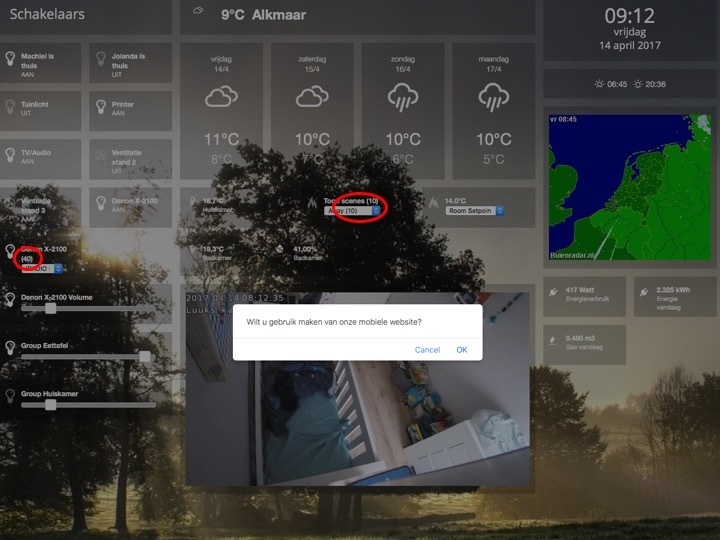Page 41 of 184
Re: Dashticz v2.0, custom positioning and multiple screens
Posted: Thursday 13 April 2017 23:02
by EdwinK
Just this
Code: Select all
jquery.min.js:4 Synchronous XMLHttpRequest on the main thread is deprecated because of its detrimental effects to the end user's experience. For more help, check https://xhr.spec.whatwg.org/.
send @ jquery.min.js:4
ajax @ jquery.min.js:4
(anonymous) @ main.js?v=108:16
then
Re: Dashticz v2.0, custom positioning and multiple screens
Posted: Friday 14 April 2017 0:23
by HansieNL
CORRECTION: URL for data request in script_time_rain.lua should be...
"http://gpsgadget.buienradar.nl/data/raintext"
...otherwise the tmp file is not gonna be saved.
Re: Dashticz v2.0, custom positioning and multiple screens
Posted: Friday 14 April 2017 3:14
by ddahya
Hey guys, just wanted to know if it was possible to change the size of a device inside a block? Currently i have two pages setup, on my second page I would like to change my blinds to be two devices per row and remove the blank "device". the attached screenshot is from my laptop but I'm going to be mounting an old iPad1 on the wall with a screen size of 768x1024.
The second is just a cosmetic change, most of my devices have the name below the state of the device, the on/off device seems to be different with name above the state of the device. Should this be changed to match the others?
Thanks,
Re: Dashticz v2.0, custom positioning and multiple screens
Posted: Friday 14 April 2017 7:56
by koowee
robgeerts wrote:CUSTOM ICONS
You can now define other icons, in config.js:
This work great almost all of my device! I have three dummy sensors, ping, upload and download (speedtest). Normally those sensors doesn't have icons in dashboard, and also this custom definition doesn't work with those, those are still without icon. I can change custom name to those
json output from ping sensor
Code: Select all
{
"AddjMulti" : 1.0,
"AddjMulti2" : 1.0,
"AddjValue" : 0.0,
"AddjValue2" : 0.0,
"BatteryLevel" : 255,
"CustomImage" : 0,
"Data" : "44.088 ms",
"Description" : "",
"Favorite" : 0,
"HardwareID" : 7,
"HardwareName" : "Speedtest",
"HardwareType" : "Dummy (Does nothing, use for virtual switches only)",
"HardwareTypeVal" : 15,
"HaveTimeout" : false,
"ID" : "00082097",
"Image" : "Custom",
"LastUpdate" : "2017-04-14 08:02:56",
"Name" : "Ping",
"Notifications" : "false",
"PlanID" : "0",
"PlanIDs" : [ 0 ],
"Protected" : false,
"SensorType" : 1,
"SensorUnit" : "ms",
"ShowNotifications" : true,
"SignalLevel" : "-",
"SubType" : "Custom Sensor",
"Timers" : "false",
"Type" : "General",
"TypeImg" : "Custom",
"Unit" : 1,
"Used" : 1,
"XOffset" : "0",
"YOffset" : "0",
"idx" : "97"
},
Re: Dashticz v2.0, custom positioning and multiple screens
Posted: Friday 14 April 2017 8:58
by robgeerts
ddahya wrote:Hey guys, just wanted to know if it was possible to change the size of a device inside a block? Currently i have two pages setup, on my second page I would like to change my blinds to be two devices per row and remove the blank "device". the attached screenshot is from my laptop but I'm going to be mounting an old iPad1 on the wall with a screen size of 768x1024.
In config.js, just after 'var blocks = {}' add:
Code: Select all
blocks[1] = {}
blocks[1]['width'] = 6;
blocks[2] = {}
blocks[2]['width'] = 6;
etc..
Where 1 and 2 are idx-numbers of your device, so you have to change these...
But, what are those blank devices? Problably devices wich are not recognized or something....
ddahya wrote:
The second is just a cosmetic change, most of my devices have the name below the state of the device, the on/off device seems to be different with name above the state of the device. Should this be changed to match the others?
Well, that depends... Personally, I want the first row to be the one thats most important, wich switches this is the name of the switch...
What do other users on this forum think about this?
Re: Dashticz v2.0, custom positioning and multiple screens
Posted: Friday 14 April 2017 9:03
by SwordFish
@robgeerts,
Did you change the name's of the bulb_on.png to bulb and bulb_off.png to bulb, because when i use F12 its said that it can load image bulb.png?
This is also with the heating, or do i have to set this in the config from now on?
Edit;
The train info is still not working, but the color changing of the slidernob in custom.css is working.
Re: Dashticz v2.0, custom positioning and multiple screens
Posted: Friday 14 April 2017 9:05
by robgeerts
SwordFish wrote:@robgeerts,
Did you change the name's of the bulb_on.png to bulb and bulb_off.png to bulb, because when i use F12 its said that it can load image bulb.png?
This is also with the heating, or do i have to set this in the config from now on?
Did you get the latest version?
There should now be a bulb.png in the img-folder...
koowee wrote:
This work great almost all of my device! I have three dummy sensors, ping, upload and download (speedtest). Normally those sensors doesn't have icons in dashboard, and also this custom definition doesn't work with those, those are still without icon. I can change custom name to those
If the name of the devices are ping, download and upload, it should work in latest version

But, how did you get data in these sensors? I would like to have them too!
Re: Dashticz v2.0, custom positioning and multiple screens
Posted: Friday 14 April 2017 9:11
by SwordFish
robgeerts wrote:SwordFish wrote:@robgeerts,
Did you change the name's of the bulb_on.png to bulb and bulb_off.png to bulb, because when i use F12 its said that it can load image bulb.png?
This is also with the heating, or do i have to set this in the config from now on?
Did you get the latest version?
There should now be a bulb.png in the img-folder...
Sorry, i trow the img folder away because i had some custom icons in my backup folder, so i copied the my custom img folder over and over

Re: Dashticz v2.0, custom positioning and multiple screens
Posted: Friday 14 April 2017 9:20
by Dropshot

I don't seem to be able to add an icon to my custom sensor, i've tried this:
Code: Select all
blocks[157] = {}
blocks[157]['icon'] = 'fa-sun-o';
Also the title and value are switched I would like the value of the custom sensor (in my case mirek) to be above the title, just like the temperature and lux.
Re: Dashticz v2.0, custom positioning and multiple screens
Posted: Friday 14 April 2017 9:21
by robgeerts
Dropshot wrote:
I don't seem to be able to add a icon to my custom sensor, i've tried this:
Code: Select all
blocks[157] = {}
blocks[157]['icon'] = 'fa-sun-o';
Also the title and value are switched I would like the value of the custom sensor (in my case mirek) to be above the title, just like the temperature and lux.
Could you send me the output of that device?
Re: New Dashboard Design v2, custom positioning and multiple screens
Posted: Friday 14 April 2017 9:21
by gielie
HansieNL wrote:gielie wrote:@HansieNL
I use the same rainscript but i dont have the switch with text, i never got this to work, can you explain how you got this to work?
Or do i just have to create a text switch with "Rain expected"? Beacause when i do that i only get "Hello world"
viewtopic.php?f=8&t=16526&start=740#p128669
Thanks for the link to this page, i still can't figure out why i can't get the text switch working with your script.
I have something else what changed with the latest update.
In the selector switch i see now the numbers of the switches like 10,20,30 (see picture), is this on purpose? And i get an popup if i want to use the mobile version with i don't understand. Can someone explain this to me?
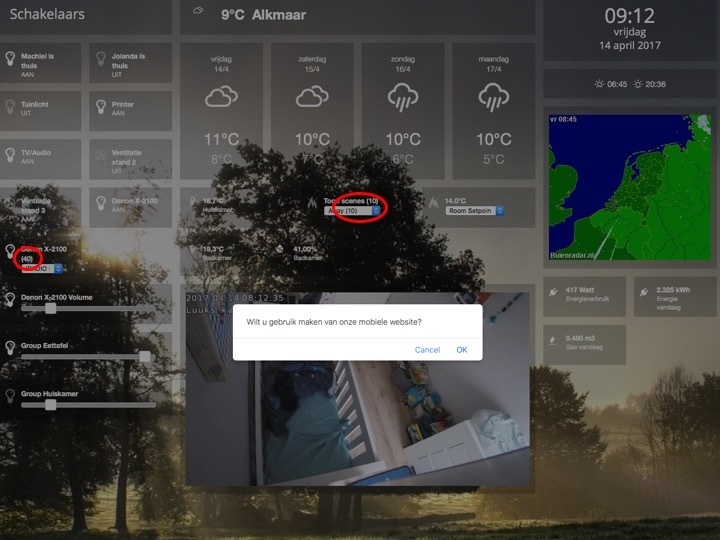
Re: Dashticz v2.0, custom positioning and multiple screens
Posted: Friday 14 April 2017 9:26
by Dropshot
robgeerts wrote:Dropshot wrote:
I don't seem to be able to add a icon to my custom sensor, i've tried this:
Code: Select all
blocks[157] = {}
blocks[157]['icon'] = 'fa-sun-o';
Also the title and value are switched I would like the value of the custom sensor (in my case mirek) to be above the title, just like the temperature and lux.
Could you send me the output of that device?
Here is the output:
- Spoiler: show
Code: Select all
{
AddjMulti: 1,
AddjMulti2: 1,
AddjValue: 0,
AddjValue2: 0,
BatteryLevel: 255,
CustomImage: 0,
Data: "67 mirek",
Description: "",
Favorite: 1,
HardwareID: 4,
HardwareName: "Dummy",
HardwareType: "Dummy (Does nothing, use for virtual switches only)",
HardwareTypeVal: 15,
HaveTimeout: false,
ID: "00082157",
Image: "Custom",
LastUpdate: "2017-04-14 09:24:00",
Name: "Mirek",
Notifications: "false",
PlanID: "0",
PlanIDs: [
0
],
Protected: false,
SensorType: 1,
SensorUnit: "mirek",
ShowNotifications: true,
SignalLevel: "-",
SubType: "Custom Sensor",
Timers: "false",
Type: "General",
TypeImg: "Custom",
Unit: 1,
Used: 1,
XOffset: "0",
YOffset: "0",
idx: "157"
},
Re: Dashticz v2.0, custom positioning and multiple screens
Posted: Friday 14 April 2017 9:37
by SwordFish
I saw that you changed the ns.js, its different than the one in a earlier version where its still working?
Can you check that, maybe that is the problem.
Re: New Dashboard Design v2, custom positioning and multiple screens
Posted: Friday 14 April 2017 9:40
by EdwinK
gielie wrote:Can someone explain this to me
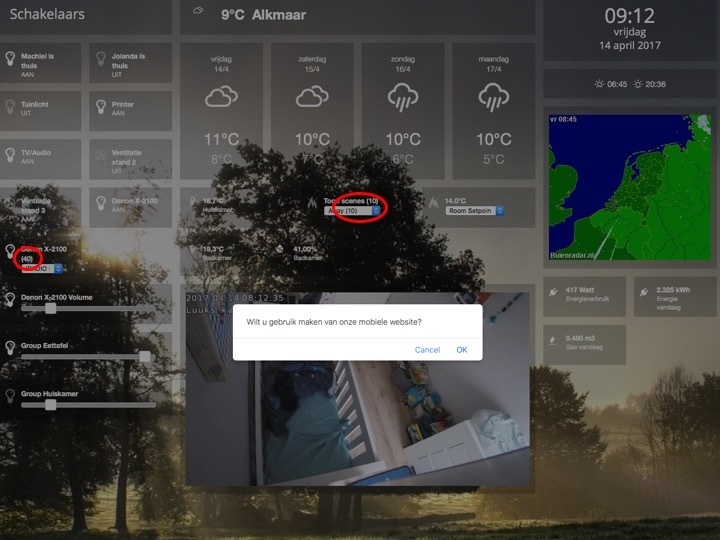
That popup is coming from the weer.nl website (I think it's in the radar). That site doesn't want to be caught in a frame. Nothing we can do about that other then either ignore it or remove the thing.
Re: Dashticz v2.0, custom positioning and multiple screens
Posted: Friday 14 April 2017 9:49
by koowee
robgeerts wrote:
koowee wrote:
This work great almost all of my device! I have three dummy sensors, ping, upload and download (speedtest). Normally those sensors doesn't have icons in dashboard, and also this custom definition doesn't work with those, those are still without icon. I can change custom name to those
If the name of the devices are ping, download and upload, it should work in latest version

But, how did you get data in these sensors? I would like to have them too!
As always, it works

Thanks
I will write some notes how I have done that and send you PM
Re: New Dashboard Design v2, custom positioning and multiple screens
Posted: Friday 14 April 2017 9:56
by gielie
EdKo66 wrote:gielie wrote:Can someone explain this to me
That popup is coming from the weer.nl website (I think it's in the radar). That site doesn't want to be caught in a frame. Nothing we can do about that other then either ignore it or remove the thing.
OK, but i got this since the latest update, before i never had this popup and its comping back when i dismis it like every 1 minute.
Re: Dashticz v2.0, custom positioning and multiple screens
Posted: Friday 14 April 2017 9:56
by robgeerts
Dropshot wrote:robgeerts wrote:Dropshot wrote:
I don't seem to be able to add a icon to my custom sensor, i've tried this:
Code: Select all
blocks[157] = {}
blocks[157]['icon'] = 'fa-sun-o';
Also the title and value are switched I would like the value of the custom sensor (in my case mirek) to be above the title, just like the temperature and lux.
Could you send me the output of that device?
Here is the output:
- Spoiler: show
Code: Select all
{
AddjMulti: 1,
AddjMulti2: 1,
AddjValue: 0,
AddjValue2: 0,
BatteryLevel: 255,
CustomImage: 0,
Data: "67 mirek",
Description: "",
Favorite: 1,
HardwareID: 4,
HardwareName: "Dummy",
HardwareType: "Dummy (Does nothing, use for virtual switches only)",
HardwareTypeVal: 15,
HaveTimeout: false,
ID: "00082157",
Image: "Custom",
LastUpdate: "2017-04-14 09:24:00",
Name: "Mirek",
Notifications: "false",
PlanID: "0",
PlanIDs: [
0
],
Protected: false,
SensorType: 1,
SensorUnit: "mirek",
ShowNotifications: true,
SignalLevel: "-",
SubType: "Custom Sensor",
Timers: "false",
Type: "General",
TypeImg: "Custom",
Unit: 1,
Used: 1,
XOffset: "0",
YOffset: "0",
idx: "157"
},
In latest version the icon is a question mark, now you can override this icon too..
Re: Dashticz v2.0, custom positioning and multiple screens
Posted: Friday 14 April 2017 10:08
by crashingdutchman
On my iPad Mini the popup dialogs for radio, tvguide, nu.nl, etc.. are too large. I attached an example of the radio popup which is extreme. The nederland.fm site is even wider than the popup. The other popups only have the bottom off-screen.
I am on the latest version.
Can you look into this Rob?
Re: Dashticz v2.0, custom positioning and multiple screens
Posted: Friday 14 April 2017 10:14
by crashingdutchman
deleted! sorry, someone else already asked on this page...
Re: Dashticz v2.0, custom positioning and multiple screens
Posted: Friday 14 April 2017 10:15
by Ierlandfan
Two questions
First: Is there a site that offers realtime traffic info as an Google maps overlay (or other image) we can use?
Second: How to display a local json file (or any local txt file) in a block?