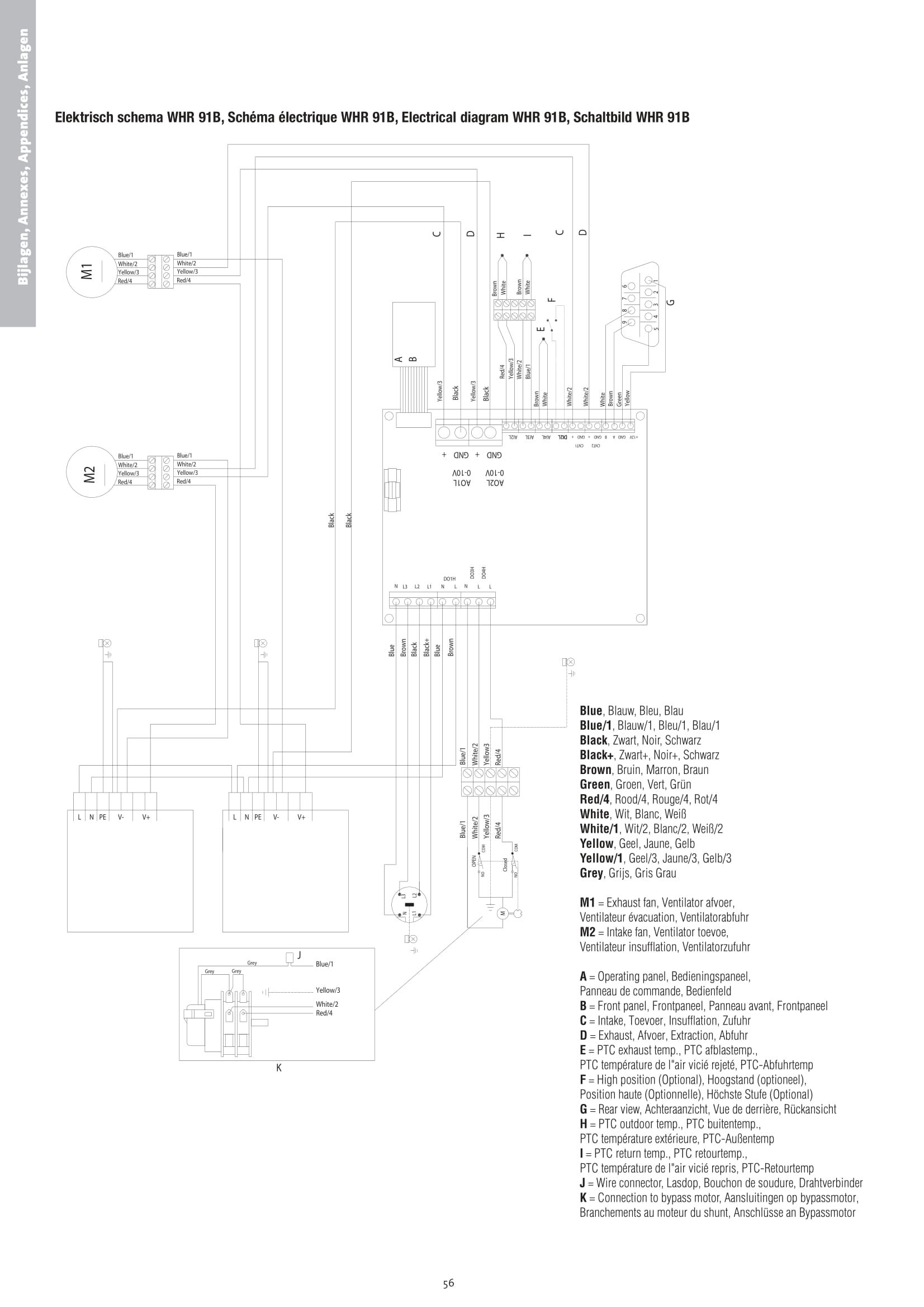Page 5 of 8
Re: Zehnder/Stork WHR Ventilation Unit
Posted: Tuesday 29 January 2019 22:58
by john1469
Hello,
I do have simular communication issues. As I am not tha familiar with phyton/domotics, I have tried communication with USB/Serial converter.
I used RealTerm to communicate with the WHR930. When I select the example from "Protokollbeschreibung_ComfoAir" (0x07 0xF0 0x00 0x69 0x00 0x16 0x07 0x0F) I get a reply similar to the example.
The same result for the ' Bootloader version' .
But when asking other status (for example temperature), then I get no response at all. I see also only the TX led from my PC, but no RX led illuminating.
Any idea?
Re: Zehnder/Stork WHR Ventilation Unit
Posted: Wednesday 30 January 2019 9:40
by Sappien
Can you give a example? Are you sure the Checksum is right?
Re: Zehnder/Stork WHR Ventilation Unit
Posted: Wednesday 30 January 2019 20:14
by john1469
@Sappien,
Thanks for your reply. I have tested it again, where I calculated the checksum with Excel file.
Several commands are working, but several not.
I still do not understand what was wrong with previous testing. But now I get more response than before.
I expect that for the commands that are not answered, the features are not available on my Basic/standard unit.
Tested:
Send: x07 xF0 x00 x69 x00 x16 x07 x0f
Receive: 07 F3 07 F0 00 6A 0D 03 01 20 57 48 52 20 39 33 30 20 20 20 55 07 0F
Send: x07 xF0 x00 x67 x00 x14 x07 x0f
Receive: 07 F3 07 F0 00 68 0D 03 01 20 57 48 52 20 39 33 30 20 20 20 53 07 0F
Send: x07 xF0 x00 xa1 x00 x4e x07 x0f
Receive: Nothing
Inputs:
Send: x07 xF0 x00 x03 x00 xb0 x07 x0f
Receive: 07 F3 07 F0 00 04 02 00 00 B3 07 0F
Temperature:
Send: x07 xF0 x00 x0F x00 xbc x07 x0f
Receive: 07 F3 07 F0 00 10 04 30 51 4F 35 C6 07 0F
(Time) delays
Send: x07 xF0 x00 x9c x00 x49 x07 x0f
Receive: Nothing
Fan settings
Send: x07 xF0 x00 xcd x00 x7a x07 x0f
Receive: 07 F3 07 F0 00 CE 0A 23 32 46 23 32 46 28 23 01 01 08 07 0F
Actual tempertures:
Send: x07 xF0 x00 xd1 x00 x7e x07 x0f
Receive: 07 F3 07 F0 00 D2 06 58 30 51 50 35 0F F2 07 0F (strange values????)
Actual status:
Send: x07 xF0 x00 xd5 x00 x82 x07 x0f
Receive: 07 F3 07 F0 00 D6 04 00 01 02 02 8C 07 0F
Re: Zehnder/Stork WHR Ventilation Unit
Posted: Wednesday 30 January 2019 20:54
by Sappien
I've got a WHR930 with co2 module, but on the office a standard WHR930..
When you try to change the speed, did you tried to change the 3-state switch (perilex) ?
Some models only respond when it's on mode 1 (low)
Re: Zehnder/Stork WHR Ventilation Unit
Posted: Wednesday 30 January 2019 21:50
by john1469
Still a question for control the fan speed:
Send: x07 xF0 x00 x99 x01 x04 x4B x07 x0f
Receive: Nothing. Also no action
What is wrong in this command?
Re: Zehnder/Stork WHR Ventilation Unit
Posted: Wednesday 30 January 2019 21:52
by john1469
Yes, switch is on pos 1 (low) on the perilex
Re: Zehnder/Stork WHR Ventilation Unit
Posted: Thursday 07 February 2019 13:45
by ErwinH
I received my WHR930 unit and will be using this script as well and will try to create a plugin for ESPeasy which can push the data automagicly (over http or mqtt) to Domoticz.
I'll be using an NodeMCU v3, with a MAX3232 converter to the RJ45 port. For now i'll be using SerialServer, with your script on my OrangePi, using socat to create a virtual tty.
Re: Zehnder/Stork WHR Ventilation Unit
Posted: Tuesday 26 February 2019 12:13
by PiotrekB
Ok, but who know how to start this plugin with CCeasy Zehnder Panel.
Re: Zehnder/Stork WHR Ventilation Unit
Posted: Tuesday 26 March 2019 11:40
by Scriptonusman
The StorkAir maintenance SW doesn't seem to be available on the forum as suggested any more:
https://www.promixis.com/forums/showthr ... R950/page3
Would anyone be able to share this file? (Just for initial testing purposes of the hardware and cabeling.
Re: Zehnder/Stork WHR Ventilation Unit
Posted: Friday 12 April 2019 13:17
by PiotrekB
I found schematic to the conection with use CCeasy with RPI ?
Is there enybody who can confirm working with domoticz ?

Re: Zehnder/Stork WHR Ventilation Unit
Posted: Friday 03 May 2019 10:27
by rrozema
Scriptonusman wrote: ↑Tuesday 26 March 2019 11:40
The StorkAir maintenance SW doesn't seem to be available on the forum as suggested any more:
https://www.promixis.com/forums/showthr ... R950/page3
Would anyone be able to share this file? (Just for initial testing purposes of the hardware and cabeling.
I too would like to receive a copy to be able to verify correct hardware connections.
Re: Zehnder/Stork WHR Ventilation Unit
Posted: Wednesday 15 May 2019 22:36
by piterbo
Sorry but can you show your conections to the WHR ?
It is corect, what Im show ?
PiotrekB wrote: ↑Friday 12 April 2019 13:17
I found schematic to the conection with use CCeasy with RPI ?
Is there enybody who can confirm working with domoticz ?

Re: Zehnder/Stork WHR Ventilation Unit
Posted: Thursday 11 July 2019 11:22
by hesselb
@Sappien
i have version 3 running, Buth the nieuw version not
im missing somthing?
Re: Zehnder/Stork WHR Ventilation Unit
Posted: Friday 12 July 2019 10:48
by hesselb
the nieuw version is working
i have the whr 930 de luxe
temp reading is not consistent
selector switch 1 is off, 2 is level 1, 3 is level 2
Re: Zehnder/Stork WHR Ventilation Unit
Posted: Sunday 14 July 2019 10:16
by hesselb
a view smal problems
1563091783: New client connected from 127.0.0.1 as whr930 (c1, k700).
1563091792: Socket error on client whr930, disconnecting.
and the log from domticz
2019-07-14 10:14:00.811 MQTT: Topic: domoticz/in, Message: { "idx" : 61, "nvalue" : 0, "svalue" :"Unknown"}
2019-07-14 10:14:02.944 MQTT: Topic: domoticz/in, Message: { "idx" : 63, "nvalue" : 0, "svalue" :"Unknown"}
2019-07-14 10:14:05.093 MQTT: Topic: domoticz/in, Message: { "idx" : 57, "nvalue" : 0, "svalue" :"0"}
2019-07-14 10:14:05.200 MQTT: Topic: domoticz/in, Message: { "idx" : 58, "nvalue" : 0, "svalue" :"0"}
2019-07-14 10:14:05.307 MQTT: Topic: domoticz/in, Message: { "idx" : 59, "nvalue" : 0, "svalue" :"15625"}
2019-07-14 10:14:05.414 MQTT: Topic: domoticz/in, Message: { "idx" : 60, "nvalue" : 0, "svalue" :"13297"}
2019-07-14 10:14:17.629 MQTT: Topic: domoticz/in, Message: { "idx" : 52, "nvalue" : 0, "svalue" :"44.5"}
2019-07-14 10:14:17.732 MQTT: Topic: domoticz/in, Message: { "idx" : 53, "nvalue" : 0, "svalue" :"-12.0"}
2019-07-14 10:14:17.836 MQTT: Topic: domoticz/in, Message: { "idx" : 54, "nvalue" : 0, "svalue" :"11.5"}
2019-07-14 10:14:17.939 MQTT: Topic: domoticz/in, Message: { "idx" : 55, "nvalue" : 0, "svalue" :"75.5"}
2019-07-14 10:14:20.095 MQTT: Topic: domoticz/in, Message: { "idx" : 62, "nvalue" : 0, "svalue" :"-1"}
2019-07-14 10:14:20.202 MQTT: Topic: domoticz/in, Message: { "idx" : 61, "nvalue" : 0, "svalue" :"Unknown"}
2019-07-14 10:14:22.339 MQTT: Topic: domoticz/in, Message: { "idx" : 63, "nvalue" : 0, "svalue" :"Ok"}
2019-07-14 10:14:24.484 MQTT: Topic: domoticz/in, Message: { "idx" : 57, "nvalue" : 0, "svalue" :"15"}
2019-07-14 10:14:24.591 MQTT: Topic: domoticz/in, Message: { "idx" : 58, "nvalue" : 0, "svalue" :"35"}
2019-07-14 10:14:24.699 MQTT: Topic: domoticz/in, Message: { "idx" : 59, "nvalue" : 0, "svalue" :"373"}
2019-07-14 10:14:24.807 MQTT: Topic: domoticz/in, Message: { "idx" : 60, "nvalue" : 0, "svalue" :"528"}
2019-07-14 10:14:37.059 MQTT: Topic: domoticz/in, Message: { "idx" : 52, "nvalue" : 0, "svalue" :"-20.0"}
2019-07-14 10:14:37.162 MQTT: Topic: domoticz/in, Message: { "idx" : 53, "nvalue" : 0, "svalue" :"-20.0"}
2019-07-14 10:14:37.266 MQTT: Topic: domoticz/in, Message: { "idx" : 54, "nvalue" : 0, "svalue" :"-16.5"}
2019-07-14 10:14:37.370 MQTT: Topic: domoticz/in, Message: { "idx" : 55, "nvalue" : 0, "svalue" :"69.5"}
2019-07-14 10:14:39.506 MQTT: Topic: domoticz/in, Message: { "idx" : 62, "nvalue" : 0, "svalue" :"239"}
2019-07-14 10:14:39.618 MQTT: Topic: domoticz/in, Message: { "idx" : 61, "nvalue" : 0, "svalue" :"No"}
2019-07-14 10:14:41.751 MQTT: Topic: domoticz/in, Message: { "idx" : 63, "nvalue" : 0, "svalue" :"Unknown"}
2019-07-14 10:14:43.886 MQTT: Topic: domoticz/in, Message: { "idx" : 57, "nvalue" : 0, "svalue" :"50"}
2019-07-14 10:14:43.993 MQTT: Topic: domoticz/in, Message: { "idx" : 58, "nvalue" : 0, "svalue" :"45"}
2019-07-14 10:14:44.101 MQTT: Topic: domoticz/in, Message: { "idx" : 59, "nvalue" : 0, "svalue" :"453"}
2019-07-14 10:14:44.208 MQTT: Topic: domoticz/in, Message: { "idx" : 60, "nvalue" : 0, "svalue" :"3511"}
Re: Zehnder/Stork WHR Ventilation Unit
Posted: Sunday 14 July 2019 15:16
by Jeff
Anyone else stumble on this Connection refused error message when running
After manual installation (makefile didn't recognize the commands in the file) i continuously am stuck at the following error:
[code************************
* WHR930 MQTT Domoticz *
************************
Traceback (most recent call last):
File "/usr/local/bin/whr930.py", line 272, in <module>
mqttc.connect(MQTTServer, port=1883, keepalive=45)
File "/usr/local/lib/python3.7/dist-packages/paho/mqtt/client.py", line 839, in connect
return self.reconnect()
File "/usr/local/lib/python3.7/dist-packages/paho/mqtt/client.py", line 962, in reconnect
sock = socket.create_connection((self._host, self._port), source_address=(self._bind_address, 0))
File "/usr/lib/python3.7/socket.py", line 727, in create_connection
raise err
File "/usr/lib/python3.7/socket.py", line 716, in create_connection
sock.connect(sa)
ConnectionRefusedError: [Errno 111] Connection refused][/code]
Re: Zehnder/Stork WHR Ventilation Unit
Posted: Monday 15 July 2019 10:41
by hesselb
edit the whr930.py and fill the IDX's, serialport and MQTTserver address.
$ vi src/whr930.py
or
$ nano src/whr930.py
Re: Zehnder/Stork WHR Ventilation Unit
Posted: Monday 15 July 2019 14:12
by Jeff
@hesselb
Already done that, Will check later today with a fresh start.
EDIT:
Just started over with a clean directory: Stil no luck.
It keeps connection/disconnecting to MQTT and a few seconds later it trows the following error:
Code: Select all
pi@VentilationPi:~/StorkAir-Zehnder-WHR-930-Domoticz-MQTT$ sudo python3 /usr/local/bin/whr930.py
************************
* WHR930 MQTT Domoticz *
************************
16-07-2019 20:51:34 INFO: Successfull subscribed to the MQTT topics
16-07-2019 20:51:35 WARNING: Unexpected disconnection from MQTT, trying to reconnect
16-07-2019 20:51:35 INFO: Successfull reconnected to the MQTT server
16-07-2019 20:51:35 INFO: Successfull subscribed to the MQTT topics
16-07-2019 20:51:36 INFO: Successfull subscribed to the MQTT topics
16-07-2019 20:51:37 WARNING: Unexpected disconnection from MQTT, trying to reconnect
16-07-2019 20:51:37 INFO: Successfull reconnected to the MQTT server
16-07-2019 20:51:37 INFO: Successfull subscribed to the MQTT topics
16-07-2019 20:51:38 INFO: Successfull subscribed to the MQTT topics
16-07-2019 20:51:39 WARNING: Unexpected disconnection from MQTT, trying to reconnect
16-07-2019 20:51:39 INFO: Successfull reconnected to the MQTT server
16-07-2019 20:51:39 INFO: Successfull subscribed to the MQTT topics
16-07-2019 20:51:40 INFO: Successfull subscribed to the MQTT topics
16-07-2019 20:51:41 WARNING: Unexpected disconnection from MQTT, trying to reconnect
16-07-2019 20:51:41 INFO: Successfull reconnected to the MQTT server
16-07-2019 20:51:41 INFO: Successfull subscribed to the MQTT topics
16-07-2019 20:51:42 INFO: Successfull subscribed to the MQTT topics
Traceback (most recent call last):
File "/usr/local/bin/whr930.py", line 283, in <module>
get_fan_status()
File "/usr/local/bin/whr930.py", line 197, in get_fan_status
IntakeFanRPM = int(1875000 / int(''.join([str(int(data[9], 16)), str(int(data[10], 16))])))
ZeroDivisionError: division by zero
OR:
Traceback (most recent call last):
File "/usr/local/bin/whr930.py", line 282, in <module>
get_filter_status()
File "/usr/local/bin/whr930.py", line 220, in get_filter_status
if int(data[18], 16) == 0:
IndexError: list index out of range
Re: Zehnder/Stork WHR Ventilation Unit
Posted: Thursday 25 July 2019 18:08
by BounceMeister
I have a Stork WHR 91 with a 9-pin serial port on it. Does anyone know if this can be used to control the unit like the 930?
How can i find out which serial protocol is used on the port?
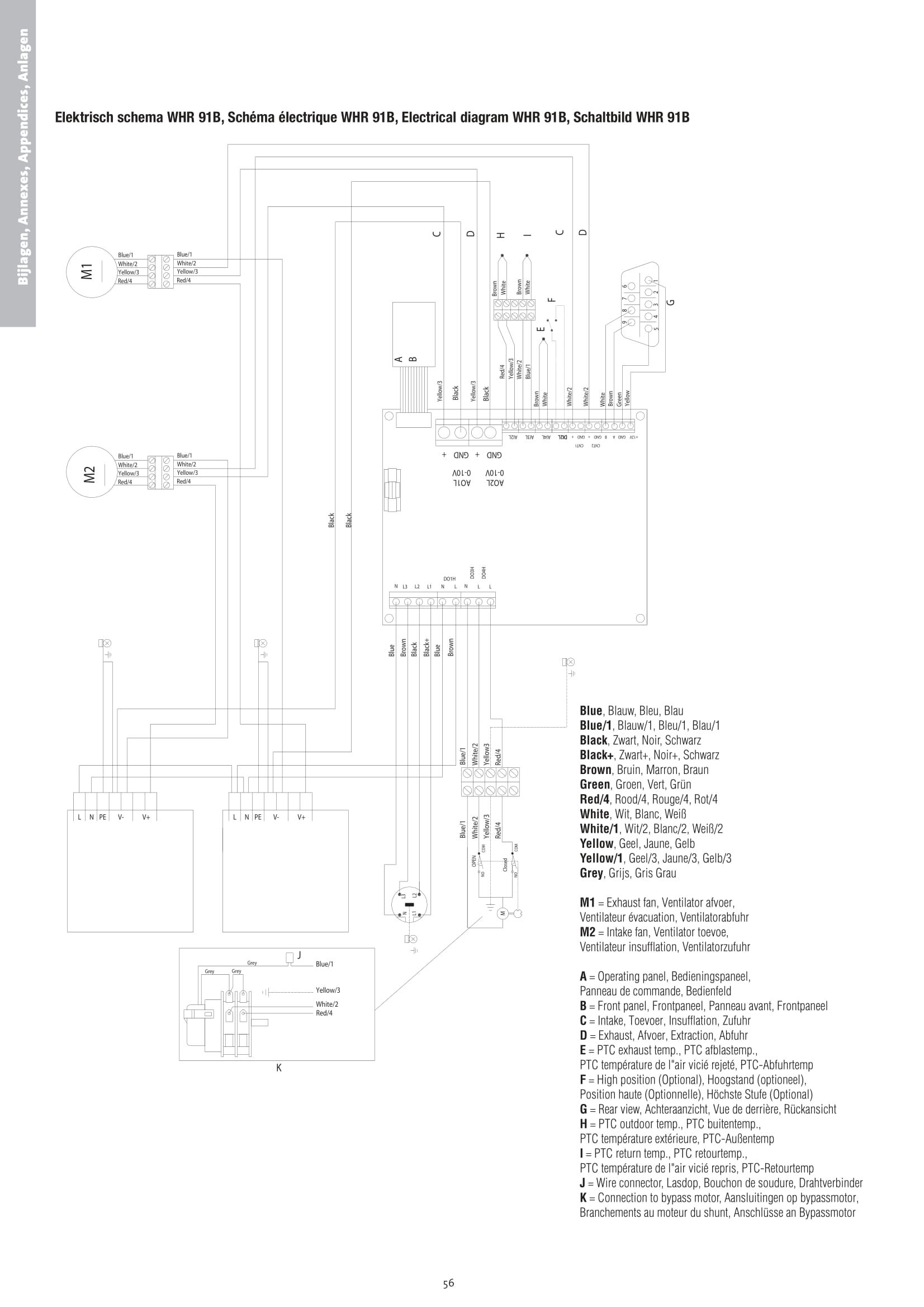
Re: Zehnder/Stork WHR Ventilation Unit
Posted: Monday 05 August 2019 10:01
by PiotrekB