I've managed to get it work. But there are a few things that i don't get to work.
- Memory use is allways 1%?
- Its seems that the crontab is not working, because it doesn't update?
But when I run nas.sh in the terminal its working. ( I've another crontab running what is working)
- On dashboard the free HD space doesn't show the right free space.
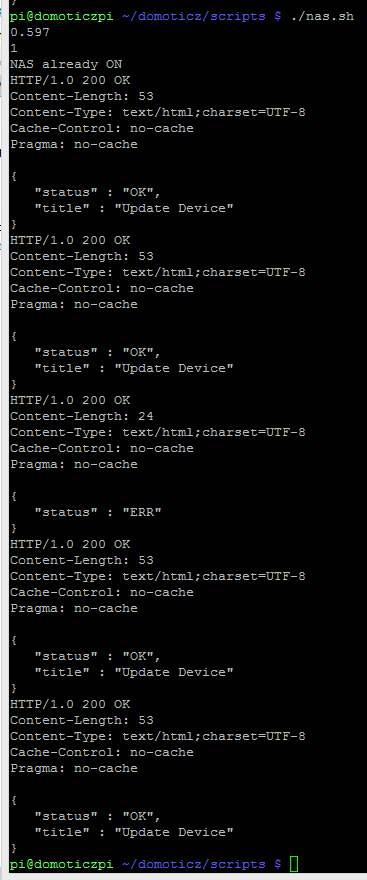
- running nas.sh
- running sh.PNG (24.79 KiB) Viewed 6830 times
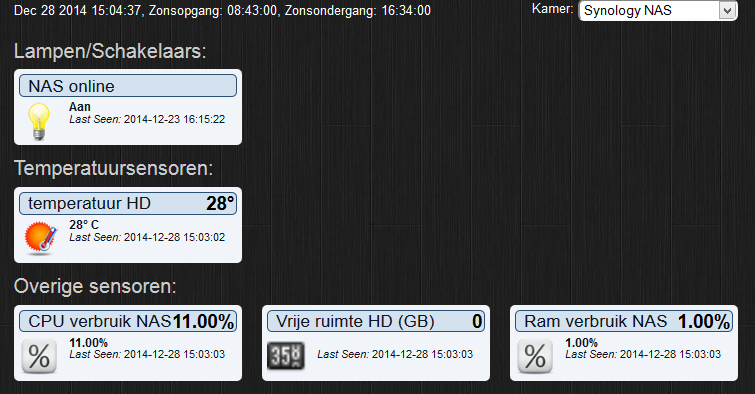
- dashboard
- dashboard.PNG (88.58 KiB) Viewed 6830 times
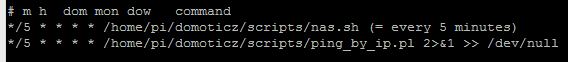
- crontab
- crontab.PNG (4.01 KiB) Viewed 6830 times
#!/bin/bash
# Settings
NASIP="192.168.1.11" # NAS IP Address
PASSWORD="public" # SNMP Password
DOMO_IP="192.168.1.216" # Domoticz IP Address
DOMO_PORT="8080" # Domoticz Port
NAS_IDX="28" # NAS Switch IDX
NAS_HD1_TEMP_IDX="29" # NAS HD1 Temp IDX
NAS_HD_SPACE_IDX="30" # NAS HD Space IDX in Go
NAS_CPU_IDX="35" # NAS CPU IDX
NAS_MEM_IDX="36" # NAS MEM IDX
# Check if NAS in online
PINGTIME=`ping -c 1 -q $NASIP | awk -F"/" '{print $5}' | xargs`
echo $PINGTIME
if expr "$PINGTIME" '>' 0
then
curl -s "http://$DOMO_IP:$DOMO_PORT/json.htm?type=devices&rid=$NAS_IDX" | grep "Status" | grep "On" > /dev/null
if [ $? -eq 0 ] ; then
echo "NAS already ON"
# Temperature HD1
HDtemp1=`snmpget -v 2c -c $PASSWORD -O qv $NASIP 1.3.6.1.4.1.6574.2.1.1.6.0`
# Send data
curl -s -i -H "Accept: application/json" "http://$DOMO_IP:$DOMO_PORT/json.htm?type=command¶m=udevice&idx=$NAS_HD1_TEMP_IDX&nvalue=0&svalue=$HDtemp1"
# Free space volume in Go
HDUnit=`snmpget -v 2c -c $PASSWORD -O qv $NASIP 1.3.6.1.2.1.25.2.3.1.4.36` # Change OID to .38 on DSM 5.1
HDTotal=`snmpget -v 2c -c $PASSWORD -O qv $NASIP 1.3.6.1.2.1.25.2.3.1.5.36` # Change OID to .38 on DSM 5.1
HDUsed=`snmpget -v 2c -c $PASSWORD -O qv $NASIP 1.3.6.1.2.1.25.2.3.1.6.36` # Change OID to .38 on DSM 5.1
HDFree=$((($HDTotal - $HDUsed) * $HDUnit / 1024 / 1024 / 1024))
# Send data
curl -s -i -H "Accept: application/json" "http://$DOMO_IP:$DOMO_PORT/json.htm?type=command¶m=udevice&idx=$NAS_HD_SPACE_IDX&nvalue=0&svalue=$HDFree"
# Free space volume in percent
HDTotal=`snmpget -c $PASSWORD -v2c -O qv $NASIP .1.3.6.1.2.1.25.2.3.1.5.36` # Change OID to .38 on DSM 5.1
HDUsed=`snmpget -c $PASSWORD -v2c -O qv $NASIP .1.3.6.1.2.1.25.2.3.1.6.36` # Change OID to .38 on DSM 5.1
HDFreePerc=$((($HDUsed * 100) / $HDTotal))
# Send data
curl -s -i -H "Accept: application/json" "http://$DOMO_IP:$DOMO_PORT/json.htm?type=command¶m=udevice&idx=$NAS_HD_SPACE_PERC_IDX&nvalue=0&svalue=$HDFreePerc"
# CPU utilisation
CpuUser=`snmpget -v 2c -c $PASSWORD -O qv $NASIP 1.3.6.1.4.1.2021.11.9.0`
CpuSystem=`snmpget -v 2c -c $PASSWORD -O qv $NASIP 1.3.6.1.4.1.2021.11.10.0`
CpuUse=$(($CpuUser + $CpuSystem))
# Send data
curl -s -i -H "Accept: application/json" "http://$DOMO_IP:$DOMO_PORT/json.htm?type=command¶m=udevice&idx=$NAS_CPU_IDX&nvalue=0&svalue=$CpuUse"
# Free Memory Available in %
MemAvailable=`snmpget -v 2c -c $PASSWORD -O qv $NASIP 1.3.6.1.4.1.2021.4.6.0`
MemAvailableinMo=$(($MemAvailable / 1024))
MemUsepercent=$((($MemAvailableinMo * 100) / 1024))
# Send data
curl -s -i -H "Accept: application/json" "http://$DOMO_IP:$DOMO_PORT/json.htm?type=command¶m=udevice&idx=$NAS_MEM_IDX&nvalue=0&svalue=$MemUsepercent"
else
echo "NAS ON"
# Send data
curl -s -i -H "Accept: application/json" "http://$DOMO_IP:$DOMO_PORT/json.htm?type=command¶m=switchlight&idx=$NAS_IDX&switchcmd=On"
# Temperature HD1
HDtemp1=`snmpget -v 2c -c $PASSWORD -O qv $NASIP 1.3.6.1.4.1.6574.2.1.1.6.0`
# Send data
curl -s -i -H "Accept: application/json" "http://$DOMO_IP:$DOMO_PORT/json.htm?type=command¶m=udevice&idx=$NAS_HD1_TEMP_IDX&nvalue=0&svalue=$HDtemp1"
# Free space volume in Go
HDUnit=`snmpget -v 2c -c $PASSWORD -O qv $NASIP 1.3.6.1.2.1.25.2.3.1.4.36` # Change OID to .38 on DSM 5.1
HDTotal=`snmpget -v 2c -c $PASSWORD -O qv $NASIP 1.3.6.1.2.1.25.2.3.1.5.36` # Change OID to .38 on DSM 5.1
HDUsed=`snmpget -v 2c -c $PASSWORD -O qv $NASIP 1.3.6.1.2.1.25.2.3.1.6.36` # Change OID to .38 on DSM 5.1
HDFree=$((($HDTotal - $HDUsed) * $HDUnit / 1024 / 1024 / 1024 / 1000))
# Send data
curl -s -i -H "Accept: application/json" "http://$DOMO_IP:$DOMO_PORT/json.htm?type=command¶m=udevice&idx=$NAS_HD_SPACE_IDX&nvalue=0&svalue=$HDFree"
# Free space volume in percent
HDTotal=`snmpget -c $PASSWORD -v2c -O qv $NASIP .1.3.6.1.2.1.25.2.3.1.5.36` # Change OID to .38 on DSM 5.1
HDUsed=`snmpget -c $PASSWORD -v2c -O qv $NASIP .1.3.6.1.2.1.25.2.3.1.6.36` # Change OID to .38 on DSM 5.1
HDFreePerc=$((($HDUsed * 100) / $HDTotal))
# Send data
curl -s -i -H "Accept: application/json" "http://$DOMO_IP:$DOMO_PORT/json.htm?type=command¶m=udevice&idx=$NAS_HD_SPACE_PERC_IDX&nvalue=0&svalue=$HDFreePerc"
# CPU utilisation
CpuUser=`snmpget -v 2c -c $PASSWORD -O qv $NASIP 1.3.6.1.4.1.2021.11.9.0`
CpuSystem=`snmpget -v 2c -c $PASSWORD -O qv $NASIP 1.3.6.1.4.1.2021.11.10.0`
CpuUse=$(($CpuUser + $CpuSystem))
# Send data
curl -s -i -H "Accept: application/json" "http://$DOMO_IP:$DOMO_PORT/json.htm?type=command¶m=udevice&idx=$NAS_CPU_IDX&nvalue=0&svalue=$CpuUse"
# Free Memory Available in %
MemAvailable=`snmpget -v 2c -c $PASSWORD -O qv $NASIP 1.3.6.1.4.1.2021.4.6.0`
MemAvailableinMo=$(($MemAvailable / 1024))
MemUsepercent=$((($MemAvailableinMo * 100) / 1024))
# Send data
curl -s -i -H "Accept: application/json" "http://$DOMO_IP:$DOMO_PORT/json.htm?type=command¶m=udevice&idx=$NAS_MEM_IDX&nvalue=0&svalue=$MemUsepercent"
fi
else
curl -s "http://$DOMO_IP:$DOMO_PORT/json.htm?type=devices&rid=$NAS_IDX" | grep "Status" | grep "Off" > /dev/null
if [ $? -eq 0 ] ; then
echo "NAS already OFF"
exit
else
echo "NAS OFF"
# Send data
curl -s -i -H "Accept: application/json" "http://$DOMO_IP:$DOMO_PORT/json.htm?type=command¶m=switchlight&idx=$NAS_IDX&switchcmd=Off"
fi
fi



