Page 32 of 51
Re: Pilot: Home Automation Control (iOS app)
Posted: Tuesday 30 May 2017 1:38
by patoo77
Sharing some work in progress for an incoming widget... Hope you like it

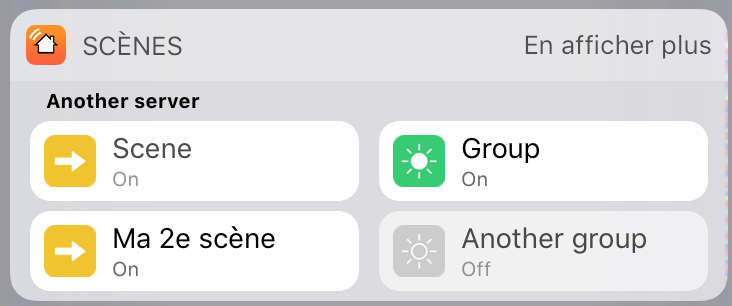
- iPhone 7 – iOS 10.3 (14E269) 2017-05-30 01-39-02.png (43.92 KiB) Viewed 3512 times
Re: Pilot: Home Automation Control (iOS app)
Posted: Tuesday 30 May 2017 2:12
by pvm
Nice
Re: Pilot: Home Automation Control (iOS app)
Posted: Tuesday 30 May 2017 7:57
by rgroothuis
Looking good. Cannot wait to give it a try. Thanks.
Re: Pilot: Home Automation Control (iOS app)
Posted: Tuesday 30 May 2017 20:31
by Steven84
Can't wait either! Can you tell a little bit more about the release notes?
Verzonden vanaf mijn iPhone met Tapatalk
Re: Pilot: Home Automation Control (iOS app)
Posted: Wednesday 31 May 2017 0:41
by patoo77
Steven84 wrote:Can't wait either! Can you tell a little bit more about the release notes?
Sure.
- User variables
- User permissions
- New widget "Scenes"
- Polish translation
- And a lot of minor improvements and bugfixes
What would you guys like to have? Don't ask for Siri integration because it is not possible.

Re: Pilot: Home Automation Control (iOS app)
Posted: Wednesday 31 May 2017 8:25
by Steven84
- timers
- triggers/events
- audio/media switches (play/pause/volume)
Verzonden vanaf mijn iPhone met Tapatalk
Re: Pilot: Home Automation Control (iOS app)
Posted: Wednesday 31 May 2017 8:46
by patoo77
Steven84 wrote:- timers
- triggers/events
- audio/media switches (play/pause/volume)
Verzonden vanaf mijn iPhone met Tapatalk
I'll check audio/media switches.
As for timers/triggers/events, can you be more specific? What are you trying to achieve exactly?
Re: Pilot: Home Automation Control (iOS app)
Posted: Wednesday 31 May 2017 9:04
by Bikey
I would be very happy if the "slide to dim" functionality would work consequently, so that can always slide from left to right to set an absolute dim level.
Now one first has to see what the current dim level is and then figure out; if you want dim less then the current dim level then you must slide to the left or if you want more then you must slide to the right.
Not intuitive and completely different behavior then any other App has, so it forces the users every time to think about what to do. IMHO not how Apple stuff should work.
Re: Pilot: Home Automation Control (iOS app)
Posted: Wednesday 31 May 2017 10:54
by Steven84
patoo77 wrote:Steven84 wrote:- timers
- triggers/events
- audio/media switches (play/pause/volume)
Verzonden vanaf mijn iPhone met Tapatalk
I'll check audio/media switches.
As for timers/triggers/events, can you be more specific? What are you trying to achieve exactly?
Some devices have timer options. See example. You can set a timer for once, weekly. Would be great to implement this.
For the events i mean the blocky part.
Possibility to create in app a event that for example:
if alarm = disabled set device idx = On
Don't know if it's is possible but would be a huge improvement.


Verzonden vanaf mijn iPhone met Tapatalk
Re: Pilot: Home Automation Control (iOS app)
Posted: Wednesday 31 May 2017 12:49
by patoo77
Bikey wrote:I would be very happy if the "slide to dim" functionality would work consequently, so that can always slide from left to right to set an absolute dim level.
Now one first has to see what the current dim level is and then figure out; if you want dim less then the current dim level then you must slide to the left or if you want more then you must slide to the right.
Not intuitive and completely different behavior then any other App has, so it forces the users every time to think about what to do. IMHO not how Apple stuff should work.
Not that again

Steven84 wrote:patoo77 wrote:Steven84 wrote:- timers
- triggers/events
- audio/media switches (play/pause/volume)
Verzonden vanaf mijn iPhone met Tapatalk
I'll check audio/media switches.
As for timers/triggers/events, can you be more specific? What are you trying to achieve exactly?
Some devices have timer options. See example. You can set a timer for once, weekly. Would be great to implement this.
For the events i mean the blocky part.
Possibility to create in app a event that for example:
if alarm = disabled set device idx = On
Don't know if it's is possible but would be a huge improvement.


Verzonden vanaf mijn iPhone met Tapatalk
Pilot is really about controlling your devices, not setting things up. I know it won't be possible to create events from the app. As for timers, isn't it more simple to create them directly in the domoticz web app?
Re: Pilot: Home Automation Control (iOS app)
Posted: Thursday 01 June 2017 11:14
by Steven84
Love the app so much that i don't want to use the domoticz interface

That why timers would be superb
Re: Pilot: Home Automation Control (iOS app)
Posted: Thursday 01 June 2017 13:14
by patoo77
Steven84 wrote:Love the app so much that i don't want to use the domoticz interface

That why timers would be superb
The Domoticz web interface ain't so bad!
Down the road, I am considering doing a new "Automation" tab in Domoticz that would include:
- Events: leaving and entering a location, or detecting an iBeacon (just like today)
- Timers: using the Domoticz timer system on every device
Unfortunately, there is not much else I can do in Automation.
Things are very limited on iOS.
Re: Pilot: Home Automation Control (iOS app)
Posted: Friday 02 June 2017 13:04
by patoo77
If anyone is interested to beta-test the incoming 2.1 release, PM me your apple ID email.
Cheers~
Re: Pilot: Home Automation Control (iOS app)
Posted: Friday 02 June 2017 13:48
by Bikey
patoo77 wrote:
Down the road, I am considering doing a new "Automation" tab in Domoticz that would include:
- Events: leaving and entering a location, or detecting an iBeacon (just like today)
- Timers: using the Domoticz timer system on every device
It would be very nice if one could scan for nearby iBeacons in the location settings to find the proper UUID/Major/Minor values. Could that be implemented?
Re: Pilot: Home Automation Control (iOS app)
Posted: Monday 05 June 2017 11:33
by G3rard
patoo77 wrote:If anyone is interested to beta-test the incoming 2.1 release, PM me your apple ID email.
Cheers~
I have installed version 2.1 and have some small layout things.
When a dimmer is at 100% the circle is not centered.
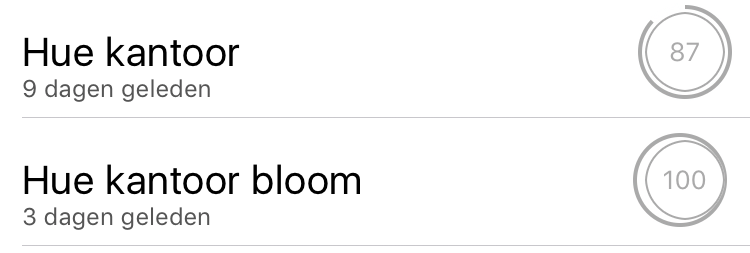
- dimmer.png (32.24 KiB) Viewed 3295 times
In the scene widget maybe you can move the word Domoticz to the top? Now the second row with buttons is not fully visible.
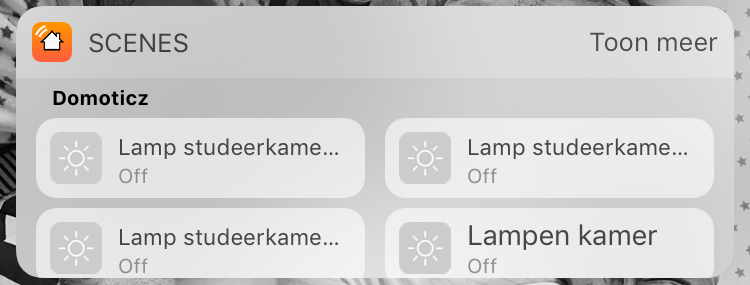
- scenes.png (112.47 KiB) Viewed 3295 times
Re: Pilot: Home Automation Control (iOS app)
Posted: Monday 05 June 2017 11:35
by patoo77
G3rard wrote:In for the scene widget maybe you can move the word Domoticz to the top? Now the second row with buttons is not fully visible.
What version of iOS are you using? 10.0 ?
Re: Pilot: Home Automation Control (iOS app)
Posted: Monday 05 June 2017 11:38
by G3rard
I am on iOS 10.3.1.
Re: Pilot: Home Automation Control (iOS app)
Posted: Monday 05 June 2017 11:52
by patoo77
G3rard wrote:I am on iOS 10.3.1.
what device please?

Re: Pilot: Home Automation Control (iOS app)
Posted: Monday 05 June 2017 12:08
by G3rard
iPhone 7
Re: Pilot: Home Automation Control (iOS app)
Posted: Wednesday 07 June 2017 16:45
by rgroothuis
G3rard wrote:patoo77 wrote:If anyone is interested to beta-test the incoming 2.1 release, PM me your apple ID email.
Cheers~
I have installed version 2.1 and have some small layout things.
When a dimmer is at 100% the circle is not centered.
dimmer.png
In the scene widget maybe you can move the word Domoticz to the top? Now the second row with buttons is not fully visible.
scenes.png
How/where do you get this widgets from? I've search in the entire app but cannot find the Widgets config screen. Am I missing something?



