Page 4 of 21
Re: Logitech Media Server
Posted: Wednesday 23 September 2015 0:56
by pvm
Updated, working fine with these improvements, though I still have the issue with the left and right buttons (often) not working. Is there anything I can do to help? I'm running this on a spare/test PI, have some possibilities to perform tests.
Re: Logitech Media Server
Posted: Wednesday 23 September 2015 7:19
by Eduard
pvm wrote:Updated, working fine with these improvements, though I still have the issue with the left and right buttons (often) not working. Is there anything I can do to help? I'm running this on a spare/test PI, have some possibilities to perform tests.
It just sends the remote commands directly, it works ok with my sb3. If it does not work from Domoticz, does it work ok from your sb-remote? Can you tell me in which menu it does not work?
Re: Logitech Media Server
Posted: Wednesday 23 September 2015 7:58
by pvm
I've seen it in multiple menus, infrared remote worked fine. One example press browse music button, left and right do not work, when pressing right on my remote it shows the first artist. At that time pressing left or right in Domoticz do not work, the remote does work however.
Re: Logitech Media Server
Posted: Wednesday 23 September 2015 11:14
by Eduard
New version available.
Fixed know issue:
* Artists starting with a number (10CC etc.) will display an extra text 'Level xx%' after the titles
Re: Logitech Media Server
Posted: Wednesday 23 September 2015 11:14
by Eduard
pvm wrote:I've seen it in multiple menus, infrared remote worked fine. One example press browse music button, left and right do not work, when pressing right on my remote it shows the first artist. At that time pressing left or right in Domoticz do not work, the remote does work however.
Found the issue; will be fixed in new version. I have to split play/pause also to use 'play' as select; Does not work now, because it's using 'pause' now...
Re: Logitech Media Server
Posted: Wednesday 23 September 2015 21:13
by Eduard
New version available:
* Fixed issue with left/right buttons.
* Had to split play/pause to use 'play' as select.
Don't forget to flush browse-cache.
Have fun!
Re: Logitech Media Server
Posted: Wednesday 23 September 2015 21:47
by pvm
just updated and rebuild
2 layout / design things:
in IE 11 the design is not so nice as in Chrome (dark colors, scrollbars)
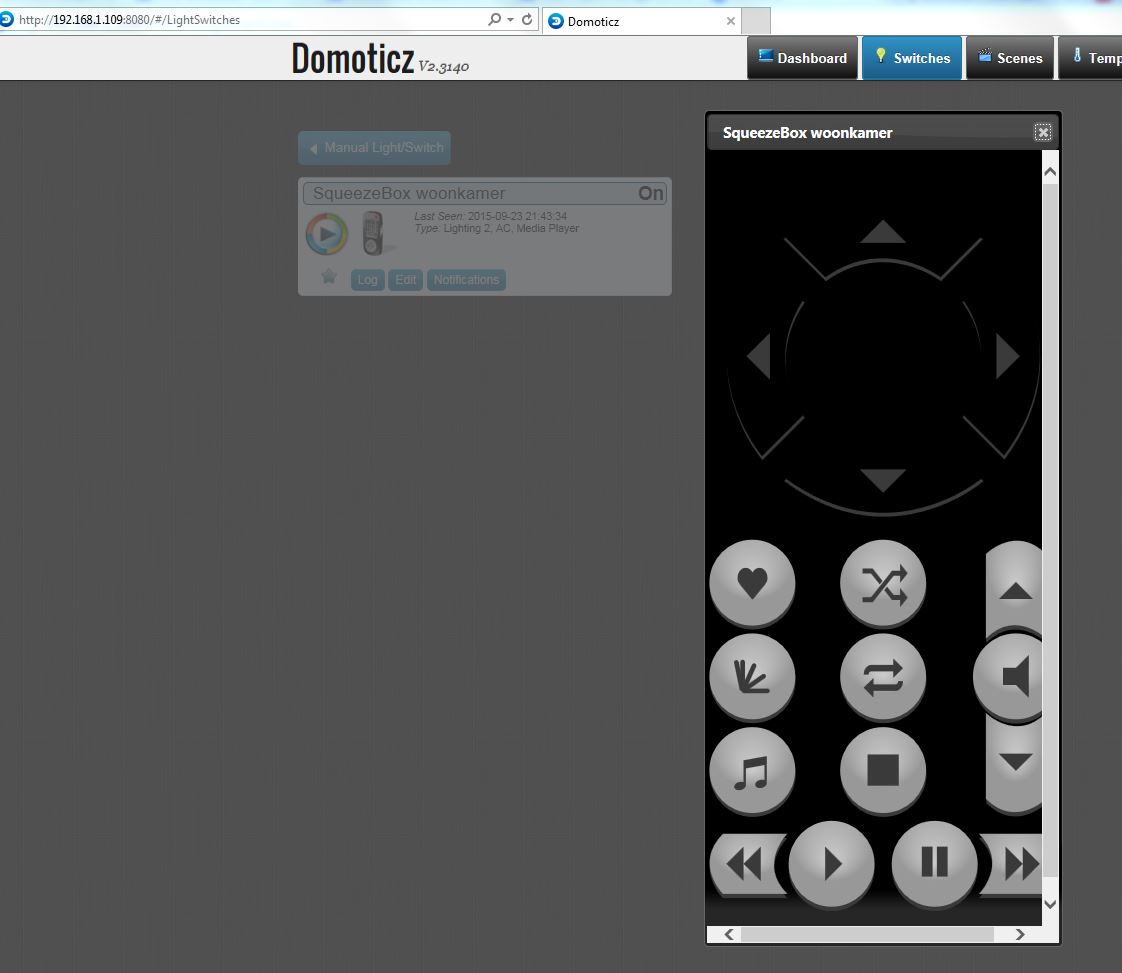
- IE11
- SBIE11.JPG (73.99 KiB) Viewed 3051 times
in Chrome upon opening the popup with controls there's a strange default selection at the right top
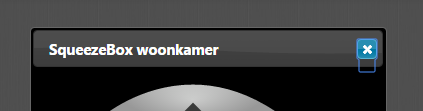
- Chrome
- sbchrome.png (9.9 KiB) Viewed 3051 times
Re: Logitech Media Server
Posted: Wednesday 23 September 2015 23:50
by cyberclwn
pvm wrote:
2 layout / design things:
in IE 11 the design is not so nice as in Chrome (dark colors, scrollbars)
Hey,
I don't think that's an issue with this plug and for Eduard, because the remote on the KODI-mediaplayer has the same issues.
So guess it is for the designer/developer of the remotecontrol-bit.
(I just checked it with IE11, because i don't normally use it)
Re: Logitech Media Server
Posted: Thursday 24 September 2015 0:29
by pvm
Ah, ok, clear a more generic issue.
Re: Logitech Media Server
Posted: Thursday 24 September 2015 11:45
by Eduard
Firefox just works


- Firefox.png (110.56 KiB) Viewed 3012 times
PS.: If no issues found in this version, i will make a pull-request to add it to the next Domoticz-beta tomorrow

Re: Logitech Media Server
Posted: Thursday 24 September 2015 18:40
by Eduard
cyberclwn wrote:I have a .zip with the user icon's, or how it is called in english ("Aangepaste pictogrammen", in dutch

) if you want those.
Can you please provide me your icons? I will try to replace the media-icon with a better one.
Thnx
Re: Logitech Media Server
Posted: Thursday 24 September 2015 18:50
by cyberclwn
Eduard wrote:cyberclwn wrote:I have a .zip with the user icon's, or how it is called in english ("Aangepaste pictogrammen", in dutch

) if you want those.
Can you please provide me your icons? I will try to replace the media-icon with a better one.
Thnx
Here you go

Re: Logitech Media Server
Posted: Thursday 24 September 2015 23:26
by pvm
I tried changing the default icons based on this branch yesterday

... however I did not manage

I'll check your commit when ready, wonder what I was missing...
Would be nice to have this icon set as default for LMS
Re: Logitech Media Server
Posted: Thursday 24 September 2015 23:38
by cyberclwn
pvm wrote:I tried changing the default icons based on this branch yesterday

... however I did not manage

I'll check your commit when ready, wonder what I was missing...
Would be nice to have this icon set as default for LMS
What went wrong then ?
You can change them easily:
Go to setup (Instellingen) / More Options (Meer Opties) / Custom icons (aangepast pictogrammen)
Click on "Choose File", and browse to where you put the squeeze.zip and select it. Then click on "Add" (Toevoegen) and wait for the icon to show up in the big white space above.
Next go to switches (schakelaars) and select modify (aanpassen). Click the pulldown-button next to switch icon (Schakelaar icoon) and look for the Squeezebox-logo. Click it and then click save (opslaan)
That should do the trick.
But i think it should be included, yes.

Re: Logitech Media Server
Posted: Friday 25 September 2015 7:03
by Eduard
cyberclwn wrote:pvm wrote:I tried changing the default icons based on this branch yesterday

... however I did not manage

I'll check your commit when ready, wonder what I was missing...
Would be nice to have this icon set as default for LMS
What went wrong then ?
You can change them easily:
Go to setup (Instellingen) / More Options (Meer Opties) / Custom icons (aangepast pictogrammen)
Click on "Choose File", and browse to where you put the squeeze.zip and select it. Then click on "Add" (Toevoegen) and wait for the icon to show up in the big white space above.
Next go to switches (schakelaars) and select modify (aanpassen). Click the pulldown-button next to switch icon (Schakelaar icoon) and look for the Squeezebox-logo. Click it and then click save (opslaan)
That should do the trick.
But i think it should be included, yes.

You can change them now, or wait for the next beta; i will include them indeed

Re: Logitech Media Server
Posted: Friday 25 September 2015 9:06
by cyberclwn
Eduard wrote:i will include them indeed

You're the best

Re: Logitech Media Server
Posted: Friday 25 September 2015 17:19
by Eduard
New version available!
New:
* Includes icons now (thnx cyberclwn!)
Also up-to-date with Domoticz-beta-branch
I will add a pull-request today to add it to the Domoticz-master-branch...
Thanx for your suggestions & tests (so far)
[EDIT] Pull request just merged; will be available in next Domoticz beta

Re: Logitech Media Server
Posted: Sunday 27 September 2015 13:00
by rron
Hello Eduard,
Thx, it's working perfect!

Re: Logitech Media Server
Posted: Sunday 27 September 2015 19:16
by pvm
The icon just finishes it, top, thnx!
(checked your implementation, I was thinking about adding a new type instead of re-using the mediaplayer. Yours is a lot simpeler, should have thought of this...)
Re: Logitech Media Server
Posted: Sunday 27 September 2015 21:21
by Skippiemanz
Can't wait till this beta comes to the synology version. Good job.