Page 4 of 5
Re: Aeotec Alarm 6 and Doorbell 6
Posted: Tuesday 12 May 2020 11:26
by Scholje
The curl solution doesn't work for me. I recieve a timeout notification with this error in OZW_Log. Does anyone know the reason?
2020-05-12 11:22:10.890 Error, Node011, ERROR: Dropping command, expected response not received after 1 attempt(s). Command: "BasicCmd_Get (Node=11): 0x01, 0x09, 0x00, 0x13, 0x0b, 0x02, 0x20, 0x02, 0x25, 0x66, 0x8d"
Re: Aeotec Alarm 6 and Doorbell 6
Posted: Wednesday 10 June 2020 15:29
by matjoker
Hi Guys,
I just made a few updates which were released earlier today in the beta version (12151). Thanks to Gizmocuz for the support!
After this upgrade, you should now have one switch per instance created (8 total) and you can trigger the default instance tone from each switch.
To update the default tones and volumes, we still have to use a third party tool as there's a remaining bug in the OZW console.
As anybody created an issue in the OZW git?
Thanks
Matthieu
Re: Aeotec Alarm 6 and Doorbell 6
Posted: Sunday 21 June 2020 18:53
by lukev
I've updated to the latest beta, excluded and re-incluede my doorbell and now I have a very large list of devices.
If i push the button, IDX-794 switches on and the standard 'ding-dong'.
The curl-command has no effect, I cannot change tone and volume with Z-wave PC controller 5.
Someone has some smart ideas left to change tone and volume?
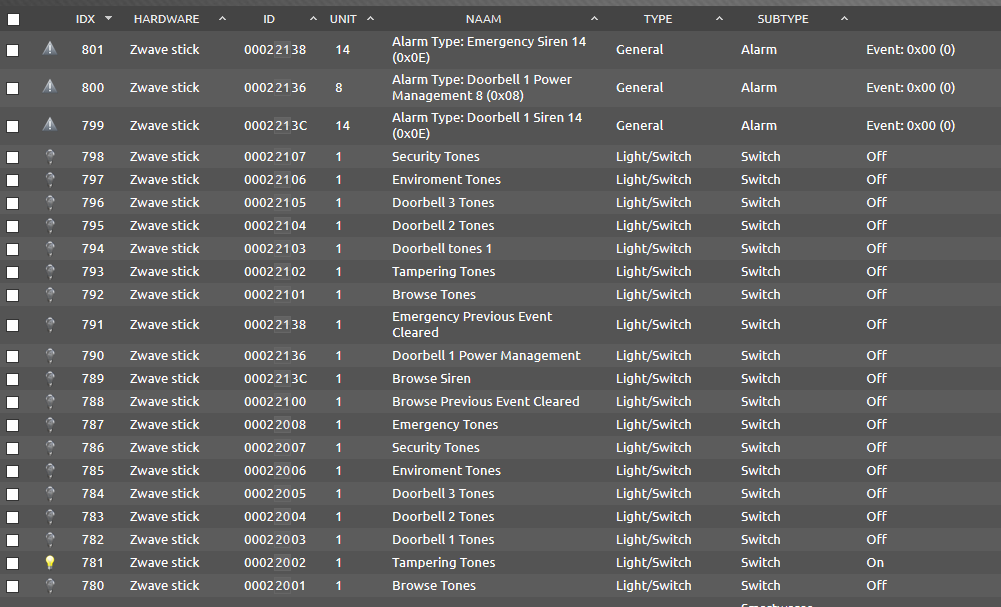
- Knipsel.PNG (76.91 KiB) Viewed 3515 times
Re: Aeotec Alarm 6 and Doorbell 6
Posted: Sunday 05 July 2020 20:04
by Ultimato
Hi!
I have recently installed Domoticz and bought an Aeotec Doorbell 6.
I managed to include the doorbell and have these devices:
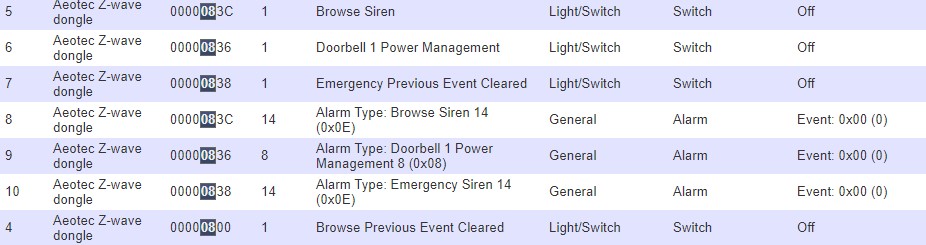
- devices.jpg (63.46 KiB) Viewed 3440 times
In order to receive notifications I made this blockly script:

- blockly.jpg (22.21 KiB) Viewed 3440 times
But it is nog working, I can only select these 3 switches:
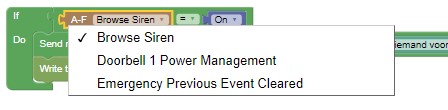
- switches.jpg (14.05 KiB) Viewed 3440 times
and tried all 3 of them, using the if "on" and the if "group on" statuses.
Can anyone tell me what I'm doing wrong?
Re: Aeotec Alarm 6 and Doorbell 6
Posted: Wednesday 15 July 2020 22:40
by maartenvl
Just go to the switches page, press "learn light/switch" and press the doorbell. Then you know which one you should choose.
It's probably the Browse Siren.
Re: Aeotec Alarm 6 and Doorbell 6
Posted: Thursday 16 July 2020 7:53
by bardaf
Hello lukev,
I think your doorbell is not integrated correctly.
In my domoticz, i have 13 device Light/Switch for my Doorbell.
The device that interests you is called "Doorbell 1 Tones", "Doorbell 2 Tones" or "Doorbell 3 Tones".
Try to delete your Doorbell and re-include it, It worked for me.
Re: Aeotec Alarm 6 and Doorbell 6
Posted: Thursday 16 July 2020 10:16
by maartenvl
@bardaf, the "Doorbell 1 tones" andt he others are only there if you've got Domoticz 2020.2, with Domoticz 2020.1 there are less devices recognized.
Re: Aeotec Alarm 6 and Doorbell 6
Posted: Monday 03 August 2020 14:30
by bdesigner
Hi guru,
Maybe someone could help me to fix my issue.
I have already successfuly register my Aeotec SIren6 ZW164 into my ZWAVE network as you can see, but even if I try to activate any switch no sound is play.
I'm on Domoticz 2020.2 for Synology with ZME UZB1 USB Stick contoller.
Any Idea?
Thanks in advance.
Re: Aeotec Alarm 6 and Doorbell 6
Posted: Thursday 01 October 2020 6:39
by naps1saps
How do I create switches for a different device? I have a Zooz siren that has the sound switch command class and can have up to 99 audio sounds. I can get them to play manually by hitting send in configuration or changing the number and hitting send. Need some help here please please please

Re: Aeotec Alarm 6 and Doorbell 6
Posted: Thursday 01 October 2020 15:28
by vinniethefireman
I actually have the same issue as bdesigner.
Running Domoticz 2020.2 (build 12395)
My Aeotec Siren 6 is paired and recognized. All the devices show up in Domoticz, but I cannot get it to work.
Clicking on one of the "Doorbell X Tones" switches does not seem to do anything. In OZWCP I also can see al the options, but if I select a sound for Doorbell 1 for example, again nothing happens. Also settings configuration parameters doesn't work.
I enabled debug logging but both OZW_Log.txt and the built-in OZWCP log window do not show any entry when I click a button in Domoticz or OZWCP for this device.
When I use the external OZWCP from
https://github.com/OpenZWave/open-zwave-control-panel on the machine that is hosting Domoticz it actually works like a charm! Selecting one of the sounds will immediately play it on the Aoetec Siren 6. And I can set all the configuration parameters.
I tried recompiling Domoticz locally with a checkout of
https://github.com/OpenZWave/open-zwave, but no luck.
Anyone a suggestion? Thanks.
Re: Aeotec Alarm 6 and Doorbell 6
Posted: Saturday 10 October 2020 14:45
by akatar
The doorbell 6 comes with different firmware versions,
FIbaro hc3 only works with fw 1.4, (1.5 and 1.6 doesn't work.)
So please check wich fw version you have, specialy the fw version from people that has a working doorbell 6.
Re: Aeotec Alarm 6 and Doorbell 6
Posted: Friday 16 October 2020 16:24
by lucio1982
I finally managed to get all the "devices" associated with my Siren 6, quite painful to get there but here I am but another road block now, i want to make it "ring" when my motion sensor trigger an event, the event trigger is working well but in the event config i try all parameters and can't find any one could make it ring, btw having hard time to identify what does what overall:

- Screenshot 2020-10-16 at 4.17.58 PM copy.jpg (189.59 KiB) Viewed 2980 times
I use the "learn switch" to identify which one is the trigger when I tamper the device so I was thinking using this object to play a sound at first and go on from there, can't even make it working:
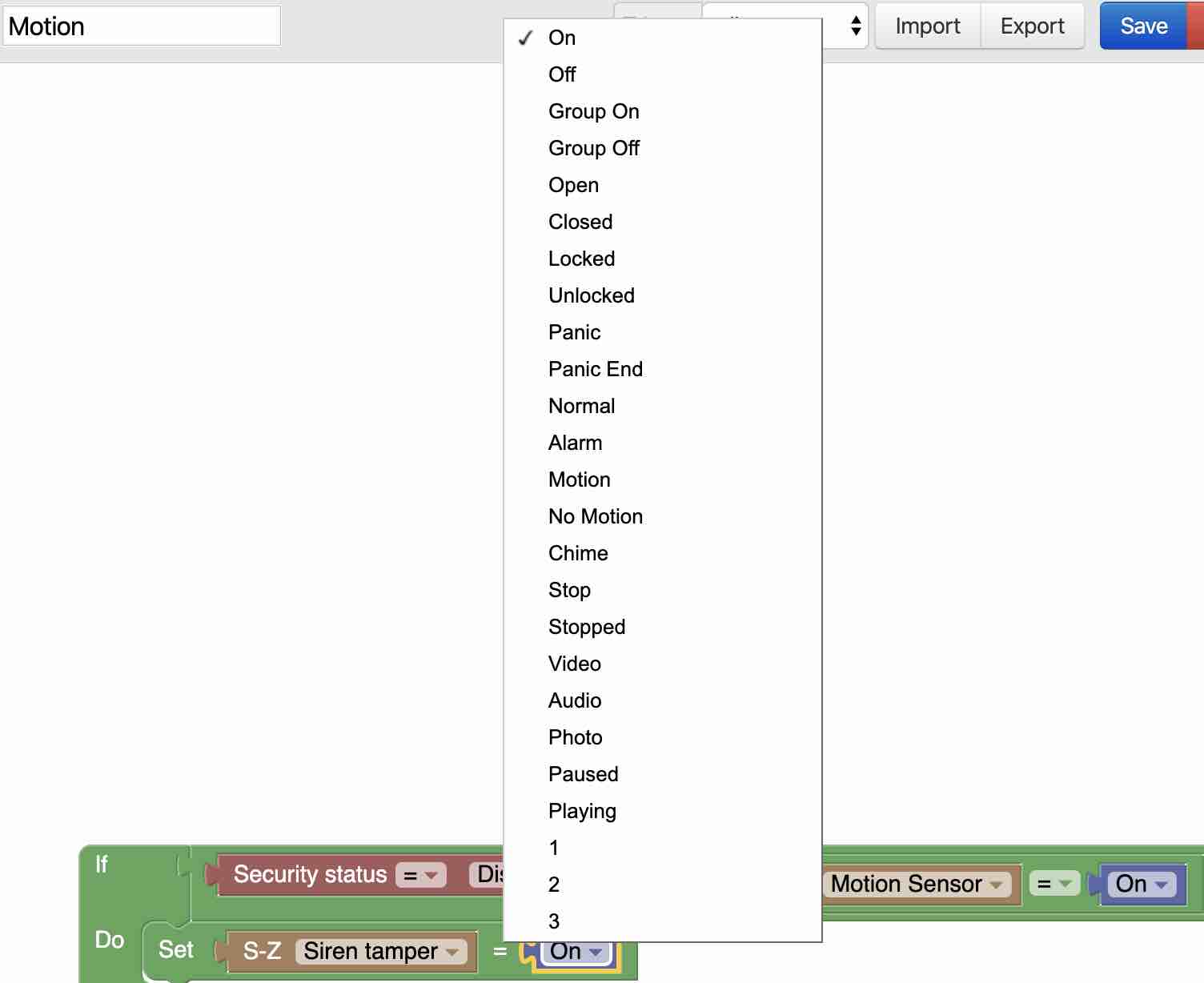
- Screenshot 2020-10-16 at 4.21.18 PM copy.jpg (60.16 KiB) Viewed 2980 times
Any idea on how to make it play a sound when trigger by an event ?
Re: Aeotec Alarm 6 and Doorbell 6
Posted: Tuesday 20 October 2020 9:59
by fermat
Hi Gent,
I have the same problem. How to order Doorbell 6 by Domoticz. Is there someone knowledgeable and helpful who can help us?
Re: Aeotec Alarm 6 and Doorbell 6
Posted: Sunday 15 November 2020 10:42
by Kouseri
lucio1982 wrote: Friday 16 October 2020 16:24
I finally managed to get all the "devices" associated with my Siren 6, quite painful to get there but here I am but another road block now, i want to make it "ring" when my motion sensor trigger an event, the event trigger is working well but in the event config i try all parameters and can't find any one could make it ring, btw having hard time to identify what does what overall:
Screenshot 2020-10-16 at 4.17.58 PM copy.jpg
I use the "learn switch" to identify which one is the trigger when I tamper the device so I was thinking using this object to play a sound at first and go on from there, can't even make it working:
Screenshot 2020-10-16 at 4.21.18 PM copy.jpg
Any idea on how to make it play a sound when trigger by an event ?
lucio1982 can you now turn the Siren 6 on/off for example using switches in Domoticz? If you do can you provide instructions about how you managed to associate all the devices with the Siren 6 please?
I've tried pretty much everything with the Siren 6 and hasn't been able to make it work. I get the following error when trying to turn the Siren 6 on using the switch I've associated to the Siren 6:
Code: Select all
Error sending switch command, check device/hardware (idx=140) !
I have associated switches to all functions of the Siren 6 but none of them seem to be working...
Re: Aeotec Alarm 6 and Doorbell 6
Posted: Friday 19 February 2021 14:43
by Barry
Did anyone find a solution/work around for this ? I was able to reduce the volume using "Zwave PC Controller 5" but I am still not able to operate the Alarm 6/Doorbell 6 from within Domiticz. I tried to bypass Domoticz by using ozwcp but running 2 open z wave drivers at the same time does not work either. It worked when I closed Domoticz and did send the command 79 08 01 <- Bell or 79 08 11 <- Alarm, but running Domoticz and ozwcp simultaneous is problematic.
I have Alarm 6 protocol version 5.03 and application version 1.05
Re: Aeotec Alarm 6 and Doorbell 6
Posted: Tuesday 16 March 2021 19:26
by Barry
Probably many of you already know this, but it took me a while to figure out so I thought maybe it is worth to share for those who don’t know yet.
For some weeks I am trying to get the Aeotec Indoor Siren 6 to work on Domoticz. When the device has been added to Domoticz it provides entries with quite vague values. Some research on the device zw164.xml config file together with the technical specification learned me how to set this.
The screenshot is an example on what you will find in Domoticz when you look at the config from the device.

- Aeotec Indoor Siren 6 Config.jpg (38 KiB) Viewed 2396 times
As example Tampering has the value 17104897, this is a decimal value. In order to understand how it is configured you need to do the following.
1. Convert the decimal value 17104897 to a 8 digit hexadecimal value : 01050001
2. Split the hexadecimal value in two digit numbers: 01 05 00 01
3. Convert the split numbers back to decimal numbers (not the best example

)
a. 01 hexadecimal = 01 decimal
b. 05 hexadecimal = 05 decimal
c. 00 hexadecimal = 00 decimal
d. 01 hexadecimal = 01 decimal
4. The decimal number will match with the configuration table below
a. Digit a. above is “Light Effect index” 01 means it is using the light effect as configured in parameter 16
b. Digit b. above is “Intercepting duration of a tone” 05 means 5 seconds
c. Digit c. above is “Interval between two tones” 00 means no interval
d. Digit d. above is “Tone play count” 01 means 1 time
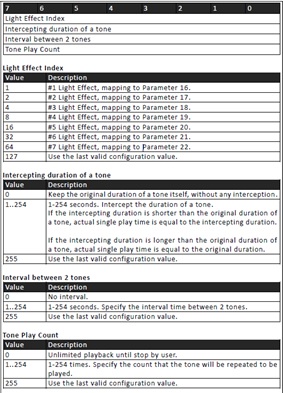
- Aeotec Indoor Siren 6 Tech Spec.jpg (55.76 KiB) Viewed 2396 times
5. If you would like to configure the device to use Light Effect index 64, Intercepting duration 22 seconds, interval between tones 15 seconds and play count 5 you convert the decimal numbers to hexadecimal
a. 64 decimal is 40 hexadecimal
b. 22 decimal is 16 hexadecimal
c. 15 decimal is 0F hexadecimal
d. 5 decimal is 05 hexadecimal
6. This will give you 40160F05 hexadecimal. Convert this to decimal which is 1075187461
7. This is the number you enter in the config
Only open challenge on my side is to trigger the device to actually start playing a sound. So far I did not get the switches to work. Any advice on this is welcome.
Re: Aeotec Alarm 6 and Doorbell 6
Posted: Tuesday 16 March 2021 22:21
by rrozema
in openzwave.cpp, SwitchLight() there is an explicit, hard coded hack, for Aeotec Doorbell 6 only, to set the device's value to the 32nd entry (index 31) from the list of available entries when the device is switched "on" (value = 0xFF (255)). The 32nd entry is according to the comments with that code the "default tone". No mechansim exists at the moment to select any other value than this 32nd entry.
Re: Aeotec Alarm 6 and Doorbell 6
Posted: Wednesday 17 March 2021 19:22
by Barry
rrozema wrote: Tuesday 16 March 2021 22:21
in openzwave.cpp, SwitchLight() there is an explicit, hard coded hack, for Aeotec Doorbell 6 only, to set the device's value to the 32nd entry (index 31) from the list of available entries when the device is switched "on" (value = 0xFF (255)). The 32nd entry is according to the comments with that code the "default tone". No mechansim exists at the moment to select any other value than this 32nd entry.
I suppose you refer to this code in openzwave.cpp :
// Aeotec DoorBell 6 only
if ((pDevice->Manufacturer_id == 0x0371) && (pDevice->Product_id == 0x00a2) && (pDevice->Product_type == 0x0003))
{
m_pManager->SetValueListSelection(vID, vStringList[31]); //default tone
pDevice->intvalue = 255;
}
The product ID for the ZW164 Indoor Siren 6+ is 0x00a4 and not 0x00a2 so it is skipping this exception.
As it is the same device I guess the code should be:
// Aeotec DoorBell 6 & Indoor Siren 6 only
if ((pDevice->Manufacturer_id == 0x0371) && ((pDevice->Product_id == 0x00a2)||(pDevice->Product_id == 0x00a4)) && (pDevice->Product_type == 0x0003))
{
m_pManager->SetValueListSelection(vID, vStringList[31]); //default tone
pDevice->intvalue = 255;
}
But i am not an coding expert, so not sure this is correct.
Re: Aeotec Alarm 6 and Doorbell 6
Posted: Friday 19 March 2021 8:52
by rrozema
Good catch, I thought the doorbell was simply a siren bundled with a button...
Re: Aeotec Alarm 6 and Doorbell 6
Posted: Wednesday 22 September 2021 10:28
by Hencor
It has become quite quiet here. I just browse gihub but I don't catch the current status of the Doorbell integration. How is the status? Is it runnig with the newest domoticz version?
In my setup it is still the same, no functional volume setting and activate DingDong via Domoticz. But I did not exclude and include the Doorbell again by now.