Page 29 of 36
Re: machinon theme
Posted: Monday 03 February 2020 14:13
by kratax
I have the same... happens in Firefox and Safari... was present already before, usually clearing cache helped for some time... now it’s not helping
Re: machinon theme
Posted: Monday 03 February 2020 16:54
by quirk
Please, can you report the issue in github with more details: domoticz version, machinon theme version, browser, errors in the dev console
Thanks!
Re: machinon theme
Posted: Tuesday 04 February 2020 16:52
by quirk
A new version has been released 1.15.2 width many bugfixes.
If you still have issues, please report them to github

Re: machinon theme
Posted: Tuesday 04 February 2020 19:05
by cmartens75
The Menu button is back! Thanks for the quick fix!
Re: machinon theme
Posted: Sunday 16 February 2020 19:03
by remb0
great work!!
Re: machinon theme
Posted: Monday 17 February 2020 11:54
by JohnMatrix
Hello,
I have recently migrated Domoticz to a Docker container and I would like to try this theme.
How can I install it in the container?
I have manually downloaded the theme and copied in a folder and have mounted it to /var/lib/domoticz/www/styles but it doesn't work (no theme and a message "Domoticz Offline" is displayed)
Is there something to add?
Thanks!
Re: machinon theme
Posted: Wednesday 19 February 2020 11:03
by quirk
Can you check if you have any error in the browser console?
Re: machinon theme
Posted: Tuesday 24 March 2020 22:46
by Plantje
Great theme! Love to see that it is built in in the new version!
How do I change an icon in the theme?
Re: machinon theme
Posted: Friday 03 April 2020 17:40
by EdddieN
Hello all,
Just to let you know that the machinon theme and remote server access (this part still needs a lot of work) has been moved to the Domoticz repository:
https://github.com/domoticz/Machinon
I will leave the old repositories open:
https://github.com/EdddieN/machinon-domoticz_theme in case I left anyhing behind. I haven't managed to bring the issues over. Hopefully contributors have been moved accross?
Regarding the RE.MACHINON server. It is a very early stage and requires a remote server on the Internet to work, so it will not be for everyone... but it is working at low volume. Libraries and dependecies are a bit old so need a fair bit of actualization. I love to say I can finish it but... I'm not a coder myself and this is code donated from my work, I hope the community can make good use of it so we all benefit from it.
https://github.com/EdddieN/machinon-dom ... /issues/41
Re: machinon theme
Posted: Wednesday 08 April 2020 12:35
by DarkAllMan
How can I update from the new github location? Can you explain this to me (us)?
I just git pull the new url and removed the old.
Re: machinon theme
Posted: Saturday 11 April 2020 12:59
by Plantje
Is logging of switches not available in this theme? Or did I do something wrong?
Re: machinon theme
Posted: Wednesday 13 May 2020 17:14
by madpatrick
Hi,
I'm keep getting a message for a newer version (1.15.4), but when i do an git pull update it is up-to-date
In the menu it is mentioning 1.15.2, but in the file theme.json is see "version":"1.15.4",
what can be wrong ?
Re: machinon theme
Posted: Wednesday 13 May 2020 17:16
by Plantje
Plantje wrote: ↑Saturday 11 April 2020 12:59
Is logging of switches not available in this theme? Or did I do something wrong?
By the way: I did something wrong. Had to clear the cache and refresh the theme
Re: machinon theme
Posted: Wednesday 20 May 2020 14:41
by Bikey
Hi,
Great theme, much better then the default 90's Windows XP look

Thanks for all your work.
I only have some requests for visual improvement with V 1.15.4 (which I know, of course is beta):
The first one: using dark mode, I find the blue entries on the dark background in the logfile quite difficult to read. Would it be possible to change this to a white font, like in all other overviews, such as the devices list?
Secondly, also in dark mode: in set-up/hardware devices, all the parameter entry boxes are grey with the contents in a black font, which is hardly readable. The same for the room-selector drop-down box on the right hand corner of the device, scenes, dashboard etc. pages. It shows the selected room name is using a black-font on a grey background.
And lastly, (also in dark mode): if you want to add a new device to a room (settings/room plan/room plan), a list of all devices is presented. The lines are alternating on a white or gray background. Unfortunately the letters are always white, so half of the list seems empty (it took me a while to figure out why I couldn't find some devices!).
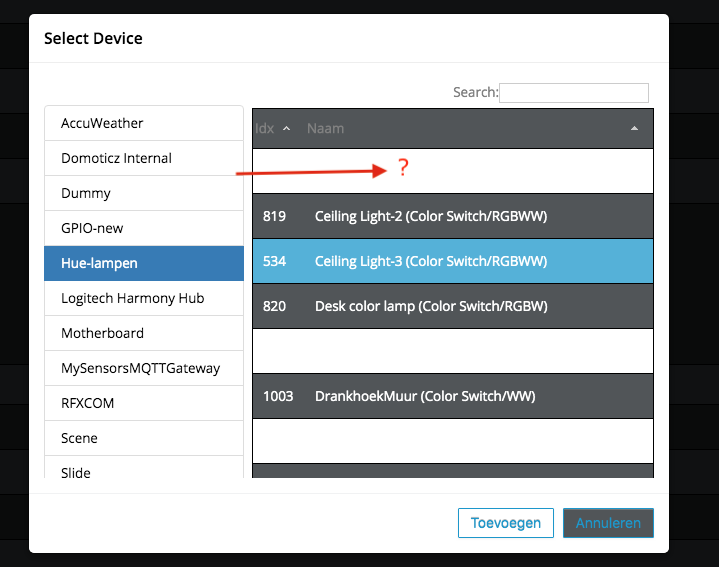
- Device-list.png (61.5 KiB) Viewed 3070 times
Re: machinon theme
Posted: Wednesday 20 May 2020 17:56
by quirk
Thanks for your comments, can report issues to github, it will be easier to track them
 https://github.com/domoticz/Machinon/issues
https://github.com/domoticz/Machinon/issues
Re: machinon theme
Posted: Wednesday 20 May 2020 19:48
by Bikey
Thanks for the tip, I opened the issue there as well:
https://github.com/domoticz/Machinon/issues/13
Re: machinon theme
Posted: Wednesday 08 July 2020 0:15
by DeKnep
Just discovered this theme... It looks great!
Found a small issue though: a sensor in the "off" state displays a switch in the "on" state in case "Switch instead of text" is enabled.
I've submitted a bug report at
https://github.com/domoticz/Machinon/issues/17 .
Re: machinon theme
Posted: Thursday 09 July 2020 23:47
by Nautilus
Hi, great work, thank you! Many useful features in this theme (like the camera previews) and a fresh look for Domoticz in general. I have one quite a big issue which I'm hoping to be able to solve. On iPad, if using compact dashboard, the selector switch buttons are not scrollable. Is it the same with others and if not, what am I doing wrong?

I tried to clear eveything I could cache-wise and also used incognito mode...
Re: machinon theme
Posted: Friday 10 July 2020 9:25
by quirk
Hi nautilus, it seems there are some issues with ipad (at least there is one in github) but unfortunately, I don't have ipad to reproduce and try to fix it.
If you manage to fix it, I would be glad to merge your pull request

Re: machinon theme
Posted: Sunday 12 July 2020 0:44
by Nautilus
Ok. I saw the issue with sliders now on Github and I don't seem to have that. Only the selector issue. On a computer this is fine, I can use the scroll bar to go through the levels:
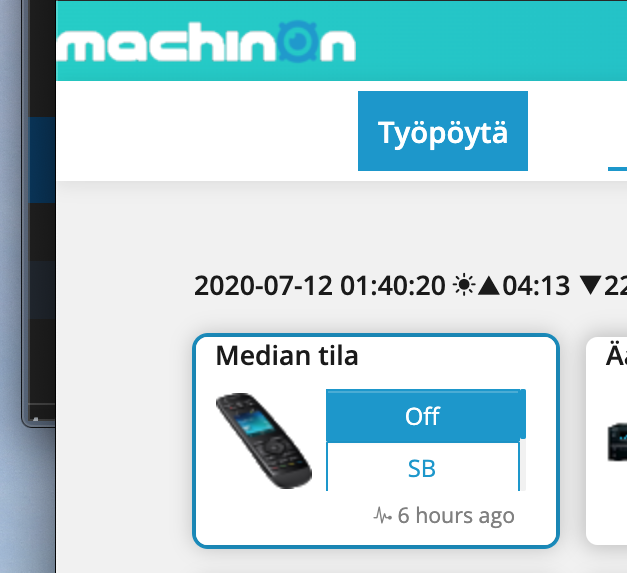
- Screenshot 2020-07-12 at 1.40.22.png (124.41 KiB) Viewed 2874 times
But on a touch screen (at least an iPad), I can only activate what I see there on the tile, no way to scroll through these.
Unfortunately I don't think I have the skills to fix this myself...