Page 26 of 36
Re: machinon theme
Posted: Monday 29 April 2019 21:45
by Lahim
I have same problem.
Freshly installed this theme and "Unable to create or update theme settings uservariable, Try to reset the theme" each time I open Domo web page. Checked ond Chrome and Vivaldi. Chrome with cleared all history.
Nothing helps.
Re: machinon theme
Posted: Tuesday 30 April 2019 7:35
by DewGew
Lahim wrote: ↑Monday 29 April 2019 21:45
I have same problem.
Freshly installed this theme and "Unable to create or update theme settings uservariable, Try to reset the theme" each time I open Domo web page. Checked ond Chrome and Vivaldi. Chrome with cleared all history.
Nothing helps.
Are you running domoticz stable or beta ?
Re: machinon theme
Posted: Tuesday 30 April 2019 8:06
by Lahim
Stable
Re: machinon theme
Posted: Tuesday 30 April 2019 8:28
by DewGew
Lahim wrote: ↑Tuesday 30 April 2019 8:06Stable
Problem is domoticz API handle uservariable diffrent before V4.10456.
There is a solution here:
https://github.com/EdddieN/machinon-dom ... issues/242
Re: machinon theme
Posted: Tuesday 30 April 2019 8:35
by Lahim
Ok, I will check it. Thank you.
Re: machinon theme
Posted: Tuesday 30 April 2019 22:18
by cmartens75
Hi,
First of all, a big thank you for the creators of this theme! It is really beautiful.
I have a question how I can replace the standard doorbell icon by the Machinon bell icon or another icon. Besides that, I would like to know if there is an icon for displaying gas usage available in the Machinon theme. Now the standard Domoticz icon is being displayed which does not fit with the other icons.
Thanks in advance for your reaction.
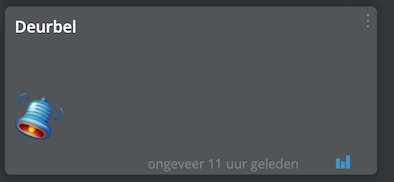
- Schermafbeelding 2019-04-30 om 22.08.30.png (18.95 KiB) Viewed 2930 times
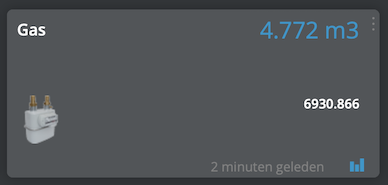
- Schermafbeelding 2019-04-30 om 22.12.38.png (22.72 KiB) Viewed 2930 times
Re: machinon theme
Posted: Tuesday 30 April 2019 23:01
by Lahim
@DewGew - yes, now it is working. Thank you.
But I can not understand why most swiches are in "Scene" section.
Re: machinon theme
Posted: Tuesday 30 April 2019 23:19
by vamp
Hello there,
On Floorplan, if i use a standalone humidity sensor, i see the old icon.

If i use a device that is add more info (temp, humidity, etc..) it show the new icon.

It possible to change the individual sensor to a new icon?
Re: machinon theme
Posted: Wednesday 01 May 2019 21:02
by DewGew
Lahim wrote: ↑Tuesday 30 April 2019 23:01
@DewGew - yes, now it is working. Thank you.
But I can not understand why most swiches are in "Scene" section.
How do you mean?? Post a screen dump
Re: machinon theme
Posted: Wednesday 01 May 2019 21:03
by DewGew
cmartens75 wrote: ↑Tuesday 30 April 2019 22:18
Hi,
First of all, a big thank you for the creators of this theme! It is really beautiful.
I have a question how I can replace the standard doorbell icon by the Machinon bell icon or another icon. Besides that, I would like to know if there is an icon for displaying gas usage available in the Machinon theme. Now the standard Domoticz icon is being displayed which does not fit with the other icons.
Thanks in advance for your reaction.
Schermafbeelding 2019-04-30 om 22.08.30.png
Schermafbeelding 2019-04-30 om 22.12.38.png
Try latest beta there i new icons
Re: machinon theme
Posted: Wednesday 01 May 2019 22:14
by cmartens75
Hi DewGew,
I have installed the beta version of the Machinon theme via:
cd domoticz/www/styles
git clone
https://github.com/EdddieN/machinon-domoticz_theme.git machinon-beta
cd machinon-beta
git checkout beta
After that, I have restarted Domoticz. However, the icons have not been changed. Do you have another idea how to solve this?
Re: machinon theme
Posted: Thursday 02 May 2019 12:17
by Lahim
@DewGew
Here it is.
As you see - first 2 are scenes, rest are switches. But only 3 switches are in good section = ""Światła/Przełączniki" (Lights/switches)
Re: machinon theme
Posted: Thursday 02 May 2019 13:44
by DewGew
Lahim wrote: ↑Thursday 02 May 2019 12:17
@DewGew
Here it is.
As you see - first 2 are scenes, rest are switches. But only 3 switches are in good section = ""Światła/Przełączniki" (Lights/switches)
Strange. If you have same issue on default theme its domoticz issue.
Re: machinon theme
Posted: Thursday 02 May 2019 13:45
by DewGew
cmartens75 wrote: ↑Wednesday 01 May 2019 22:14
Hi DewGew,
I have installed the beta version of the Machinon theme via:
cd domoticz/www/styles
git clone
https://github.com/EdddieN/machinon-domoticz_theme.git machinon-beta
cd machinon-beta
git checkout beta
After that, I have restarted Domoticz. However, the icons have not been changed. Do you have another idea how to solve this?
Clear cache and appcache
Re: machinon theme
Posted: Thursday 02 May 2019 21:47
by Lahim
@DewGew - no, on standard themes, everything is OK.
Re: machinon theme
Posted: Thursday 02 May 2019 21:50
by cmartens75
Performed an browser cache and app cache removal, unfortunately without success.
Re: machinon theme
Posted: Friday 10 May 2019 8:03
by CV8R
Hi All,
Really like the look and feel of the theme but kept getting the messed up presentation of the page per post on Page 1 by landaisbenj » Tuesday 10 July 2018 16:52.
Cache clear, local store etc didn't fix it.
I use Linux on x64 not Pi and run Domoticz with a modified webroot (for reverse proxy). When I remove the modified webroot the page loads correctly.
Cheers
CV8R
Hi, not sure if there has been any solution to this issue when using the modified webroot. I have tried updating stable and beta, cleared cache etc but no resolution.
I am not sure if I should open a github issue?
CV8R
Re: machinon theme
Posted: Friday 10 May 2019 11:28
by quirk
Hi CV8R,
Yes, please report the issue on Github, I'll take a look on it.
David
Re: machinon theme
Posted: Friday 17 May 2019 21:58
by DewGew
A new great version of machinon theme released today. Version 1.9.0
Re: machinon theme
Posted: Monday 20 May 2019 12:56
by rron
Thx,
It works very good.


