Hi
I slowly getting the hang of it about the hows and the whats on dashticz
first other quetions, how can I get here the cofig and lua cripts and more things posted without putting it in this text?
new issue that I haveing now
I cant get the moon phases showing on my screen, picture dont load
I have created the dummy switch with the sensors
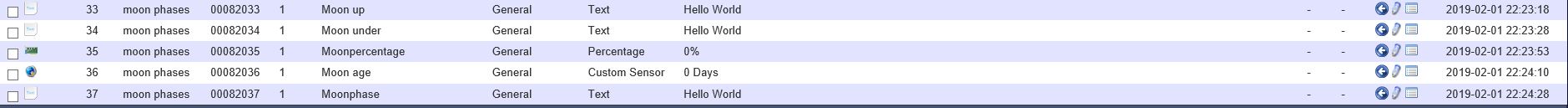
- moon2.JPG (49.58 KiB) Viewed 2163 times
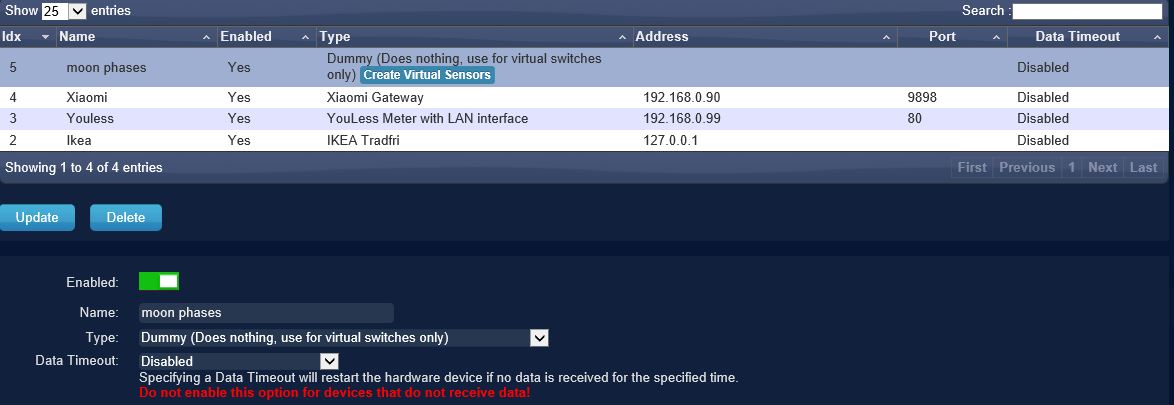
- moon1.JPG (65.18 KiB) Viewed 2163 times
added some info in my config/js
// 33 Moon up
// 34 Moon under
// 35 Moonpercentage
// 36 Moon age
// 37 Moonphase
//user variables Domotics
// 1 XiaomiMP3 Integer 10001
// 2 MoonPicture String
// 3 MoonphaseCheck String
then I created the LUA script and put it into the /script/lua directory, as stated on the webpage
the important part
-- Variables to customize ------------------------------------------------
local moonpicture = "MoonPicture" -- name of the uservar to write the name of the moonphase picture to
local checkvar = "MoonphaseCheck" -- name of the uservar to check if update is allowed
local checktime = 3600 -- check allowed every x seconds 3600 = 60 min. Check the wundergroud API limitation before changing this
local city = "Bladel" -- Your city for Wunderground API
local countryCode = "NL" -- Your country code for Wunderground API
local idxmoonpercentage ='35' -- Your virtual moon percentage illuminated Device ID
local idxmoonage ='36' -- Your virtual moon age Device ID
local idxmoonphase ='37' -- Your virtual moon phase Device ID
local idxmoonrise='33' -- Your virtual moon rise variable ID
local idxmoonset='34' -- Your virtual moon set variable ID
local wuAPIkey = "abcdefghijklmn-enzenz" -- Your Weather Underground API Key
local DOMO_IP = "192.168.0.110" -- Domoticz ip address
local DOMO_PORT = "8084" -- Domoticz port
local tempfilename = '/var/tmp/phase.tmp' -- can be anywhere writeable (chmod 744)
local debug=false -- false, true for domoticz log
-------------------------------------------------------------------------
changed this
config['idx_moonpicture'] = '2';
added this
buttons.moon= {width:12, isimage:true, refreshimage:60000, image: 'moon'}
columns[3]['blocks'] = [buttons.buienradar,tvguide.dutch,'garbage',buttons.moon]
tvgids, garbage, radar works
moon not
what am I doing wrong here??
