Dashticz - Show your dashboard and how-to's!
Moderators: leecollings, htilburgs, robgeerts
- Thuis
- Posts: 281
- Joined: Tuesday 11 September 2018 11:36
- Target OS: Linux
- Domoticz version: Beta
- Location: The Netherlands
- Contact:
Re: Dashticz - Show your dashboard and how-to's!
Maybe I did not understand you, but in dashtics there is a thermostat.js in the js folder. I use the beta version.
Then with the config.js i think it kust uses the thermostat.jsto fill in and control tje setpoint and temperature.
Obviously send from my Aphone
Then with the config.js i think it kust uses the thermostat.jsto fill in and control tje setpoint and temperature.
Obviously send from my Aphone
If you can not handle a computer, you buy a Mac. If you can not handle domotica, you use Homeassistant!
- HansieNL
- Posts: 969
- Joined: Monday 28 September 2015 15:13
- Target OS: Raspberry Pi / ODroid
- Domoticz version:
- Contact:
Re: Dashticz - Show your dashboard and how-to's!
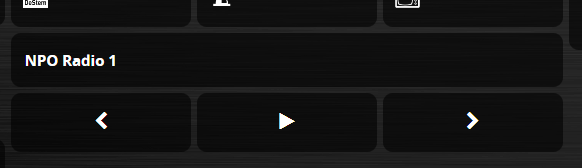
I want a radio icon in front of the radio station text. Can someone tell me how to do that?
Thanks in advance.
Blah blah blah
- EdwinK
- Posts: 1820
- Joined: Sunday 22 January 2017 21:46
- Target OS: Raspberry Pi / ODroid
- Domoticz version: BETA
- Location: Rhoon
- Contact:
Re: Dashticz - Show your dashboard and how-to's!
So, I've bought a tablet for Dashticz. 10" Lenovo. Next work to make everything look a bit bigger on screen.

(and i need the graphs working again, but that is something for another day and time)

(and i need the graphs working again, but that is something for another day and time)
Running latest BETA on a Pi-3 | Toon® Thermostat (rooted) | Hue | Tuya | IKEA tradfri | Dashticz V3 on Lenovo Huawei Tablet | Conbee
- gielie
- Posts: 290
- Joined: Tuesday 12 January 2016 11:40
- Target OS: Raspberry Pi / ODroid
- Domoticz version: latest β
- Location: The Netherlands (Alkmaar)
- Contact:
Re: Dashticz - Show your dashboard and how-to's!
looks very nice, mind to share some of the settings?EdwinK wrote: Wednesday 24 October 2018 21:57 So, I've bought a tablet for Dashticz. 10" Lenovo. Next work to make everything look a bit bigger on screen.
(and i need the graphs working again, but that is something for another day and time)
- Aeon Labs USB Stick met Z-wave plus
- Aeotec MultiSensor 6
- FIBARO FGS223
- FIBARO FGWPE Wall Plug
- Neo CoolCam Power plug
- Popp Smoke Detector
- Toon
- Kodi Media Server
- Aeotec MultiSensor 6
- FIBARO FGS223
- FIBARO FGWPE Wall Plug
- Neo CoolCam Power plug
- Popp Smoke Detector
- Toon
- Kodi Media Server
- EdwinK
- Posts: 1820
- Joined: Sunday 22 January 2017 21:46
- Target OS: Raspberry Pi / ODroid
- Domoticz version: BETA
- Location: Rhoon
- Contact:
Re: Dashticz - Show your dashboard and how-to's!
Of course (btw. this is based on what 'thuis' made a few page before). It's still a work in progress
CONFIG.js
CONFIG.js
- Spoiler: show
- Spoiler: show
- Spoiler: show
Last edited by EdwinK on Sunday 27 September 2020 9:34, edited 3 times in total.
Running latest BETA on a Pi-3 | Toon® Thermostat (rooted) | Hue | Tuya | IKEA tradfri | Dashticz V3 on Lenovo Huawei Tablet | Conbee
Re: Dashticz - Show your dashboard and how-to's!
Hi Thuis - zou je eventueel ook je background willen delen? Vind het wel een stylish one....Thuis wrote: Friday 05 October 2018 18:14 Ja natuurlijk, ik heb wel weer wat aangepast, het ziet er nu zo uit:
Hier zijn mn configs:
Ben er nog steeds niet achter hoe ik de icons van de electra en de gas kan vervangen door images, als ook het autootje, maar ik spit gestaag door !
DM2021.1 (pri+sec) VM/RPI4. Dashticz @touchscreen. IT: Dell ESXi cluster, UPS, fiber+4g WAN. Smart: Aeotec/Neo/Qubino/Eurotronic zwave, Philips Hue, P1, rfxom433, OTGW, ITHO WiFi, Shelly shutter/water sens, NEST v3, 9x Alexa
-
CaesarPL
- Posts: 104
- Joined: Tuesday 08 November 2016 14:03
- Target OS: Raspberry Pi / ODroid
- Domoticz version:
- Location: Poland
- Contact:
Re: Dashticz - Show your dashboard and how-to's!
Hi, just quick question. Do you know how to change forecast.io text and icons color to any other than black? For some time it stays black, which used to be white.EdwinK wrote: Wednesday 24 October 2018 21:57 So, I've bought a tablet for Dashticz. 10" Lenovo. Next work to make everything look a bit bigger on screen.
(and i need the graphs working again, but that is something for another day and time)
HW:Raspberry PiB+,Pi3,PiB,RFLink,FA20RF,DCS-930L,DCS-935L,Clarus switches,RF Temp sensors,Owl Micro+,Mi Flora,Kerui,Yeelight,Xiaomi,Broadlink RMM3,Alexa
SF:Jessie,Dmtcz 3.8153,Logitech Media srv,PiCorePlayers,Dashticz,Max2Play,InfluxDB,Grafana,HABridge
SF:Jessie,Dmtcz 3.8153,Logitech Media srv,PiCorePlayers,Dashticz,Max2Play,InfluxDB,Grafana,HABridge
- EdwinK
- Posts: 1820
- Joined: Sunday 22 January 2017 21:46
- Target OS: Raspberry Pi / ODroid
- Domoticz version: BETA
- Location: Rhoon
- Contact:
Re: Dashticz - Show your dashboard and how-to's!
No clue. You might have to experiment with some CSS
Running latest BETA on a Pi-3 | Toon® Thermostat (rooted) | Hue | Tuya | IKEA tradfri | Dashticz V3 on Lenovo Huawei Tablet | Conbee
- Thuis
- Posts: 281
- Joined: Tuesday 11 September 2018 11:36
- Target OS: Linux
- Domoticz version: Beta
- Location: The Netherlands
- Contact:
Re: Dashticz - Show your dashboard and how-to's!
I just used google, found what i liked and got to this website, where you can download the wallpaper. Good luckpoweredge wrote: Sunday 28 October 2018 22:21
Hi Thuis - zou je eventueel ook je background willen delen? Vind het wel een stylish one....
https://picsbroker.com/basic-wallpapers ... lpapers-1/
If you can not handle a computer, you buy a Mac. If you can not handle domotica, you use Homeassistant!
-
Lokonli
- Posts: 2292
- Joined: Monday 29 August 2016 22:40
- Target OS: Raspberry Pi / ODroid
- Domoticz version:
- Contact:
Re: Dashticz - Show your dashboard and how-to's!
See viewtopic.php?f=67&t=16526&hilit=foreca ... 60#p193322CaesarPL wrote: Monday 29 October 2018 14:46Hi, just quick question. Do you know how to change forecast.io text and icons color to any other than black? For some time it stays black, which used to be white.EdwinK wrote: Wednesday 24 October 2018 21:57 So, I've bought a tablet for Dashticz. 10" Lenovo. Next work to make everything look a bit bigger on screen.
(and i need the graphs working again, but that is something for another day and time)
Re: Dashticz - Show your dashboard and how-to's!
thanksThuis wrote: Monday 29 October 2018 17:55I just used google, found what i liked and got to this website, where you can download the wallpaper. Good luckpoweredge wrote: Sunday 28 October 2018 22:21
Hi Thuis - zou je eventueel ook je background willen delen? Vind het wel een stylish one....
https://picsbroker.com/basic-wallpapers ... lpapers-1/
DM2021.1 (pri+sec) VM/RPI4. Dashticz @touchscreen. IT: Dell ESXi cluster, UPS, fiber+4g WAN. Smart: Aeotec/Neo/Qubino/Eurotronic zwave, Philips Hue, P1, rfxom433, OTGW, ITHO WiFi, Shelly shutter/water sens, NEST v3, 9x Alexa
- EdwinK
- Posts: 1820
- Joined: Sunday 22 January 2017 21:46
- Target OS: Raspberry Pi / ODroid
- Domoticz version: BETA
- Location: Rhoon
- Contact:
Re: Dashticz - Show your dashboard and how-to's!
Not 100% happy with this, wallmount feels instable, but is fixed against the wall, as far as i could get the screws in. For now, however this is my view.

O, and my wall is not that ugly color the picture makes it.
Now i need everything the tiles to be a bit bigger.

O, and my wall is not that ugly color the picture makes it.
Now i need everything the tiles to be a bit bigger.
Running latest BETA on a Pi-3 | Toon® Thermostat (rooted) | Hue | Tuya | IKEA tradfri | Dashticz V3 on Lenovo Huawei Tablet | Conbee
- Thuis
- Posts: 281
- Joined: Tuesday 11 September 2018 11:36
- Target OS: Linux
- Domoticz version: Beta
- Location: The Netherlands
- Contact:
Re: Dashticz - Show your dashboard and how-to's!
@EdwinK, Looks Good !
- EdwinK
- Posts: 1820
- Joined: Sunday 22 January 2017 21:46
- Target OS: Raspberry Pi / ODroid
- Domoticz version: BETA
- Location: Rhoon
- Contact:
Re: Dashticz - Show your dashboard and how-to's!
Thanks. It's for the most part from *your* dashboard.
Running latest BETA on a Pi-3 | Toon® Thermostat (rooted) | Hue | Tuya | IKEA tradfri | Dashticz V3 on Lenovo Huawei Tablet | Conbee
- Thuis
- Posts: 281
- Joined: Tuesday 11 September 2018 11:36
- Target OS: Linux
- Domoticz version: Beta
- Location: The Netherlands
- Contact:
Re: Dashticz - Show your dashboard and how-to's!
Hier is mijn 55 inch "tablet", haha nee het is gewoon een TV. Kodi staat hier bijna 24/7 aan, en kan Dashticz via Kodi oproepen, geen tab nodig dus 
Here is my 55 inch "tablet", haha no, it is just a TV. Kodi is almost 24/7 on over here, and I call Dashticz with Kodi, no need of a tablet thus



When will there be a product that is controlled over ethernet, can dim, and does not use internet, and works out of the box with domoticz, so i can change out my x10 dimmers and switches. Try to read about flashing and soldering, but i think i wait until a products will arrive that can do this. Would be very easy, on: 192.168.0.100/on, off: 192.168.0.100/off, dim or bright 45%: 192.168.0.100/45 etc... Why do all these companies want me to use their cloud, it is useless. Well there must be a smart company that will do this in the future, must wait for it. Until then, my X10 CM15 is just not connectable to domoticz, on windows, i use windows. I've read this rfxcom, but does it work under windows and can i dim bright my x10 in wall switches? Can i use my RF IR universal ICON10 remote controller? it is unclear in the rfxcom manual.
Here is my 55 inch "tablet", haha no, it is just a TV. Kodi is almost 24/7 on over here, and I call Dashticz with Kodi, no need of a tablet thus



When will there be a product that is controlled over ethernet, can dim, and does not use internet, and works out of the box with domoticz, so i can change out my x10 dimmers and switches. Try to read about flashing and soldering, but i think i wait until a products will arrive that can do this. Would be very easy, on: 192.168.0.100/on, off: 192.168.0.100/off, dim or bright 45%: 192.168.0.100/45 etc... Why do all these companies want me to use their cloud, it is useless. Well there must be a smart company that will do this in the future, must wait for it. Until then, my X10 CM15 is just not connectable to domoticz, on windows, i use windows. I've read this rfxcom, but does it work under windows and can i dim bright my x10 in wall switches? Can i use my RF IR universal ICON10 remote controller? it is unclear in the rfxcom manual.
If you can not handle a computer, you buy a Mac. If you can not handle domotica, you use Homeassistant!
Re: Dashticz - Show your dashboard and how-to's!
lol - gaaf - maar je bedient em dan met remote en dus niet met touch ?
DM2021.1 (pri+sec) VM/RPI4. Dashticz @touchscreen. IT: Dell ESXi cluster, UPS, fiber+4g WAN. Smart: Aeotec/Neo/Qubino/Eurotronic zwave, Philips Hue, P1, rfxom433, OTGW, ITHO WiFi, Shelly shutter/water sens, NEST v3, 9x Alexa
- Thuis
- Posts: 281
- Joined: Tuesday 11 September 2018 11:36
- Target OS: Linux
- Domoticz version: Beta
- Location: The Netherlands
- Contact:
Re: Dashticz - Show your dashboard and how-to's!
Yes, I have a remote than can do mouse handling, or I could use the wiimote (see the little bar above the screen), or a ps3 controller, or just buttons on the remote :-p
Ah I forgot, the keyboard keys
Ah I forgot, the keyboard keys
If you can not handle a computer, you buy a Mac. If you can not handle domotica, you use Homeassistant!
Re: Dashticz - Show your dashboard and how-to's!
Hey guys.
This is my first post :p Yeey! Anyway still WIP ..and it will probably change quite a bit in time , but ... here it is



CONFIG.js
custom.css
I have few questions about dashticz....
1. Can I have a per-graph period display setting ? (Set default to montly and have few on hourly ?)
2. Can I have different size(width) for the same block on different screens?
3. Can I change the background of the button. windows ? (In my case buttons.log)
4. Can I change the size of the pop-up window for those button. windows ? (again buttons.log my case)
This is my first post :p Yeey! Anyway still WIP ..and it will probably change quite a bit in time , but ... here it is



CONFIG.js
Code: Select all
var config = {}
var blocks = {}
var columns = {}
var buttons = {}
var screens = {}
// Configuration
config['domoticz_ip'] = 'http://domoticz'; // http(s) address of your Domoticz installation
config['app_title'] = 'LameHome'; // Dashboard name (Shown in Topbar)
config['loginEnabled'] = 0; // Enable if you want to login from Dashticz
config['language'] = 'en_US'; // Language
config['domoticz_refresh'] = '5'; // How often to fetch data from Domoticz
config['dashticz_refresh'] = '180'; // How often to refresh Dashticz dashboard
// UI Settings
config['selector_instead_of_buttons'] = 0; // Selector as buttons || DropDown Menu
config['auto_positioning'] = 0; // Ability to define your own positioning for the buttons (in combo with use_favorites
)
config['hide_mediaplayer'] = 0; // Hide media player when not playing
config['standby_after'] = 0; // Go in StandBy mode adter X minutes
config['use_favorites'] = 0; // Show favorites (should be 1 if you want to use auto_positioning)
config['last_update'] = 0; // Shows last updated information in blocks
config['no_rgb'] = 0; // RGB Buttons on switch
config['hide_off_button'] = 0; // Hide RGB Selector (only show power slider)
config['hide_topbar'] = 0; // Hide the topbar
config['hide_seconds'] = 0; // Hide seconds in clock
// Screen swipe/slide settings
config['auto_swipe_back_to'] = 1; // When no activity switch back to selected screen
config['auto_swipe_back_after'] = '30'; // Inactivity time before switching to default screen
config['auto_slide_pages'] = 0; // Auto-swipe all screen every X seconds
config['slide_effect'] = 'slide'; // Slide effect (slide, fade, cube, coverflow, flip)
config['settings_icons'] = ["fullscreen"]; // Toolbar 'items' (available: settings, fullscreen)
// Graphs configuration
config['lineColors'] = ['#e00', '#0e0', '#00e']; // Graph line colors
config['standard_graph'] = 'month'; // Default graphs view (hour, day, month)
// Time settings
config['boss_stationclock'] = 'RedBoss'; // Clock type (NoBoss, BlackBoss, RedBoss, ViennaBoss)
config['timeformat'] = 'DD-MM-YY HH:mm';
config['shortdate'] = 'D MMM';
config['longdate'] = 'D MMMM YYYY';
config['shorttime'] = 'HH:mm';
config['longtime'] = 'HH:mm:ss';
config['weekday'] = 'dddd';
// Calendar
config['calendarurl'] = 0;
config['calendarformat'] = 'dd DD.MM HH:mm';
config['calendarlanguage'] = 'en_US';
// News section
config['default_news_url'] = 'http://www.nu.nl/rss/algemeen'; // News feed URL
config['news_scroll_after'] = '7'; // Scroll news after X seconds
// Weather settings
config['use_fahrenheit'] = 0; // Use Fahrenheit
config['translate_windspeed'] = 1; // Use fullnames for wind direction
config['static_weathericons'] = 0; // Static/dynamic weather icons
// Weather Underground
config['wu_api'] = 'API Key :)';
config['wu_city'] = 'Plovdiv';
config['wu_name'] = 0;
config['wu_country'] = 'BG';
// Google Maps
config['gm_api'] = 'API KEY :)';
config['gm_zoomlevel'] = 13;
config['gm_latitude'] = 'XX.XX';
config['gm_longitude'] = 'YY.YY';
blocks['blocktitle_1'] = {}
blocks['blocktitle_1']['type'] = 'blocktitle';
blocks['blocktitle_1']['title'] = 'Времето';
blocks['blocktitle_2'] = {}
blocks['blocktitle_2']['type'] = 'blocktitle';
blocks['blocktitle_2']['title'] = 'Power';
blocks['blocktitle_3'] = {}
blocks['blocktitle_3']['type'] = 'blocktitle';
blocks['blocktitle_3']['title'] = 'System';
blocks['blocktitle_4'] = {}
blocks['blocktitle_4']['type'] = 'blocktitle';
blocks['blocktitle_4']['title'] = 'Хол';
blocks['blocktitle_5'] = {}
blocks['blocktitle_5']['type'] = 'blocktitle';
blocks['blocktitle_5']['title'] = 'Спалня';
blocks['blocktitle_6'] = {}
blocks['blocktitle_6']['type'] = 'blocktitle';
blocks['blocktitle_6']['title'] = 'Тераса';
blocks['blocktitle_7'] = {}
blocks['blocktitle_7']['type'] = 'blocktitle';
blocks['blocktitle_7']['title'] = 'Сензори';
blocks['blocktitle_8'] = {}
blocks['blocktitle_8']['type'] = 'blocktitle';
blocks['blocktitle_8']['title'] = 'Присъствие';
blocks['blocktitle_9'] = {}
blocks['blocktitle_9']['type'] = 'blocktitle';
blocks['blocktitle_9']['title'] = 'Трафик';
blocks['blocktitle_10'] = {}
blocks['blocktitle_10']['type'] = 'blocktitle';
blocks['blocktitle_10']['title'] = 'Server';
blocks['blocktitle_11'] = {}
blocks['blocktitle_11']['type'] = 'blocktitle';
blocks['blocktitle_11']['title'] = 'UPS';
blocks['blocktitle_12'] = {}
blocks['blocktitle_12']['type'] = 'blocktitle';
blocks['blocktitle_12']['title'] = 'Ping';
blocks['blocktitle_13'] = {}
blocks['blocktitle_13']['type'] = 'blocktitle';
blocks['blocktitle_13']['title'] = 'Disks';
blocks['blocktitle_14'] = {}
blocks['blocktitle_14']['type'] = 'blocktitle';
blocks['blocktitle_14']['title'] = 'RGB Lights';
buttons.log = { key: 'log', width:6, icon:'fa-microchip', title: 'Status log', log:true, level: 2}
buttons.log_detail = { key: 'log', width:6, icon:'fa-microchip', title: 'Full log', log:true, level: 1}
buttons.iss = { key: 'iss', width:12, isimage:true, refreshimage:60000, image: 'https://spacetrack.eu/iss/globe.php?114126457&' }
buttons.storms = { key: 'iss', width:12, isimage:true, refreshimage:60000, image: 'https://burze.dzis.net/burze_europa_anim.gif' }
// Weather Plovdiv
blocks[7] = {}
blocks[7]['width'] = 6;
blocks[7]['title'] = 'Пловдив';
blocks[9] = {}
blocks[9]['width'] = 6;
blocks[9]['title'] = 'Пловдив';
// Qubino Smart Meter 2
blocks[53] = {}
blocks[53]['width'] = 4;
blocks[53]['icon'] = 'fas fa-bolt';
blocks[53]['title'] = 'Кръг №2';
blocks[55] = {}
blocks[55]['width'] = 4;
blocks[55]['title'] = 'Напрежение';
blocks[57] = {}
blocks[57]['width'] = 4;
blocks[57]['title'] = 'Power Factor';
// NFS Server
blocks[1] = {}
blocks[1]['width'] = 6;
blocks[1]['title'] = 'CPU Usage';
blocks[1]['icon'] = 'fas fa-percent';
blocks[2] = {}
blocks[2]['width'] = 6;
blocks[2]['icon'] = 'fas fa-microchip';
blocks[2]['title'] = 'RAM Usage';
blocks[4] = {}
blocks[4]['width'] = 4;
blocks[4]['icon'] = 'fas fa-database';
blocks[4]['title'] = '/';
blocks[6] = {}
blocks[6]['width'] = 4;
blocks[6]['icon'] = 'fas fa-database';
blocks[6]['title'] = '/mnt/wd0';
blocks[5] = {}
blocks[5]['width'] = 4;
blocks[5]['icon'] = 'fas fa-database';
blocks[5]['title'] = '/mnt/wd1';
blocks[58] = {}
blocks[58]['width'] = 12;
blocks[58]['title'] = 'CPU Temp';
// UPS
blocks[36] = {}
blocks[36]['width'] = 12;
blocks[36]['icon'] = 'fas fa-battery-full';
blocks[36]['title'] = 'Battery Charge';
blocks[35] = {}
blocks[35]['width'] = 12;
blocks[35]['icon'] = 'fas fa-battery-full';
blocks[35]['title'] = 'UPS Load';
blocks[34] = {}
blocks[34]['width'] = 12;
blocks[34]['icon'] = 'fas fa-battery-full';
blocks[34]['title'] = 'Battery Voltage';
blocks[33] = {}
blocks[33]['width'] = 12;
blocks[33]['icon'] = 'fas fa-bolt';
blocks[33]['title'] = 'Input Voltage';
// Ping
blocks[37] = {}
blocks[37]['title'] = 'Ping Google';
blocks[37]['width'] = 12;
blocks[37]['icon'] = 'fas fa-exchange-alt';
blocks[38] = {}
blocks[38]['title'] = 'Ping Level3';
blocks[38]['width'] = 12;
blocks[38]['icon'] = 'fas fa-exchange-alt';
blocks[39] = {}
blocks[39]['title'] = 'Ping Coolbox';
blocks[39]['width'] = 12;
blocks[39]['icon'] = 'fas fa-exchange-alt';
// Livingroom
blocks[31] = {}
blocks[31]['width'] = 6;
blocks[31]['title'] = 'Хол';
blocks[51] = {}
blocks[51]['width'] = 12;
blocks[51]['title'] = 'Прахови частици - 2.5';
blocks[51]['icon'] = 'fas fa-asterisk';
//blocks[51]['icon'] = 'fab fa-ravelry';
// Bedroom
blocks[45] = {}
blocks[45]['width'] = 6;
blocks[45]['title'] = 'Спалня';
// Terrase
blocks[27] = {}
blocks[27]['width'] = 6;
blocks[27]['title'] = 'Тераса';
blocks[24] = {}
blocks[24]['width'] = 6;
blocks[24]['title'] = 'Тераса';
blocks[24]['icon'] = 'fas fa-sun';
blocks[22] = {}
blocks[22]['width'] = 12;
blocks[22]['hide_data'] = 1;
blocks[22]['title'] = 'Прозорец - Тераса';
blocks[22]['icon'] = 'fas fa-door-open';
blocks[22]['speakOn'] = 'Window open';
blocks[22]['speakOff'] = 'Window open';
// Anavi RGB
blocks[50] = {}
// Presence
blocks[29] = {}
blocks[29]['width'] = 6;
blocks[29]['icon'] = 'fas fa-male';
blocks[29]['hide_data'] = 1;
blocks[29]['title'] = 'Георги';
blocks[29]['speakOn'] = 'Georgi is present';
blocks[29]['speakOff'] = 'Georgi is gone';
blocks[30] = {}
blocks[30]['width'] = 6;
blocks[30]['icon'] = 'fas fa-female';
blocks[30]['hide_data'] = 1;
blocks[30]['title'] = 'Петя';
blocks[30]['speakOn'] = 'Petya is present';
blocks[30]['speakOff'] = 'Petya is gone';
// Power
blocks[40] = {}
blocks[40]['width'] = 4;
blocks[40]['hide_data'] = 0;
blocks[40]['icon'] = 'fas fa-power-off';
blocks[40]['title'] = 'Кухня - 1';
blocks[40]['speakOff'] = 'Kitchen 1 is off';
//blocks[40]['speakOn'] = 'Kitchen 1 is on';
blocks[44] = {}
blocks[44]['width'] = 4;
blocks[44]['hide_data'] = 0;
blocks[44]['icon'] = 'fas fa-power-off';
blocks[44]['title'] = 'Кухня - 2';
blocks[44]['speakOff'] = 'Kitchen 2 is off';
//blocks[44]['speakOn'] = 'Kitchen 2 is on';
blocks[46] = {}
blocks[46]['width'] = 4;
blocks[46]['hide_data'] = 0;
blocks[46]['icon'] = 'fas fa-power-off';
blocks[46]['title'] = 'Бойлер';
blocks[43] = {}
blocks[43]['width'] = 6;
blocks[43]['hide_data'] = 0;
blocks[43]['icon'] = 'fas fa-bolt';
blocks[43]['title'] = 'Кухня - 1';
blocks[49] = {}
blocks[49]['width'] = 6;
blocks[49]['hide_data'] = 0;
blocks[49]['icon'] = 'fas fa-bolt';
blocks[49]['title'] = 'Бойлер';
columns[1] = {};
columns[1]['blocks'] = ['blocktitle_1', '7_1', '7_2', buttons.storms];
columns[1]['width'] = 3;
columns[2] = {};
columns[2]['blocks'] = ['blocktitle_2', 55, 53, 57, 40, 44, 46, 43, 49, 'blocktitle_3', 1, 2, 4, 6, 5];
columns[2]['width'] = 4;
columns[3] = {};
columns[3]['blocks'] = ['blocktitle_4', '31_1', '31_2', 51, 'blocktitle_5', '45_1', '45_2', 'blocktitle_6', 27, 24];
columns[3]['width'] = 3;
columns[4] = {};
columns[4]['blocks'] = ['blocktitle_7', 22, 'blocktitle_8', 29, 30, 'blocktitle_14', 50];
columns[4]['width'] = 2;
columns[5] = {};
columns[5]['width'] = 4;
columns[5]['blocks'] = ['blocktitle_3', 1, 2, 4, 6, 5, 'graph_58', buttons.log, buttons.log_detail];
columns[6] = {};
columns[6]['width'] = 2;
columns[6]['blocks'] = ['blocktitle_11', 36, 35, 34, 'blocktitle_12', 37, 38, 39];
columns[7] = {};
columns[7]['width'] = 6;
columns[7]['blocks'] = ['blocktitle_13', 'graph_6', 'graph_5'];
columns[8] = {};
columns[8]['width'] = 3;
columns[8]['blocks'] = ['clock', buttons.storms];
columns[9] = {};
columns[9]['width'] = 3;
columns[9]['blocks'] = ['blocktitle_1', 'currentweather_big', 'weather', 'sunrise', '7_2', '7_3'];
columns[10] = {};
columns[10]['width'] = 3;
columns[10]['blocks'] = ['blocktitle_4', '31_1', '31_2', 51, 'blocktitle_5', '45_1', '45_2', 'blocktitle_6', 27, 24];
columns[11] = {};
columns[11]['width'] = 3;
columns[11]['blocks'] = ['blocktitle_9', 'trafficmap'];
columns[12] = {};
columns[12]['width'] = 6;
columns[12]['blocks'] = ['blocktitle_2', 'graph_55', 'graph_57'];
columns[13] = {};
columns[13]['width'] = 6;
columns[13]['blocks'] = ['blocktitle_2', 'graph_53', 'graph_43'];
// Screens
screens[1] = {};
screens[1]['columns'] = [1, 2, 3, 4];
screens[2] = {};
screens[2]['columns'] = [5, 6, 7];
screens[3] = {};
screens[3]['columns'] = [8, 9, 10, 11];
//screens[4] = {};
//screens[4]['columns'] = [12, 13];Code: Select all
/*
CUSTOM CSS FILE
*/
.fa,.wi { font-size:20px !important; }
div.mh.titlegroups {
height: 46px !important;
padding-top: 3px !important;
padding-bottom:45px;
border: 3px solid rgba(0,0,0,0);
background: rgba(0,0,0,0.15);
text-align: center;
background-clip: padding-box;
border-radius: 9px;
}
/* Topbar */
.transbg.dark.col-xs-1,
.transbg.dark.col-xs-2,
.transbg.dark.col-xs-3,
.transbg.dark.col-xs-4,
.transbg.dark.col-xs-5,
.transbg.dark.col-xs-6,
.transbg.dark.col-xs-7,
.transbg.dark.col-xs-8,
.transbg.dark.col-xs-9,
.transbg.dark.col-xs-10,
.transbg.dark.col-xs-11,
.transbg.dark.col-xs-12 {
border: 3px solid rgba(255,255,255,0);
background: rgba(0,0,0,0.25);
background-clip: padding-box;
border-radius: 9px;
}
/* BLOCKS */
.transbg.col-xs-1,
.transbg.col-xs-2,
.transbg.col-xs-3,
.transbg.col-xs-4,
.transbg.col-xs-5,
.transbg.col-xs-6,
.transbg.col-xs-7,
.transbg.col-xs-8,
.transbg.col-xs-9,
.transbg.col-xs-10,
.transbg.col-xs-11,
.transbg.col-xs-12 {
padding-top:15px;
padding-bottom:15px;
border: 3px solid rgba(0,0,0,0);
background: rgba(0,0,0,0.3);
background-clip: padding-box;
border-radius: 9px;
height:100%
}
/* Fix graph background color */
.graphpopup > .transbg.col-xs-12 {
background-color: #333333 !important;
}
/* On mouse-over */
.transbg.col-xs-1.hover:hover,
.transbg.col-xs-2.hover:hover,
.transbg.col-xs-3.hover:hover,
.transbg.col-xs-4.hover:hover,
.transbg.col-xs-5.hover:hover,
.transbg.col-xs-6.hover:hover,
.transbg.col-xs-7.hover:hover,
.transbg.col-xs-8.hover:hover,
.transbg.col-xs-9.hover:hover,
.transbg.col-xs-10.hover:hover,
.transbg.col-xs-11.hover:hover,
.transbg.col-xs-12.hover:hover {
padding-top:15px;
padding-bottom:15px;
border: 3px solid rgba(0,0,0,0);
background: rgba(100,100,100,0.8);
background-clip: padding-box;
border-radius: 9px;
cursor:pointer;
height:100%
}
.trafficmap { height: 100%;}
.col-xs-1.block_trafficmap,
.col-xs-2.block_trafficmap
, .col-xs-3.block_trafficmap, .col-xs-4.block_trafficmap, .col-xs-5.block_trafficmap, .col-xs-6.block_trafficmap, .col-xs-7.block_trafficmap,
.col-xs-8.block_trafficmap, .col-xs-9.block_trafficmap, .col-xs-10.block_trafficmap, .col-xs-11.block_trafficmap, .col-xs-12.block_trafficmap
{
padding-left: 13px !important;
padding-right: 13px !important;
height:240px !important;
}
.fas.fa-user.on { color:#F1C300; }
.fas.fa-user.off { color:#fff; }
.fas.fa-male.on { color:#00FF00; }
.fas.fa-male.off { color:#fff; }
.fas.fa-female.on { color:#00FF00; }
.fas.fa-female.off { color:#fff; }
.fas.fa-power-off.on { color:#00FF00; }
.fas.fa-power-off.off { color:#fff; }
.fas.fa-door-open.on { color:#FF0000; }
.fas.fa-door-open.off { color:#fff; }
.far.fa-lightbulb.on { color:#F1C300; }
.far.fa-lightbulb.off { color:#fff; }
#graphoutput4 {height: 120px;}
#graphoutput5 {height: 120px;}
#graphoutput6 {height: 120px;}
#graphoutput37 {height: 120px;}
#graphoutput38 {height: 120px;}
#graphoutput39 {height: 120px;}
#graphoutput58 {height: 130px;}
#graphoutput53 {height: 120px;}
#graphoutput55 {height: 120px;}
#graphoutput57 {height: 120px;}
#graphoutput43 {height: 120px;}
#graphoutput49 {height: 120px;}
/* Sunset & Sunrise icon color */
.wi-sunrise { color: yellow; !important; }
.wi-sunset { color: yellow; !important; }
/* Make traffic map bigger */
.trafficmap { height: 100%; }
.col-xs-1.block_trafficmap,
.col-xs-2.block_trafficmap,
.col-xs-3.block_trafficmap,
.col-xs-4.block_trafficmap,
.col-xs-5.block_trafficmap,
.col-xs-6.block_trafficmap,
.col-xs-7.block_trafficmap,
.col-xs-8.block_trafficmap,
.col-xs-9.block_trafficmap,
.col-xs-10.block_trafficmap,
.col-xs-11.block_trafficmap,
.col-xs-12.block_trafficmap {
padding-left: 13px !important;
padding-right: 13px !important;
height: 380px !important;
}
div.buttons.storms { height:400px !important; }
/*
.btn-default { visibility:hidden; }
.fas.fa-tint { color:#4FBBFF; }
.fas.fa-bolt { color:#FFFF4F; }
.fas.fa-percent { color:#BEFF4F; }
.fas.fa-asterisk { color:#4FBBFF; }
.wi.wi-barometer { color:#4FBBFF; }
.fas.fa-thermometer-half { color:#FF66CC; }
.fas.fa-sun { color:#FFFF4F; }
.wi.wi-humidity { color:#4FBBFF; }
*/
1. Can I have a per-graph period display setting ? (Set default to montly and have few on hourly ?)
2. Can I have different size(width) for the same block on different screens?
3. Can I change the background of the button. windows ? (In my case buttons.log)
4. Can I change the size of the pop-up window for those button. windows ? (again buttons.log my case)
-
Shizzle
- Posts: 1
- Joined: Friday 16 November 2018 12:52
- Target OS: Raspberry Pi / ODroid
- Domoticz version:
- Contact:
Re: Dashticz - Show your dashboard and how-to's!
How did you get the costs to display? I can't seem to find the idx number of those, the costs are in Domoticz though, so that's strange..Thuis wrote: Wednesday 10 October 2018 15:56Great ! Yes it is very time consuming if you do not know what your doing, like me. I keep trying and trying, searching logic of things, but it has so many variables that it is frustrating. Look here, I try to get the buttons and the reading inside my thermostat, but man, it is so hard, i do not understand the relationships between all the .mh .div .col .whatever ... hahargroothuis wrote: Wednesday 10 October 2018 13:05Yes, when I tested the second option I removed the first configuration. When I've a bit more time I will analyse the css a bit more and try to understand it. I'm using Chrome, will try Firefox as well, maybe that is easier.Thuis wrote: Wednesday 10 October 2018 13:02
I cannot recreate your layout, did you tried the last change, and undo the first ?
Otherwise, try and look at it yourself, i use firefox and when i press F12 i can look at all the names and then change them inside notepad++
So in eed to get the + and the - to move in the right direction, and i need to put the " ingestelde temperatuur" text in the right direction ..... It does have the led font type of the setpoint in the middle, but now the rest ....
And i am used to scada packets like WinCC, Proface or Codesys, where i can draw, click, copy and paste, haha
- EdwinK
- Posts: 1820
- Joined: Sunday 22 January 2017 21:46
- Target OS: Raspberry Pi / ODroid
- Domoticz version: BETA
- Location: Rhoon
- Contact:
Re: Dashticz - Show your dashboard and how-to's!
As said, I'm working to get something like this, but.. I can't get the graph's to show.Thuis wrote: Friday 12 October 2018 12:46 Hey, look I finally have the buttons and the set-point positioned on the thermostat image. The only thing is, I am trying to figure out, how i can group all the elements together. Try searching and reading. Is there some one here that could tell me how to do that? So that the buttons and the set-point data and the background image and the block become one? Must be possible, right? This is of course, when changing the display browser it comes all messed up, because they are not grouped...
Last edited by EdwinK on Saturday 01 December 2018 19:56, edited 1 time in total.
Running latest BETA on a Pi-3 | Toon® Thermostat (rooted) | Hue | Tuya | IKEA tradfri | Dashticz V3 on Lenovo Huawei Tablet | Conbee
Who is online
Users browsing this forum: No registered users and 1 guest



