Page 24 of 32
Re: Domoboard - General Discussions
Posted: Saturday 18 February 2017 18:09
by CodeItAway
I just installed Domoboard on my Windows machine. I can view the login screen, but after logging in i get an error: TypeError: character mapping must return integer, None or unicode, with a traceback. The last line of the traceback is:
File "C:\Python27\lib\hmac.py", line 75, in __init__
self.outer.update(key.translate(trans_5C))
Running the latest Python 2 version. Installed all dependencies. Any pointers?
Re: Domoboard - General Discussions
Posted: Saturday 18 February 2017 19:44
by miljume
Hi guys,
First of all I think this is a great frontpage, I have been looking for this kind of addon to Domoticz fore some time now
However I have run into trouble with the charts, when I access a page with a chart I get the following error in the console
Code: Select all
192.168.0.128 - - [18/Feb/2017 19:41:33] "POST /api?custom=bar_chart&idxs=72 HTTP/1.1" 500 -
Traceback (most recent call last):
File "/usr/local/lib/python2.7/dist-packages/Flask-0.12-py2.7.egg/flask/app.py", line 1994, in __call__
return self.wsgi_app(environ, start_response)
File "/usr/local/lib/python2.7/dist-packages/Flask-0.12-py2.7.egg/flask/app.py", line 1985, in wsgi_app
response = self.handle_exception(e)
File "/usr/local/lib/python2.7/dist-packages/Flask-0.12-py2.7.egg/flask/app.py", line 1540, in handle_exception
reraise(exc_type, exc_value, tb)
File "/usr/local/lib/python2.7/dist-packages/Flask-0.12-py2.7.egg/flask/app.py", line 1982, in wsgi_app
response = self.full_dispatch_request()
File "/usr/local/lib/python2.7/dist-packages/Flask-0.12-py2.7.egg/flask/app.py", line 1614, in full_dispatch_request
rv = self.handle_user_exception(e)
File "/usr/local/lib/python2.7/dist-packages/Flask-0.12-py2.7.egg/flask/app.py", line 1517, in handle_user_exception
reraise(exc_type, exc_value, tb)
File "/usr/local/lib/python2.7/dist-packages/Flask-0.12-py2.7.egg/flask/app.py", line 1612, in full_dispatch_request
rv = self.dispatch_request()
File "/usr/local/lib/python2.7/dist-packages/Flask-0.12-py2.7.egg/flask/app.py", line 1598, in dispatch_request
return self.view_functions[rule.endpoint](**req.view_args)
File "/usr/local/lib/python2.7/dist-packages/Flask_Auth-0.85-py2.7.egg/flaskext/auth/auth.py", line 186, in decorator
return func(*args, **kwargs)
File "/home/pi/domoboard/modules/api.py", line 25, in gateway
result = charts.barChart()
File "/home/pi/domoboard/modules/charts.py", line 15, in barChart
resultDict["y"] = jsonObj["result"][0]["Name"]
KeyError: 'result'
Anyone that can help me figure out what's wrong?
Regards,
Mikael
Re: Domoboard - General Discussions
Posted: Saturday 18 February 2017 20:35
by ztorm
squandor wrote:ztorm wrote:Hello!
I really love the domoboard! Been playing with it for a while now. Everything works fine, but there is one thing that I can't fix. I have three dimmers (two Hue lamps and a Fibaro dimmer 2). In domoticz they are shown as dimmers with a slider.
Schermafbeelding 2017-02-16 om 10.27.45.png
When I add them to the domoboard the Hue lamps (IDX 16/17) do work, but the Fibaro dimmer (IDX 1) doesn't. I get an empty square. When I add the dimmer as switch it does work (only on/off, no dimming).
Schermafbeelding 2017-02-16 om 10.27.31.png
I saw in the devices table of domoticz that the subtype of the Hue lamps is AC and light/switch for the Fibaro dimmer. I thought that that could be an issue. So I added a dummy switch and set the type to dimmer (IDX 29). Then I've added the dummy dimmer to domoboard and guess what: a slider

Schermafbeelding 2017-02-16 om 10.28.15.png
Does anyone have an idea of how I can get the Fibaro dimmer in domoboard?
Hi ztorm,
Hmm that's an unusual behaviour. did you get an error in you're console.log when domoboard tries to init an dimmer on zithoek?
It looks like it should work but if there are no errors its a little bit difficult to debug it

Thanks for your reply. I couldn't find an error in the console.log. I will create a simple conf-file with only the Fibaro dimmer and will try again. Maybe I get an error in the console.log. I'll post my results

Re: Domoboard - General Discussions
Posted: Monday 20 February 2017 9:43
by squandor
miljume wrote:Hi guys,
First of all I think this is a great frontpage, I have been looking for this kind of addon to Domoticz fore some time now
However I have run into trouble with the charts, when I access a page with a chart I get the following error in the console
Code: Select all
192.168.0.128 - - [18/Feb/2017 19:41:33] "POST /api?custom=bar_chart&idxs=72 HTTP/1.1" 500 -
Traceback (most recent call last):
File "/usr/local/lib/python2.7/dist-packages/Flask-0.12-py2.7.egg/flask/app.py", line 1994, in __call__
return self.wsgi_app(environ, start_response)
File "/usr/local/lib/python2.7/dist-packages/Flask-0.12-py2.7.egg/flask/app.py", line 1985, in wsgi_app
response = self.handle_exception(e)
File "/usr/local/lib/python2.7/dist-packages/Flask-0.12-py2.7.egg/flask/app.py", line 1540, in handle_exception
reraise(exc_type, exc_value, tb)
File "/usr/local/lib/python2.7/dist-packages/Flask-0.12-py2.7.egg/flask/app.py", line 1982, in wsgi_app
response = self.full_dispatch_request()
File "/usr/local/lib/python2.7/dist-packages/Flask-0.12-py2.7.egg/flask/app.py", line 1614, in full_dispatch_request
rv = self.handle_user_exception(e)
File "/usr/local/lib/python2.7/dist-packages/Flask-0.12-py2.7.egg/flask/app.py", line 1517, in handle_user_exception
reraise(exc_type, exc_value, tb)
File "/usr/local/lib/python2.7/dist-packages/Flask-0.12-py2.7.egg/flask/app.py", line 1612, in full_dispatch_request
rv = self.dispatch_request()
File "/usr/local/lib/python2.7/dist-packages/Flask-0.12-py2.7.egg/flask/app.py", line 1598, in dispatch_request
return self.view_functions[rule.endpoint](**req.view_args)
File "/usr/local/lib/python2.7/dist-packages/Flask_Auth-0.85-py2.7.egg/flaskext/auth/auth.py", line 186, in decorator
return func(*args, **kwargs)
File "/home/pi/domoboard/modules/api.py", line 25, in gateway
result = charts.barChart()
File "/home/pi/domoboard/modules/charts.py", line 15, in barChart
resultDict["y"] = jsonObj["result"][0]["Name"]
KeyError: 'result'
Anyone that can help me figure out what's wrong?
Regards,
Mikael
strange do you still get an error because we have never seen this error before.
Re: Domoboard - General Discussions
Posted: Monday 20 February 2017 12:28
by CodeItAway
CodeItAway wrote:I just installed Domoboard on my Windows machine. I can view the login screen, but after logging in i get an error: TypeError: character mapping must return integer, None or unicode, with a traceback. The last line of the traceback is:
File "C:\Python27\lib\hmac.py", line 75, in __init__
self.outer.update(key.translate(trans_5C))
Running the latest Python 2 version. Installed all dependencies. Any pointers?
I just resolved the issues by completely uninstalling python and reinstalling python, setuptools and executing the easy_install.
For anyone who would like to install domoboard on Windows:
- Download Python 2.x from
https://www.python.org/downloads/
- Donwload the .whl file from
https://pypi.python.org/pypi/setuptools
- Install the downloaded .whl file with the command 'pip install <name_of_the_file>.whl'
- Install Git for Windows:
https://git-scm.com/download/win
- Follow the steps from the Domoboard readme
- Profit
Re: Domoboard - General Discussions
Posted: Monday 20 February 2017 12:29
by squandor
CodeItAway wrote:CodeItAway wrote:I just installed Domoboard on my Windows machine. I can view the login screen, but after logging in i get an error: TypeError: character mapping must return integer, None or unicode, with a traceback. The last line of the traceback is:
File "C:\Python27\lib\hmac.py", line 75, in __init__
self.outer.update(key.translate(trans_5C))
Running the latest Python 2 version. Installed all dependencies. Any pointers?
I just resolved the issues by completely uninstalling python and reinstalling python, setuptools and executing the easy_install.
For anyone who would like to install domoboard on Windows:
- Download Python 2.x from
https://www.python.org/downloads/
- Donwload the .whl file from
https://pypi.python.org/pypi/setuptools
- Install the downloaded .whl file with the command 'pip install <name_of_the_file>.whl'
- Install Git for Windows:
https://git-scm.com/download/win
- Follow the steps from the Domoboard readme
- Profit
wow great i was trying to find out how this could happen but gladly you resolved it already

Re: Domoboard - General Discussions
Posted: Monday 20 February 2017 12:58
by dutchdevil83
GuyTreepbush wrote:squandor wrote:Just created an feature to add autologon functionality to domoboard.
If you get the latest develop update you can add autologon to the domoboard section in general settings and add True or False like this:
In internet explorer or chrome this seems to work. Unfortunatly on IOS it still asks for a password each time.
This is awkward because mine don't ask for password. I can confirm this for IOS 9 (IPad 2) and iOS 10 (iPad air 2 and iPhone 6s) both opening up the page with safari from homescreen.
Which iOS version you have this issue?
Only issue I still have is safari opening a new page when clicking on a link
Re: Domoboard - General Discussions
Posted: Monday 20 February 2017 14:46
by ztorm
ztorm wrote:squandor wrote:ztorm wrote:Hello!
I really love the domoboard! Been playing with it for a while now. Everything works fine, but there is one thing that I can't fix. I have three dimmers (two Hue lamps and a Fibaro dimmer 2). In domoticz they are shown as dimmers with a slider.
Schermafbeelding 2017-02-16 om 10.27.45.png
When I add them to the domoboard the Hue lamps (IDX 16/17) do work, but the Fibaro dimmer (IDX 1) doesn't. I get an empty square. When I add the dimmer as switch it does work (only on/off, no dimming).
Schermafbeelding 2017-02-16 om 10.27.31.png
I saw in the devices table of domoticz that the subtype of the Hue lamps is AC and light/switch for the Fibaro dimmer. I thought that that could be an issue. So I added a dummy switch and set the type to dimmer (IDX 29). Then I've added the dummy dimmer to domoboard and guess what: a slider

Schermafbeelding 2017-02-16 om 10.28.15.png
Does anyone have an idea of how I can get the Fibaro dimmer in domoboard?
Hi ztorm,
Hmm that's an unusual behaviour. did you get an error in you're console.log when domoboard tries to init an dimmer on zithoek?
It looks like it should work but if there are no errors its a little bit difficult to debug it

Thanks for your reply. I couldn't find an error in the console.log. I will create a simple conf-file with only the Fibaro dimmer and will try again. Maybe I get an error in the console.log. I'll post my results

Well, I did some testing with a conf-file with only one dimmer. Unfortunately, without results. When I add the Fibaro dimmer I still get an empty square. When I add a different dimmer, everything works. I also tried do reinstall domoboard, also without results... I can't figure out what causes the empty square. Also...it is indeed difficult to debug when there is no error

Re: Domoboard - General Discussions
Posted: Monday 20 February 2017 16:08
by squandor
ztorm wrote:ztorm wrote:squandor wrote:
Hi ztorm,
Hmm that's an unusual behaviour. did you get an error in you're console.log when domoboard tries to init an dimmer on zithoek?
It looks like it should work but if there are no errors its a little bit difficult to debug it

Thanks for your reply. I couldn't find an error in the console.log. I will create a simple conf-file with only the Fibaro dimmer and will try again. Maybe I get an error in the console.log. I'll post my results

Well, I did some testing with a conf-file with only one dimmer. Unfortunately, without results. When I add the Fibaro dimmer I still get an empty square. When I add a different dimmer, everything works. I also tried do reinstall domoboard, also without results... I can't figure out what causes the empty square. Also...it is indeed difficult to debug when there is no error

damn that's strange. And with an dummy type with the same as the fibaro you did get an slider right?
Domoboard - General Discussions
Posted: Monday 20 February 2017 16:12
by ztorm
Yeah strange. Yes, with a dummy I get a slider.
Re: Domoboard - General Discussions
Posted: Monday 20 February 2017 16:48
by squandor
ztorm wrote:Yeah strange. Yes, with a dummy I get a slider.
What you could do is retrieve the json manually from domoticz http://<ip-domoticz>/json.htm?type=devices&rid=<idx>
with the idx of you're fibaro dimmer and return the result to here. Maybe the value of the dimmer has been in an different key which could result in breaking the init of the dimmer.
Re: Domoboard - General Discussions
Posted: Monday 20 February 2017 17:29
by GuyTreepbush
dutchdevil83 wrote:
This is awkward because mine don't ask for password. I can confirm this for IOS 9 (IPad 2) and iOS 10 (iPad air 2 and iPhone 6s) both opening up the page with safari from homescreen.
Which iOS version you have this issue?
On IOS 10 with iPad 2, iPhone 6 & iPhone 7.
However, now I also need to login in Chrome so my geuss is that I did not clone the Development branch correctly. Is there an easy way to check if is indeed Development?
Re: Domoboard - General Discussions
Posted: Monday 20 February 2017 18:18
by miljume
squandor wrote:miljume wrote:Hi guys,
First of all I think this is a great frontpage, I have been looking for this kind of addon to Domoticz fore some time now
However I have run into trouble with the charts, when I access a page with a chart I get the following error in the console
Code: Select all
192.168.0.128 - - [18/Feb/2017 19:41:33] "POST /api?custom=bar_chart&idxs=72 HTTP/1.1" 500 -
Traceback (most recent call last):
File "/usr/local/lib/python2.7/dist-packages/Flask-0.12-py2.7.egg/flask/app.py", line 1994, in __call__
return self.wsgi_app(environ, start_response)
File "/usr/local/lib/python2.7/dist-packages/Flask-0.12-py2.7.egg/flask/app.py", line 1985, in wsgi_app
response = self.handle_exception(e)
File "/usr/local/lib/python2.7/dist-packages/Flask-0.12-py2.7.egg/flask/app.py", line 1540, in handle_exception
reraise(exc_type, exc_value, tb)
File "/usr/local/lib/python2.7/dist-packages/Flask-0.12-py2.7.egg/flask/app.py", line 1982, in wsgi_app
response = self.full_dispatch_request()
File "/usr/local/lib/python2.7/dist-packages/Flask-0.12-py2.7.egg/flask/app.py", line 1614, in full_dispatch_request
rv = self.handle_user_exception(e)
File "/usr/local/lib/python2.7/dist-packages/Flask-0.12-py2.7.egg/flask/app.py", line 1517, in handle_user_exception
reraise(exc_type, exc_value, tb)
File "/usr/local/lib/python2.7/dist-packages/Flask-0.12-py2.7.egg/flask/app.py", line 1612, in full_dispatch_request
rv = self.dispatch_request()
File "/usr/local/lib/python2.7/dist-packages/Flask-0.12-py2.7.egg/flask/app.py", line 1598, in dispatch_request
return self.view_functions[rule.endpoint](**req.view_args)
File "/usr/local/lib/python2.7/dist-packages/Flask_Auth-0.85-py2.7.egg/flaskext/auth/auth.py", line 186, in decorator
return func(*args, **kwargs)
File "/home/pi/domoboard/modules/api.py", line 25, in gateway
result = charts.barChart()
File "/home/pi/domoboard/modules/charts.py", line 15, in barChart
resultDict["y"] = jsonObj["result"][0]["Name"]
KeyError: 'result'
Anyone that can help me figure out what's wrong?
Regards,
Mikael
strange do you still get an error because we have never seen this error before.
No, strangely not!
It dissapeared after I de-activated and activated the bar-graph in the config but it might also have been some other thing
Anyway it works now

Re: Domoboard - General Discussions
Posted: Monday 20 February 2017 19:48
by ztorm
squandor wrote:ztorm wrote:Yeah strange. Yes, with a dummy I get a slider.
What you could do is retrieve the json manually from domoticz http://<ip-domoticz>/json.htm?type=devices&rid=<idx>
with the idx of you're fibaro dimmer and return the result to here. Maybe the value of the dimmer has been in an different key which could result in breaking the init of the dimmer.
Here is the json of the Fibaro dimmer:
{
"ActTime" : 1487616008,
"ServerTime" : "2017-02-20 19:40:08",
"Sunrise" : "07:41",
"Sunset" : "17:53",
"result" : [
{
"AddjMulti" : 1.0,
"AddjMulti2" : 1.0,
"AddjValue" : 0.0,
"AddjValue2" : 0.0,
"BatteryLevel" : 255,
"CustomImage" : 0,
"Data" : "On",
"Description" : "",
"Favorite" : 1,
"HardwareID" : 2,
"HardwareName" : "ÆON stick",
"HardwareType" : "OpenZWave USB",
"HardwareTypeVal" : 21,
"HaveDimmer" : true,
"HaveGroupCmd" : true,
"HaveTimeout" : false,
"ID" : "00000201",
"Image" : "Light",
"IsSubDevice" : false,
"LastUpdate" : "2017-02-20 19:39:57",
"Level" : 27,
"LevelInt" : 27,
"MaxDimLevel" : 100,
"Name" : "Zithoek",
"Notifications" : "false",
"PlanID" : "0",
"PlanIDs" : [ 0 ],
"Protected" : false,
"ShowNotifications" : true,
"SignalLevel" : "-",
"Status" : "On",
"StrParam1" : "",
"StrParam2" : "",
"SubType" : "Switch",
"SwitchType" : "Dimmer",
"SwitchTypeVal" : 7,
"Timers" : "false",
"Type" : "Light/Switch",
"TypeImg" : "dimmer",
"Unit" : 1,
"Used" : 1,
"UsedByCamera" : false,
"XOffset" : "0",
"YOffset" : "0",
"idx" : "1"
}
],
"status" : "OK",
"title" : "Devices"
}
The problem is that "Data" and "Status" only show the status "On". The others dimmers show the level of dimming in those fields. This is also the case in Domoticz on the page with the switches.
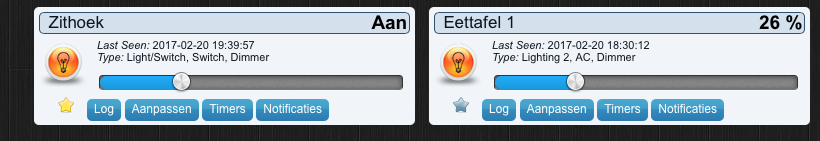
- Schermafbeelding 2017-02-20 om 19.45.24.png (46.69 KiB) Viewed 2740 times
The status of Zithoek is just ON and the status of Eettafel shows the percentage of dimming.
I don't have a clue how this can be fixed... or maybe it can't...
But here is the json of the dummy dimmer (the one that shows the slider in domoboard):
{
"ActTime" : 1487616600,
"ServerTime" : "2017-02-20 19:50:00",
"Sunrise" : "07:41",
"Sunset" : "17:53",
"result" : [
{
"AddjMulti" : 1.0,
"AddjMulti2" : 1.0,
"AddjValue" : 0.0,
"AddjValue2" : 0.0,
"BatteryLevel" : 255,
"CustomImage" : 0,
"Data" : "On",
"Description" : "",
"Favorite" : 0,
"HardwareID" : 7,
"HardwareName" : "Dummy",
"HardwareType" : "Dummy (Does nothing, use for virtual switches only)",
"HardwareTypeVal" : 15,
"HaveDimmer" : true,
"HaveGroupCmd" : true,
"HaveTimeout" : false,
"ID" : "0001406D",
"Image" : "Light",
"IsSubDevice" : false,
"LastUpdate" : "2017-02-16 09:56:05",
"Level" : 39,
"LevelInt" : 39,
"MaxDimLevel" : 100,
"Name" : "Test",
"Notifications" : "false",
"PlanID" : "0",
"PlanIDs" : [ 0 ],
"Protected" : false,
"ShowNotifications" : true,
"SignalLevel" : "-",
"Status" : "On",
"StrParam1" : "",
"StrParam2" : "",
"SubType" : "Switch",
"SwitchType" : "Dimmer",
"SwitchTypeVal" : 7,
"Timers" : "false",
"Type" : "Light/Switch",
"TypeImg" : "dimmer",
"Unit" : 1,
"Used" : 1,
"UsedByCamera" : false,
"XOffset" : "0",
"YOffset" : "0",
"idx" : "29"
}
],
"status" : "OK",
"title" : "Devices"
}
The "Data" and "Status" fields are the same as the Fibaro dimmer.
Re: Domoboard - General Discussions
Posted: Monday 20 February 2017 19:53
by squandor
ztorm wrote:squandor wrote:ztorm wrote:Yeah strange. Yes, with a dummy I get a slider.
What you could do is retrieve the json manually from domoticz http://<ip-domoticz>/json.htm?type=devices&rid=<idx>
with the idx of you're fibaro dimmer and return the result to here. Maybe the value of the dimmer has been in an different key which could result in breaking the init of the dimmer.
Here is the json of the Fibaro dimmer:
{
"ActTime" : 1487616008,
"ServerTime" : "2017-02-20 19:40:08",
"Sunrise" : "07:41",
"Sunset" : "17:53",
"result" : [
{
"AddjMulti" : 1.0,
"AddjMulti2" : 1.0,
"AddjValue" : 0.0,
"AddjValue2" : 0.0,
"BatteryLevel" : 255,
"CustomImage" : 0,
"Data" : "On",
"Description" : "",
"Favorite" : 1,
"HardwareID" : 2,
"HardwareName" : "ÆON stick",
"HardwareType" : "OpenZWave USB",
"HardwareTypeVal" : 21,
"HaveDimmer" : true,
"HaveGroupCmd" : true,
"HaveTimeout" : false,
"ID" : "00000201",
"Image" : "Light",
"IsSubDevice" : false,
"LastUpdate" : "2017-02-20 19:39:57",
"Level" : 27,
"LevelInt" : 27,
"MaxDimLevel" : 100,
"Name" : "Zithoek",
"Notifications" : "false",
"PlanID" : "0",
"PlanIDs" : [ 0 ],
"Protected" : false,
"ShowNotifications" : true,
"SignalLevel" : "-",
"Status" : "On",
"StrParam1" : "",
"StrParam2" : "",
"SubType" : "Switch",
"SwitchType" : "Dimmer",
"SwitchTypeVal" : 7,
"Timers" : "false",
"Type" : "Light/Switch",
"TypeImg" : "dimmer",
"Unit" : 1,
"Used" : 1,
"UsedByCamera" : false,
"XOffset" : "0",
"YOffset" : "0",
"idx" : "1"
}
],
"status" : "OK",
"title" : "Devices"
}
The problem is that "Data" and "Status" only show the status "On". The others dimmers show the level of dimming in those fields. This is also the case in Domoticz on the page with the switches.
Schermafbeelding 2017-02-20 om 19.45.24.png
The status of Zithoek is just ON and the status of Eettafel shows the percentage of dimming.
I don't have a clue how this can be fixed... or maybe it can't...
Strange could you post the Json of the other device as well to see if there is an difference?
Re: Domoboard - General Discussions
Posted: Monday 20 February 2017 19:55
by ztorm
Here is the json of the other dimmer (I added the dummy json to my previous post):
{
"ActTime" : 1487616860,
"ServerTime" : "2017-02-20 19:54:20",
"Sunrise" : "07:41",
"Sunset" : "17:53",
"result" : [
{
"AddjMulti" : 1.0,
"AddjMulti2" : 1.0,
"AddjValue" : 0.0,
"AddjValue2" : 0.0,
"BatteryLevel" : 255,
"CustomImage" : 0,
"Data" : "Set Level: 26 %",
"Description" : "",
"Favorite" : 0,
"HardwareID" : 6,
"HardwareName" : "Hue",
"HardwareType" : "Philips Hue Bridge",
"HardwareTypeVal" : 38,
"HaveDimmer" : true,
"HaveGroupCmd" : true,
"HaveTimeout" : false,
"ID" : "0000001",
"Image" : "Light",
"IsSubDevice" : false,
"LastUpdate" : "2017-02-20 18:30:12",
"Level" : 28,
"LevelInt" : 4,
"MaxDimLevel" : 15,
"Name" : "Eettafel 1",
"Notifications" : "false",
"PlanID" : "0",
"PlanIDs" : [ 0 ],
"Protected" : false,
"ShowNotifications" : true,
"SignalLevel" : "-",
"Status" : "Set Level: 26 %",
"StrParam1" : "",
"StrParam2" : "",
"SubType" : "AC",
"SwitchType" : "Dimmer",
"SwitchTypeVal" : 7,
"Timers" : "false",
"Type" : "Lighting 2",
"TypeImg" : "dimmer",
"Unit" : 1,
"Used" : 1,
"UsedByCamera" : false,
"XOffset" : "0",
"YOffset" : "0",
"idx" : "16"
}
],
"status" : "OK",
"title" : "Devices"
}
Re: Domoboard - General Discussions
Posted: Monday 20 February 2017 19:58
by dutchdevil83
GuyTreepbush wrote:dutchdevil83 wrote:
This is awkward because mine don't ask for password. I can confirm this for IOS 9 (IPad 2) and iOS 10 (iPad air 2 and iPhone 6s) both opening up the page with safari from homescreen.
Which iOS version you have this issue?
On IOS 10 with iPad 2, iPhone 6 & iPhone 7.
However, now I also need to login in Chrome so my geuss is that I did not clone the Development branch correctly. Is there an easy way to check if is indeed Development?
Yes with "git branch" you can check wich branch you are on. With the command "git checkout develop" followed by "git pull" you are on the latest develop branch.
Re: Domoboard - General Discussions
Posted: Monday 20 February 2017 20:04
by squandor
ztorm wrote:Here is the json of the other dimmer (I added the dummy json to my previous post):
{
"ActTime" : 1487616860,
"ServerTime" : "2017-02-20 19:54:20",
"Sunrise" : "07:41",
"Sunset" : "17:53",
"result" : [
{
"AddjMulti" : 1.0,
"AddjMulti2" : 1.0,
"AddjValue" : 0.0,
"AddjValue2" : 0.0,
"BatteryLevel" : 255,
"CustomImage" : 0,
"Data" : "Set Level: 26 %",
"Description" : "",
"Favorite" : 0,
"HardwareID" : 6,
"HardwareName" : "Hue",
"HardwareType" : "Philips Hue Bridge",
"HardwareTypeVal" : 38,
"HaveDimmer" : true,
"HaveGroupCmd" : true,
"HaveTimeout" : false,
"ID" : "0000001",
"Image" : "Light",
"IsSubDevice" : false,
"LastUpdate" : "2017-02-20 18:30:12",
"Level" : 28,
"LevelInt" : 4,
"MaxDimLevel" : 15,
"Name" : "Eettafel 1",
"Notifications" : "false",
"PlanID" : "0",
"PlanIDs" : [ 0 ],
"Protected" : false,
"ShowNotifications" : true,
"SignalLevel" : "-",
"Status" : "Set Level: 26 %",
"StrParam1" : "",
"StrParam2" : "",
"SubType" : "AC",
"SwitchType" : "Dimmer",
"SwitchTypeVal" : 7,
"Timers" : "false",
"Type" : "Lighting 2",
"TypeImg" : "dimmer",
"Unit" : 1,
"Used" : 1,
"UsedByCamera" : false,
"XOffset" : "0",
"YOffset" : "0",
"idx" : "16"
}
],
"status" : "OK",
"title" : "Devices"
}
just send you an pm with an request

Re: Domoboard - General Discussions
Posted: Tuesday 21 February 2017 20:15
by miljume
I have installed Block plugin and thinking of using it to display a weather station web page from my other Raspberry Pi
Although I cant get the sizing right, right now the web page is squeezed into a small box in the upper left side of the main page but I want it to fill the entire page and if possible also be dynamic to scale to different resolutions
I am no HTML guru but I guess it has to do with how you display and size the iframe?
Code: Select all
<form class="form-horizontal form-label-left" style="width: 100%; height: 100%; ">
<div class="form-group" style="">
<iframe frameborder=0 style="position: relative; height: 300px; width: 100%;" src="{{v[1]|replace('&', '&')}}"/></iframe>
</div>
</form>
Anyone that have done this or know it can be solved?
Re: Domoboard - General Discussions
Posted: Wednesday 22 February 2017 19:39
by GuyTreepbush
dutchdevil83 wrote:... the latest develop branch.
Great now I can confirm it is working!