Page 21 of 26
Re: Python Plugin: Shelly MQTT
Posted: Friday 18 November 2022 18:22
by FireWizard
Hello @Cronosm
Unfortunately I do not own a Shelly Plus device, but I do own a Shelly Dimmer2, which is 1st generation.
For the plus you will need the 2nd generation.
I do not know, what the difference is (except the protocol), but with some modification the flow might be useful.
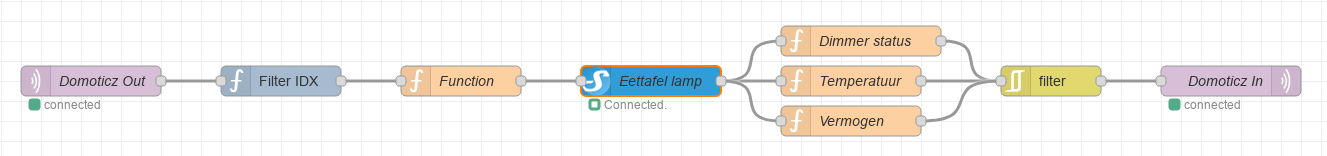
- Screenshot_Shelly_flow.png (25.78 KiB) Viewed 4391 times
Are you interested?
Regards
Re: Python Plugin: Shelly MQTT
Posted: Friday 18 November 2022 21:04
by waltervl
CronoS wrote: Friday 18 November 2022 15:38
Does anyone has a working Node Red Node for the Shelly Plus devices? This because the Shelly MQTT plugin is not compatible.
Perhaps you can use the mqttmapper plugin.
viewtopic.php?t=39279
Re: Python Plugin: Shelly MQTT
Posted: Monday 21 November 2022 11:03
by CronoS
waltervl wrote: Friday 18 November 2022 21:04
CronoS wrote: Friday 18 November 2022 15:38
Does anyone has a working Node Red Node for the Shelly Plus devices? This because the Shelly MQTT plugin is not compatible.
Perhaps you can use the mqttmapper plugin.
viewtopic.php?t=39279
This looks interesting... I will have a look at it!
Re: Python Plugin: Shelly MQTT
Posted: Monday 21 November 2022 12:03
by mastadook
mastadook wrote: Wednesday 02 November 2022 14:16
Hi All,
one Question regarding this Plugin and Shelly3EM:
Will there a Power Device created automatically?
In my Setup it creates 3 Devices per Phase:
1 Current in A
2 Voltage in V
3 Powerfactor
But no Device for Power but via mqtt Explorer I can see that the Shelly send all needed data.
What I am doing wrong?
The Plugin is the newest one and Domoticz is Version 2022.1 Stable
I try to use the mqtt auto detection Plugin also, but there I got very much Error Messages.
No one with Idea here?
Re: Python Plugin: Shelly MQTT
Posted: Friday 25 November 2022 17:18
by Sjonnie2017
Thank you @iwolf for this plugin and most importantly for
keeping it up to date!
I switched to your plugin today using Mosquitto in a docker (since al my applications run in a Docker nowadays

) and after some fiddling I now have complete control over my Shelly 2.5 roller shutter devices after some problems after upgrading to 2022.2.
Much appreciated!
Re: Python Plugin: Shelly MQTT
Posted: Thursday 01 December 2022 18:40
by Robinjoo94
Robinjoo94 wrote: Monday 14 March 2022 15:17
ProjektC wrote: Wednesday 09 March 2022 20:00
But it's not clear to me how I can just turn anything on and off.
Or how I can assign the commands somewhere to a lamp or scene.
So I'm not sure if that works at all.
Have a look at:
https://www.domoticz.com/wiki/Events
Robinjoo94 wrote: Monday 07 March 2022 17:47
waltervl wrote: Monday 07 March 2022 16:33
Is MQTT broker (eg mosquitto) running on the same server or a different one?
As it seems that the disconnecting issue could trigger the crash (it should not).
Perhaps another issue in your environment that is triggering this? Wifi issues, Network issues, Memory issues?
Yes, running on the same Raspberry Pi.
Will keep an eye on the logs upcoming days.
So I still do not have a clear cause for my issues.
I now have a "watchdog" script running that restarts domoticz whenever went to "active (exited)".
Added a simple script/domoticz device to track the memory consumption, there seems to be some memory leak, but the error happens already when the memory consumption is at 70%, so too early in my oppinion to be caused by memory issues.
I will have to add some more monitoring to get to the root cause.
Almost 10 months with the same issue... even updated to Domoticz Stable 2022.2, and pulled the latest changes from the plugin.
Happens multiple times a day:
Code: Select all
2022-12-01 03:52:19.038 Error: Domoticz(pid:23351, tid:23366('Shelly MQTT')) received fatal signal 11 (Segmentation fault)
2022-12-01 03:52:19.040 Error: siginfo address=0x5b37, address=(nil)
2022-12-01 03:52:22.802 Error: Thread 14 (Thread 0x6edff200 (LWP 23366)):
2022-12-01 03:52:22.802 Error: #0 __waitpid (options=0, stat_loc=0x6edfde18, pid=29392) at ../sysdeps/unix/sysv/linux/waitpid.c:30
2022-12-01 03:52:22.802 Error: #1 __waitpid (pid=29392, stat_loc=0x6edfde18, options=0) at ../sysdeps/unix/sysv/linux/waitpid.c:25
2022-12-01 03:52:22.802 Error: #2 0x00279814 in dumpstack_gdb(bool) ()
2022-12-01 03:52:22.802 Error: #3 0x00279de0 in signal_handler(int, siginfo_t*, void*) ()
2022-12-01 03:52:22.802 Error: #4 <signal handler called>
2022-12-01 03:52:22.802 Error: #5 raise (sig=11) at ../sysdeps/unix/sysv/linux/raise.c:50
2022-12-01 03:52:22.802 Error: #6 <signal handler called>
Code: Select all
2022-12-01 16:34:15.463 Error: Domoticz(pid:27707, tid:27722('Shelly MQTT')) received fatal signal 11 (Segmentation fault)
2022-12-01 16:34:15.464 Error: siginfo address=0x6c3b, address=(nil)
2022-12-01 16:34:19.120 Error: Thread 14 (Thread 0x6edff200 (LWP 27722)):
2022-12-01 16:34:19.120 Error: #0 __waitpid (options=0, stat_loc=0x6edfde00, pid=19282) at ../sysdeps/unix/sysv/linux/waitpid.c:30
2022-12-01 16:34:19.120 Error: #1 __waitpid (pid=19282, stat_loc=0x6edfde00, options=0) at ../sysdeps/unix/sysv/linux/waitpid.c:25
2022-12-01 16:34:19.120 Error: #2 0x00279814 in dumpstack_gdb(bool) ()
2022-12-01 16:34:19.120 Error: #3 0x00279de0 in signal_handler(int, siginfo_t*, void*) ()
2022-12-01 16:34:19.120 Error: #4 <signal handler called>
2022-12-01 16:34:19.120 Error: #5 raise (sig=11) at ../sysdeps/unix/sysv/linux/raise.c:50
2022-12-01 16:34:19.120 Error: #6 <signal handler called>
2022-12-01 16:34:19.120 Error: #7 0x75c8cd2c in ?? () from /lib/arm-linux-gnueabihf/libpython3.7m.so
2022-12-01 16:34:19.120 Error: #8 0x75c8d19c in ?? () from /lib/arm-linux-gnueabihf/libpython3.7m.so
Anyone has an idea? Although my "watchdog" script is ensuring functionality, I am not too happy with the instability.
Re: Python Plugin: Shelly MQTT
Posted: Thursday 22 December 2022 6:49
by mk01
guys,
two days ago I deployed bunch of Pro 4PM to my place. I'm using Shelly-MQTT since --- basically since I deployed Domoticz and with some smallish fixes to deal properly with power&energy on Gen1 devices, it served me ever since (zero maintenance most importantly),
after spending few minutes with the physical installation, I then spent MANY hours looking for optiions here, which none of them seem to provide a way moving ahead without some struggles. and as I like things which just work (specially if already deployed), I finally approached the problem from the other side.
it seems those Gen2 boxes took the term "open system" to completely different level with the JS-like scriptings and in few minutes I made the boxes understand how to speak Gen1 language (relay providing power/energy/total data). I won't be controlling them - so now just the power/energy (and total) sensor is exposed. Anyhow, as the code-pluggable architecture is SO EASY to write and use, I will add the switching control too. Voltage & current sensors are also no brainer ... and that's it for the 4PM box.
If anyone still looking for a way to integrate Gen2 device with PM with no other changes into existing setup like I was, here goes the extention. Installation is easy, just use browser, go to your device, on the left "<> scripts", click add script, add the code, click save, enable the script (for auto-start on device boot - or just click the "play" icon for runtime testing it) and thats it. It uses the MQTT configuration from the device itself - specifically mqtt server address + user/pass. topic/prefix is just so it works automatically with Shelly-MQTT (using device-id as name of the device).
the announce and data msgs are managed within the script extension.
After the script is enabled and device rebooted (or script started manually) in maximum 60s seconds you will see the new devices being created (if auto-creation enabled).
As already being said, I use it with mine Pro4PM boxes, but it should work exactly the same on any Gen2 device with PM function.
script available at
https :// github com /mk01/shelly-2to1-mqtt
mk
Re: Python Plugin: Shelly MQTT
Posted: Wednesday 11 January 2023 9:35
by patvandijk
Hi,
Thanks for this. I have a Shelly Plus1PM which also seems to have the gen:2 version.
I've used your code and now see a switch in Domoticz but no power readings.
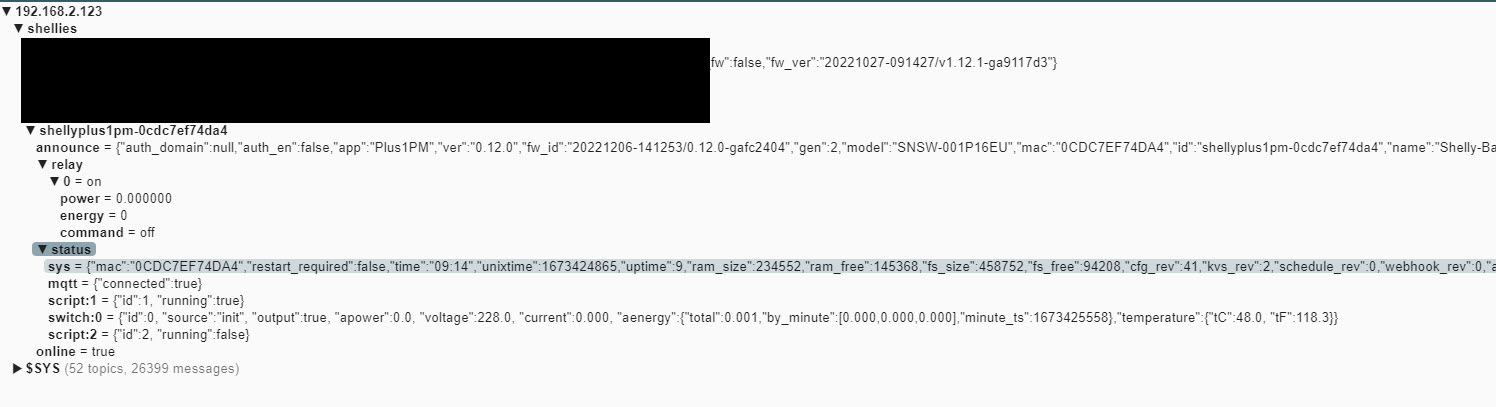
- shelly1pm.jpg (77 KiB) Viewed 4053 times
In Domoticz all I see is a switch
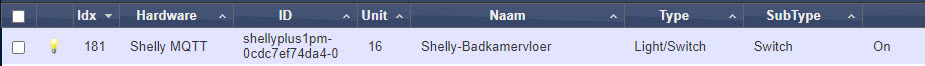
- domoticz.jpg (26.87 KiB) Viewed 4053 times
Is there info missing in the announce part?
Any help appreciated
EDIT: Oh, my....just found it....just enable Power and Energy....on the Shelly MQTT Plugin...
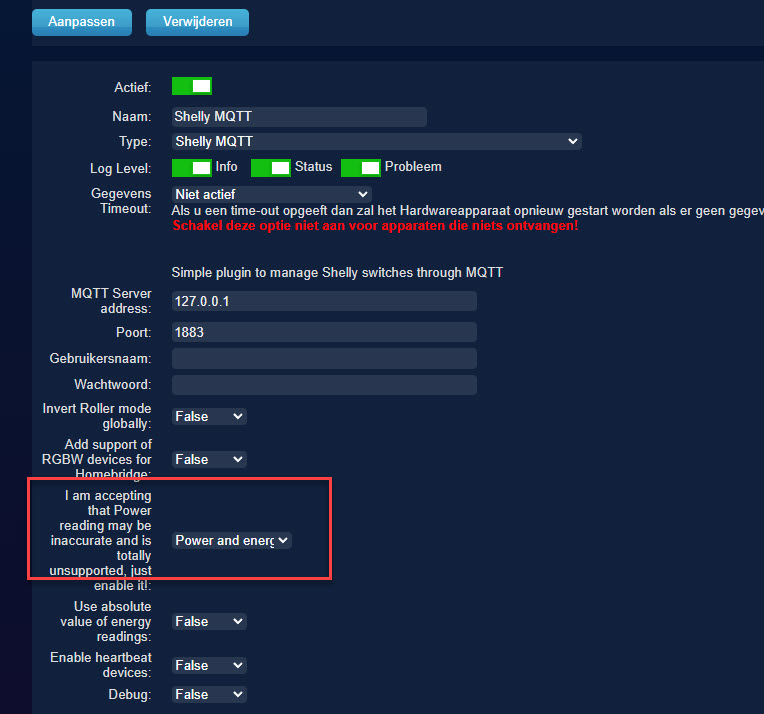
- shelly_mqtt.jpg (111.95 KiB) Viewed 4043 times
Re: Python Plugin: Shelly MQTT
Posted: Sunday 15 January 2023 1:05
by mk01
patvandijk wrote: Wednesday 11 January 2023 9:35
EDIT: Oh, my....just found it....just enable Power and Energy....on the Shelly MQTT Plugin...
shelly_mqtt.jpg
Good point, will add that to readme.
I added support for INPUTS as well, so if you want to use it grab the latest version from github.
mk
Re: Python Plugin: Shelly MQTT
Posted: Friday 03 February 2023 18:45
by lwolf
Shelly Plus 1 can be teached to work with plain Domoticz MQTT Autodiscovery hardware by manually or by running this script once:
https://github.com/enesbcs/shellyteacher4domo
Re: Python Plugin: Shelly MQTT
Posted: Saturday 04 February 2023 9:44
by lwolf
Robinjoo94 wrote: Thursday 01 December 2022 18:40
Anyone has an idea? Although my "watchdog" script is ensuring functionality, I am not too happy with the instability.
Yes. Do not use python plugins. Use Domoticz integrated hardwares only, such as Domoticz MQTT Autodiscovery. Almost any mqtt-able device can be teached by hand (eg. mosquitto_pub) if you know the rules of discovery config:
https://home-assistant-china.github.io/ ... discovery/
I stopped using my own shellymqtt plugin instead using mqtt AutoDiscovery since 2022 when AD appeared in Domoticz.
For simplicity i started to write a script (not a plugin!)
shellyteacher4domo
Re: Python Plugin: Shelly MQTT
Posted: Sunday 26 February 2023 20:47
by AimoPaukku
I cant find any devices with this.
I just want Shelly relay status to my domotics, On/Off
I see Shelly in my mqtt
My hardware has Shelly plugin and IP address is correct.
I cannot produce any script, and don't know what to do?
I have tried also add HTTP commands to shelly... Nothing happens in domotics dummy
Soon I will add z-wave sensor after shelly

Re: Python Plugin: Shelly MQTT
Posted: Sunday 26 February 2023 21:24
by Gravityz
did you turn on ACCEPT NEW HARDWARE DEVICES in settings?
after that switch on/off and a new device should be created.
you mention dummy device so i guess you use that one.
that will work also but you need to put in the correct http command in your shelly under I/O url actions
change the ip adress and port to the one you use and use the correct is for the domoticz switch(379 is the id of my domoticz switch)
on command
Code: Select all
http://192.168.1.50:8084/json.htm?type=command¶m=switchlight&idx=379&switchcmd=On
off command
Code: Select all
http://192.168.1.50:8084/json.htm?type=command¶m=switchlight&idx=379&switchcmd=Off
Re: Python Plugin: Shelly MQTT
Posted: Monday 27 February 2023 16:13
by AimoPaukku
Gravityz wrote: Sunday 26 February 2023 21:24
did you turn on ACCEPT NEW HARDWARE DEVICES in settings?
after that switch on/off and a new device should be created.
I did that. Plugin does nothing
you mention dummy device so i guess you use that one.
that will work also but you need to put in the correct http command in your shelly under I/O url actions
change the ip adress and port to the one you use and use the correct is for the domoticz switch(379 is the id of my domoticz switch)
on command
Code: Select all
http://192.168.1.50:8084/json.htm?type=command¶m=switchlight&idx=379&switchcmd=On
off command
Code: Select all
http://192.168.1.50:8084/json.htm?type=command¶m=switchlight&idx=379&switchcmd=Off
I pasted mine, seem like same. These will work if I paste it it other browser, so problem in shelly or my network
Code: Select all
http://192.168.1.2:8080/json.htm?type=command¶m=switchlight&idx=333&switchcmd=On
http://192.168.1.2:8080/json.htm?type=command¶m=switchlight&idx=333&switchcmd=Off
This latest domotics update broke also my 3d printer octoprint plugin. ( there is another question)
Maybe these problems are related together, it worked for years, but after update it started to say
Re: Python Plugin: Shelly MQTT
Posted: Monday 27 February 2023 16:30
by FireWizard
Hi,
This error message looks like the "authentication" issue, that has come up in various Domoticz setups from different people.
Check your authentication, so that Domoticz is reachable.
Regards
Re: Python Plugin: Shelly MQTT
Posted: Monday 27 February 2023 20:42
by AimoPaukku
I do not understand. How do i do that?
Something new to do with passwords?
I have had a password in use for a long time, and all worked just fine till now
Still my domoticz communicate to my heat pump via mqtt witn no problem
Re: Python Plugin: Shelly MQTT
Posted: Tuesday 28 February 2023 14:14
by waltervl
Check the new security wiki page:
https://www.domoticz.com/wiki/Security
Check Trusted Networks setting and the setting "Allow Basic Authentication over plain HTTP"
Re: Python Plugin: Shelly MQTT
Posted: Tuesday 28 February 2023 17:50
by AimoPaukku
Hi. That one was also known by me too and ok.
I can control via HTTP using different browser. I have tested domoticz with Edge and commands from Chrome.
Everything is done like this, but my commands are above.
https://www.thesmarthomeblog.com/post/r ... /domoticz/
Re: Python Plugin: Shelly MQTT
Posted: Wednesday 01 March 2023 20:53
by lwolf
AimoPaukku wrote: Sunday 26 February 2023 20:47
I cant find any devices with this.
I just want Shelly relay status to my domotics, On/Off
Steps to use the teacher script:
- Add a "Domoticz MQTT Autodiscovery" hardware, set the MQTT broker address
https://www.domoticz.com/wiki/MQTT#Add_ ... Gateway.22
- Set the Shelly device to use the same MQTT broker, and enable MQTT of course
https://stevessmarthomeguide.com/introd ... elly-mqtt/
- Download and Run the teacher script as written at
https://github.com/enesbcs/shellyteacher4domo
When you restart the Shelly device, it will announce itself on MQTT, and will be registered on Domoticz MQTT AD as a new device
Shelly_MQTT is not needed, neither any plugin. No need for dummy devices, idx, http urls, no need to produce scripts, just run it...
Domoticz AutoDiscovery (AD) MQTT communication is 2way so every registered device status will be in sync when wifi is working and mqtt broker is online of course.
Re: Python Plugin: Shelly MQTT
Posted: Wednesday 01 March 2023 21:30
by AimoPaukku
Thanks.
I removed plugins etc and want to try again mqtt.
Mosquetto is online and I see my shelly in it.
Code: Select all
login as: pi
[email protected]'s password:
Linux raspberrypi 5.10.103-v7+ #1529 SMP Tue Mar 8 12:21:37 GMT 2022 armv7l
The programs included with the Debian GNU/Linux system are free software;
the exact distribution terms for each program are described in the
individual files in /usr/share/doc/*/copyright.
Debian GNU/Linux comes with ABSOLUTELY NO WARRANTY, to the extent
permitted by applicable law.
Last login: Wed Mar 1 22:24:06 2023 from 192.168.1.21
pi@raspberrypi:~ $ sudo apt install python3-pip git
Luetaan pakettiluetteloita... Valmis
Muodostetaan riippuvuussuhteiden puu
Luetaan tilatiedot... Valmis
git is already the newest version (1:2.20.1-2+deb10u7).
python3-pip is already the newest version (18.1-5+rpt1).
0 päivitetty, 0 uutta asennusta, 0 poistettavaa ja 0 päivittämätöntä.
pi@raspberrypi:~ $ pip3 install paho-mqtt
Looking in indexes: https://pypi.org/simple, https://www.piwheels.org/simple
Requirement already satisfied: paho-mqtt in ./.local/lib/python3.7/site-packages (1.6.1)
pi@raspberrypi:~ $ git clone https://github.com/enesbcs/shellyteacher4domo.git
fatal: destination path 'shellyteacher4domo' already exists and is not an empty directory.
pi@raspberrypi:~ $ git pull
fatal: not a git repository (or any of the parent directories): .git
pi@raspberrypi:~ $
This sounds so easy... Edit settings.py file with a plain text editor, and set MQTT server IP address.
How?