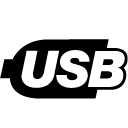jumbotroll wrote:The old package from synocommunity does not support OpenZWave.
Can you check if you have this modules:
/lib/modules/usbserial.ko and
/lib/modules/ftdi_sio.ko
If you run lsmod
The last line should show something like this:
usbcore 176292 17 ch341,snd_usb_hiface,snd_usb_audio,snd_usbmidi_lib,cdc_acm,pl2303,cp210x,ftdi_sio,usbserial,usbhid,usblp,usb_storage,etxhci_hcd,xhci_hcd,ehci_pci,ehci_hcd,uhci_hcd
usb_common 1488 1 usbcore
Regards
Jumbotroll
I have the modules installed, but I am not sure if my usbscore module is used by the expected modules:
DiskStation> ls /lib/modules/ | grep "usbserial\|ftdi"
ftdi_sio.ko
usbserial.ko
DiskStation>
DiskStation> lsmod | tail
dm_snapshot 21948 0
crc_itu_t 1043 1 udf
crc_ccitt 1065 0
quota_v2 2651 2
quota_tree 6676 1 quota_v2
usbcore 141170 13 ch341,pl2303,cp210x,ftdi_sio,usbserial,usbhid,usblp,usb_storage,etxhci_hcd,xhci_hcd,ohci_hcd,ehci_hcd
sg 21260 0
psnap 1655 0
llc 3178 1 psnap
ipv6 238252 58
DiskStation>
Thanks a lot (again)
Greuh
edit:
I also add the usbserial module usage:
DiskStation> lsmod | grep usbserial
usbserial 25216 4 ch341,pl2303,cp210x,ftdi_sio
usbcore 141170 13 ch341,pl2303,cp210x,ftdi_sio,usbserial,usbhid,usblp,usb_storage,etxhci_hcd,xhci_hcd,ohci_hcd,ehci_hcd