Page 3 of 36
Re: machinon theme - (work in progress)
Posted: Wednesday 11 July 2018 11:59
by DewGew
landaisbenj wrote: Wednesday 11 July 2018 11:46
I've post a pull request and i've make a zip with icon. You can extract .png in images folder
images.zip
The change in pull request are only visual in best effort to wait.
Change must be done in js.
If i've time (

) i try to clean the code to find the best way to progress whitout sketch (for the moment).
And sorry for my english

Your icons works great when I put them in machinon/images.
Re: machinon theme - (work in progress)
Posted: Wednesday 11 July 2018 12:04
by DewGew
When I use a custom pages in navbar, it will mess up the navbar "machinon" link will move down to next row.
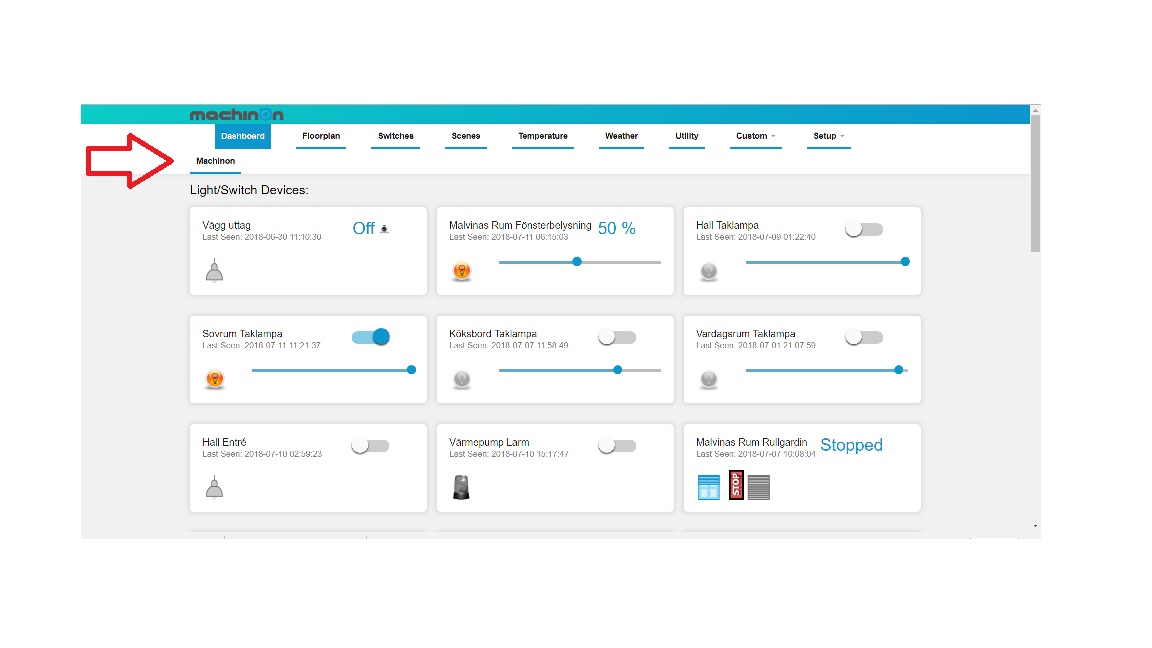
- machinon.jpg (91.01 KiB) Viewed 3023 times
Re: machinon theme - (work in progress)
Posted: Wednesday 11 July 2018 12:39
by ben53252642
Really like the search box on the switches page!
Re: machinon theme - (work in progress)
Posted: Wednesday 11 July 2018 18:55
by remb0
wow I have installed the skin and it's amazing. it's looking fresh and new

I have a few points that I would change:
- I don't have the search in the menu. (i'm running the latest beta)
- machinon button display/hide
- some sensors with a long txt / name or too many buttons (selector) are not correct.
- some options from Aurora: settings, webcam preview, combined sensors and data visualizations. I hope someone can merge it with the machinon style. then we have the best of both worlds, and Domoticz will look future proof.
Re: machinon theme - (work in progress)
Posted: Wednesday 11 July 2018 20:14
by EdddieN
Re the machinon menu item, yes remove. This was done only for configuring the hardware of the device itself:
http://www.domoticz.com/forum/viewtopic ... 40#p178879 which really eventually should be part of the Hardware setup like RFXCom does with the firmware update and set mode.
The search box was a design idea, it was never implemented from my side. However I would love to have it, when you have lots of switches... it is easier to type than select room and search again. I usually do Ctrl+F on the browser.
Re: machinon theme - (work in progress)
Posted: Wednesday 11 July 2018 22:33
by landaisbenj
I think it's not clear for all.
More explanation in last pull request. More screen needed too, I try to do that after i find to modify button box on selector item.
Re: machinon theme - (work in progress)
Posted: Wednesday 11 July 2018 23:22
by EdddieN
landaisbenj wrote: Wednesday 11 July 2018 22:33
I think it's not clear for all.
More explanation in last pull request. More screen needed too, I try to do that after i find to modify button box on selector item.
I'll do my best to explain. The machinon button on the top right is only there to access the configuration forms of the hardware (specific to machinon device) and probably not of use for anyone else so it can be removed.
I have uploaded more screens to github:
https://github.com/EdddieN/machinon-dom ... references
If any of the icons, or resources files (graphics) are missing within the template, please let me know and I'll export them from zeplin.
Re: machinon theme - (work in progress)
Posted: Wednesday 11 July 2018 23:51
by landaisbenj

i tell that for the screen project. This board appear like finish product... (with search bar) but it's not finish, so somebody can wait to have this one.
More icon now:
- fait.7z
- (10.65 KiB) Downloaded 137 times
Re: machinon theme - (work in progress)
Posted: Wednesday 11 July 2018 23:52
by landaisbenj
Can you do more icon like all of domoticz/www/images/* ???

For selector button i think of a fixed box who can be streamed on right or left with two button... I don't know if it's possible just with css... Maybe js.
Like this
Re: machinon theme - (work in progress)
Posted: Thursday 12 July 2018 9:02
by DewGew
landaisbenj wrote: Wednesday 11 July 2018 23:52
Can you do more icon like all of domoticz/www/images/* ???

For selector button i think of a fixed box who can be streamed on right or left with two button... I don't know if it's possible just with css... Maybe js.
Like this
It should be possible with js using JQuery.
Re: machinon theme - (work in progress)
Posted: Thursday 12 July 2018 9:26
by landaisbenj
DewGew wrote: Thursday 12 July 2018 9:02
It should be possible with js using JQuery.

Great !!
If you know how too (or where i can find) implement this in domoticz (i don't know html css or js or jquery lol and i don't really f*ckin know how there work together) i can learn faster.
And if you know js i've a question:
When i connect my browser to domoticz, in auth page with basic-auth, a div is visible alone... And i don't know why the code don't hide them... I think it's a js code but i don't find where i can change that:
Re: machinon theme - (work in progress)
Posted: Thursday 12 July 2018 11:27
by EdddieN
landaisbenj wrote: Wednesday 11 July 2018 23:52
Can you do more icon like all of domoticz/www/images/* ???

For selector button i think of a fixed box who can be streamed on right or left with two button... I don't know if it's possible just with css... Maybe js.
Like this
On it! give me a few days.
the selector, can you send a screenshot of what you have right now and I'll see what ca be done without making it too complex?
Re: machinon theme - (work in progress)
Posted: Thursday 12 July 2018 13:47
by landaisbenj
EdddieN wrote: Thursday 12 July 2018 11:27
On it! give me a few days.
the selector, can you send a screenshot of what you have right now and I'll see what ca be done without making it too complex?
Thanks !!
This is a screen.
In green i think ki can fix it easly. In yellow, it's the space who, in my opinion, we need to stare.
In red it's the problem, and i think we can apply this code:
https://codepen.io/mahish/pen/RajmQw
Re: machinon theme - (work in progress)
Posted: Thursday 12 July 2018 13:48
by landaisbenj
EdddieN wrote: Thursday 12 July 2018 11:27
On it! give me a few days.
the selector, can you send a screenshot of what you have right now and I'll see what ca be done without making it too complex?
Thanks !!
This is a screen.
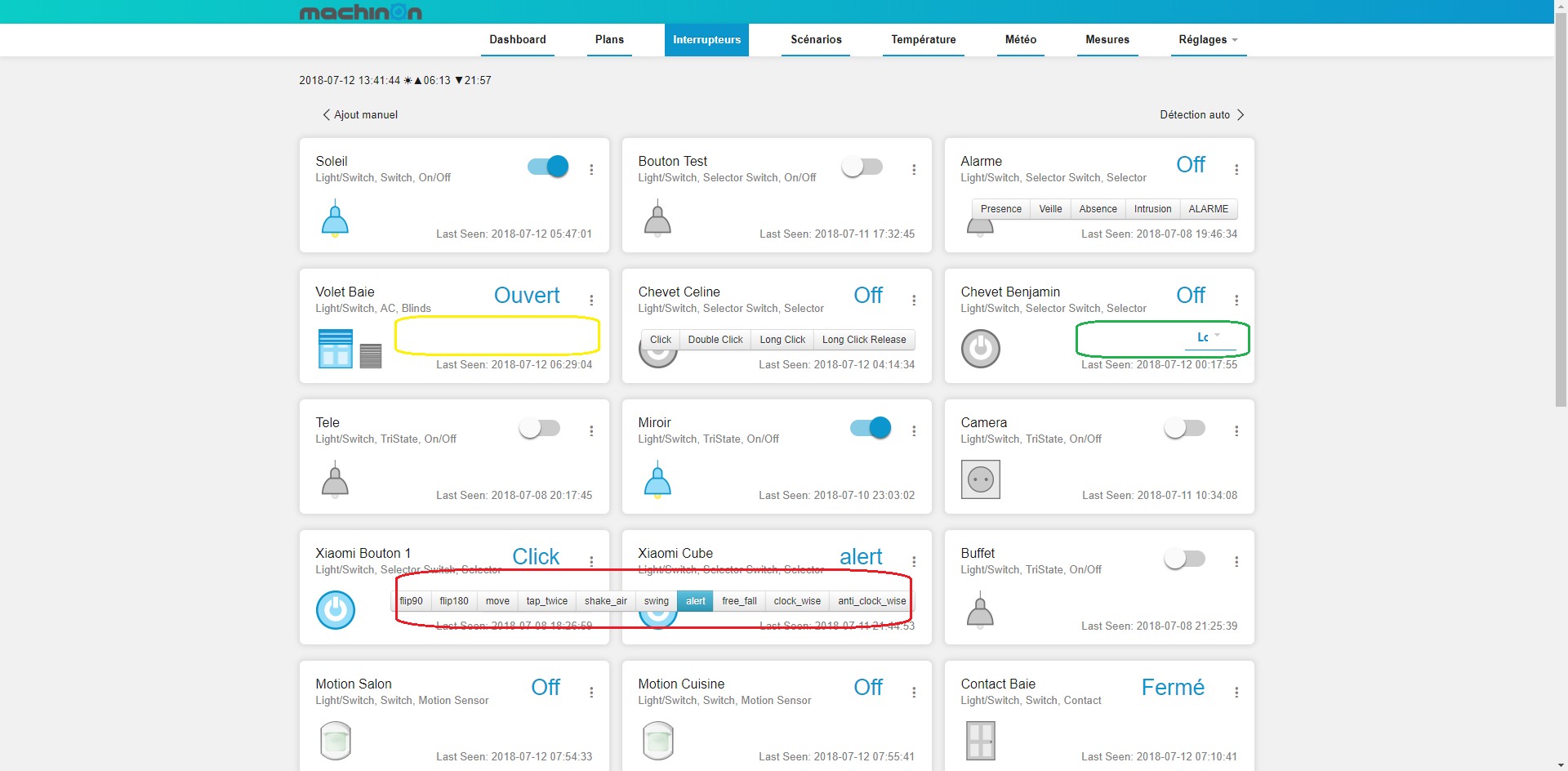
- Capture.PNG (120.88 KiB) Viewed 2898 times
In green i think i can fix it easly. In yellow, it's the space who, in my opinion, we need to stare.
In red it's the problem, and i think we can apply this code:
https://codepen.io/mahish/pen/RajmQw
Re: machinon theme - (work in progress)
Posted: Thursday 12 July 2018 13:55
by EdddieN
I see what you mean... would a button slider be the most intuitive solution here?
How many selector buttons do you think you will need? Asking only as I would like to think about from a visual design perspective too. Definitely when using a mobile phone.
Let me play with UX a bit and see what comes out

... Just wonder if we have a maximum like 3-4 and after that when you tap into it, it pops out (a bit like iOS 3d touch) and brings the full selector options, what do you think?
Re: machinon theme - (work in progress)
Posted: Thursday 12 July 2018 13:58
by landaisbenj

It's in percent, so max is 11 (with 0%)
And for icon you can redo sound icon lol mine is worst.
Re: machinon theme - (work in progress)
Posted: Thursday 12 July 2018 14:03
by EdddieN
landaisbenj wrote:
It's in percent, so max is 11 (with 0%)
And for icon you can redo sound icon lol mine is worst.
Yes working on all the default icons that Domoticz has. If there one that is not there as default but you would like it, post it and I’ll have a go too
Re: machinon theme - (work in progress)
Posted: Thursday 12 July 2018 14:51
by DewGew
My contribution for icons

Re: machinon theme - (work in progress)
Posted: Thursday 12 July 2018 15:22
by landaisbenj
And we need a dashboard preview too... the simplest as possible. Maybe like this: ?
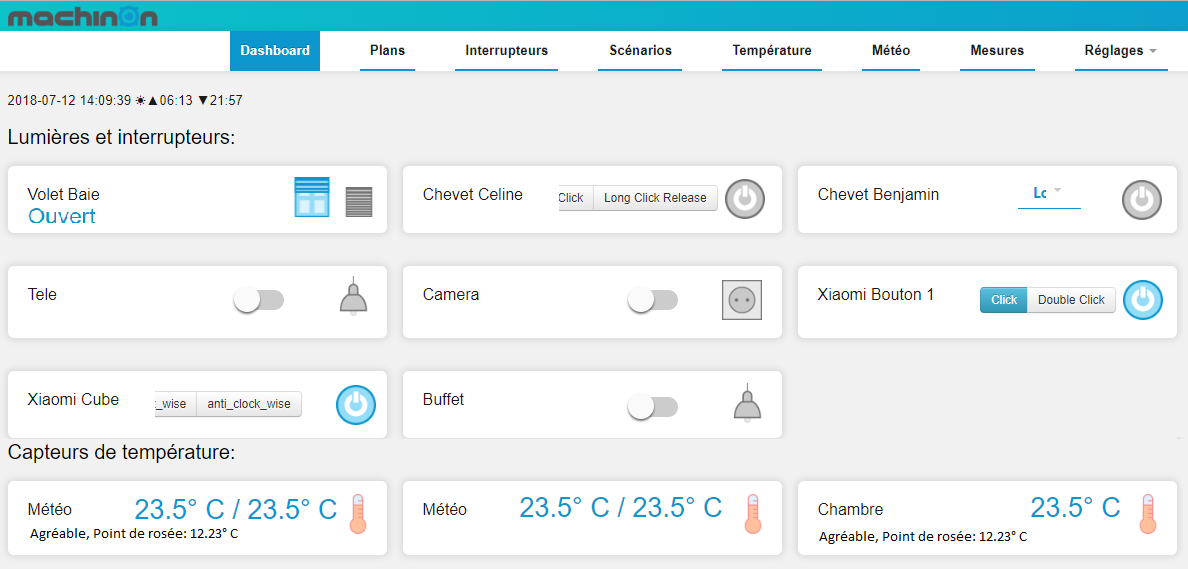
- Capture.PNG (61.88 KiB) Viewed 2880 times
And plans preview too

In fact, we need all the visuals to have a goal way.
Re: machinon theme - (work in progress)
Posted: Thursday 12 July 2018 19:47
by EdddieN
DewGew wrote: Thursday 12 July 2018 14:51
My contribution for icons

Thank you! updated on github already
) i try to clean the code to find the best way to progress whitout sketch (for the moment).
