Page 3 of 8
Re: SNEAK PREVIEW - New default theme
Posted: Thursday 06 July 2017 15:26
by blauwebuis
@ben53252642: you can still use older themes too. It was an incredible amount of work to make sure the old themes still worked, so I'm glad to see someone will actually be happy about that

@IDANIT:
- Only the top ones are big on purpose. They are "highlighted". Perhaps you could create a new theme based on these themes that makes them all big, it shouldn't be too hard.
- I don't know why you don't see the graphs. You could check the Javascript Console for any errors. The code that generates the dataviz overlay is in www/app/dashboardcontroller.js
- I don't know what is going on with your temperature tab. It doesn't even look like a broken temperature page, it looks like it half-loaded a pop-up for creating a new switch. Very odd. Does anyone else have this problem?
I suspect you didn't clear your cache well enough. For example: I can stil see the old low-resolution icons in the menu. Did you only copy the theme folder?
MERGING ITEMS
Give your sensors names that follow this pattern:
MiFlora 1 - Moisture
MiLofra 1 - Light
Etc
The part before the dash will be the item name. The parts after the dash will become the variable names inside of it. Only items that have a single output can/will be merged.
Re: SNEAK PREVIEW - New default theme
Posted: Thursday 06 July 2017 16:34
by LouiS22
blauwebuis wrote:@ben53252642: you can still use older themes too. It was an incredible amount of work to make sure the old themes still worked, so I'm glad to see someone will actually be happy about that

@IDANIT:
- Only the top ones are big on purpose. They are "highlighted". Perhaps you could create a new theme based on these themes that makes them all big, it shouldn't be too hard.
- I don't know why you don't see the graphs. You could check the Javascript Console for any errors. The code that generates the dataviz overlay is in www/app/dashboardcontroller.js
- I don't know what is going on with your temperature tab. It doesn't even look like a broken temperature page, it looks like it half-loaded a pop-up for creating a new switch. Very odd. Does anyone else have this problem?
I suspect you didn't clear your cache well enough. For example: I can stil see the old low-resolution icons in the menu. Did you only copy the theme folder?
MERGING ITEMS
Give your sensors names that follow this pattern:
MiFlora 1 - Moisture
MiLofra 1 - Light
Etc
The part before the dash will be the item name. The parts after the dash will become the variable names inside of it. Only items that have a single output can/will be merged.
Can I do the merging with existing devices as well?
Re: SNEAK PREVIEW - New default theme
Posted: Thursday 06 July 2017 17:21
by IDANIT
@blauwebuis ctrl+shift+del do the trick.
Now I can see the graphs... but not all. As U can see Pogoda (Weather Underground) and TempHumBaro (BME280 ESPEasy) are OK but TempHumBalkon (RFLink) aren't. Same with energy meter (z-wave) no graphs at all.

- Domoticz (6).png (331.4 KiB) Viewed 4251 times
Temperature Tab is also OK after deep cleaning. Hi-resolution icons in the menu now looks perfect. So ctrl+F5 even hitted couple of times is not enough.
"Perhaps you could create a new theme based on these themes that makes them all big, it shouldn't be too hard" If U give me some hints I can play with that. I am rather end user not the programer but... we learn whole our life.

GREAT GREAT Job, again. TYVM. Now we in 21 century.

Re: SNEAK PREVIEW - New default theme
Posted: Thursday 06 July 2017 20:33
by Derik
Re: SNEAK PREVIEW - New default theme
Posted: Thursday 06 July 2017 21:02
by blauwebuis
@LouiS22: you can merge any utilities you want (as long as the only have one output). In theory you could merge 10 items maximum. But my advice: stop at 4 or 6.
@IDANIT: currently the graphs are not generated for every possible device type. But this could easily be expanded, and has already been built in such a way that this is very easy to do. Just add another type here:
https://github.com/domoticz/domoticz/bl ... ller.js#L9
Re: SNEAK PREVIEW - New default theme
Posted: Thursday 06 July 2017 21:07
by curious
I like this design very much. Perhaps I did miss something, but I would like it very much when a continuous camera feed will be possible.
Re: SNEAK PREVIEW - New default theme
Posted: Saturday 08 July 2017 8:29
by Domotibart
Just love the new design. I am trying to use the merge items option but i cant get it right. I renamed three temperature sensors hoping that they merge. What am I doing wrong?
The item has a single output (temp) but is part of a Fibaro Zwave Smoke detector. Can that be the problem?
Re: SNEAK PREVIEW - New default theme
Posted: Saturday 08 July 2017 9:28
by qwerk
domoticz version: 8063
Strange issue,
on some pages I get this

- theme.JPG (57.63 KiB) Viewed 4127 times
my dashboard is normal
cahche is cleared, firefox and chrome have this issue
any advice?
Re: SNEAK PREVIEW - New default theme
Posted: Saturday 08 July 2017 17:13
by blauwebuis
@curcious: could you be a bit more specific?
@domotibart: merging currently only works for utilities.
@qwerk: it looks like something is still wrong with your cache.
Re: SNEAK PREVIEW - New default theme
Posted: Saturday 08 July 2017 19:58
by qwerk
blauwebuis wrote:
@qwerk: it looks like something is still wrong with your cache.
I tried 2 browser, same issue and I tried a chrome browser on a read only environment.
If I am the only one, it will somewhere deep in my raspberry/domoticz installation. it is not impossible

Re: SNEAK PREVIEW - New default theme
Posted: Sunday 09 July 2017 10:37
by LouiS22
qwerk wrote:blauwebuis wrote:
@qwerk: it looks like something is still wrong with your cache.
I tried 2 browser, same issue and I tried a chrome browser on a read only environment.
If I am the only one, it will somewhere deep in my raspberry/domoticz installation. it is not impossible

Have you cleared this as well?
chrome://appcache-internals/
Remove all instances related to Domoticz (such as: Manifest:
http://YOURIP:8080/html5.appcache).
Re: SNEAK PREVIEW - New default theme
Posted: Sunday 09 July 2017 11:49
by qwerk
thanks for chrome://appcache-internals/ didn't know about that.
I tried firefox/Edge/chrome, they all gave the same result.
tried chrome an an other pc, same result.
I restarted domoticz ( just to be sure) no difference.
It is even stranger:
My Dashboard is fine:

- dashboard.JPG (108.26 KiB) Viewed 3979 times
my lightswitches aren not:

- switches.JPG (141.16 KiB) Viewed 3979 times
but my tab with the rest ( overige in dutch) is more strange:

- overig.JPG (102.39 KiB) Viewed 3979 times
I am doing something wrong , I am sure.
edit: I updated to 8070. problem not solved..........
Re: SNEAK PREVIEW - New default theme
Posted: Sunday 09 July 2017 13:57
by LouiS22
Have you downloaded
https://github.com/domoticz/domoticz/tree/GuiWork ?
You need to replace/overwrite the whole www folder in your current domoticz folder (make a backup before that).
Re: SNEAK PREVIEW - New default theme
Posted: Sunday 09 July 2017 15:25
by qwerk
that is exactly what I did.
Re: SNEAK PREVIEW - New default theme
Posted: Sunday 09 July 2017 20:44
by Sevift
Good job!
small problem
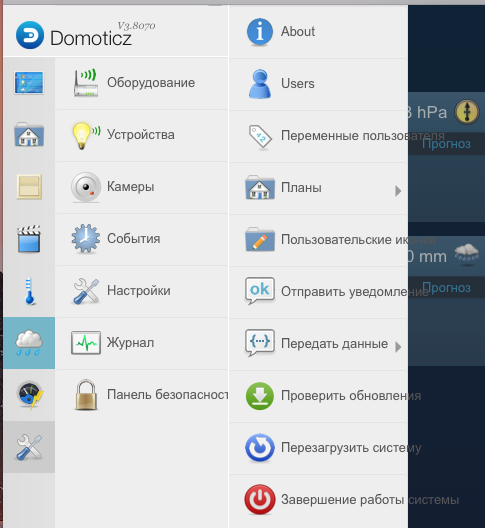
- 111.png (88.88 KiB) Viewed 3896 times
Re: SNEAK PREVIEW - New default theme
Posted: Sunday 09 July 2017 23:00
by pj-r
I like this theme a lot! Just some minor fixes(to mobile mode) might be needed

qwerk: You are not only one with the problem. For me it happens on mobile device with resolution 1280x800. Also for me the dashboard is ok. 766 is the max width where the mobile mode work correctly in my tests.
Also for some reason I cannot force browser to use desktop version. Every time it switches back to mobile.
Steps to preproduce:
1. open page in chrome
2. switch to emulator mode
3. select iPad Pro
4. turn to landscape(if not already)
5. reload the page(F5)
6. go to switches tab.
Also if you try to change from setting mobile -> desktop and save it wont have effect and its mobile -> mobile next time you go to settings.
ps. I did some minor tweaking to css to get rid of the background

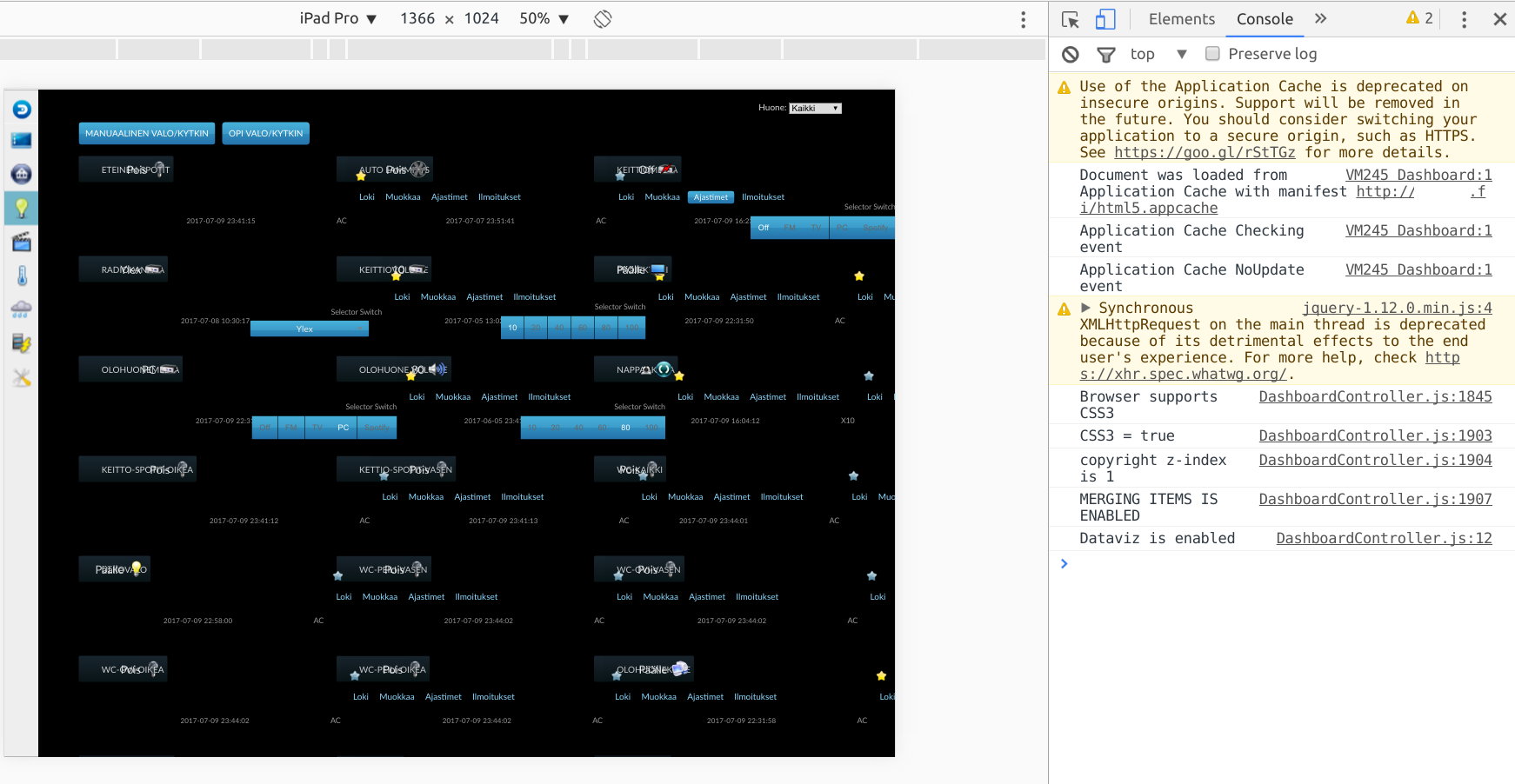
- mobile_big_reso_fail.png (278.17 KiB) Viewed 3871 times
Re: SNEAK PREVIEW - New default theme
Posted: Monday 10 July 2017 8:00
by lukev
Awesome new skin!
Is there coming a synology update sometime in the near future? I noticed there are hardly any new package updates anymore. Or is the source url changed maybe?
Re: SNEAK PREVIEW - New default theme
Posted: Monday 10 July 2017 8:23
by IDANIT
For those with interface issues, try ctrl+shift+del, if that does not help, try Incognito mode of your browser.
Re: SNEAK PREVIEW - New default theme
Posted: Monday 10 July 2017 9:02
by pj-r
IDANIT wrote:For those with interface issues, try ctrl+shift+del, if that does not help, try Incognito mode of your browser.
Just try, you can have the same effect if you try the steps I wrote on my post. And yes, I've done force reload and clearing cache multiple times since its the thing number one to try.
I also happen to have an account to browserstack.com and can try multiple different devices what I think cannot have the page in cache already

edit:
In desktop mode everything works as expected. In mobile mode the layout breaks.
It happens with default, feynman and partly with element-light. Width: 767 ok, 768 and bigger broken.
Code: Select all
./css/bootstrap-responsive.css:@media (max-width: 767px) {..}
./css/bootstrap-responsive.css:@media (max-width: 767px) {..}
./styles/default/base.css:@media all and (max-width: 767px){..}
./styles/default/classic.css:@media all and (max-width: 767px){..}
./styles/elemental/custom.css:@media (max-width: 767px) {..}
./styles/feynman/base.css:@media all and (max-width: 767px){..}
edit:
Perhaps I could fake the UserAgent to get the browser to use desktop mode.
UserAgent handling seems to live in:
Code: Select all
./www/app/DashboardController.js
./www/app/app.js
./www/index.html
edit:
Success! As temporary fix I removed Android from javascript/angular mobile checks(UserAgent) and got the desktop version in use on my wall tablet. Now it works fine.
Re: SNEAK PREVIEW - New default theme
Posted: Monday 10 July 2017 15:28
by blauwebuis
@qwerk: did you delete the old WWW folder first, or did you just overwrite it with the new files? Perhaps some old files are still there. There are more strange things: that little cloud is not supposed to be there. There is something wrong with the way your installation is dealing some CSS things, like absolute and relative positioning. That cloud is a little easter egg for people with rain sensors, but it should be on the sensor item itself, raining

@pj-r: interesting. Are you having the issue on a tablet? So it might be a mobile mode that is influencing things. Hmm. But I can't reproduce the problem. Did you also copy the files over the old ones, instead of first removing the WWW folder?
// I CAN however reproduce the problem where the mobile settings isn't stored by the interface. That a bug, but I'm not sure if that is because of the theme. The theme shouldn't influence how that works.
@sevift: Ah, right.. will have to fix that.
