Page 3 of 4
Re: New dark theme
Posted: Saturday 04 February 2017 14:56
by G3rard
@gizmocuz, is it okay for you if I make a pull request to add this theme to the Domoticz source?
More info about the theme at
https://github.com/gerard33/dark-th3me.
Re: New dark theme
Posted: Saturday 04 February 2017 19:08
by piokuc
Hi @G3rard
I found one bug. WHen open zwave is not initialized button configuration is other than buttons on others devices. Other font and size. when open zwave is initialized ok button is ok.See on my screen
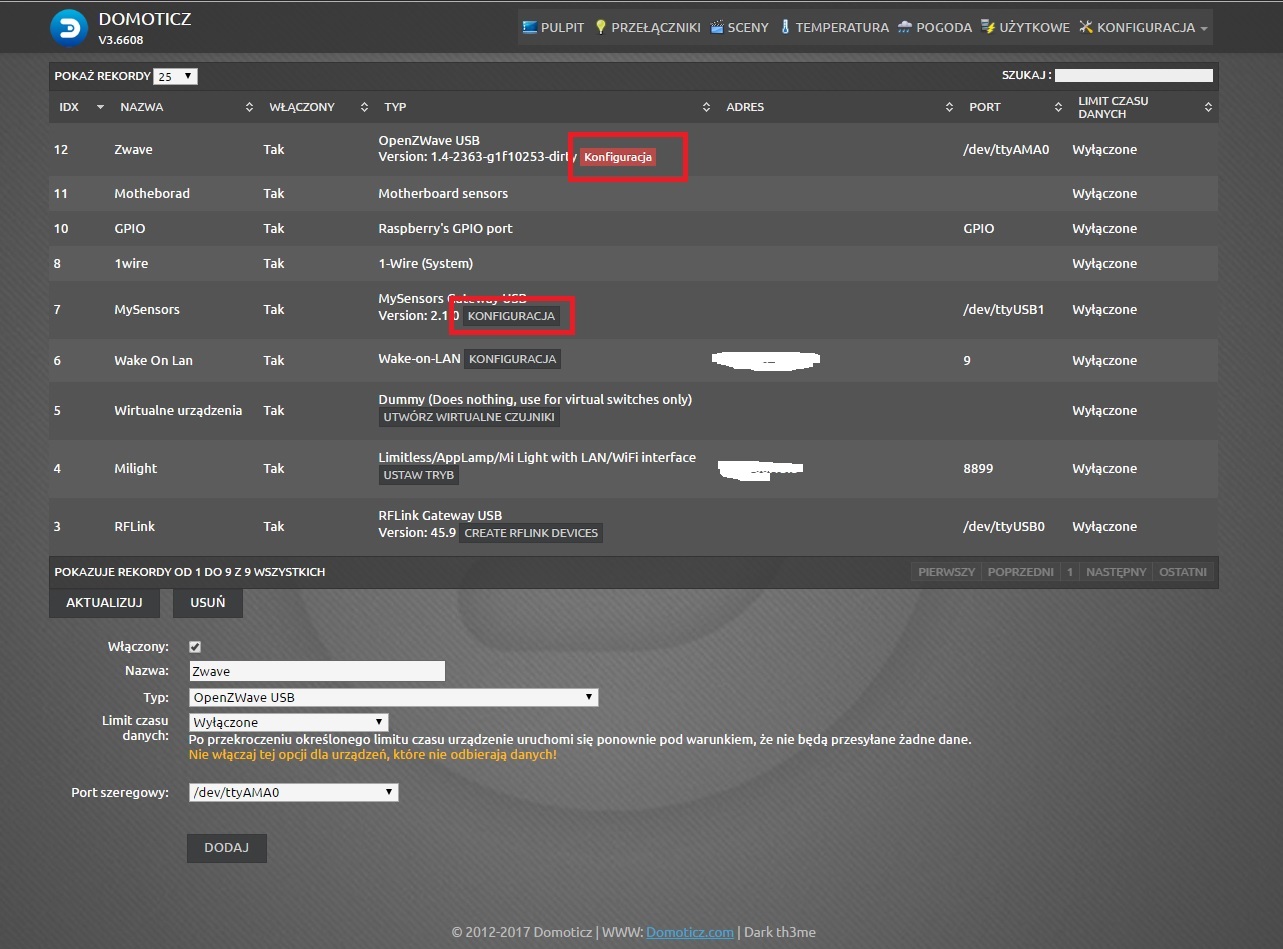
- 11.jpg (231.27 KiB) Viewed 5525 times
Re: New dark theme
Posted: Friday 17 February 2017 22:50
by G3rard
The theme is part of the standard Domoticz themes since v3.6745

Re: New dark theme
Posted: Sunday 19 February 2017 19:52
by lvsigo
hi,
is that the theme applyed to graph too ?
is that a full theme ?
Re: New dark theme
Posted: Sunday 19 February 2017 20:06
by Sergio
Congratulations! Good job!

Enviado desde mi A0001 mediante Tapatalk
Re: New dark theme
Posted: Friday 24 February 2017 12:53
by corbin
Really liking this theme!
Re: New dark theme
Posted: Friday 24 February 2017 16:45
by oohlaf
I have switched to this one also. Nicely done.
I have one suggestion.
Maybe add a couple of pixels space between the table and the buttons:
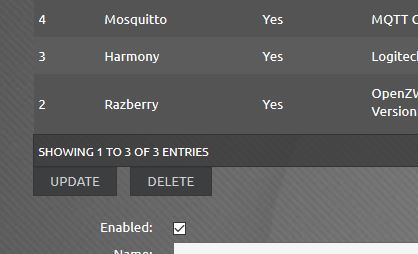
- domo.JPG (20.47 KiB) Viewed 5375 times
Cheers
Re: New dark theme
Posted: Friday 24 February 2017 22:19
by G3rard
Yeah, indeed. Changed it on my Github and made a pull request for the theme in Domoticz.
Re: New dark theme
Posted: Sunday 02 April 2017 23:14
by hekm77
Good job G3rard. Thanks.
How can I change the background color and the fonts color in the log.
Re: New dark theme
Posted: Sunday 02 April 2017 23:46
by G3rard
See
https://github.com/gerard33/dark-th3me/ ... m.css#L464
Place
after the color code if you see no changes.
Re: New dark theme
Posted: Monday 03 April 2017 19:13
by htilburgs
Nice theme.
Issue: the slider for blinds goes throug the close image of the blinds.
Question: where can the font size for the dasboard just for the mobile variant of the theme be changed?
The data font size is perfect (light blue text), but on the mobile, the labels font size is to big (my opion)
Sorry I'm currently not able to upload images (working in my mobile)
Re: New dark theme
Posted: Friday 07 April 2017 11:57
by htilburgs
I fixed the Issue with the slider in the custom.css:
Code: Select all
.dimslider {
position: relative;
width: calc(95% - 95px) !important;
background-color: #555555 !important;
border-radius: 0px !important;
height: 10px;
margin-top: 7px !important;
margin-left: 100px !important;
box-shadow: initial;
}
Changed lines are:
width: calc(95% - 95px) !important;
margin-left: 100px !important;
Now I'm going to take a look at the mobile variant....

Re: New dark theme
Posted: Tuesday 11 April 2017 9:08
by piokuc
please send pull request to origihnal on GitHub.
Re: New dark theme
Posted: Tuesday 30 May 2017 8:18
by Hobbybob
I really like this theme, I'm using it on my installation.
I do have one remark though: On the mobile version the items on the dashboard are looking very different then the items on for example the Switches-tab. I think they are looking better on the other tabs. Is there a reason why they are so different? On the desktop-version the styling is identical, and in the default Domoticz-design the items on the dashboard in mobile are also very similar to the other tabs.
It isn't very important, but I just thought I'd share my thoughts. Great work on the theme, wish I could pull something like this off.
Re: New dark theme
Posted: Tuesday 30 May 2017 22:38
by G3rard
Hobbybob wrote:I really like this theme, I'm using it on my installation.
I do have one remark though: On the mobile version the items on the dashboard are looking very different then the items on for example the Switches-tab. I think they are looking better on the other tabs. Is there a reason why they are so different? On the desktop-version the styling is identical, and in the default Domoticz-design the items on the dashboard in mobile are also very similar to the other tabs.
It isn't very important, but I just thought I'd share my thoughts. Great work on the theme, wish I could pull something like this off.
Thanks! No specific reason why the dashboard for mobile is like this (guess it was already like this in the theme which I used as a base).
Maybe @htilburgs already had a look at it to change it?
htilburgs wrote:
Now I'm going to take a look at the mobile variant....

Re: New dark theme
Posted: Wednesday 31 May 2017 3:10
by htilburgs
Sorry, had no time for this. Try later this week.
Re: New dark theme
Posted: Wednesday 31 May 2017 10:22
by Hobbybob
I had not seen the remark, sorry for pushing

Would be great if it could be done though!
Re: New dark theme
Posted: Friday 16 June 2017 17:33
by htilburgs
I've been looking at the mobile theme, but cannot figure out how it works.
It doesn't matter what I change, it always stays the same.
For now my available time is gone, without results.....

Re: New dark theme
Posted: Friday 16 June 2017 17:42
by Hobbybob
htilburgs wrote:I've been looking at the mobile theme, but cannot figure out how it works.
It doesn't matter what I change, it always stays the same.
For now my available time is gone, without results.....

No worries, thank you for the time you put into it!
Re: New dark theme
Posted: Tuesday 24 October 2017 22:56
by MartinP26
Hi G3rard, I love this theme, it's now my default and my icons go perfectly with it.
One small thing I'd like to change are the colours of the non-selected selector buttons. I'd like to make them darker if possible.
I've tried changing what I thought were the right values in the css file but just ended up changing other items.
Could you possibly point me in the right direction please?
Kind regards
Martin
