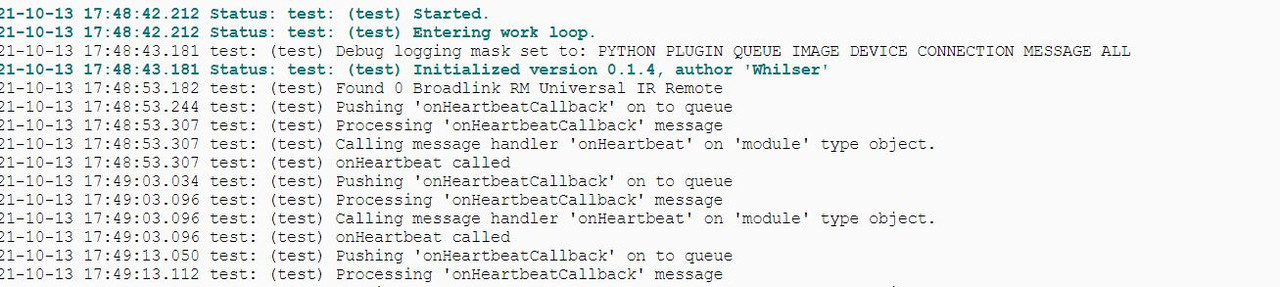Page 18 of 28
Re: Python Plugin : Broadlink
Posted: Monday 30 August 2021 11:48
by rolandtwilt
I don't understand and sorry for the english
I use google translate.
I keep getting the same error code, who can help me?
2021-08-30 11:19:55.715 Error: Broadlink: (Broadlink) failed to load 'plugin.py', Python Path used was '/home/pi/domoticz/plugins/BroadlinkRM2/:/usr/lib/python37.zip:/usr/lib/python3.7:/usr/lib/python3.7/lib-dynload:/usr/local/lib/python3.7/dist-packages:/usr/lib/python3/dist-packages:/usr/lib/python3.7/dist-packages'.
2021-08-30 11:19:55.715 Error: Broadlink: (Broadlink) Module Import failed, exception: 'ModuleNotFoundError'
2021-08-30 11:19:55.715 Error: Broadlink: (Broadlink) Module Import failed: ' Name: requests_toolbelt'
2021-08-30 11:19:55.715 Error: Broadlink: (Broadlink) Error Line details not available.
Re: Python Plugin : Broadlink
Posted: Monday 30 August 2021 11:52
by waltervl
rolandtwilt wrote: Monday 30 August 2021 11:48
I don't understand and sorry for the english
I use google translate.
I keep getting the same error code, who can help me?
2021-08-30 11:19:55.715 Error: Broadlink: (Broadlink) failed to load 'plugin.py', Python Path used was '/home/pi/domoticz/plugins/BroadlinkRM2/:/usr/lib/python37.zip:/usr/lib/python3.7:/usr/lib/python3.7/lib-dynload:/usr/local/lib/python3.7/dist-packages:/usr/lib/python3/dist-packages:/usr/lib/python3.7/dist-packages'.
2021-08-30 11:19:55.715 Error: Broadlink: (Broadlink) Module Import failed, exception: 'ModuleNotFoundError'
2021-08-30 11:19:55.715 Error: Broadlink: (Broadlink) Module Import failed: ' Name: requests_toolbelt'
2021-08-30 11:19:55.715 Error: Broadlink: (Broadlink) Error Line details not available.
This error you get when installation of the modules is not performed correctly in your environment.
Try setup with sudo
Re: Python Plugin : Broadlink
Posted: Monday 30 August 2021 14:47
by rolandtwilt
pi@raspberrypi:~/domoticz/plugins/BroadlinkRM2 $ sudo pip3 install pyaes
Looking in indexes:
https://pypi.org/simple,
https://www.piwheels.org/simple
Requirement already satisfied: pyaes in /usr/local/lib/python3.7/dist-packages (1.6.1)
Help?
Re: Python Plugin : Broadlink
Posted: Monday 30 August 2021 16:11
by waltervl
Why not run "sudo python setup.py"
pyaes is not the module that gives issues, and the installation indicates that it is already installed, so no problem. It is the requests-toolbelt.
Re: Python Plugin : Broadlink
Posted: Tuesday 31 August 2021 14:31
by rolandtwilt
waltervl wrote: Monday 30 August 2021 16:11
Why not run "sudo python setup.py"
pyaes is not the module that gives issues, and the installation indicates that it is already installed, so no problem. It is the requests-toolbelt.
Thanks for your patience
pi@raspberrypi:~ $ sudo python setup.py
python: can't open file 'setup.py': [Errno 2] No such file or directory
everything is in the directory: /home/pi/domoticz/plugins/BroadlinkRM2
so that's not good?
Phyton is already running for me, so I don't get it...
pi@raspberrypi:~ $ python3 --version
Python 3.7.3
Re: Python Plugin : Broadlink
Posted: Tuesday 31 August 2021 16:26
by waltervl
Well I am not using this plugin but according the first post of this topic and its installation procedure there should be a setup.py file. Perhaps you need to add execute rights to the setup.py.
According what instructions did you install the plugin?
else try
sudo pip3 install requests-toolbelt
Re: Python Plugin : Broadlink
Posted: Wednesday 01 September 2021 18:30
by rolandtwilt
waltervl wrote: Tuesday 31 August 2021 16:26
Well I am not using this plugin but according the first post of this topic and its installation procedure there should be a setup.py file. Perhaps you need to add execute rights to the setup.py.
According what instructions did you install the plugin?
else try
sudo pip3 install requests-toolbelt
I have used and followed the instructions from this forum.
(sudo pip3 install requests-toolbelt) works.
but after een reboot i get:
2021-09-01 18:21:48.209 Error: Broadlink: (Broadlink) failed to load 'plugin.py', Python Path used was '/home/pi/domoticz/plugins/Broadlink/:/usr/lib/python37.zip:/usr/lib/python3.7:/usr/lib/python3.7/lib-dynload:/usr/local/lib/python3.7/dist-packages:/usr/lib/python3/dist-packages:/usr/lib/python3.7/dist-packages'.
2021-09-01 18:21:48.209 Error: Broadlink: (Broadlink) Module Import failed, exception: 'AttributeError'
2021-09-01 18:21:48.210 Error: Broadlink: (Broadlink) Error Line details not available.
I get discouraged. This weekend I will provide an empty sd-card with new os and new Domticz and then try again. Or do you have any tips?
Re: Python Plugin : Broadlink
Posted: Wednesday 01 September 2021 21:56
by waltervl
As I cannot download the plugin source I have no idea.
You can check in the plugin.py to see what modules should be used. Those modules should be installed with
sudo pip3 install <module name>
Re: Python Plugin : Broadlink
Posted: Thursday 02 September 2021 10:36
by zak45
rolandtwilt wrote: Wednesday 01 September 2021 18:30
I get discouraged. This weekend I will provide an empty sd-card with new os and new Domticz and then try again. Or do you have any tips?
The simplest way to install is to use the setup.py procedure.
Be sure that all pre request are in place and the most important one, your default python version need to be 3.x and not 2.x.
what's the output of this command ?? :
sudo python --version
Re: Python Plugin : Broadlink
Posted: Thursday 02 September 2021 10:41
by waltervl
zak45 wrote: Thursday 02 September 2021 10:36
The simplest way to install is to use the setup.py procedure.
Be sure that all pre request are in place and the most important one, your default python version need to be 3.x and not 2.x.
what's the output of this command ?? :
sudo python --version
Hello @zak45. Is it possible to upload this plugin to github as it would facilitate better support including downloads
Re: Python Plugin : Broadlink
Posted: Thursday 02 September 2021 13:58
by zak45
@waltervl,
what kind of trouble with the download ?
Re: Python Plugin : Broadlink
Posted: Thursday 02 September 2021 15:51
by waltervl
zak45 wrote: Thursday 02 September 2021 13:58
@waltervl,
what kind of trouble with the download ?
https://synnas.publicvm.com:4430/s/Czn9r8G8QwrZ7ji to download setup.py. I cannot open it, some users here neither.
Edit: Perhaps put it as a ZIP as attachment to the first post?
Re: Python Plugin : Broadlink
Posted: Thursday 02 September 2021 20:33
by zak45
Thanks for the information.
Please, try this two links and provide any error: usually nextcloud manage that very well, except when my server is down for x reasons ...


- nextcloud.png (60.68 KiB) Viewed 1935 times
the 1 should give you a possibility to download all files in zip format
the 2 should give you a choice depend of your os settings for py files.
Re: Python Plugin : Broadlink
Posted: Thursday 02 September 2021 22:59
by waltervl
I see the link works on my other network so it will be a proxy/firewall issue on my side.
Nevertheless, most Domoticz plugins are stored on github so people can submit changes/enhancements/issues to your plugin.
See wiki page
https://www.domoticz.com/wiki/Plugins for an overview.
Off-course you are free to do whatever you like, it is your plugin

Broadlink
Posted: Thursday 09 September 2021 15:08
by kollemt
I am using the plugin 4.2.0 by zak45 in Domoticz and have the problem that occasionally get an error that the RM3 does not have a connection anymore with the message : error connecting to broadlink device.
Will the new plugin resolve my issue?
If yes what to do to install your modified plugin on my Raspberry pi with Linux Debian, including the steps to remove the current 4.2.0 version?
Re: Broadlink
Posted: Saturday 11 September 2021 9:59
by zak45
kollemt wrote: Thursday 09 September 2021 15:08
I am using the plugin 4.2.0 by zak45 in Domoticz and have the problem that occasionally get an error that the RM3 does not have a connection anymore with the message : error connecting to broadlink device.
Will the new plugin resolve my issue?
If yes what to do to install your modified plugin on my Raspberry pi with Linux Debian, including the steps to remove the current 4.2.0 version?
you should find all informations on this forum... but
see the first post and this one :
viewtopic.php?f=65&t=33223&p=259571&hil ... rt#p259571
Re: Python Plugin : Broadlink
Posted: Wednesday 13 October 2021 17:58
by kalinkamaen
Latest Domoticz beta
Python version: 3.9.7
Windows 10
PLugin is working but doesnt find any devices. It is working on another computer with same setup.
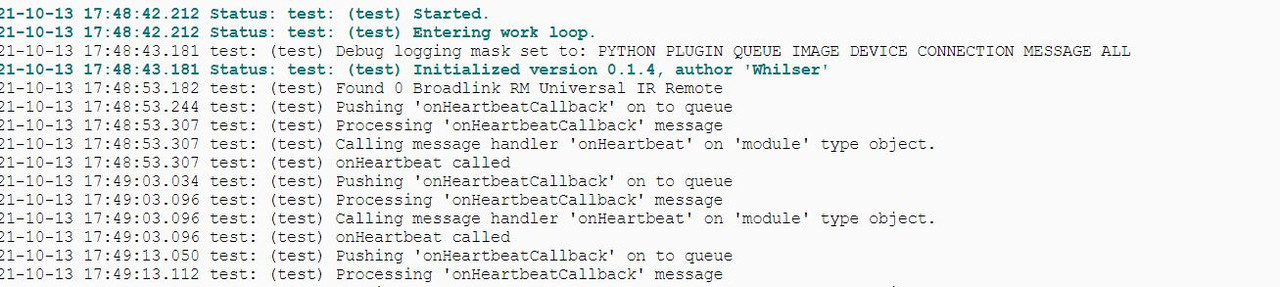
Re: Python Plugin : Broadlink
Posted: Thursday 14 October 2021 15:52
by zak45
kalinkamaen wrote: Wednesday 13 October 2021 17:58
Latest Domoticz beta
Python version: 3.9.7
Windows 10
PLugin is working but doesnt find any devices. It is working on another computer with same setup.
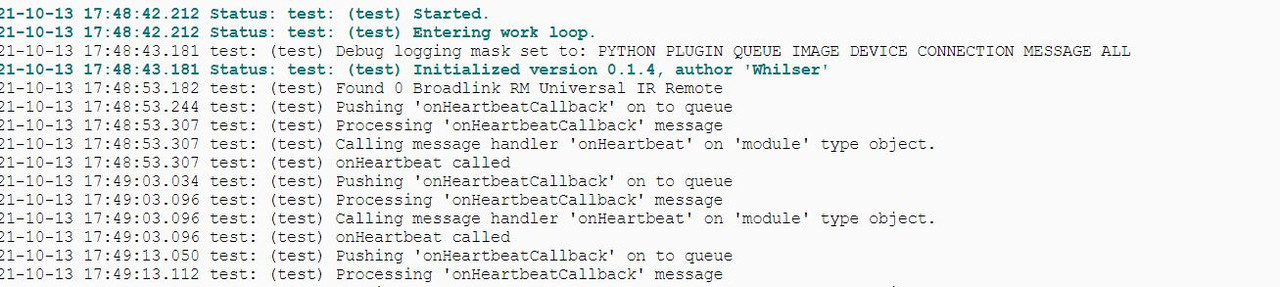
Sorry, this topic is not for this plugin.
Re: Python Plugin : Broadlink
Posted: Friday 07 January 2022 16:53
by DrMacabre
Hi guys,
i'm giving another try to this but i don't get how to import the json files from e-control. The wiki is outdated and refers to some device that is not there anymore.
Thanks for any help.
Re: Python Plugin : Broadlink
Posted: Sunday 09 January 2022 12:36
by zak45
DrMacabre wrote: Friday 07 January 2022 16:53
Hi guys,
i'm giving another try to this but i don't get how to import the json files from e-control. The wiki is outdated and refers to some device that is not there anymore.
Thanks for any help.
to summarize:
you generate the json file with the e-control application.(android)
you transfer jsonSubIr, jsonButton & jsonIrCode under your domoticzPlugin/import directory (android)
you click on the e-control button, this should generate corresponding ini files (domoticz)
you click on import button (domoticz)