Page 18 of 51
Re: Pilot: Home Automation Control (iOS app)
Posted: Wednesday 13 January 2016 12:35
by Bikey
I'm still getting this error in the log file, once every session if I restart the App:
2016-01-13 12:22:50.277 Error: Failed login attempt from 127.0.0.1 for 'Bikey' !
I am using NGINX:
https SSL -> NGINX (with username/password) -> https to Domoticz with 127.0.0.1 placed in local network.
Re: Pilot: Home Automation Control (iOS app)
Posted: Wednesday 13 January 2016 12:38
by Bikey
patoo77 wrote:
The circle is readonly. To turn it on, just swipe, or tap on the cell to display the "turn on/turn off" buttons.
I think just tapping on the circle should activate the on/off would be better. Not nice to first tap the cell to open it and then tap it again to activate the button.
Re: Pilot: Home Automation Control (iOS app)
Posted: Wednesday 13 January 2016 12:40
by patoo77
Bikey wrote:I'm still getting this error in the log file, once every session if I restart the App:
2016-01-13 12:22:50.277 Error: Failed login attempt from 127.0.0.1 for 'Bikey' !
I am using NGINX:
https SSL -> NGINX (with username/password) -> https to Domoticz with 127.0.0.1 placed in local network.
You're setting 127.0.0.1 as your local network IP? Not sure that can work. Try setting something like 192.168.X.X instead?
Re: Pilot: Home Automation Control (iOS app)
Posted: Wednesday 13 January 2016 12:46
by Bikey
Well actually I have set these ranges: 192.168.0.*;127.0.0.* in the settings in Domoticz.
Re: Pilot: Home Automation Control (iOS app)
Posted: Wednesday 13 January 2016 12:49
by patoo77
Bikey wrote:Well actually I have set these ranges: 192.168.0.*;127.0.0.* in the settings in Domoticz.
127.0.0.1 is your server local address.
What you need is the local network address, which should look like 192.168.X.X

That's the one you should add in the local settings in Domoticz.
Maybe the labels used in Pilot are confusing at the moment, I will update them for the next version.
Re: Pilot: Home Automation Control (iOS app)
Posted: Wednesday 13 January 2016 12:56
by Bikey
I mean in the network settings of Domoticz, not Pilot, so that you only need to provide a username/password to login to NGINX and not again for Domoticz if I login the Domoticz webinterface from outside my LAN:
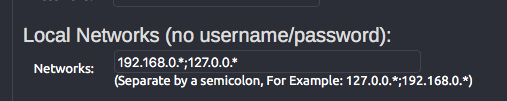
- Domoticz-settings.png (21.29 KiB) Viewed 2872 times
Within Pilot I'm using the external URL of Domoticz. If I also use the local server fields, and use my internal IP-address there, I get an error in my log file for every action within Pilot. I think because Pilot tries to login but it does not need to because on the local network - even with the HTTPS connection - you don't need a username password if you excluded the internal IP-ranges as in the picture above.
Re: Pilot: Home Automation Control (iOS app)
Posted: Wednesday 13 January 2016 13:55
by Kroontje
patoo77 wrote:Kroontje wrote:Nice update, thanks! Can't wait for 1.7!
Beside the issues mentioned above, what are the requirements in Domoticz for the camera's? My camera has the status not connected in Pilot, tips? Camera is active and works in Domoticz..
Cameras are pretty hard to debug.
Can you PM me a screenshot of your camera settings? (hide user/pw) + the camera model?
Send you a PM, but it's stuck in the outbox so don't now if you got it.

Re: Pilot: Home Automation Control (iOS app)
Posted: Wednesday 13 January 2016 14:01
by Mediacj
patoo77 wrote:Mediacj wrote:I am using the testflight version of your great app and since some time (also with the standard appstore version) I can't get acces to my Domoticz server when I am on 3G or a other wifi network. The local settings do work for my local wifi network.
In the log of Domoticz this line is displayed:
Error: Webserver: Failed authentication attempt, ignoring client request (remote addresses: 1.2.3.4.)
But with the same 3G network and iphone I can get access with the web interface of Domoticz with the same credentials?? Any idea?
I am not using https and Domoticz is the latest beta and I am using the basic-auth.
Is your server accessible from the outside?
Yes it is:
With the same 3G network and iPhone I can get access to the default web interface of Domoticz with the same credentials.
Re: Pilot: Home Automation Control (iOS app)
Posted: Wednesday 13 January 2016 14:04
by patoo77
Mediacj wrote:patoo77 wrote:Mediacj wrote:I am using the testflight version of your great app and since some time (also with the standard appstore version) I can't get acces to my Domoticz server when I am on 3G or a other wifi network. The local settings do work for my local wifi network.
In the log of Domoticz this line is displayed:
Error: Webserver: Failed authentication attempt, ignoring client request (remote addresses: 1.2.3.4.)
But with the same 3G network and iphone I can get access with the web interface of Domoticz with the same credentials?? Any idea?
I am not using https and Domoticz is the latest beta and I am using the basic-auth.
Is your server accessible from the outside?
Yes it is:
With the same 3G network and iPhone I can get access to the default web interface of Domoticz with the same credentials.
By any chance, is your Domoticz hosted on Sinology?
If so, can you install the 1.6 release and try again please?
Re: Pilot: Home Automation Control (iOS app)
Posted: Wednesday 13 January 2016 14:06
by Bikey
Bikey wrote:I mean in the network settings of Domoticz, not Pilot, so that you only need to provide a username/password to login to NGINX and not again for Domoticz if I login the Domoticz webinterface from outside my LAN:
Domoticz-settings.png
Within Pilot I'm using the external URL of Domoticz. If I also use the local server fields, and use my internal IP-address there, I get an error in my log file for every action within Pilot. I think because Pilot tries to login but it does not need to because on the local network - even with the HTTPS connection - you don't need a username password if you excluded the internal IP-ranges as in the picture above.
To add to this: In the NGINX access log I see that the first time Pilot connects, it sends this command: json.htm?type=command¶m=logincheck&username=xxx&password=yyy
I think that Domoticz does not like that if the username/password is not needed. Is there a way to prevent this, still using the authentication of NGINX?
Re: Pilot: Home Automation Control (iOS app)
Posted: Wednesday 13 January 2016 14:08
by Mediacj
patoo77 wrote:
By any chance, is your Domoticz hosted on Sinology?
If so, can you install the 1.6 release and try again please?
No it is on a Raspberry 2B with Raspbian.
EDIT:solved by changing the outside port number to a different one.
Re: Pilot: Home Automation Control (iOS app)
Posted: Wednesday 13 January 2016 14:12
by patoo77
Bikey wrote:Bikey wrote:I mean in the network settings of Domoticz, not Pilot, so that you only need to provide a username/password to login to NGINX and not again for Domoticz if I login the Domoticz webinterface from outside my LAN:
Domoticz-settings.png
Within Pilot I'm using the external URL of Domoticz. If I also use the local server fields, and use my internal IP-address there, I get an error in my log file for every action within Pilot. I think because Pilot tries to login but it does not need to because on the local network - even with the HTTPS connection - you don't need a username password if you excluded the internal IP-ranges as in the picture above.
To add to this: In the NGINX access log I see that the first time Pilot connects, it sends this command: json.htm?type=command¶m=logincheck&username=xxx&password=yyy
I think that Domoticz does not like that if the username/password is not needed. Is there a way to prevent this, still using the authentication of NGINX?
Yeah, I understand what's going on. It's pretty surprising that the request doesn't go through though. I always thought you would be able to connect if you don't authentication, even if you give it login credentials. At least that works on my server... I guess NGINX doesn't.

That means I need to check if the iPhone is in the local network and use the correct settings according to this.
I will try to have it fixed for the next beta version.
Re: Pilot: Home Automation Control (iOS app)
Posted: Thursday 14 January 2016 22:57
by G3rard
@patoo77, the new version is great. I like the notification center widget

The camera's are working as well.
I have a request: the font size is rather big --> is it possible that the app supports the dynamic text of iOS? That way the app uses the font size you have choosen in the settings
Re: Pilot: Home Automation Control (iOS app)
Posted: Thursday 14 January 2016 23:08
by patoo77
G3rard wrote:@patoo77, the new version is great. I like the notification center widget

The camera's are working as well.
I have a request: the font size is rather big --> is it possible that the app supports the dynamic text of iOS? That way the app uses the font size you have choosen in the settings
Thanks, glad you're enjoying my app

You're the first one requesting dynamic font sizing, I'll add it to the request feature list.

Re: Pilot: Home Automation Control (iOS app)
Posted: Saturday 23 January 2016 0:34
by patoo77
Sharing some work. Beta coming soon

Please let me know what you think!
Security panel -
Graphs -
3D Touch
Want to be a beta-tester?
Want to help translate Pilot?
PM or send me an email.
[email protected]
Re: Pilot: Home Automation Control (iOS app)
Posted: Saturday 23 January 2016 0:38
by Mediacj
Wow that graph is really beautiful!! Can't wait to have the new beta

In the current beta when I want to reorder the items in the "data" option the app crashes in the regular app it is still working.
Re: Pilot: Home Automation Control (iOS app)
Posted: Saturday 23 January 2016 9:17
by hjvingen
This is really good stuff.
Last year I only bought this app to support the development of apps supporting Domoticz, but now I'm using it regularly to control Domoticz.
There is only one thing missing, before I can unplug my "Homewizard", there is no sound with a notification.
Are there possibilities for the 3D Touch to edit the menu, for example to start a scene.
I like to help and want to be a beta-tester (send you an email)
Pilot: Home Automation Control (iOS app)
Posted: Saturday 23 January 2016 12:01
by Steven84
Beautiful..!!! Can't wait. Does the future list contains iPad app and actions/blocky to? Like example

Keep up the good work.
Verzonden vanaf mijn iPhone met behulp van Tapatalk
Re: Pilot: Home Automation Control (iOS app)
Posted: Saturday 23 January 2016 15:02
by patoo77
hjvingen wrote:This is really good stuff.
Last year I only bought this app to support the development of apps supporting Domoticz, but now I'm using it regularly to control Domoticz.
There is only one thing missing, before I can unplug my "Homewizard", there is no sound with a notification.
Are there possibilities for the 3D Touch to edit the menu, for example to start a scene.
I like to help and want to be a beta-tester (send you an email)
I just added sound on notifications. Doesn't require an app update, it should just "work".
I'm considering all sorts of things for the 3D touch actions, including scenes.
However a widget for the notification center might be better fit for starting scenes. Or both.

Steven84 wrote:Beautiful..!!! Can't wait. Does the future list contains iPad app and actions/blocky to? Like example
Keep up the good work.
Actions/blocky should be done within Domoticz event scripts on the web interface.
I
could do it, however I'm not sure this is a best practice.
iPad version should be ready for version 2.0, so we're nearly there

lol
Re: Pilot: Home Automation Control (iOS app)
Posted: Saturday 23 January 2016 15:14
by hjvingen
I just added sound on notifications. Doesn't require an app update, it should just "work".
Just tested and it just works. (even on my apple watch)
Thanks

