Page 17 of 21
Re: Logitech Media Server
Posted: Thursday 10 May 2018 10:55
by zicht
UDP 3483 is used for server discovery.
Many Thanks !
Re: Logitech Media Server
Posted: Tuesday 04 September 2018 9:34
by EdwinK
After a new installation of Domoticz, I added the LMS and it found one player, but there are no switches or whatever made.
Same goes fo Kodi devices
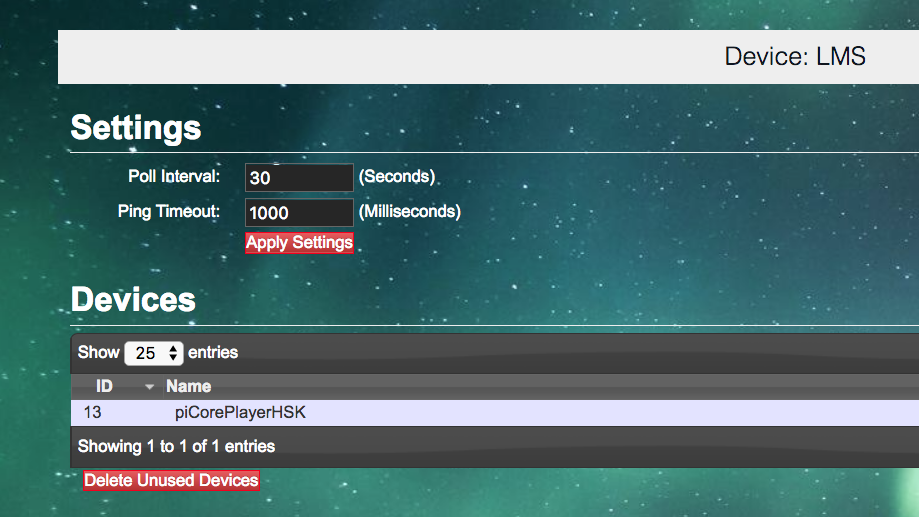
- Screen Shot 2018-09-04 at 09.33.02.png (367.61 KiB) Viewed 2802 times
Re: Logitech Media Server
Posted: Tuesday 04 September 2018 10:38
by Eduard
EdwinK wrote: Tuesday 04 September 2018 9:34
After a new installation of Domoticz, I added the LMS and it found one player, but there are no switches or whatever made.
Did you enable ‘Accept new Hardware Devices’ in Settings?
Re: Logitech Media Server
Posted: Tuesday 04 September 2018 13:56
by EdwinK
Yup, tried that several times.
I come this far now:
2018-09-04 13:56:43.545 Status: Logitech Media Server: Worker stopped...
2018-09-04 13:57:22.117 Status: Logitech Media Server: Worker started...
2018-09-04 13:57:22.118 Status: Logitech Media Server: 1 player-switch(es) found.
2018-09-04 13:57:22.203 Status: Logitech Media Server: 4 playlist(s) found.
2018-09-04 13:57:23.244 Logitech Media Server: (piCorePlayerHSK) Playing - 'Johnny Cash - 25 Minutes To Go (1968)'
2018-09-04 13:57:23.220 Status: Logitech Media Server: 1 connected player(s) found.
but still no switches
Re: Logitech Media Server
Posted: Friday 07 September 2018 23:22
by EdwinK
Now I get this error:
2018-09-07 23:20:11.091 Logitech Media Server: (piCorePlayerHSK)'
2018-09-07 23:20:11.066 Status: Logitech Media Server: 1 connected player(s) found.
2018-09-07 23:20:11.093 Error: EventSystem: Could not determine switch type for event device piCorePlayerHSK
How to fix?
Re: Logitech Media Server
Posted: Sunday 09 September 2018 8:55
by xavier1306
Hi guys,
I am using the "SB audio alerts script" from here
https://www.domoticz.com/wiki/Logitech_ ... ox_Players
I works fine with 2 limitations:
If anyone else is using it I could maybe address them:
- I have a too large delay between the moment the script is triggered and the real sound feedback
Anything I can do with this ? Is there a kind of time delay in the perl script?
- sometimes randomly, the prechime is playing after the audio alert itself. Strange !?
Thanks and loNG Life to LMS
Envoyé de mon MI 5s en utilisant Tapatalk
Re: Logitech Media Server
Posted: Sunday 09 September 2018 10:10
by capman
Where is domoticz and LMS installed on ? I have thesame issue when LMS and domoticz was installed on my nas. And they players (max2play) was installed on my pi's. Now I have 1 pi with max2play installed and the LMS and domoticz. Now I have no delay anymore and I have a alert on al pi's on thesame time.
Verstuurd vanaf mijn ONEPLUS A5000 met Tapatalk
Re: Logitech Media Server
Posted: Sunday 09 September 2018 10:31
by xavier1306
LMS is installed on a pi3 connected by ethernet cable
Domoticz is installed on a pi2 connected by ethernet cable
Player is a real authentic Logitech Squeezebox duet receiver connected by WiFi
Anything suspicious here?
Envoyé de mon MI 5s en utilisant Tapatalk
Re: Logitech Media Server
Posted: Sunday 09 September 2018 10:35
by philchillbill
There are no delays in the perl so it's very likely down to slow hardware. The chime coming after the alert never happens if LMS is running on a fast machine but can happen on a slower machine because the JSPN RPC requests can sometimes be processed out of order. Especially if a library rescan is happening at the same time as you trigger an alert.
I run both Domoticz and LMS on decent hardware (Intel NUC and Synology DS916+, respectively) and my alerts always start within about half a second of triggering. I have over 60 different alerts that play on 10 squeezeboxes about 100 times a day so I have debugged the hell out of this

Re: Logitech Media Server
Posted: Sunday 09 September 2018 11:19
by xavier1306
Thanks, very useful.
Which one of the 3 devices shall I check first ?
Maybe the one hosting domoticz?
Envoyé de mon MI 5s en utilisant Tapatalk
Re: Logitech Media Server
Posted: Sunday 09 September 2018 11:55
by philchillbill
Start out by running the Perl script directly from the shell and see if there are any delays then. If not then you know that Domoticz is slow to fire off the command. If there is a big delay still then it’s likely the speed of the LMS server machine.
How big is your library? A big lib needs a lot of RAM to run fast. Do you use iPeng to control the player when you play music? Is it sluggish?
Sent from my iPhone using Tapatalk
Re: Logitech Media Server
Posted: Sunday 09 September 2018 14:33
by xavier1306
From the shell directly, I still got an 8 seconds delay in execution!
My LMS database is 11000 songs / 3000 images
Total duration 756 hours
To control my players, I don't use ipeng but Squeezer or the Duet controller .
Not too slow.
My problem is /probably/ with the pi3 hosting LMS or with the NAS hosting the data (an apple time capsule)
Hard to solve...
The pi3 activity (seen with top) is under 5% CPU, and there is approx 300MB of free ram.
Envoyé de mon MI 5s en utilisant Tapatalk
Re: Logitech Media Server
Posted: Sunday 09 September 2018 20:58
by philchillbill
There are interesting comments is parts of this thread;
http://unix.slimdevices.narkive.com/dXP ... -very-slow
Sent from my iPhone using Tapatalk
Re: Logitech Media Server
Posted: Monday 10 September 2018 8:48
by xavier1306
Thanks. I have read the thread but I don't think it is relevant to my issue. I will make some checks anyway
I made the following test : i deleted the library and created one with only 10 files.
Result : no change in performances, still 8 seconds delay.
Envoyé de mon MI 5s en utilisant Tapatalk
Re: Logitech Media Server
Posted: Tuesday 18 September 2018 10:39
by elfinko
Hi.
Trying to get this to work
https://www.domoticz.com/wiki/Logitech_ ... ox_Players
I get an error (on my radio) saying it cant find the audio files.
Code: Select all
# The full path to the directory where all the TTS mp3/wav files are stored. Please use the name 'alerts' somewhere in it.
%dir = (
alerts => 'file:///home/pi/alerts'
);
I run domoticz on a pi (stretch) and LMS on a nas. Hmm do I need to make a share?
Re: Logitech Media Server
Posted: Wednesday 19 September 2018 17:35
by philchillbill
I think you do need a share because you are referencing the audio files (on your NAS) from a remote machine in your network (pi) and they therefore need to be shared. It can also help to create a mount-point in your fstab file so that when you reference (e.g.) '/alerts' it points to the remote directory. I have the following line in my /etc/fstab file, for example:
Code: Select all
192.168.178.3:/volume1/music/alerts /alerts nfs rw,hard,intr,nolock 0 0
where 192.168.178.3 is the Synology NAS running LMS and containing my music.
Re: Logitech Media Server
Posted: Wednesday 19 September 2018 19:26
by EdwinK
EdwinK wrote: Friday 07 September 2018 23:22
Now I get this error:
2018-09-07 23:20:11.091 Logitech Media Server: (piCorePlayerHSK)'
2018-09-07 23:20:11.066 Status: Logitech Media Server: 1 connected player(s) found.
2018-09-07 23:20:11.093 Error: EventSystem: Could not determine switch type for event device piCorePlayerHSK
How to fix?
No one has a clue?
Re: Logitech Media Server
Posted: Wednesday 19 September 2018 23:29
by Nautilus
EdwinK wrote: Wednesday 19 September 2018 19:26
EdwinK wrote: Friday 07 September 2018 23:22
Now I get this error:
2018-09-07 23:20:11.091 Logitech Media Server: (piCorePlayerHSK)'
2018-09-07 23:20:11.066 Status: Logitech Media Server: 1 connected player(s) found.
2018-09-07 23:20:11.093 Error: EventSystem: Could not determine switch type for event device piCorePlayerHSK
How to fix?
No one has a clue?
I think it is just because this player type is not on the list of supported players, look here: "
https://github.com/domoticz/domoticz/bl ... r.cpp#L395"
@Eduard added "squeezelite" and "baby" (Radio) back in the day when I requested those. Maybe he could help. Or if it is as simple as adding the player type to the pointed "if"-clause, then maybe you can do the pull request by yourself...

Re: Logitech Media Server
Posted: Thursday 20 September 2018 11:08
by pvm
I do use 2 PiCoreplayers (and have added them to wiki as compatible). PiCoreplayer is using squeezelite under-the-hood)
The only thing not working is the remote control, but that hasn't been working for a long time.
Does your player function from within domoticz? Show 'now-playing' title?
Re: Logitech Media Server
Posted: Thursday 20 September 2018 12:03
by Nautilus
Yes, the error message would actually be a bit different
(Logitech Media Server: model XXX not supported.) in case the type would not be supported, my bad. I guess the error seen by EdwinK is coming from here:
https://github.com/domoticz/domoticz/bl ... .cpp#L1502, but the reason is unclear for me...