Page 16 of 35
Re: Python Zigbee plugin, deCONZ bridge (Using Conbee or Raspbee)
Posted: Friday 25 October 2019 17:00
by Harald777
Hi All,
All running great on my Raspberry Pi 3 with Domoticz after all the help on this forum.
I have a question about the Phoscon - Domoticz integration:
I have two of Ikea TRÅDFRI lamps + remotes.
All show up nicely in the Phoscon app and later on in Domoticz.
I assigned 2x remotes to 2 separate ikea bulbs in the Phoscon app and the remotes operate the lamps fine.
Closed app, all okay only after visiting the Phoscon app again the assignments are gone but still working normal.
Is that normal behaviour?
I also noticed that when you add a Ikea remote is shows up in the Phoscon app.
After you assign switch functions to the switch the same switch shows up twice in domotics and you cannot find the assignments back in the Phoscon app when you re-visit the app again.
Is that also normal behaviour?
Greetings,
Harald
Re: Python Zigbee plugin, deCONZ bridge (Using Conbee or Raspbee)
Posted: Friday 25 October 2019 18:04
by Thorgal789
Hello,
Hu,...., them I can't answer ^^.
First some remote/switch have special features, they can speak to "group" and can work even without deconz. Theses devices have automaticly a group created when you add them in phoscon.This group is special.
Putting a bulb in the device group, will not have the same result than putting the device on another group with a bulb.
IDK what you have done with phoscon (lot of possibilities), but if yours manipulations have created a group or a scene, you will see them in domoticz too.
the same switch shows up twice in domotics
It s a switch for a device or a scene/group ? If you can make a screenshoot, will be helpfull. Remember the plugin never delete device, so if you have make 3 tries, you can have 3 time the same device. To check that, just restart the plugin and take a look in log, if you have dead device in domoticz (without link with deconz) you will see then on a message and can delete them.
you cannot find the assignments back in the Phoscon app when you re-visit the app again
And no this is not normal. Perhaps. you don't see them on devices section, but take a look on mainpage, where you have all groups, I think you will find your setup here (use the edit icon)
Re: Python Zigbee plugin, deCONZ bridge (Using Conbee or Raspbee)
Posted: Friday 25 October 2019 18:30
by 00luke
Thanks Thorgal..
At startup:
Code: Select all
2019-10-25 17:29:24.976 (DeCONZ) Making Request : http://192.168.0.192:80/api/2828FD8FB1/config/ with params None
2019-10-25 17:29:25.035 (DeCONZ) Request Return : {"UTC":"2019-10-25T16:28:40","apiversion":"1.16.0","backup":{"errorcode":0,"status":"idle"},"bridgeid":"00212EFFFF04D493","datastoreversion":"60","devicename":"ConBee II","dhcp":true,"factorynew":false,"fwversion":"0x264a0700","gateway":"192.168.0.1","internetservices":{"remoteaccess":"disconnected"},"ipaddress":"192.168.0.192","linkbutton":false,"localtime":"2019-10-25T16:28:40","mac":"b8:27:eb:ac:f7:8b","modelid":"deCONZ","name":"Phoscon-GW","netmask":"255.255.255.0","networkopenduration":60,"ntp":"synced","panid":81,"portalconnection":"disconnected","portalservices":false,"portalstate":{"communication":"disconnected","incoming":false,"outgoing":false,"signedon":false},"proxyaddress":"none","proxyport":0,"replacesbridgeid":null,"rfconnected":true,"starterkitid":"","swupdate":{"checkforupdate":false,"devicetypes":{"bridge":false,"lights":[],"sensors":[]},"notify":false,"text":"","updatestate":0,"url":""},"swupdate2":{"autoinstall":{"on":false,"updatetime":""},"bridge":{"lastinstall":"2019-09-
When I try to turn on / off a light:
Code: Select all
2019-10-25 17:29:45.398 (DeCONZ) onCommand called for Unit 7: Parameter 'Off', Level: 0, Hue:
2019-10-25 17:29:45.398 (DeCONZ) Send Command /api/2828FD8FB1/lights/3/state with {'on': False} (0 in buffer)
2019-10-25 17:29:45.398 (DeCONZ) Making Request : http://192.168.0.192:80/api/2828FD8FB1/lights/3/state with params {'on': False}
2019-10-25 17:29:45.372 Status: User: luke initiated a switch command (180/DeCONZ - Kitchen Spots 1/Off)
2019-10-25 17:29:45.399 Error: (DeCONZ) Connexion problem (3) with Gateway, check your API key
Re: Python Zigbee plugin, deCONZ bridge (Using Conbee or Raspbee)
Posted: Friday 25 October 2019 19:11
by Thorgal789
Lol, ok, so where is the trick ?
Where have you find your API key ? It like you have a restricted key.
Can you try on a browser the both url
Code: Select all
http://192.168.0.192:80/api/2828FD8FB1/config/
http://192.168.0.192:80/api/2828FD8FB1/lights/3/state
You will have a json (you can have error "not available", it's normal)
BTW have you domoticz and deconz on the same machine ?
Edit:
It's perhaps a problem with POST feature with your requests library version. If you still haven't something usefull, can you try this python code. Just make a file called test.py with
Code: Select all
import requests
url = 'http://192.168.0.192:80/api/2828FD8FB1/lights/3/state'
param = {'on': False}
headers={'Content-Type': 'application/json' }
result=requests.put(url , headers=headers, json = param, timeout=1)
data = result.content
print (data.decode("utf-8", "ignore"))
and execute it with
Re: Python Zigbee plugin, deCONZ bridge (Using Conbee or Raspbee)
Posted: Friday 25 October 2019 19:57
by 00luke
Domoticz and deCONZ are on separate machines, hence specifying IP address of deCONZ (192.168.0.192) Domoticz is on 192.168.0.11.
So first URL gives me this:
Code: Select all
{"UTC":"2019-10-25T17:51:21","apiversion":"1.16.0","backup":{"errorcode":0,"status":"idle"},"bridgeid":"00212EFFFF04D493","datastoreversion":"60","devicename":"ConBee II","dhcp":true,"factorynew":false,"fwversion":"0x264a0700","gateway":"192.168.0.1","internetservices":{"remoteaccess":"disconnected"},"ipaddress":"192.168.0.192","linkbutton":false,"localtime":"2019-10-25T17:51:21","mac":"b8:27:eb:ac:f7:8b","modelid":"deCONZ","name":"Phoscon-GW","netmask":"255.255.255.0","networkopenduration":60,"ntp":"synced","panid":81,"portalconnection":"disconnected","portalservices":false,"portalstate":{"communication":"disconnected","incoming":false,"outgoing":false,"signedon":false},"proxyaddress":"none","proxyport":0,"replacesbridgeid":null,"rfconnected":true,"starterkitid":"","swupdate":{"checkforupdate":false,"devicetypes":{"bridge":false,"lights":[],"sensors":[]},"notify":false,"text":"","updatestate":0,"url":""},"swupdate2":{"autoinstall":{"on":false,"updatetime":""},"bridge":{"lastinstall":"2019-09-05T09:55:43","state":"allreadytoinstall"},"checkforupdate":false,"install":false,"lastchange":"","lastinstall":"","state":"allreadytoinstall"},"swversion":"2.5.67","timeformat":"12h","timezone":"Etc/GMT","uuid":"3d06d300-4c40-46aa-9584-8da7ac10ea93","websocketnotifyall":true,"websocketport":443,"whitelist":{"2828FD8FB1":{"create date":"2019-10-24T20:19:30","last use date":"2019-10-25T17:51:21","name":"Domoticz"},"48809C0BA9":{"create date":"2019-10-18T22:39:29","last use date":"2019-10-24T21:47:01","name":"Phoscon#B412x342"},"80081DFAE9":{"create date":"2019-10-18T18:13:10","last use date":"2019-10-19T13:35:23","name":"Phoscon#B1440x630"},"BAD120A5B6":{"create date":"2019-10-18T18:12:39","last use date":"2019-10-18T18:13:10","name":"Phoscon#B1440x630"},"D3F1706895":{"create date":"2019-10-19T13:36:03","last use date":"2019-10-25T17:51:21","name":"Phoscon#B1440x630"}},"zigbeechannel":25}
Second URL gives me this:
Code: Select all
[{"error":{"address":"/lights/3/state","description":"resource, /lights/3/state, not available","type":3}}]
Creating and executing test.py gives me this:
Code: Select all
luke@Holly:~/dev-domoticz/plugins/Domoticz-deCONZ$ python3 test.py
Traceback (most recent call last):
File "test.py", line 7, in <module>
result=requests.put(url , headers=headers, json = param, timeout=1)
File "/usr/lib/python3/dist-packages/requests/api.py", line 99, in put
return request('put', url, data=data, **kwargs)
File "/usr/lib/python3/dist-packages/requests/api.py", line 44, in request
return session.request(method=method, url=url, **kwargs)
TypeError: request() got an unexpected keyword argument 'json'
luke@Holly:~/dev-domoticz/plugins/Domoticz-deCONZ$
I'm completely lost with it all! Thanks for your help Thorgal
Re: Python Zigbee plugin, deCONZ bridge (Using Conbee or Raspbee)
Posted: Friday 25 October 2019 20:02
by Thorgal789
The problem is that Amazon Linux/2.8.1 (and probably other releases) have requests==1.2.3 installed by default. According to the release notes for the requests module, the 'json' parameter was only added in 2.4.2 (2014-10-05)
You can check your installed version and upgrade to the latest version like so:
$ pip show requests | grep Version
Version: 1.2.3
$ sudo /usr/local/bin/pip install --upgrade requests
$ pip show requests | grep Version
Version: 2.8.1
Try to upgrade with
pip3 install --upgrade requests
Perhaps you need too the argument -H
Re: Python Zigbee plugin, deCONZ bridge (Using Conbee or Raspbee)
Posted: Friday 25 October 2019 20:26
by 00luke
Hmm, so I'm getting this:
Code: Select all
luke@Holly:~/dev-domoticz/plugins/Domoticz-deCONZ$ sudo -H /usr/local/bin/pip install --upgrade requests
Collecting requests
Using cached https://files.pythonhosted.org/packages/7d/e3/20f3d364d6c8e5d2353c72a67778eb189176f08e873c9900e10c0287b84b/requests-2.21.0-py2.py3-none-any.whl
Collecting urllib3<1.25,>=1.21.1
Using cached https://files.pythonhosted.org/packages/01/11/525b02e4acc0c747de8b6ccdab376331597c569c42ea66ab0a1dbd36eca2/urllib3-1.24.3-py2.py3-none-any.whl
Requirement already satisfied, skipping upgrade: certifi>=2017.4.17 in /usr/local/lib/python3.4/dist-packages (from requests) (2019.9.11)
Requirement already satisfied, skipping upgrade: chardet<3.1.0,>=3.0.2 in /usr/local/lib/python3.4/dist-packages (from requests) (3.0.4)
Requirement already satisfied, skipping upgrade: idna<2.9,>=2.5 in /usr/local/lib/python3.4/dist-packages (from requests) (2.8)
Installing collected packages: urllib3, requests
Found existing installation: urllib3 1.7.1
ERROR: Cannot uninstall 'urllib3'. It is a distutils installed project and thus we cannot accurately determine which files belong to it which would lead to only a partial uninstall.
luke@Holly:~/dev-domoticz/plugins/Domoticz-deCONZ$ pip show requests | grep Version
Version: 2.2.1
Looks like it won't upgrade beyond 2.2.1. Is that because I'm using such an outdated release (Ubuntu 14.04.6)?
Re: Python Zigbee plugin, deCONZ bridge (Using Conbee or Raspbee)
Posted: Friday 25 October 2019 21:25
by Thorgal789
pip3 pour python3
pip3 install --upgrade requests
Re: Python Zigbee plugin, deCONZ bridge (Using Conbee or Raspbee)
Posted: Friday 25 October 2019 21:27
by 00luke
Code: Select all
luke@Holly:~/dev-domoticz/plugins/Domoticz-deCONZ$ sudo -H pip3 install --upgrade requests
[sudo] password for luke:
Collecting requests
Using cached https://files.pythonhosted.org/packages/7d/e3/20f3d364d6c8e5d2353c72a67778eb189176f08e873c9900e10c0287b84b/requests-2.21.0-py2.py3-none-any.whl
Requirement already satisfied, skipping upgrade: chardet<3.1.0,>=3.0.2 in /usr/local/lib/python3.4/dist-packages (from requests) (3.0.4)
Collecting urllib3<1.25,>=1.21.1
Using cached https://files.pythonhosted.org/packages/01/11/525b02e4acc0c747de8b6ccdab376331597c569c42ea66ab0a1dbd36eca2/urllib3-1.24.3-py2.py3-none-any.whl
Requirement already satisfied, skipping upgrade: idna<2.9,>=2.5 in /usr/local/lib/python3.4/dist-packages (from requests) (2.8)
Requirement already satisfied, skipping upgrade: certifi>=2017.4.17 in /usr/local/lib/python3.4/dist-packages (from requests) (2019.9.11)
Installing collected packages: urllib3, requests
Found existing installation: urllib3 1.7.1
ERROR: Cannot uninstall 'urllib3'. It is a distutils installed project and thus we cannot accurately determine which files belong to it which would lead to only a partial uninstall.
Re: Python Zigbee plugin, deCONZ bridge (Using Conbee or Raspbee)
Posted: Friday 25 October 2019 21:30
by Thorgal789
Somes answer here >
https://stackoverflow.com/questions/538 ... t/53807588
A solution to try
Code: Select all
sudo -i pip3 install --upgrade requests
There is a solution with remove urllib3
sudo apt-get remove python-urllib3
sudo apt-get purge python-urllib3
But you can need it later, and you can have an instable installation of python.
Re: Python Zigbee plugin, deCONZ bridge (Using Conbee or Raspbee)
Posted: Friday 25 October 2019 21:56
by bitjeverkeerd
Is it possible to display long press of the up or down button with the Ikea tradfri remote?
Re: Python Zigbee plugin, deCONZ bridge (Using Conbee or Raspbee)
Posted: Friday 25 October 2019 21:57
by 00luke
Thanks Thorgal - I'll have a look at maybe doing a private python installation / environment, as I'm worried that removing urllib3 may cause problems further down the line! (And as I don't understand all this, I won't know how to fix it!)
I'll look in to it all (don't even understand what a private python install is at the moment!) and let you know how I get on.
Thanks again for your help
Re: Python Zigbee plugin, deCONZ bridge (Using Conbee or Raspbee)
Posted: Friday 25 October 2019 22:04
by Thorgal789
@00luke, doing a private python installation is not a good solution for me
- the system will be more complicate
- your request version is old ( and surely other libs)
- Not sure domoticz will be compatible with this kind of install
Have you tried "sudo -i pip3 install --upgrade requests" ?
Don't worry, If you realy can do nothing, I can just modify the plugin code to use the old request library, I just need to edit 2/3 lines. But it can be a good thing to update your system. I can do it tommorow just tell me your choice.
@bitjeverkeerd Wich one ikea remote ? I think no, From my memory ikea don't have this feature, it's Xiaomi that use them.
Re: Python Zigbee plugin, deCONZ bridge (Using Conbee or Raspbee)
Posted: Friday 25 October 2019 22:10
by Thorgal789
00luke wrote: ↑Friday 25 October 2019 21:57
Thanks Thorgal - I'll have a look at maybe doing a private python installation / environment, as I'm worried that removing urllib3 may cause problems further down the line! (And as I don't understand all this, I won't know how to fix it!)
I'll look in to it all (don't even understand what a private python install is at the moment!) and let you know how I get on.
Thanks again for your help
as patch, file plugin.py line 913
Replace
Code: Select all
result=requests.put(url , headers=headers, json = param, timeout=1)
by
Code: Select all
result=requests.put(url , headers=headers, data = json.dumps(param), timeout=1)
Re: Python Zigbee plugin, deCONZ bridge (Using Conbee or Raspbee)
Posted: Friday 25 October 2019 22:13
by 00luke
Aw, thanks Thorgal - I've decided to take the plunge and upgrade, hopefully it'll all work without too many problems! I'll keep you posted. If any problems I'll roll back and try your patch.
Thanks again for all your help, you've been amazing!
Re: Python Zigbee plugin, deCONZ bridge (Using Conbee or Raspbee)
Posted: Friday 25 October 2019 22:16
by 00luke
Crikey, that was the easiest upgrade I've ever done! All completed and all working beautifully, including the deCONZ bridge plugin!!

I may even be able to move deCONZ itself to the same machine now! Didn't do it before because wouldn't work on my outdated version

Thank you Thorgal!

Re: Python Zigbee plugin, deCONZ bridge (Using Conbee or Raspbee)
Posted: Friday 25 October 2019 22:23
by Thorgal789
Lol, I can understand, I m afraid for update to buster ^^
json parameter is working since at least 5 years, so for me it's a realy good idea to upgrade your system.
Re: Python Zigbee plugin, deCONZ bridge (Using Conbee or Raspbee)
Posted: Saturday 26 October 2019 14:43
by Harald777
Thorgal789 wrote: ↑Friday 25 October 2019 18:04
Hello,
Hu,...., them I can't answer ^^.
First some remote/switch have special features, they can speak to "group" and can work even without deconz. Theses devices have automaticly a group created when you add them in phoscon.This group is special.
Putting a bulb in the device group, will not have the same result than putting the device on another group with a bulb.
IDK what you have done with phoscon (lot of possibilities), but if yours manipulations have created a group or a scene, you will see them in domoticz too.
the same switch shows up twice in domotics
It s a switch for a device or a scene/group ? If you can make a screenshoot, will be helpfull. Remember the plugin never delete device, so if you have make 3 tries, you can have 3 time the same device. To check that, just restart the plugin and take a look in log, if you have dead device in domoticz (without link with deconz) you will see then on a message and can delete them.
Its a Ikea remote switch. Once you register a switch in Phoscon it is added in Domoticz with typical address shown.
As soon as you change the key assignment it shows up as an new switch.
I assume this is correct, observed same behaviour when I added a second ikea remote switch
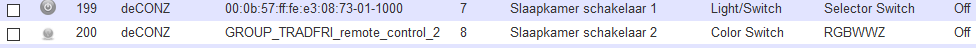
- Schakelaar.png (6.37 KiB) Viewed 1881 times
you cannot find the assignments back in the Phoscon app when you re-visit the app again
And no this is not normal. Perhaps. you don't see them on devices section, but take a look on mainpage, where you have all groups, I think you will find your setup here (use the edit icon).
This item is okay now, think I made an operating fault in the Phoscon app. Can find the switch assignments now when selecting a Group.
Greetings Harald
Re: Python Zigbee plugin, deCONZ bridge (Using Conbee or Raspbee)
Posted: Saturday 26 October 2019 15:46
by Thorgal789
Ok so it's that.
The device 199 is the remote device, with the same buton than the remote itself.
The device 200 is the group associed to the remote (the special group for "group" command)
The first one is an transmitter, you can only see wich one button are pressed.
The second one is a receiver, you can only send order to this group (don't use it to check a state, not reliable)
Re: Python Zigbee plugin, deCONZ bridge (Using Conbee or Raspbee)
Posted: Sunday 27 October 2019 12:26
by bitjeverkeerd
@Thorgal789, It is the ikea remote with 5 buttons.
Ikea Tradfri and DeConz support the long press of the light intensity button.
It is only now not visible in Domoticz if you hold down the button for a long time.