Page 16 of 32
Re: Domoboard a New Dashboard using Domoticz as backend
Posted: Friday 13 January 2017 13:23
by dutchdevil83
Snowtiger wrote:I am on Development branche trying to get Wunderground to work.
In conf
Code: Select all
[weer]
[[display_components]]
components = wunderground[condition], wunderground[forecast]
[[wunderground]]
[[[condition]]]
location = Lelystad
[[[forecast]]]
location = Lelystad
Results in no weather displayed - in log :
Code: Select all
"POST /api?custom=wunderground&loc=condition&country=&action=Lelystad HTTP/1.1" 200 -
"POST /api?custom=wunderground&loc=forecast&country=&action=Lelystad HTTP/1.1" 200 -
Mismatch of arguments into api call??
On develop there are recently made some changes to the plugin. Could you copy the plugin from master and try if this works?
Re: Domoboard a New Dashboard using Domoticz as backend
Posted: Friday 13 January 2017 14:12
by blackdog65
I'm using the master branch. Just reinstalled domoboard from scratch and manually installed wunderground but still a no show.
Using dev-tools I can see that the wunderground script is loading but shows nothing.... and I need it as we have SNOW HERE!!! A whole 1cm!!!

Re: Domoboard a New Dashboard using Domoticz as backend
Posted: Friday 13 January 2017 17:21
by felix63
Snowtiger wrote:I am on Development branche trying to get Wunderground to work.
Mismatch of arguments into api call??
You need the following in conf under [general settings]
Code: Select all
[[wunderground]]
api = xxx--your API-key---XXX
language = UK
Re: Domoboard a New Dashboard using Domoticz as backend
Posted: Friday 13 January 2017 17:38
by Snowtiger
felix63 wrote:Snowtiger wrote:I am on Development branche trying to get Wunderground to work.
Mismatch of arguments into api call??
You need the following in conf under [general settings]
Code: Select all
[[wunderground]]
api = xxx--your API-key---XXX
language = UK
I have both in General Settings, but the result is an Api call with arguments in incorrect order - I will try the Stable branch tonight
Re: Domoboard a New Dashboard using Domoticz as backend
Posted: Friday 13 January 2017 17:50
by squandor
I think you need to have Lelystad, NL in the config. the NL is getting the country for the api cal.
Re: Domoboard a New Dashboard using Domoticz as backend
Posted: Friday 13 January 2017 20:29
by Snowtiger
squandor wrote:I think you need to have Lelystad, NL in the config. the NL is getting the country for the api cal.
Back to stable branch - specified
no weather , in log
Code: Select all
192.168.0.11 - - [13/Jan/2017 20:20:23] "GET /weer HTTP/1.1" 200 -
192.168.0.11 - - [13/Jan/2017 20:20:23] "GET /weer HTTP/1.1" 200 -
192.168.0.11 - - [13/Jan/2017 20:20:29] "POST /api?custom=wunderground&loc=NL&country=condition&action=Lelystad HTTP/1.1" 200 -
192.168.0.11 - - [13/Jan/2017 20:20:29] "POST /api?custom=wunderground&loc=NL&country=forecast&action=Lelystad HTTP/1.1" 200 -
Ps. if you want me to open an issue in Gitbhub - just tell me

Re: Domoboard a New Dashboard using Domoticz as backend
Posted: Friday 13 January 2017 21:59
by squandor
Snowtiger wrote:squandor wrote:I think you need to have Lelystad, NL in the config. the NL is getting the country for the api cal.
Back to stable branch - specified
no weather , in log
Code: Select all
192.168.0.11 - - [13/Jan/2017 20:20:23] "GET /weer HTTP/1.1" 200 -
192.168.0.11 - - [13/Jan/2017 20:20:23] "GET /weer HTTP/1.1" 200 -
192.168.0.11 - - [13/Jan/2017 20:20:29] "POST /api?custom=wunderground&loc=NL&country=condition&action=Lelystad HTTP/1.1" 200 -
192.168.0.11 - - [13/Jan/2017 20:20:29] "POST /api?custom=wunderground&loc=NL&country=forecast&action=Lelystad HTTP/1.1" 200 -
Ps. if you want me to open an issue in Gitbhub - just tell me

Nope this is the behaviour that should be in the master at the moment. An "Major" fix in the develop so the title won't be any problem any more in the config and the server has an cause that the newly developed plugins only work on the develop branch until the new release is ready

so if you switch to develop it will work on you're system

Re: Domoboard a New Dashboard using Domoticz as backend
Posted: Friday 13 January 2017 22:03
by squandor
currently also busy creating an MPD plugin to control an MPD server
just the basics of course, because for me html and css is an pain in the *..*
an example for what i've got now:
Re: Domoboard a New Dashboard using Domoticz as backend
Posted: Friday 13 January 2017 23:15
by Felix82
dutchdevil83 wrote:Awst6000 wrote:@Dutchdevil83:
Looks nice. I'm a little behind in progress

I have a few questions:
- The top_tiles icons on dashboard.jpg look ordered. Is that right? If so, how did you do it?
- How can I get data from Afvalwijzer?
Txs!
If you update domoboard to latest version it now looks at the order you`re items are listed in the config file. It will take that order. Also you can make your top_tiles ordered with titles :
Code: Select all
components = top_tiles[1], top_tiles[2], top_tiles[3]
[[top_tiles]]
[[[1]]]
example = 1
[[[2]]]
example = 2
[[[3]]]
example = 3
Above code will generate 3 lines of top tiles.
For data from afvalwijzer jou have to install Afvalwijzer plugin. If you have updated domoboard you can go to settings and install from there.
From what i'm seeing there is a little bug in the ordering of items as described. From testing it look like it has somthing to do with the text used
Example: I want Movement first, then show the temperature.
When configuring it like this, it does the ordering incorrect:
[dashboard]
[[display_components]]
components = top_tiles[1]
[[top_tiles]]
[[[1]]]
Beweging = 17, eye
Temperatuur = 36, fire
If my interpretation is wrong please correct me.
Re: Domoboard a New Dashboard using Domoticz as backend
Posted: Saturday 14 January 2017 8:37
by GuyTreepbush
I find that for the afvalwijzer plugin the number of spaces in front of the "zipcode" determines if the parsing is correct. With exaclty 4 spaces it works. One more and it does not.
Re: Domoboard a New Dashboard using Domoticz as backend
Posted: Saturday 14 January 2017 22:08
by jhenrikb
heya dutchie, the PIP installs dont work out for me even after installing the needed plugins to use it. So ill just wait for now with the maps.
EArlier, seems i arranged the Components wrong so it looked a bit weird.
Is anyone using this on a pad and managed to edit scaling on the windows? Switches, weather, weather radar etc.
Is anyone using this through PM2 so it will automaticly boot after restart? I Just can't get it to save properly so it fails to start at reboot.
If anyone have it working through a reboot let me know and I would be very happy

Have a good weekend, or whats left of it at least.
John
Re: Domoboard a New Dashboard using Domoticz as backend
Posted: Saturday 14 January 2017 23:40
by felix63
jhenrikb wrote:heya dutchie, the PIN installs dont work out for me even after installing the needed plugins to use it. So ill just wait for now with the maps.
Is anyone using this through PM2 so it will automaticly boot after restart? I Just can't get it to save properly so it fails to start at reboot.
If anyone have it working through a reboot let me know and I would be very happy

John
I am using PM2. See one of my earlier posts. However... when i was making a lot of changes to my configuration I started domoboard manually to check if everything was oke before doing a 'pm2 restart x' . But you could also change the script to add the param -d.
Re: Domoboard a New Dashboard using Domoticz as backend
Posted: Sunday 15 January 2017 15:41
by dutchdevil83
I am trying to update the date / time shown in top bar to use local language but i`m not used to code in html... Can someone help me for the correct line of getting the language out of the domoboard config file? I`m editing the footer.html file :
Code: Select all
<script>
$(document).ready(function() {
var interval = setInterval(function() {
var momentNow = moment();
var language = configValues["domoboard"].get("language");
<!--$('#date-part').html(momentNow.format('DD MMMM YYYY')); -->
$('#date-part').html(momentNow.locale("nl").format('LLLL'));
the code
var language = configValues["domoboard"].get("language"); is not working and gives the following error
Uncaught ReferenceError: configValues is not defined
Work in progress for the date string in local language:
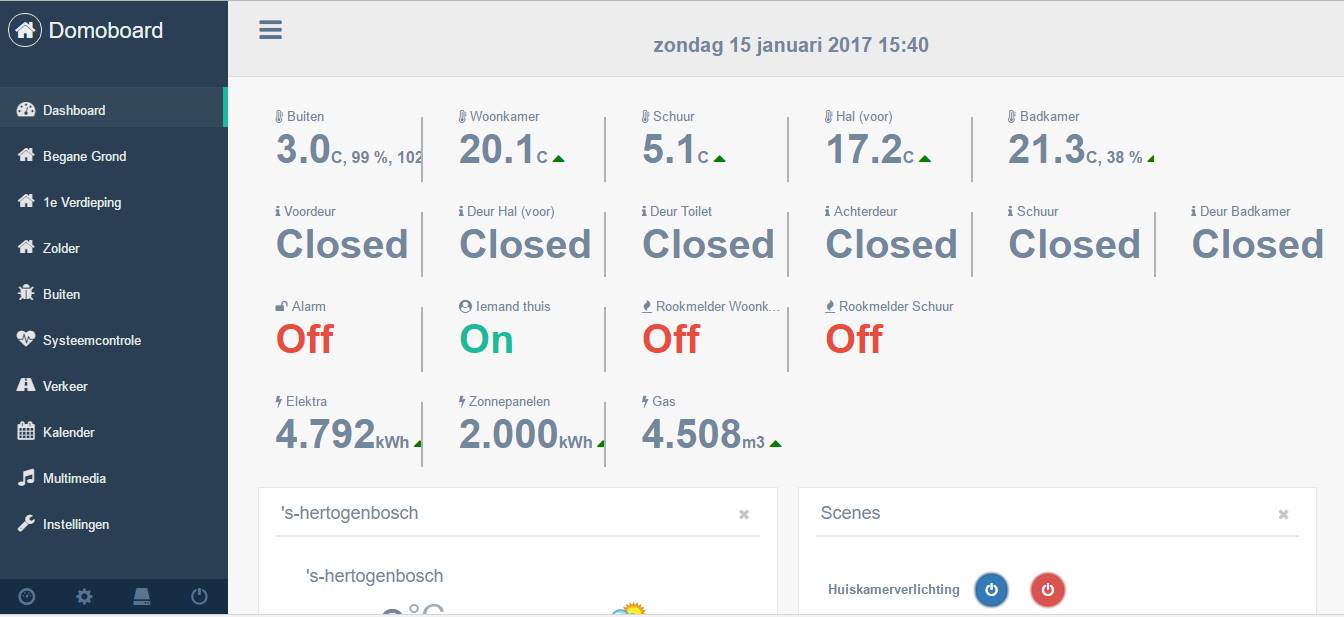
- locallang.jpg (63.45 KiB) Viewed 2141 times
Re: Domoboard a New Dashboard using Domoticz as backend
Posted: Sunday 15 January 2017 19:21
by Sateetje
squandor wrote:dutchdevil83 wrote:Sateetje wrote:
No, no adblocker installed and on different browsers almost the same result (on IOS i've an icon at Plastic verpakkingen).
Mmm strange... you can check with Chrome Inspector tool for errors when loading the page. In Chrome press (CTRL+SHIFT+J) and check preserve log to follow loading trail. Also could be that you are missing some files in the afvalwijzer plug-in folder. You can try to copy the folder from github...
It could if afvalwijzer uses different classes on different zipcodes... i created the script that it will copy the category class from afvalwijzer so it will now which icon it must use. But if it uses different html and css tags on different zipcodes it is almost impossible to create an front which will work on all zipcodes..

What was the zipcode you used to make the plugin working so I can compare the html with my zipcode? I can make a fork of the project for my zipcode. I tested it with some zipcodes and it looks always the same html (quick scan) (Moerdijk, Tilburg, Bergen op Zoom).
Re: Domoboard a New Dashboard using Domoticz as backend
Posted: Sunday 15 January 2017 20:48
by squandor
I have used 4904 SX 21
Re: Domoboard a New Dashboard using Domoticz as backend
Posted: Sunday 15 January 2017 21:01
by Sateetje
squandor wrote:I have used 4904 SX 21
I think it has something to do with the ::before pseudo element. Firefox doesn't allow this on images. Chrome is ok.
Is it possible to rewrite this?
I think this is the problem:
http://stackoverflow.com/questions/5843 ... g-elements
BR
Re: Domoboard a New Dashboard using Domoticz as backend
Posted: Sunday 15 January 2017 21:31
by domoj
Hi,
and many thanks for Domoboard ! I am a newbie on linux, domoticz and domoboard. I have installed domoticz on a rapsberry pi, and domoboard on a raspberry pi 3 with the 7' official touchscreen. I first ran into the same problems mentioned earlier in the thread (with 'Import Error: No module named auth') and eventually managed to have domoboard working with a clean install of raspbian jessie lite and install of LXDE and midori. Everything is up and running, with midori in the LXDE autostart. If anybody thinks this is useful, I could post the whole process.
I have a question that may seem simple to linux aficionados: how can I call the 'sudo python server.py -c myconfig.conf' when the raspberry starts ? I have tried to include it in the LXDE autostart, to no avail. Ideally, I want to use the rapsberry and touchscreen as a fully independent kiosk with automated startup. That would immensely increase the Spouse Acceptance Factor.
Cheers
JY
Re: Domoboard a New Dashboard using Domoticz as backend
Posted: Sunday 15 January 2017 21:47
by dutchdevil83
domoj wrote:Hi,
and many thanks for Domoboard ! I am a newbie on linux, domoticz and domoboard. I have installed domoticz on a rapsberry pi, and domoboard on a raspberry pi 3 with the 7' official touchscreen. I first ran into the same problems mentioned earlier in the thread (with 'Import Error: No module named auth') and eventually managed to have domoboard working with a clean install of raspbian jessie lite and install of LXDE and midori. Everything is up and running, with midori in the LXDE autostart. If anybody thinks this is useful, I could post the whole process.
I have a question that may seem simple to linux aficionados: how can I call the 'sudo python server.py -c myconfig.conf' when the raspberry starts ? I have tried to include it in the LXDE autostart, to no avail. Ideally, I want to use the rapsberry and touchscreen as a fully independent kiosk with automated startup. That would immensely increase the Spouse Acceptance Factor.
Cheers
JY
Please read this topic or try the search function, your question has been answered multiple times. You can do it with daemon or pm2 or forever or cronjob or .... etc
Re: Domoboard a New Dashboard using Domoticz as backend
Posted: Sunday 15 January 2017 21:59
by Sateetje
Maybe it's an idea to start a forum to have multiple topics about Domoboard. A lot of the same questions are asked (easy_install, cron, pm2, issues, etc) and it's a dashboard which is growing fast (I think and hope

)
Re: Domoboard a New Dashboard using Domoticz as backend
Posted: Sunday 15 January 2017 22:13
by Snowtiger
Sateetje wrote:Maybe it's an idea to start a forum to have multiple topics about Domoboard. A lot of the same questions are asked (easy_install, cron, pm2, issues, etc) and it's a dashboard which is growing fast (I think and hope

)
I think you are best servered by systemd solution suggested in this post
viewtopic.php?f=8&t=15128&p=112298&hili ... rt#p112298