Page 144 of 184
Re: Dashticz - General Discussions
Posted: Monday 16 October 2017 22:42
by CaesarPL
I think something like:
Code: Select all
blocks[142]['title'] = 'Your Name';
blocks[142]['width'] = 6;
will do the job.
Where 142 should be replaced with your selector ID.
Re: Dashticz - General Discussions
Posted: Monday 16 October 2017 22:45
by htilburgs
No problem, but I think you're going a litlebit to fast...

What I see in columns[8] that the device is the one with IDX 14
columns[8] = {} //DORMITORIO y FRIKYROOM
columns[8]['blocks'] = ['dormitorio',96,14,31,40,'15_2',38,6,'frikyroom',97,48,51,49]
columns[8]['width'] = 4;
But I can't see the block[14] defined in the blocks part....
I think you have to check the Wiki, because I see several 'strange' things.
The columns width added together can maximal be 12 and should always be 12!
The blocks width added together in a column can maximal be 12
Example:
- 3 columns on a screen -> width 4, 4, 4 or 2,6,4 or .... etc.
- 4 blocks in a column -> width 3, 3, 3, 3 or .... etc
So what I miss in your configuration is the block definition for block[14], for example:
Code: Select all
blocks[4] = {}
blocks[4] ['width'] = 4;
blocks[4] ['title'] = 'Dor_Boton_Izq' --> can be anything you like, to overrule the Domoticz Title
See the other posibilties:
Code: Select all
blocks[1] = {}
blocks[1]['width'] = 4; // 1 to 12, remove this line if you want to use the default (4)
blocks[1]['title'] = 'Living room' // if you want change the name of switch different then domoticz
blocks[1]['icon'] = 'fa-eye'; // if you want an other icon instead of the default, see: http://fontawesome.io/cheatsheet/
blocks[1]['image'] = 'bulb_off.png'; // if you want to show an image instead if icon, place image in img/ folder
blocks[1]['switch'] = true; // if you want to switch title and data
blocks[1]['hide_data'] = true; // if you want to hide the data of this block
blocks[1]['show_lastupdate'] = true; // show lastupdate time from device (per device)
blocks[1]['protected'] = true; // make switch protected (no actions on push)
blocks[1]['playsound'] = 'sounds/sonar.mp3'; // play sound
Succes!
Re: Dashticz - General Discussions
Posted: Monday 16 October 2017 23:00
by DAVIZINHO
Great great! the problem in my case is that i not use the "blocks" part of the code, I put the idx of domotics in "force brute".
And you are right, im going to fast!, jajaja.
My english is so poor and i dont understand the use of "blocks". Wy i use the blocks if i put it directly?. now with your explications and the example of @CaesarPl i can see the results of apply the "blocks" config and i solve the problem
This is great!!!!
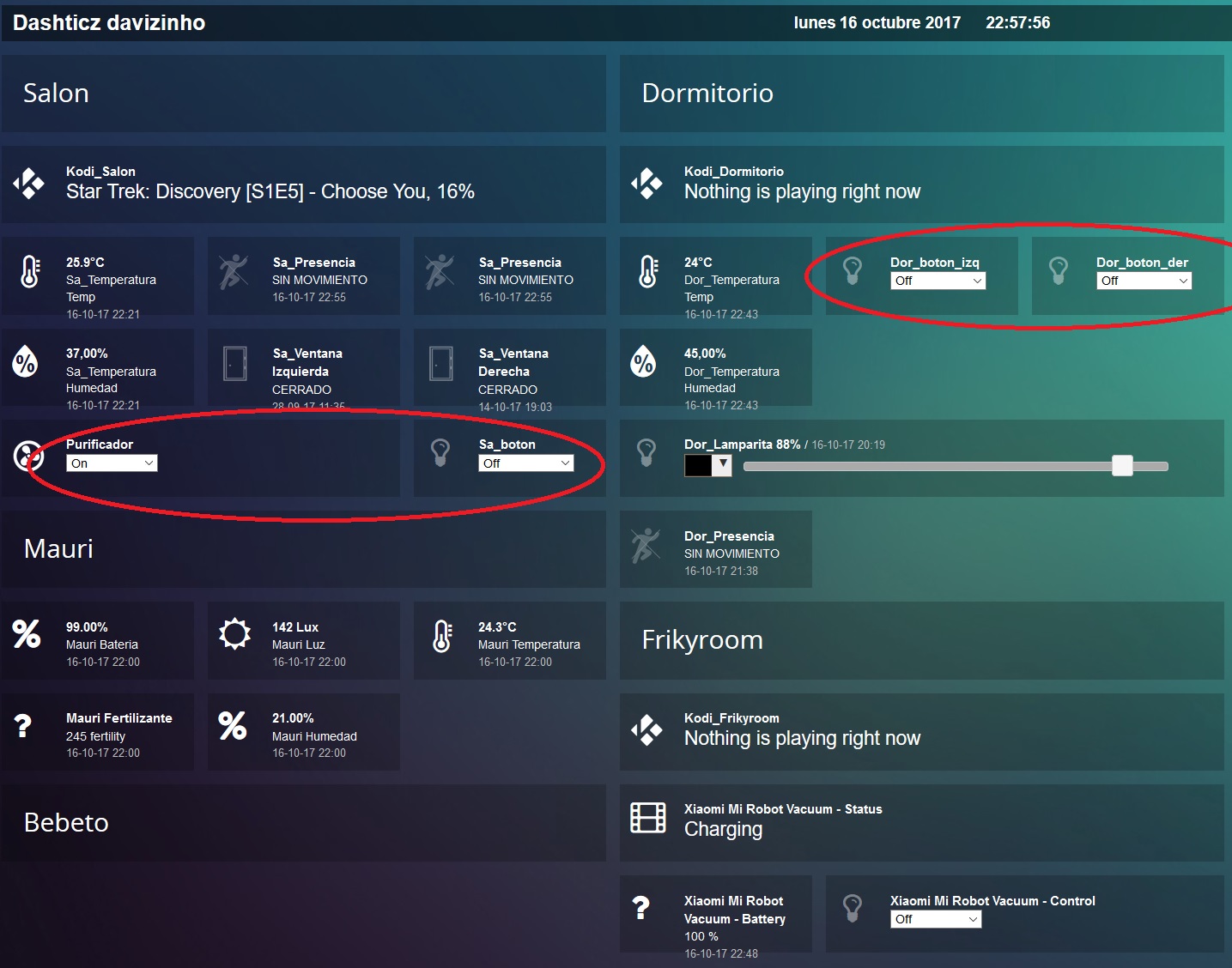
- ejemplo_3.jpg (289.77 KiB) Viewed 3237 times
Now im very exciting with the posibilites, and i must check again my code.
Thanks a lot!!!!!
Re: No newsfeeds anymore
Posted: Tuesday 17 October 2017 17:53
by EdwinK
I noticed the following, maybe this is your problem as well
Re: No newsfeeds anymore
Posted: Tuesday 17 October 2017 19:49
by curious
Hello Edwin,
Thats indeed what I find in the debug windows of Google and Firefox too.
When searching for this on Google it seems it can only be solved by adding some code to the rss-request.
Didn't find a way to bypass the cors-policy yet

Re: Dashticz - General Discussions
Posted: Wednesday 18 October 2017 12:19
by yfands
Hello,
In the latest Beta version,Latest commit 447fede , with the temperature/humidity sensors, there is no hover, click or changed cursor action.
I'm I the only one , or ???
Frank
Re: No newsfeeds anymore
Posted: Thursday 19 October 2017 19:53
by curious
Should do a better search on this forum.
Replaced crossorigin with
https://cors-anywhere.herokuapp.com/
and that works for nu.nl
Edit : and tweakers.net too
Re: Dashticz - General Discussions
Posted: Sunday 22 October 2017 0:52
by stingone
Got a small issue.
Just setting-up dashticz.... works all fine however if i try to add a ZWAVE dimmer it is not showing. As soon as i change the IDX to a RFLINK it does.... any ideas?
Re: Dashticz - General Discussions
Posted: Sunday 22 October 2017 17:51
by AWP2000
hi,
is it possible to have colered blocks ? And change the color of fonts ?
Re: Mixture of commas and stops when presenting decimal numbers.
Posted: Tuesday 24 October 2017 14:47
by garethhowell
Am I the only one to have noticed this, or, am I the only one that is bothered, or, do I have a mis-configuration?
Re: Dashticz - General Discussions
Posted: Wednesday 25 October 2017 11:11
by MikeF
First of all, let me apologise if I'm cross-posting, but I wanted to give some more information on an issue I've encountered with a LightwaveRF dimmer.
Secondly, let me say how great Dashticz is - I've managed to get a good dashboard up and running, with a lot of inspiration from this forum!

(I'll post my example in the 'Show your dashboards' thread.)
In my dashboard I've got a LightwaveRF dimmer (Lighting 5), which uses 32 steps rather than the usual 16. This is handled OK by Domoticz, and the value set in Domoticz is shown correctly in Dashticz (max value shown is 96%).

However, if I try to reduce the slider setting by 1 step (in Domoticz, this would take it down to 93%), in Dashticz it snaps down to 40% (and similarly for other settings).

I suspect this is due to it having 32 steps rather than 16. Below is the JSON output for this device, for info.
- Spoiler: show
Code: Select all
{
"ActTime" : 1508921412,
"ServerTime" : "2017-10-25 09:50:12",
"Sunrise" : "07:46",
"Sunset" : "17:48",
"result" : [
{
"AddjMulti" : 1.0,
"AddjMulti2" : 1.0,
"AddjValue" : 0.0,
"AddjValue2" : 0.0,
"BatteryLevel" : 255,
"CustomImage" : 0,
"Data" : "On",
"Description" : "",
"Favorite" : 1,
"HardwareID" : 2,
"HardwareName" : "RFXCOM",
"HardwareType" : "RFXCOM - RFXtrx433 USB 433.92MHz Transceiver",
"HardwareTypeVal" : 1,
"HaveDimmer" : true,
"HaveGroupCmd" : true,
"HaveTimeout" : false,
"ID" : "F0BEE7",
"Image" : "Light",
"IsSubDevice" : false,
"LastUpdate" : "2017-10-25 09:49:48",
"Level" : 96,
"LevelInt" : 31,
"MaxDimLevel" : 32,
"Name" : "Study ceiling",
"Notifications" : "false",
"PlanID" : "2",
"PlanIDs" : [ 2 ],
"Protected" : false,
"ShowNotifications" : true,
"SignalLevel" : "-",
"Status" : "On",
"StrParam1" : "",
"StrParam2" : "",
"SubType" : "LightwaveRF",
"SwitchType" : "Dimmer",
"SwitchTypeVal" : 7,
"Timers" : "false",
"Type" : "Lighting 5",
"TypeImg" : "dimmer",
"Unit" : 8,
"Used" : 1,
"UsedByCamera" : false,
"XOffset" : "168",
"YOffset" : "356",
"idx" : "118"
}
],
"status" : "OK",
"title" : "Devices"
}
Dashticz only sends 'off'
Posted: Wednesday 25 October 2017 15:22
by rick82
Hi all.
I just bought a RM5 IR transmitter but I'm having some troubles with the use of it via Dashticz.
In Domoticz I configurated as an 'Push On Button'. That's the only way Domoticz wants to send the right IR-signal.
So, no 'state' is available, I know. There is no 'Off' signal, it's only 'On'.
But Dashticz seems it doesn't know! It reads 'On' and wants to send a 'Off' signal, but that isn't available.
I want to replace my TV-remote via Domoticz/Dashticz and I must configure, I guess, all the switches the same way. Domoticz: no prob, Dashticz: no go.
Re: Mixture of commas and stops when presenting decimal numbers.
Posted: Wednesday 25 October 2017 16:12
by MikeF
I've noticed too, and I'm bothered!

- would be useful to add to 'Localize' options / config.
Re: Dashticz - General Discussions
Posted: Wednesday 25 October 2017 20:53
by sailmich
Hello, great job.
I used Domoticz for a couple of years now. A few days ago I started with dashticz. I really like the UI and did very good progress so far. A few things left wich I can't fixed.
1. I have Blinds percentage wich doesn't show up as level switch like in Domoticz. I have read in this forum and saw that this was already mentioned but I couldn't find a solution.
2. I have some Blinds without percentage and these are shown arrows and stop buttons. The upper arrow is very hard to hit, when I use a mouse, just half of the square will select (light up the square) by mouse arrow. On my 7" tab nearly impossible to hit.
3. How can I increase the font size of switches. By blocks or in custom.css?
4. I don't want to have an icon on some of my switches, how can I get rid of it?
Thx for any help!
Thx again for your great job Rob! I'm going to buy you a beer!

Re: Dashticz - General Discussions
Posted: Wednesday 25 October 2017 22:10
by sailmich
According 3. I found the code in the wiki by myself, no idea how to edit my post.

Re: Dashticz - General Discussions
Posted: Thursday 26 October 2017 16:36
by MikeF
MikeF wrote: ↑Wednesday 25 October 2017 11:11In my dashboard I've got a LightwaveRF dimmer (Lighting 5), which uses 32 steps rather than the usual 16. This is handled OK by Domoticz, and the value set in Domoticz is shown correctly in Dashticz (max value shown is 96%).

However, if I try to reduce the slider setting by 1 step (in Domoticz, this would take it down to 93%), in Dashticz it snaps down to 40% (and similarly for other settings).

I suspect this is due to it having 32 steps rather than 16.
OK, I've managed to solve this: in main.js, after the 'if' statement in function getDevices starting with this line:
Code: Select all
if(parseFloat(device['MaxDimLevel'])==100){
there needs to be a similar block of code which checks for MaxDimLevel = 32 for these devices, i.e.,
Code: Select all
else if(parseFloat(device['MaxDimLevel'])==32){
$( ".slider"+device['idx'] ).slider({
value:Math.ceil((device['Level']/100)*32),
step: 1,
min:2,
max:32,
slide: function( event, ui ) {
sliding = true;
slideDevice($(this).data('light'),ui.value);
},
change:function( event, ui ) {
sliding = true;
slideDevice($(this).data('light'),ui.value);
},
stop: function( event, ui ) {
sliding = false;
}
});
I've amended my version of main.js, but it would be great if @robgeerts can incorporate this - beer tokens would be forthcoming!

Re: Dashticz - General Discussions
Posted: Thursday 26 October 2017 18:46
by MsbS
Is there a way to make an empty block (no data and no background)? This would be cool for alignment purposes. Basically - to leave empty space in column.
Re: Dashticz - General Discussions
Posted: Thursday 26 October 2017 20:24
by CaesarPL
MsbS wrote: ↑Thursday 26 October 2017 18:46
Is there a way to make an empty block (no data and no background)? This would be cool for alignment purposes. Basically - to leave empty space in column.
Yep, there is:
viewtopic.php?f=67&t=17242&p=153719#p153719
Re: Dashticz - General Discussions
Posted: Friday 27 October 2017 12:12
by BennyV
I've set up Dashticz. I can see and use my devices on pc/laptop. But when I open it on a tablet or iphone I can't see any devices.
What can be my problem?
My config.js:
Code: Select all
var config = {}
config['language'] = 'nl_NL';
config['timeformat'] = 'DD/MM/YYYY HH:mm';
config['domoticz_ip'] = 'http://xxxxxxxxxxxxxx';
config['app_title'] = 'Dashticz';
config['domoticz_refresh'] = '5';
config['dashticz_refresh'] = '60';
config['wu_api'] = 'xxxxxxxxxxxx';
config['wu_city'] ='Gruitrode';
config['wu_country'] = 'Belgium';
config['wu_name'] = 'Gruitrode';
config['use_favorites'] = 0;
var trashnames = {}
trashnames['Gft'] = 'GFT';
trashnames['Pmd'] = 'Plastic';
trashnames['Rest'] = ''; //LEAVE EMPTY IF YOU WANT TO HIDE IT
var publictransport = {}
publictransport.ovinfobus = { show_via: false, station: 'son-en-breugel/bushalte-penseelkever', provider: '9292-bus', icon: 'bus', width:5, results: 6 }
var tvguide = {}
tvguide.dutch = { key:'dutch', icon: 'fa-television', width:12, channels: [49,59,60], maxitems: 10 }
var _STREAMPLAYER_TRACKS = [
{"track":1,"name":"Q-music","file":"http://icecast-qmusic.cdp.triple-it.nl/Qmusic_nl_live_96.mp3"},
{"track":2,"name":"538 Hitzone","file":"http://vip-icecast.538.lw.triple-it.nl/WEB11_MP3"},
{"track":3,"name":"Slam! NonStop","file":"http://stream.radiocorp.nl/web10_mp3"},
{"track":4,"name":"100%NL","file":"http://stream.100p.nl/100pctnl.mp3"},
];
var buttons = {}
buttons.hbvl = {key: 'hbvl', width:4, icon: 'fa-newspaper-o', title: 'HBVL', url: 'http://www.hbvl.be'}
buttons.hln = {key: 'hln', width:4, icon: 'fa-newspaper-o', title: 'HLN', url: 'http://www.hln.be'}
buttons.sporza = {key: 'sporza', width:4, icon: 'fa-newspaper-o', title: 'Sporza', url: 'http://www.sporza.be'}
var blocks = {}
blocks['blocktitle_buiten'] = {}
blocks['blocktitle_buiten']['key'] = 'blocktitle_buiten';
blocks['blocktitle_buiten']['type'] = 'blocktitle';
blocks['blocktitle_buiten']['title'] = 'Buiten';
blocks['blocktitle_gelijkvloers'] = {}
blocks['blocktitle_gelijkvloers']['key'] = 'blocktitle_gelijkvloers';
blocks['blocktitle_gelijkvloers']['type'] = 'blocktitle';
blocks['blocktitle_gelijkvloers']['title'] = 'Gelijkvloers';
blocks['blocktitle_boven'] = {}
blocks['blocktitle_boven']['key'] = 'blocktitle_boven';
blocks['blocktitle_boven']['type'] = 'blocktitle';
blocks['blocktitle_boven']['title'] = 'Boven';
blocks['blocktitle_onder'] = {}
blocks['blocktitle_onder']['key'] = 'blocktitle_onder';
blocks['blocktitle_onder']['type'] = 'blocktitle';
blocks['blocktitle_onder']['title'] = 'Onder';
blocks[40] = {} //achterdeur
blocks[40]['width'] = 4;
blocks[39] = {} //voordeur
blocks[39]['width'] = 4;
blocks[38] = {} //kelderdeur
blocks[38]['width'] = 4;
blocks[65] = {} //garage buiten
blocks[65]['width'] = 4;
blocks[66] = {} //Terras living
blocks[66]['width'] = 4;
blocks[67] = {} //Terras keuken
blocks[67]['width'] = 4;
blocks[54] = {} //voordeur sfeer
blocks[54]['width'] = 4;
blocks[50] = {} //aanrecht
blocks[50]['width'] = 6;
blocks[49] = {} //keuken
blocks[49]['width'] = 6;
blocks[51] = {} //sfeer
blocks[51]['width'] = 12;
blocks[52] = {} //zithoek
blocks[52]['width'] = 6;
blocks[53] = {} //eethoek
blocks[53]['width'] = 6;
blocks[55] = {} //bureau
blocks[55]['width'] = 4;
blocks[56] = {} //inkomhal
blocks[56]['width'] = 4;
blocks[64] = {} //Garage
blocks[64]['width'] = 4;
blocks[48] = {} //berging
blocks[48]['width'] = 4;
blocks[47] = {} //sas
blocks[47]['width'] = 4;
blocks[58] = {} //Toilet
blocks[58]['width'] = 4;
blocks[72] = {} //Rol omhoog
blocks[72]['width'] = 6;
blocks[72] ['icon'] = 'fa-arrow-up';
blocks[73] = {} //Rol omlaag
blocks[73]['width'] = 6;
blocks[73] ['icon'] = 'fa-arrow-down';
blocks[59] = {} //Overloop
blocks[59]['width'] = 4;
blocks[57] = {} //overloop sfeer
blocks[57]['width'] = 4;
blocks[60] = {} //Emily
blocks[60]['width'] = 4;
blocks[61] = {} //Ryan
blocks[61]['width'] = 4;
blocks[62] = {} //Slaapkamer
blocks[62]['width'] = 4;
blocks[63] = {} //Dressing
blocks[63]['width'] = 4;
blocks[69] = {} //Douche
blocks[69]['width'] = 4;
blocks[70] = {} //Badkamer
blocks[70]['width'] = 4;
blocks[71] = {} //Lavabo
blocks[71]['width'] = 4;
blocks[68] = {} //Zolder
blocks[68]['width'] = 4;
blocks[78] = {} //Trap
blocks[78]['width'] = 4;
blocks[77] = {} //Voorraad
blocks[77]['width'] = 4;
blocks[74] = {} //Droogkast
blocks[74]['width'] = 4;
blocks[76] = {} //Container
blocks[76]['width'] = 4;
blocks[80] = {} //Werkbank
blocks[80]['width'] = 4;
blocks[75] = {} //Dompelpomp
blocks[75]['width'] = 4;
blocks[79] = {} //Waterpomp
blocks[79]['width'] = 4;
blocks[41] = {} //Kodi
blocks[41]['width'] = 12;
var columns = {}
columns['bar'] = {}
columns['bar']['blocks'] = ['logo','miniclock','settings']
columns[1] = {}
columns[1]['blocks'] = ['blocktitle_buiten',40,39,38,65,66,67,'blocktitle_gelijkvloers', 50,49,51,52,53,55,56,64,48,47,58,72,73]
columns[1]['width'] = 4;
columns[2] = {}
columns[2]['blocks'] = ['blocktitle_boven', 59,57,60,61,62,63,69,70,71,68, 'blocktitle_onder',78,77,74,76,80,75,79]
columns[2]['width'] = 4;
columns[3] = {}
columns[3]['blocks'] = ['currentweather_big','weather','sunrise', 41, buttons.hbvl, buttons.hln, buttons.sporza]
columns[3]['width'] = 4;
var columns_standby = {}
columns_standby[1] = {}
columns_standby[1]['blocks'] = ['clock','weather']
columns_standby[1]['width'] = 12;
var screens = {}
screens[1] = {}
screens[1]['background'] = 'bg2.jpg';
screens[1]['columns'] = [1,2,3]
Re: Dashticz - General Discussions
Posted: Friday 27 October 2017 16:45
by MikeF
Just discovered how to switch title and value for multi-value devices, e.g., Temp + Humidity.
Instead of (e.g.):
you need:
etc.
So,
Code: Select all
blocks['211a'] = {}
blocks['211a']['switch'] = true;
blocks['211b'] = {}
blocks['211b']['switch'] = false;
gives:



