I'm still getting false alerts.
I'm running a Pi 3 but as I have a Razberry 2 fitted that disables onboard Bluetooth I'm using a usb dongle.
I've tried two different usb dongles with a NUT 2 and now a Lapa beacon but I still get AWAY alerts. The Tag can be in the same location, then for no reason I get an alert. The debug log shows ;
Code: Select all
2017-06-06 10:52:25,335 - root - DEBUG - <Thread(Thread-38, started 1974465632)> -> <Response [200]>
2017-06-06 10:52:27,567 - root - DEBUG - Tag Tag_Mason Detected fe:42:b8:64:32:15 - RSSI (-76,) - DATA unknown (0,)
2017-06-06 10:52:32,075 - root - DEBUG - Tag Tag_Mason Detected fe:42:b8:64:32:15 - RSSI (-77,) - DATA unknown (0,)
2017-06-06 10:52:32,082 - root - DEBUG - Tag Tag_Mason is still there with an RSSI of -77 : update presence with RSSI
2017-06-06 10:52:32,084 - urllib3.connectionpool - INFO - Starting new HTTP connection (1): 127.0.0.1
2017-06-06 10:52:32,100 - urllib3.connectionpool - DEBUG - "GET /json.htm?type=command¶m=updateuservariable&idx=1&vname=Tag_Mason&vtype=2&vvalue=-77 HTTP/1.1" 200 58
2017-06-06 10:52:32,104 - root - DEBUG - <Thread(Thread-39, started 1974465632)> -> <Response [200]>
2017-06-06 10:52:34,331 - root - DEBUG - Tag Tag_Mason Detected fe:42:b8:64:32:15 - RSSI (-60,) - DATA unknown (0,)
2017-06-06 10:52:36,590 - root - DEBUG - Tag Tag_Mason Detected fe:42:b8:64:32:15 - RSSI (-77,) - DATA unknown (0,)
2017-06-06 10:52:52,371 - root - DEBUG - Tag Tag_Mason Detected fe:42:b8:64:32:15 - RSSI (-80,) - DATA unknown (0,)
2017-06-06 10:52:52,373 - root - DEBUG - Tag Tag_Mason is still there with an RSSI of -80 : update presence with RSSI
2017-06-06 10:52:52,380 - urllib3.connectionpool - INFO - Starting new HTTP connection (1): 127.0.0.1
2017-06-06 10:52:52,396 - urllib3.connectionpool - DEBUG - "GET /json.htm?type=command¶m=updateuservariable&idx=1&vname=Tag_Mason&vtype=2&vvalue=-80 HTTP/1.1" 200 58
2017-06-06 10:52:52,400 - root - DEBUG - <Thread(Thread-40, started 1974465632)> -> <Response [200]>
2017-06-06 10:52:54,629 - root - DEBUG - Tag Tag_Mason Detected fe:42:b8:64:32:15 - RSSI (-82,) - DATA unknown (0,)
2017-06-06 10:53:03,649 - root - DEBUG - Tag Tag_Mason Detected fe:42:b8:64:32:15 - RSSI (-85,) - DATA unknown (0,)
2017-06-06 10:53:03,651 - root - DEBUG - Tag Tag_Mason is still there with an RSSI of -85 : update presence with RSSI
2017-06-06 10:53:03,658 - urllib3.connectionpool - INFO - Starting new HTTP connection (1): 127.0.0.1
2017-06-06 10:53:03,674 - urllib3.connectionpool - DEBUG - "GET /json.htm?type=command¶m=updateuservariable&idx=1&vname=Tag_Mason&vtype=2&vvalue=-85 HTTP/1.1" 200 58
2017-06-06 10:53:03,677 - root - DEBUG - <Thread(Thread-41, started 1974465632)> -> <Response [200]>
2017-06-06 10:53:14,925 - root - DEBUG - Tag Tag_Mason Detected fe:42:b8:64:32:15 - RSSI (-85,) - DATA unknown (0,)
2017-06-06 10:53:14,927 - root - DEBUG - Tag Tag_Mason is still there with an RSSI of -85 : update presence with RSSI
2017-06-06 10:53:14,934 - urllib3.connectionpool - INFO - Starting new HTTP connection (1): 127.0.0.1
2017-06-06 10:53:14,950 - urllib3.connectionpool - DEBUG - "GET /json.htm?type=command¶m=updateuservariable&idx=1&vname=Tag_Mason&vtype=2&vvalue=-85 HTTP/1.1" 200 58
2017-06-06 10:53:14,954 - root - DEBUG - <Thread(Thread-42, started 1974465632)> -> <Response [200]>
2017-06-06 10:53:17,178 - root - DEBUG - Tag Tag_Mason Detected fe:42:b8:64:32:15 - RSSI (-76,) - DATA unknown (0,)
2017-06-06 10:53:26,190 - root - DEBUG - Tag Tag_Mason Detected fe:42:b8:64:32:15 - RSSI (-85,) - DATA unknown (0,)
2017-06-06 10:53:26,192 - root - DEBUG - Tag Tag_Mason is still there with an RSSI of -85 : update presence with RSSI
2017-06-06 10:53:26,199 - urllib3.connectionpool - INFO - Starting new HTTP connection (1): 127.0.0.1
2017-06-06 10:53:26,216 - urllib3.connectionpool - DEBUG - "GET /json.htm?type=command¶m=updateuservariable&idx=1&vname=Tag_Mason&vtype=2&vvalue=-85 HTTP/1.1" 200 58
2017-06-06 10:53:26,219 - root - DEBUG - <Thread(Thread-43, started 1974465632)> -> <Response [200]>
2017-06-06 10:53:57,054 - root - WARNING - Tag Tag_Mason not seen since 30 sec => update absence
2017-06-06 10:53:57,061 - urllib3.connectionpool - INFO - Starting new HTTP connection (1): 127.0.0.1
2017-06-06 10:53:57,077 - urllib3.connectionpool - DEBUG - "GET /json.htm?type=command¶m=updateuservariable&idx=1&vname=Tag_Mason&vtype=2&vvalue=AWAY HTTP/1.1" 200 58
2017-06-06 10:53:57,081 - root - DEBUG - <Thread(Thread-44, started daemon 1974465632)> -> <Response [200]>
2017-06-06 10:55:39,213 - root - DEBUG - Tag Tag_Mason Detected fe:42:b8:64:32:15 - RSSI (-90,) - DATA unknown (0,)
2017-06-06 10:55:39,218 - root - DEBUG - Tag Tag_Mason is still there with an RSSI of -90 : update presence with RSSI
2017-06-06 10:55:39,222 - urllib3.connectionpool - INFO - Starting new HTTP connection (1): 127.0.0.1
2017-06-06 10:55:39,239 - urllib3.connectionpool - DEBUG - "GET /json.htm?type=command¶m=updateuservariable&idx=1&vname=Tag_Mason&vtype=2&vvalue=-90 HTTP/1.1" 200 58
2017-06-06 10:55:39,243 - root - DEBUG - <Thread(Thread-45, started 1974465632)> -> <Response [200]>
2017-06-06 10:56:12,175 - root - WARNING - Tag Tag_Mason not seen since 32 sec => update absence
2017-06-06 10:56:12,183 - urllib3.connectionpool - INFO - Starting new HTTP connection (1): 127.0.0.1
2017-06-06 10:56:12,199 - urllib3.connectionpool - DEBUG - "GET /json.htm?type=command¶m=updateuservariable&idx=1&vname=Tag_Mason&vtype=2&vvalue=AWAY HTTP/1.1" 200 58
2017-06-06 10:56:12,202 - root - DEBUG - <Thread(Thread-46, started daemon 1974465632)> -> <Response [200]>
2017-06-06 10:56:33,297 - root - DEBUG - Tag Tag_Mason Detected fe:42:b8:64:32:15 - RSSI (-92,) - DATA unknown (0,)
:
Here is the RSSI for the last day. I'm getting 30+ false alerts a day
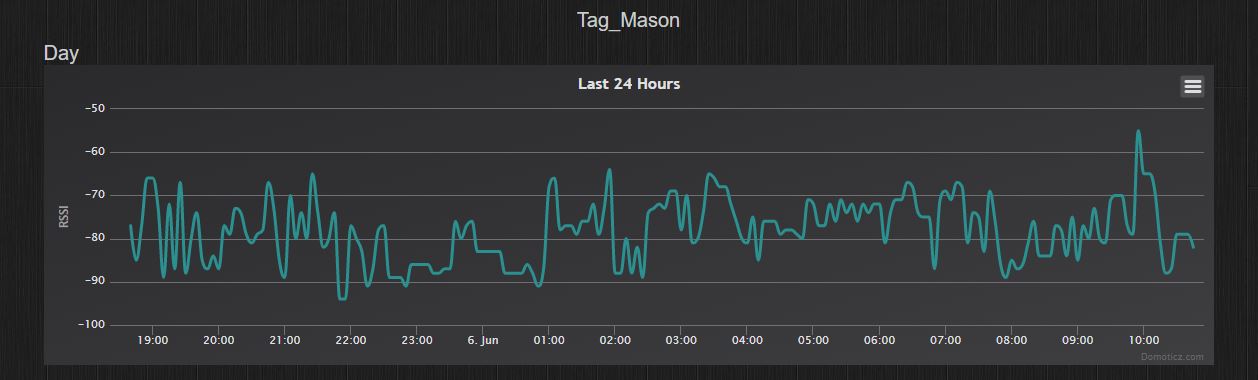
- rssi.JPG (53.34 KiB) Viewed 4929 times
Anyone got any ideas on how to solve this?
***EDIT*** I've improved things by seperating the usb BT dongle from the Pi by using a usb extension lead.