Page 13 of 25
Re: Easiest way to migrate Openzwave to ZWave-JS-UI
Posted: Tuesday 13 June 2023 20:29
by michels911
Just wanted to say: Thanks @d3smo , that manual really helped. I feared a huge complex upgrade but this went pretty smooth.
Using the zwavejs ui to give meaningfull names to all discovered devices before activating mqtt ad in Domoticz makes replacing legacy devices far more easy. Some devices needed a wake-up call with a push on the button. Only the Fibaro eye refused initially, but a full re-interview did the trick.
I think an addional benefit for me is that zwavejs seems to filter out the 'bs' energy message, huge negative numbers that were reported by some Neoplugs? Already two full days running 2023H1 without any warnings in the Domoticz log on invalid values. Running Pi 3b
Re: Easiest way to migrate Openzwave to ZWave-JS-UI
Posted: Wednesday 14 June 2023 12:10
by sincze
After days and weeks I still have issues with this new Setup.
Data of usage flows in from a lot of nodes nicely. Door Sensors , Motion Sensors work fine.
However a lot of nodes are not complete. (switching e.g. is not possible, but as said I do receive W, V , kWh e.g).
I also notice when I try to SET a configuration to a node that is complete, the node simply does not listen and changes the configuration back after a time.
Healing a node simply puts this on my screen instantly.
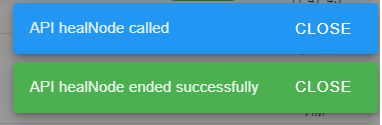
- Heal.png (5.77 KiB) Viewed 5584 times
Same goes for re-interviewing. I initiate the request and instantly it states it is finished.
I have the 'old' Aeotec Gen 5 stick (FW: v1.0 / SDK: v6.51.2)
The stick only has an S0 key, so I put that key in S0_Legacy in zwave-js-ui.
Not a happy migration.
Re: Easiest way to migrate Openzwave to ZWave-JS-UI
Posted: Thursday 15 June 2023 22:25
by sincze
Let me share the migration experiences of the day.
So I bought my Aeotec GEN 5 stick in the year 2017 with
FW: v1.0 / SDK: v6.51.2.
I was in contact with
Aeotec support that responded the same day:
"
Unfortunately older Z-Stick Gen5 devices from 2018 and before cannot be firmware updated. This is an issue with a slight change in hardware which is why your unit is not able to update."
So I started to play around on a Windows machine with their "PC Controller 4.78" software.
Gave it a little push "
Set as Suc"
https://aeotec.freshdesk.com/support/so ... ontroller-
Then tried their "Setup IMATool (20150810)" tool for a Healthcheck.
https://aeotec.freshdesk.com/support/so ... stick-gen5, takes a few hours.... and I stopped after 2,5 hours, by exiting the application.
Then I opened the firmware 1.02 update tool and noticed not a
UZB device but a "
Sigma Designs ZWave programming interface" as a COM port device. I pressed the update button and
FW: v1.2 / SDK: v6.81.6 was flashed successfully.
I put the stick back in the Raspberry Pi4 (via a non powered hub),
I noticed -> No more Christmas lights, but I thought that is normal if I am not mistaken...
I Started zwave-js-ui docker and within a few seconds my whole ZWAVE network was back. Even de Network graph was fully populated.
Looks really promising now.
Re: Easiest way to migrate Openzwave to ZWave-JS-UI
Posted: Sunday 02 July 2023 9:57
by MikeyMan
@sincze; that's the same firmware i'm on. Unfortunatly do have some issues with devices becoming unresponsive.
Only way to fix it is to manually remove the mqtt messages with mqtt explorer.
I have the retain option set to yes, according to the manual.
Re: Easiest way to migrate Openzwave to ZWave-JS-UI
Posted: Monday 03 July 2023 13:55
by sincze
MikeyMan wrote: Sunday 02 July 2023 9:57
@sincze; that's the same firmware i'm on. Unfortunatly do have some issues with devices becoming unresponsive.
Only way to fix it is to manually remove the mqtt messages with mqtt explorer.
I have the retain option set to yes, according to the manual.
That is annoying indeed. Must say it is running pretty damn fine since my last post.
Only 2 Fibaro smart switches are market as unknown and will not populate well. The other 2 Fibaro's I have do (work fine).
As I have been switching many devices to POE I have spare smartplugs in sockets. I think to remove them properly I need to UNPAIR them in some way and put them back in storage in case another one breaks. There are also some NEO plugs that report enormous large values. Usually Domoticz OZW would filter those illegal messages out, but MQTT does not. So I might need to replace those nodes with the others that still contain the old firmware.
Re: Easiest way to migrate Openzwave to ZWave-JS-UI
Posted: Thursday 27 July 2023 13:35
by meal
Hello,
I am about to switch from ozw to zwave-JS UI and prior to proceeding I have 2 questions:
Question 1 : I understand the access to zwave-JS UI is done locally via
http://192.168.0.XX:8091 where 192.168.0.XX is domoticz IP server.
Is is possible to access to zwave-JS UI remotely via https ?
Question 2 : Is it possible to get the battery level of the zwave devices (for the battery managed ones) by program in order to set dedicated domoticz devices to create notifications and be warned when the battery level gets too low ?
Many thanks for your reply.
BR
Re: Easiest way to migrate Openzwave to ZWave-JS-UI
Posted: Friday 28 July 2023 10:25
by d3smo
meal wrote: Thursday 27 July 2023 13:35
Hello,
I am about to switch from ozw to zwave-JS UI and prior to proceeding I have 2 questions:
Question 1 : I understand the access to zwave-JS UI is done locally via
http://192.168.0.XX:8091 where 192.168.0.XX is domoticz IP server.
Is is possible to access to zwave-JS UI remotely via https ?
Question 2 : Is it possible to get the battery level of the zwave devices (for the battery managed ones) by program in order to set dedicated domoticz devices to create notifications and be warned when the battery level gets too low ?
Many thanks for your reply.
BR
Hello I can at least reply to you on question 1. Yes you just have to forward a port from your router to the port 8091 of your Rpi, if you are not familiar with router setting try googling the model of your router followed by "port forwarding" you'll certainly find help
Re: Easiest way to migrate Openzwave to ZWave-JS-UI
Posted: Monday 31 July 2023 9:53
by hjzwiers
Sincze,
I dont see the file you metioned "Then I opened the firmware 1.02 update tool and noticed not a UZB device but a "Sigma Designs ZWave programming interface" as a COM port device. I pressed the update button and FW: v1.2 / SDK: v6.81.6 was flashed successfully."
I was wondering what a SW update would bring.
Re: Easiest way to migrate Openzwave to ZWave-JS-UI
Posted: Monday 31 July 2023 14:12
by sincze
hjzwiers wrote: Monday 31 July 2023 9:53
Sincze,
I dont see the file you metioned "Then I opened the firmware 1.02 update tool and noticed not a UZB device but a "Sigma Designs ZWave programming interface" as a COM port device. I pressed the update button and FW: v1.2 / SDK: v6.81.6 was flashed successfully."
I was wondering what a SW update would bring.
"Sigma Designs ZWave programming interface" sounds like programming mode as well indeed.
The new version:
Did at least bring me a stable environment now. Have been running without any mayor issues.
Only 1 thing, for some reason a few weeks after going live, I lost a few battery and 220v powered devices for unknown reason.
They (and their ID's) were not in the stack anymore.
Restoring a backup did not bring them back.
Needed to actually repair the nodes to get them working again.
This weekend I migrated the last devices and removed OpenZwave from my hardware device list.
Re: Easiest way to migrate Openzwave to ZWave-JS-UI
Posted: Monday 31 July 2023 14:22
by MikeyMan
Still have recurring nodes that become inaccessible. Manually deleting the retained messages and restarting domoticz does help. Strange thing is that I have turned off the retaine option in zwavejs.
Re: Easiest way to migrate Openzwave to ZWave-JS-UI
Posted: Monday 31 July 2023 14:28
by sincze
MikeyMan wrote: Monday 31 July 2023 14:22
Still have recurring nodes that become inaccessible. Manually deleting the retained messages and restarting domoticz does help. Strange thing is that I have turned off the retaine option in zwavejs.
If you want I can share you my settings.
What stick are you using ? Did you join the DISCORD channel where we discuss these issues with the developer directly??
Re: Easiest way to migrate Openzwave to ZWave-JS-UI
Posted: Monday 31 July 2023 15:31
by hjzwiers
Could you share you file please or where i can find it on the Aerotec site?
Re: Easiest way to migrate Openzwave to ZWave-JS-UI
Posted: Monday 31 July 2023 15:57
by MikeyMan
sincze wrote: Monday 31 July 2023 14:28
MikeyMan wrote: Monday 31 July 2023 14:22
Still have recurring nodes that become inaccessible. Manually deleting the retained messages and restarting domoticz does help. Strange thing is that I have turned off the retaine option in zwavejs.
If you want I can share you my settings.
What stick are you using ? Did you join the DISCORD channel where we discuss these issues with the developer directly??
I've got these settings now:
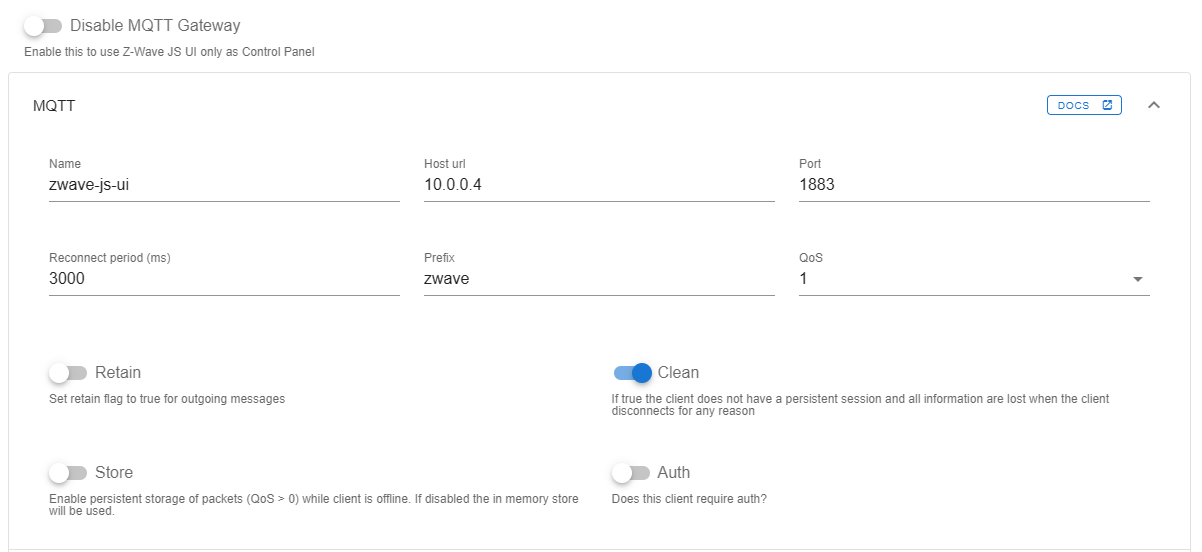
- zwavejs.png (34.62 KiB) Viewed 5259 times
And this stick:
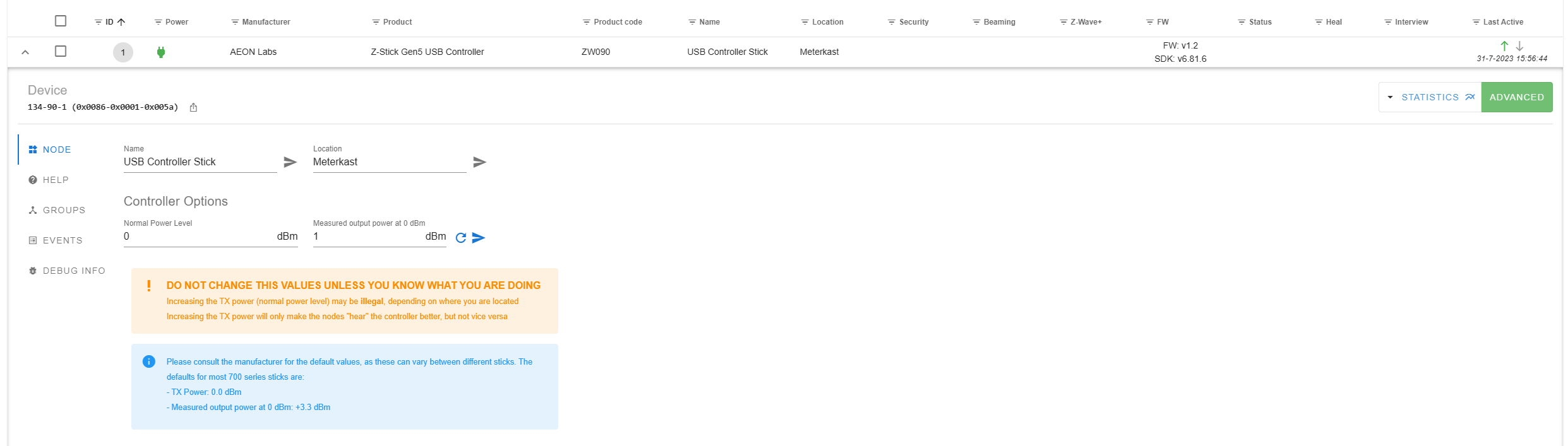
- zwavejs2.png (70.57 KiB) Viewed 5259 times
No clue what discord is tbh. Is that the ZwaveJS developer? Might be down to domoticz.
When the issue occurs, the node is controllable through the zwavejs frontend.
Re: Easiest way to migrate Openzwave to ZWave-JS-UI
Posted: Monday 31 July 2023 16:07
by sincze
hjzwiers wrote: Monday 31 July 2023 15:31
Could you share you file please or where i can find it on the Aerotec site?
What exactly do you want to have

I think I have pretty much downloaded their whole site for the Stick Gen 5.
Re: Easiest way to migrate Openzwave to ZWave-JS-UI
Posted: Monday 31 July 2023 18:51
by hjzwiers
I am wondering where the file is to upload the firmware to the sick, I have not found it (other than the "DFU of Z-Stick_G5 _EU_V1_02" which failed on my stick)
This is what I have:
DFU of Z-Stick_G5 _EU_V1_02
Z-Stick Gen5 Backup Tool
ZW050x_USB_Programming_Driver
ZW050x_USB_VCP_PC_Driver
Re: Easiest way to migrate Openzwave to ZWave-JS-UI
Posted: Monday 31 July 2023 20:09
by sincze
hjzwiers wrote: Monday 31 July 2023 18:51
I am wondering where the file is to upload the firmware to the sick, I have not found it (other than the "DFU of Z-Stick_G5 _EU_V1_02" which failed on my stick)
This is what I have:
DFU of Z-Stick_G5 _EU_V1_02
Z-Stick Gen5 Backup Tool
ZW050x_USB_Programming_Driver
ZW050x_USB_VCP_PC_Driver
Please find attached my notes for the Gen5 stick.
https://aeotec.freshdesk.com/support/so ... are-update
Device Manager: should identify stick as ->
Sigma Designs ZWave programming interface
Troubleshoot 2 - Not updating, try forcing a driver change.
1. Right-click the Z-Stick under Ports in Device Manager and choose "Update driver".
2. Choose "Browse my computer for drivers".
3. Choose "Let me pick from a list of available drivers on my computer" in the bottom.
4. Uncheck the "Show compatible hardware".
5. Scroll down to "Sigma Designs" in the Manufacturer column.
6. Choose "Sigma Designs ZWave programming interface" as Model.
7. Click "Next".
8. Click "Yes" in the warnings dialog.
9. Now run the firmware update listed in point #3 above.
Backup
https://aeotec.freshdesk.com/support/so ... d-restore-
Manual
https://aeotec.freshdesk.com/support/so ... ser-manual
https://aeotec.freshdesk.com/support/so ... ser-manual
https://aeotec.freshdesk.com/support/so ... ntroller-5
Specs
https://aeotec.freshdesk.com/support/so ... fications-
Re: Easiest way to migrate Openzwave to ZWave-JS-UI
Posted: Tuesday 01 August 2023 9:25
by hjzwiers
I found it and did it thanks! (I already had the firmware, your instruction was useful)
I did need to reflash the content also, I wonder if this was needed from your side?
Re: Easiest way to migrate Openzwave to ZWave-JS-UI
Posted: Tuesday 01 August 2023 9:29
by sincze
hjzwiers wrote: Tuesday 01 August 2023 9:25
I found it and did it thanks! (I already had the firmware, your instruction was useful)
Yes did cost me some time to figure out. According to Aeotec my device would not be able to update (2018 model).
"Unfortunately older Z-Stick Gen5 devices from 2018 and before cannot be firmware updated. This is an issue with a slight change in hardware which is why your unit is not able to update. "
But proved them otherwise with my 2018 stick.
Re: Easiest way to migrate Openzwave to ZWave-JS-UI
Posted: Tuesday 01 August 2023 9:38
by Varazir
This is giving me a headache

I'm already running Zigbee2MQTT MQTT Auto Discovery Client Gateway with LAN interface, and a MQTT broker Mosquitto.
How should I go about to install this new zwave setup ?
Re: Easiest way to migrate Openzwave to ZWave-JS-UI
Posted: Tuesday 01 August 2023 9:56
by waltervl
Varazir wrote: Tuesday 01 August 2023 9:38
This is giving me a headache

I'm already running Zigbee2MQTT MQTT Auto Discovery Client Gateway with LAN interface, and a MQTT broker Mosquitto.
How should I go about to install this new zwave setup ?
This is more easy for you. Just install Zwave-JS-UI and connect your Zwave dongle to it and you are ready.... (almost).
if you have the default MQTT AD settings in Zigbee2MQTT (eg discovery topic is "homeassistant") then the Domoticz MQTT AD Client Gateway with LAN interface will also pick up your Zwave-JS-UI devices.
If you want to keep the hardware separate then you should change the discovery prefix topic in Zwave-JS-UI (eg zwavejsAD) and make an extra MQTT Auto Discovery Client Gateway with LAN interface in domoticz with this changed discovery topic name. See also the instruction in the Zwave-JS-UI wiki.
https://www.domoticz.com/wiki/Zwave-JS-UI