I joined purely to post this.

While i do not have/use Domoticz at the moment, it does look like something right up my street...
If any other unfortunate souls end up here trying to make their China-only Xiaomi Mi Flora Smart Plants monitor work with Flower Care app, here's my guide.
The error shown on the screen when trying to pair the sensor is: "The device is for China Mainland user only, please contact the reseller for international version"
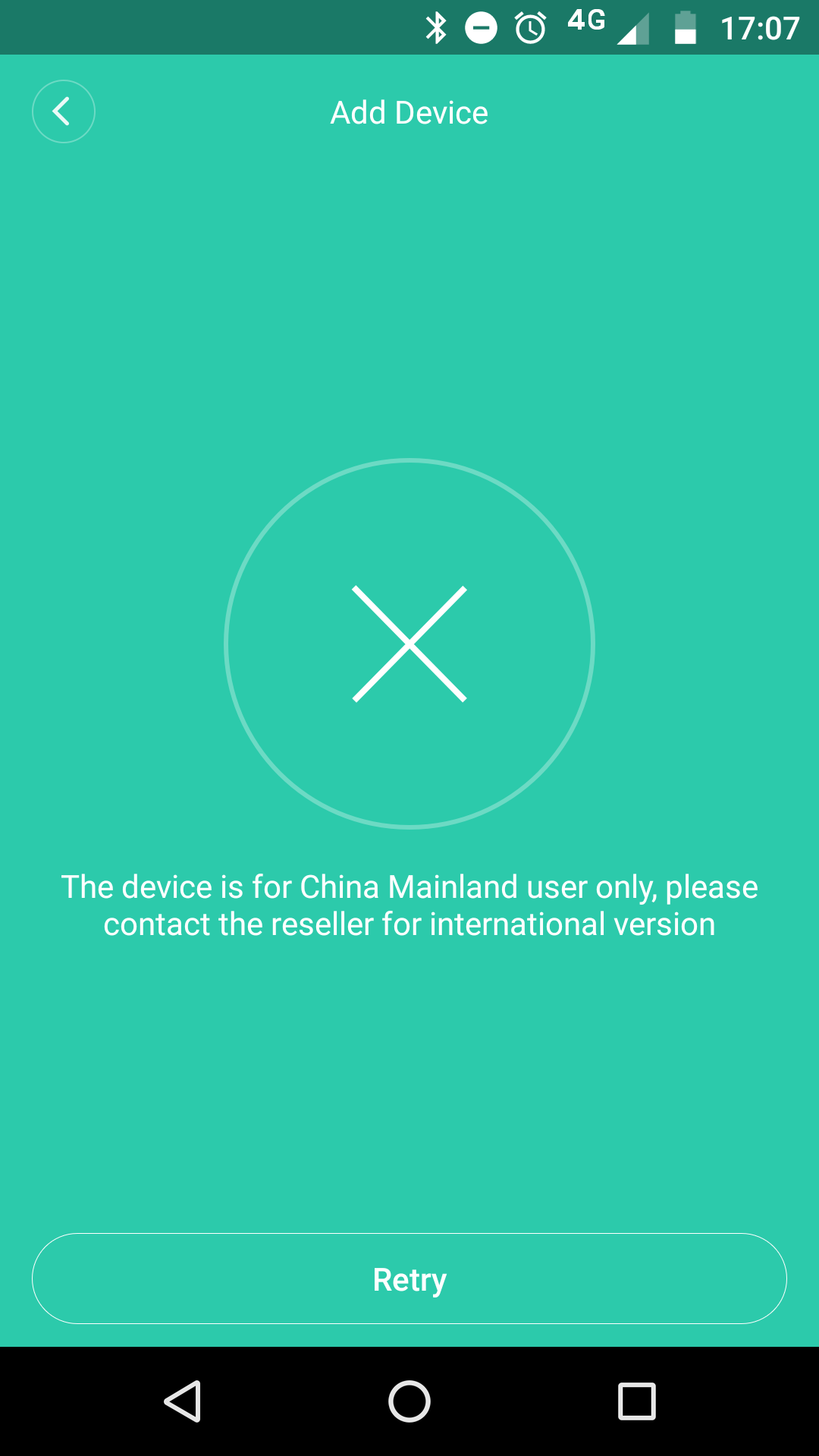
- Screenshot_20170623-170727.png (74.92 KiB) Viewed 6278 times
I have followed some advice earlier in this thread, but found the advice lacking in detail.
It seems that you only need to convince the app you are in china when first linking the device. Once you have done so it shall remain accessible in the app, even when no longer spoofing location.
To make it work, on my android phone i did the following:
1) turn off mobile network totally (for me: settings - sim cards - sim1- disable) - this prevents your mobile using mobile network masts to approximate location.
2) enable developer mode (settings - about phone - tap "build number" 10 or so times)
3) get a location spoofing app. I chose the first one i found :
https://play.google.com/store/apps/deta ... akegps.fre
4)Select it under settings- developer - select mock location app
5) open the app, tap a location in china and start "faking" location
6) get free vpn with chinese servers. I had to try a couple. One that worked was:
https://play.google.com/store/apps/deta ... .flyclient (3 x 20mins free daily)
7) connect to Chinese server via vpn. For me this was shanghai.
8) open the Flower care app and connect the new sensor as normal. (i have taken the battery out of the sensor immediately prior to this, in case it somehow "remembered" the previous failed pairing, but i expect this was not necessary)
I also set my timezone to manual and chose a location in china, but have a feeling this was not necessary either.
It should now allow you to connect.
9) return back to normal settings, remove the no-longer-needed apps, and enjoy your now-working sensor!
Hope this helps somebody.
Jo