Page 112 of 184
Re: Dashticz - General Discussions
Posted: Monday 08 May 2017 22:44
by robgeerts
I'll add a function to make it mich more clear if there are any errors in the code because of a faulty config.js in upcoming days

Meanwhile, please post your whole config.js
Re: Dashticz - General Discussions
Posted: Monday 08 May 2017 22:47
by godinperson
Code: Select all
var _LANGUAGE = 'en_US'; //or: en_US, fr_FR, hu_HU
var _HOST_DOMOTICZ = 'http://10.XX.XX.XX:8080';
var _DOMOTICZ_REFRESH = 5; //in seconds
var _DASHTICZ_REFRESH = 30; //in minutes
/*
IF YOU HAVE A MEDIABOX FROM ZIGGO (HORIZON), COPY SWITCH_HORIZON.PHP ON A WEBSERVER INSIDE YOUR NETWORK AND CHANGE THE IP.
ENTER THE PATH TO THIS FILE BELOW.
*/
var _HOST_ZIGGO_HORIZON = ''; //e.g. http://192.168.1.3/domoticz/switch_horizon.php';
var _APIKEY_WUNDERGROUND = '25c928fxxxxx';
var _WEATHER_CITY = 'Saint-X, Quebec';
var _WEATHER_CITYNAME = ''; //show a different city name, leave empty if same as _WEATHER_CITY
var _WEATHER_COUNTRY = 'CA';
var _USE_AUTO_POSITIONING = true; //don't want to configure positions, use auto positioning
var _USE_FAVORITES = true; //only used when using auto positioning
var _HIDE_SECONDS_IN_CLOCK = false; //do not show the seconds in the clock
var _HIDE_MEDIAPLAYER_WHEN_OFF = false; //when you have a mediaplayer connected, hide it if nothing is playing
var _NEWS_RSSFEED = 'http://www.nu.nl/rss/algemeen';
var _USE_FAHRENHEIT = false;
var _USE_BEAUFORT = true; //Bft instead of m/s
var _TRANSLATE_SPEED = false; //windspeed, north northwest instead of NNW
var _STANDBY_AFTER_MINUTES = 10; //enter amount of minutes like: 5 (5 minutes)
var _SCROLL_NEWS_AFTER = 7000; //milliseconds, so 7000 is 7 seconds
var _SHOW_LASTUPDATE = true;
var _LASTUPDATE_FORMAT = 'DD-MM-YY HH:mm';
var _SCREENSLIDER_EFFECT = 'slide'; //'slide' or 'fade' or 'cube' or 'coverflow' or 'flip'
var _APIKEY_MAPS = '';
var _MAPS_LATITUDE = '4X.XXXXX';
var _MAPS_LONGITUDE = '-7X.XXXX';
var _AUTO_SWIPEBACK_TO = 1; //when no activity, swipe back to main screen after x seconds
var _AUTO_SWIPEBACK_TIME = 10; //seconds
// Online Radio Stream Plugin, Note: you must enable plugin in column section 'streamplayer', see columns[3]['blocks'] example below.
var _STREAMPLAYER_TRACKS = [
{"track":1,"name":"Music FM","file":"http://stream.musicfm.hu:8000/musicfm.mp3"},
{"track":2,"name":"Radio 1","file":"http://213.181.210.106:8000/high.mp3"},
{"track":3,"name":"Test FM","file":"http://213.181.210.106:8000/high.mp3"},
];
// iCalendar Plugin, supports all .ics calendar types like Google Calendar, Apple Calendar
var _ICALENDAR_URL = 'https://testurl.com/ical.ics'; //supports .ics type calendars (Google Calendar, Apple Calendar etc.)
var _ICALENDAR_DATEFORMAT = 'friendly'; //'friendly', 'MM.DD.YYYY HH:mm', 'DD.MM.YYYY HH:mm', 'YYYY.MM.DD HH:mm'
var _ICALENDAR_LOCALE = 'en'; //en,hu, etc.
//Buttons or images to open webpages in an iframe, like a news website or weather forecast
var buttons = {}
buttons.buienradar = {width:12, isimage:true, refreshimage:60000, image: 'http://api.buienradar.nl/image/1.0/RadarMapNL?w=285&h=256', url: 'http://www.weeronline.nl/Europa/Nederland/Son/4058667'}
buttons.radio = {width:12, image: 'img/radio_on.png', title: 'Radio', url: 'http://nederland.fm'}
buttons.nunl = {width:12, icon: 'fa-newspaper-o', title: 'Nu.nl', url: 'http://www.nu.nl'}
//CUSTOM POSITIONING:
//defining wich blocks to show, de numbers represents the IDX of the device in Domoticz
//only define if you want to use a custom width instead of the default
//blocks[1] = {}
//blocks[1]['width'] = 4; //1 to 12, remove this line if you want to use the default (4)
//blocks[1]['title'] = 'Living room' //if you want change the name of switch different then domoticz
//blocks[1]['icon'] = 'fa-eye'; //if you want an other icon instead of the default, choose from: http://fontawesome.io/cheatsheet/
//blocks[1]['image'] = 'bulb_off.png'; //if you want to show an image instead if icon, place image in img/ folder
//blocks[204] = {} //dimmer
//blocks[204]['width'] = 12;
//blocks[204]['title'] = 'Living room' //if you want change the name of switch different then domoticz
//blocks['blocktitle_1'] = {}
//blocks['blocktitle_1']['type'] = 'blocktitle';
//blocks['blocktitle_1']['title'] = 'Schakelaars';
//var columns = {}
//columns[1] = {}
//columns[1]['blocks'] = ['blocktitle_1',1,2,62,'144_2',204,248,295] //remark: idx 144 produces 2 blocks, so you can use: '144_1' and '144_2' (or of course, just 144 if you want one)
//columns[1]['width'] = 5;
//columns[2] = {}
//columns[2]['blocks'] = ['currentweather_big','weather',5,'144_1']
//columns[2]['width'] = 5;
//columns[3] = {}
//columns[3]['blocks'] = ['clock','sunrise','horizon','streamplayer',buttons.buienradar,buttons.radio,buttons.calendar,buttons.nunl,buttons.nzbget]
//columns[3]['width'] = 2;
//var columns_standby = {}
//columns_standby[1] = {}
//columns_standby[1]['blocks'] = ['clock','currentweather_big','weather']
//columns_standby[1]['width'] = 12;
//if you want to use multiple screens, use the code below:
//var screens = {}
//screens[1] = {}
//screens[1]['background'] = 'bg1.jpg';
//screens[1]['background_morning'] = 'bg_morning.jpg';
//screens[1]['background_noon'] = 'bg_noon.jpg';
//screens[1]['background_afternoon'] = 'bg_afternoon.jpg';
//screens[1]['background_night'] = 'bg_night.jpg';
//screens[1]['columns'] = [1,2,3]
//screens[2] = {}
//screens[2]['background'] = 'bg3.jpg';
//screens[2]['background_morning'] = 'bg_morning.jpg';
//screens[2]['background_noon'] = 'bg_noon.jpg';
//screens[2]['background_afternoon'] = 'bg_afternoon.jpg';
//screens[2]['background_night'] = 'bg_night.jpg';
//screens[2]['columns'] = [4,5,6]
Re: Dashticz - General Discussions
Posted: Monday 08 May 2017 23:07
by EdwinK
Are you sure that your internal ip address to domoticz or port are correct?
Btw. Next time, please use [c o d e] and [/ c o d e] tags when posting codes. (Remove the spaces).
Re: Dashticz - General Discussions
Posted: Monday 08 May 2017 23:50
by godinperson
Yep, pretty sure the IP because if I remove the /dashboard/, I get my Domoticz.
Even installed dashboardbeta but getting the same thing
Re: Dashticz - General Discussions
Posted: Tuesday 09 May 2017 6:28
by michaldobrotka
Hi, for those who is adding weather map to your Dashticz and looking for one try
http://en.sat24.com/en/freeimages 
Re: Server notifications?
Posted: Tuesday 09 May 2017 10:46
by robgeerts
Latest version should update the statuses..
Do you get any console errors?
Re: Dashticz - General Discussions
Posted: Tuesday 09 May 2017 13:58
by SwordFish
bsmeding wrote:and the variable _SHOW_LASTUPDATE = true in CONFIG.js?
So i set variable _SHOW_LASTUPDATE = true and it works with the lines lastupdate in custom.js.
Now i have to set in all blocks that i dont want lastupdate to false.
I had it set variable _SHOW_LASTUPDATE = false and in some blocks i set show last update = true and that works.
But for some reason that doesn't work when you use custom.js to modify some text for switch.
Thanks for the help
Re: Dashticz - General Discussions
Posted: Tuesday 09 May 2017 15:30
by tontze
HI !
My dashboard are starting to shape

But i have one thing i would like to do. In picture below, i have calendar in left upper corner, what i would like, is its size to be half, and add another calendar besides it. I just dont get it how to do it .. Now its is just added to columns :
Code: Select all
columns[10] = {}
columns[10]['blocks'] = ['clock',calendars.hobbydeed,118,119,120,121,122,123,2,134,135,144]
columns[10]['width'] = 5;
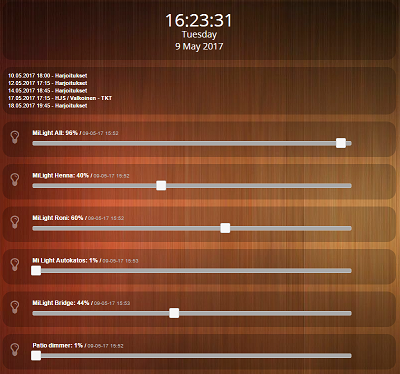
- Capture22.PNG (226.27 KiB) Viewed 2228 times
Also, i see that in beta there is some sort off pre selection for rgb bulbs, can they be used and if so, how ?
Thnx -T
Re: Dashticz - General Discussions
Posted: Tuesday 09 May 2017 16:14
by axelbaas
For the third day in a row, i got this email from WU.
Your wunderground API key (XXXXX) exceeded its allotted usage today by making 502 calls in a day but the limit is 500.
Is it possible to reduce the amount of API calls to WU?
Re: Dashticz - General Discussions
Posted: Tuesday 09 May 2017 16:15
by robgeerts
You could try setting this variable in config.js to a higher number...
Re: Dashticz - General Discussions
Posted: Tuesday 09 May 2017 16:16
by robgeerts
tontze wrote:HI !
My dashboard are starting to shape

But i have one thing i would like to do. In picture below, i have calendar in left upper corner, what i would like, is its size to be half, and add another calendar besides it. I just dont get it how to do it .. Now its is just added to columns :
Code: Select all
columns[10] = {}
columns[10]['blocks'] = ['clock',calendars.hobbydeed,118,119,120,121,122,123,2,134,135,144]
columns[10]['width'] = 5;
Capture22.PNG
Also, i see that in beta there is some sort off pre selection for rgb bulbs, can they be used and if so, how ?
Thnx -T
Both, not yet possible.
Re: Dashticz - General Discussions
Posted: Tuesday 09 May 2017 16:21
by tontze
Ok, thnx

With the updated calendar plugin, it looks better now, more events to be seen

Thnx rogbeerts
Re: Dashticz - General Discussions
Posted: Tuesday 09 May 2017 16:27
by robgeerts
Well, that will be a setting in upcoming version...
Re: Dashticz - General Discussions
Posted: Tuesday 09 May 2017 17:24
by godinperson
godinperson wrote:Code: Select all
var _LANGUAGE = 'en_US'; //or: en_US, fr_FR, hu_HU
var _HOST_DOMOTICZ = 'http://10.XX.XX.XX:8080';
var _DOMOTICZ_REFRESH = 5; //in seconds
var _DASHTICZ_REFRESH = 30; //in minutes
/*
IF YOU HAVE A MEDIABOX FROM ZIGGO (HORIZON), COPY SWITCH_HORIZON.PHP ON A WEBSERVER INSIDE YOUR NETWORK AND CHANGE THE IP.
ENTER THE PATH TO THIS FILE BELOW.
*/
var _HOST_ZIGGO_HORIZON = ''; //e.g. http://192.168.1.3/domoticz/switch_horizon.php';
var _APIKEY_WUNDERGROUND = '25c928fxxxxx';
var _WEATHER_CITY = 'Saint-X, Quebec';
var _WEATHER_CITYNAME = ''; //show a different city name, leave empty if same as _WEATHER_CITY
var _WEATHER_COUNTRY = 'CA';
var _USE_AUTO_POSITIONING = true; //don't want to configure positions, use auto positioning
var _USE_FAVORITES = true; //only used when using auto positioning
var _HIDE_SECONDS_IN_CLOCK = false; //do not show the seconds in the clock
var _HIDE_MEDIAPLAYER_WHEN_OFF = false; //when you have a mediaplayer connected, hide it if nothing is playing
var _NEWS_RSSFEED = 'http://www.nu.nl/rss/algemeen';
var _USE_FAHRENHEIT = false;
var _USE_BEAUFORT = true; //Bft instead of m/s
var _TRANSLATE_SPEED = false; //windspeed, north northwest instead of NNW
var _STANDBY_AFTER_MINUTES = 10; //enter amount of minutes like: 5 (5 minutes)
var _SCROLL_NEWS_AFTER = 7000; //milliseconds, so 7000 is 7 seconds
var _SHOW_LASTUPDATE = true;
var _LASTUPDATE_FORMAT = 'DD-MM-YY HH:mm';
var _SCREENSLIDER_EFFECT = 'slide'; //'slide' or 'fade' or 'cube' or 'coverflow' or 'flip'
var _APIKEY_MAPS = '';
var _MAPS_LATITUDE = '4X.XXXXX';
var _MAPS_LONGITUDE = '-7X.XXXX';
var _AUTO_SWIPEBACK_TO = 1; //when no activity, swipe back to main screen after x seconds
var _AUTO_SWIPEBACK_TIME = 10; //seconds
// Online Radio Stream Plugin, Note: you must enable plugin in column section 'streamplayer', see columns[3]['blocks'] example below.
var _STREAMPLAYER_TRACKS = [
{"track":1,"name":"Music FM","file":"http://stream.musicfm.hu:8000/musicfm.mp3"},
{"track":2,"name":"Radio 1","file":"http://213.181.210.106:8000/high.mp3"},
{"track":3,"name":"Test FM","file":"http://213.181.210.106:8000/high.mp3"},
];
// iCalendar Plugin, supports all .ics calendar types like Google Calendar, Apple Calendar
var _ICALENDAR_URL = 'https://testurl.com/ical.ics'; //supports .ics type calendars (Google Calendar, Apple Calendar etc.)
var _ICALENDAR_DATEFORMAT = 'friendly'; //'friendly', 'MM.DD.YYYY HH:mm', 'DD.MM.YYYY HH:mm', 'YYYY.MM.DD HH:mm'
var _ICALENDAR_LOCALE = 'en'; //en,hu, etc.
//Buttons or images to open webpages in an iframe, like a news website or weather forecast
var buttons = {}
buttons.buienradar = {width:12, isimage:true, refreshimage:60000, image: 'http://api.buienradar.nl/image/1.0/RadarMapNL?w=285&h=256', url: 'http://www.weeronline.nl/Europa/Nederland/Son/4058667'}
buttons.radio = {width:12, image: 'img/radio_on.png', title: 'Radio', url: 'http://nederland.fm'}
buttons.nunl = {width:12, icon: 'fa-newspaper-o', title: 'Nu.nl', url: 'http://www.nu.nl'}
//CUSTOM POSITIONING:
//defining wich blocks to show, de numbers represents the IDX of the device in Domoticz
//only define if you want to use a custom width instead of the default
//blocks[1] = {}
//blocks[1]['width'] = 4; //1 to 12, remove this line if you want to use the default (4)
//blocks[1]['title'] = 'Living room' //if you want change the name of switch different then domoticz
//blocks[1]['icon'] = 'fa-eye'; //if you want an other icon instead of the default, choose from: http://fontawesome.io/cheatsheet/
//blocks[1]['image'] = 'bulb_off.png'; //if you want to show an image instead if icon, place image in img/ folder
//blocks[204] = {} //dimmer
//blocks[204]['width'] = 12;
//blocks[204]['title'] = 'Living room' //if you want change the name of switch different then domoticz
//blocks['blocktitle_1'] = {}
//blocks['blocktitle_1']['type'] = 'blocktitle';
//blocks['blocktitle_1']['title'] = 'Schakelaars';
//var columns = {}
//columns[1] = {}
//columns[1]['blocks'] = ['blocktitle_1',1,2,62,'144_2',204,248,295] //remark: idx 144 produces 2 blocks, so you can use: '144_1' and '144_2' (or of course, just 144 if you want one)
//columns[1]['width'] = 5;
//columns[2] = {}
//columns[2]['blocks'] = ['currentweather_big','weather',5,'144_1']
//columns[2]['width'] = 5;
//columns[3] = {}
//columns[3]['blocks'] = ['clock','sunrise','horizon','streamplayer',buttons.buienradar,buttons.radio,buttons.calendar,buttons.nunl,buttons.nzbget]
//columns[3]['width'] = 2;
//var columns_standby = {}
//columns_standby[1] = {}
//columns_standby[1]['blocks'] = ['clock','currentweather_big','weather']
//columns_standby[1]['width'] = 12;
//if you want to use multiple screens, use the code below:
//var screens = {}
//screens[1] = {}
//screens[1]['background'] = 'bg1.jpg';
//screens[1]['background_morning'] = 'bg_morning.jpg';
//screens[1]['background_noon'] = 'bg_noon.jpg';
//screens[1]['background_afternoon'] = 'bg_afternoon.jpg';
//screens[1]['background_night'] = 'bg_night.jpg';
//screens[1]['columns'] = [1,2,3]
//screens[2] = {}
//screens[2]['background'] = 'bg3.jpg';
//screens[2]['background_morning'] = 'bg_morning.jpg';
//screens[2]['background_noon'] = 'bg_noon.jpg';
//screens[2]['background_afternoon'] = 'bg_afternoon.jpg';
//screens[2]['background_night'] = 'bg_night.jpg';
//screens[2]['columns'] = [4,5,6]
Please don't forget my post. I would really like this dashboard to work!!!
Thanks guys!
Re: Dashticz - General Discussions
Posted: Tuesday 09 May 2017 17:35
by robgeerts
If you try latest beta, do you get an error alert?
Re: Dashticz - General Discussions
Posted: Tuesday 09 May 2017 17:49
by repoman
repoman wrote:Hi folks,
I've downloaded the latest beta and i like the moving weather icons. I'm also happy to see that the news items are scrolling again. Thnx!
The problem I have is with the dual output blocks. I'm using a youless device to monitor energy usage.
When I use 'idx_1' I get te total power usage of today and when I use 'idx_2' I get the total power usage.
I would like to see the current power usage. ('ídx_3' gives me an emty block...)
Related to this is are the temperature sensors. I suspect it should be possible to use i.e. 'idx_1'for temperature and 'idx_2' for humidity but it doesn't.
I still get two blocks while I only need the temperature reading..
Probably something stupid but I can't find it in the wiki..
A little help is much appreciated.
Thnx,
Pascal
Any suggestions?
Re: Dashticz - General Discussions
Posted: Tuesday 09 May 2017 17:53
by poudenes
In latest beta the calendar looks better. i See repeated items now. Only it shows now old items from past.

but the repeated items are visible now haha
Re: Dashticz - General Discussions
Posted: Tuesday 09 May 2017 18:14
by godinperson
Pretty much the same background only image.
Re: Dashticz - General Discussions
Posted: Tuesday 09 May 2017 18:21
by robgeerts
Have you checked console (f12) for any errors? And checked the network tab in console for any red lines?
Re: Dashticz - General Discussions
Posted: Tuesday 09 May 2017 19:07
by godinperson
The only console error I have is: [Deprecation] Synchronous XMLHttpRequest on the main thread is deprecated because of its detrimental effects to the end user's experience. For more help, check
https://xhr.spec.whatwg.org/.
Network tab seems fine.
