Page 2 of 3
Re: Elemental Theme
Posted: Thursday 14 January 2016 9:18
by nayr
it was just merged upstream, it may take a while to trickle into release unless you build from source or get a beta with it.
Re: Elemental Theme
Posted: Thursday 14 January 2016 10:12
by Albsucher
Hi,
having updated to latest beta 2.4111 i see a select-box called "theme" but this changes only some colours.
Items are named "simple-blu", "simple-grey" etc. but this does not refelct your screenshot on page 1. ?
Re: Elemental Theme
Posted: Thursday 14 January 2016 12:03
by nayr
I think the version it appeared in is 2.4115 or around there, so your beta is just a build slightly behind.. the next one should have it.. I am already on 2.4182
Re: Elemental Theme
Posted: Thursday 14 January 2016 13:30
by tcviper
Anyone any idea why in Chrome on OSX I keep seeing the default Domoticz theme? I tried switching 15x already and restarted and updated Domoticz and even cleared local data in Chrome but for some reason it keeps showing me the default theme. in Safari it shows me elemental.
Re: Elemental Theme
Posted: Thursday 14 January 2016 13:55
by pepijn
tcviper wrote:Anyone any idea why in Chrome on OSX I keep seeing the default Domoticz theme? I tried switching 15x already and restarted and updated Domoticz and even cleared local data in Chrome but for some reason it keeps showing me the default theme. in Safari it shows me elemental.
Are you sure you cleared the entire cache in chrome? So not only the last hour and also local stored data
[url]chrome://chrome/settings/clearBrowserData[/url]
Re: Elemental Theme
Posted: Thursday 14 January 2016 14:00
by tcviper
pepijn wrote:tcviper wrote:Anyone any idea why in Chrome on OSX I keep seeing the default Domoticz theme? I tried switching 15x already and restarted and updated Domoticz and even cleared local data in Chrome but for some reason it keeps showing me the default theme. in Safari it shows me elemental.
Are you sure you cleared the entire cache in chrome? So not only the last hour and also local stored data
[url]chrome://chrome/settings/clearBrowserData[/url]
Yep till the beginning of time, on both macs the same problem in Chrome, it keeps showing me the default theme.
Re: Elemental Theme
Posted: Thursday 14 January 2016 19:03
by nayr
- Leave one browser window open to Domoticz, Open a new tab with the URL: chrome://appcache-internals/
- find your Domoticz Manifest, Erase it
- Go back to your Domoticz Window, hold down on shift and hit reload.
Re: Elemental Theme
Posted: Friday 15 January 2016 17:21
by Albsucher
With latest beta update i see the theme is added. Thanks!
Re: Elemental Theme
Posted: Monday 18 January 2016 23:28
by G3rard
nayr wrote:merged in with upstream Domoticz, this theme will be included in the next release, there are some more fixes and changes.. largely for mobile devices and small screens.
...
was able to get a little bit more padding on the side of the sliders, its not ideal (only 5px) but I didnt want to impact other themes too much.. I am still trying to come up with a better solution that will make it less of an issue.
I am not sure if you already solved the slider issue, but here is the code I use in my css.
Code: Select all
.dimslider {
position: relative;
width: calc(98% - 60px) !important;
background-color: #555555 !important;
border-radius: 25px !important;
height: 10px;
margin-top: 7px !important;
box-shadow: initial;
}
The 60px takes care of the padding.
Re: Elemental Theme
Posted: Monday 18 January 2016 23:33
by nayr
whoah i had no idea you could do that in css, awesome.. thank you so much!
Ive got some more fixes staged to add support for selector switches and a lil bit more polish, I got this fix in also.
pull request:
https://github.com/domoticz/domoticz/pull/359
Ah this looks good, need some room on the sliders for mobile themes.. its hard to slide all the way to the edge of the screen with a heavy duty case.

- Screen Shot 2016-01-19 at 12.11.10 AM.png (122.67 KiB) Viewed 5505 times
Cheers,
-R
Re: Elemental Theme
Posted: Monday 18 January 2016 23:54
by G3rard
I use the Sverto theme which had the same issue.
http://www.domoticz.com/forum/viewtopic ... 45&p=42265
Glad to see this fixed the slider issue in your theme as well

Re: Elemental Theme
Posted: Wednesday 20 January 2016 15:29
by proohu01
Sliders look perfect now! Thanks a lot!
@ 2.4269
Re: Elemental Theme
Posted: Friday 22 January 2016 22:43
by stlaha2007
Nice theme... Clean and simple / small css code, gonna tweak it into a darker theme.
Only thing which i cant find a solution for is the following:
Using chrome or firefox on android 8inch tablet. With chrome in landscape and compact mode displaying 4 tiles on a row is fine and can be read. Switched to normal displaying 3 tiles its better to read.
Rotated to portrait with 3 or 4 tiles (normal or compact) its (almost) impossible to read anymore. Is there a piece of code within the css or elsewhere to setup 2 tiles in a row? Because never liked the mobile version. And i want a portrait setup with 2 tiles to handle
Anyone an idea to tweak this?
Grtz,
Stephan
Re: Elemental Theme
Posted: Saturday 23 January 2016 2:58
by nayr
yeah they are fixed in tables 4x wide, cant really change that via CSS that I am aware.. need to catch the minimum width and make them file up in a single vertical line.. displaying two columns wide would require core changes that are not going to make it in.
I started testing all the tablets and mobiles I could, found a few display issues and been fixing them slowly.. I will try to push the fixes out soon, sometimes feels like I am running in circles.. get it displaying correctly on one device then go back to testing and find I messed up others in the process.. example iPads want a mobile theme at resolution comparable to desktops, looks like crap.. sigh.
What tablet are you using, I'll make sure to add its screen resolution to my next batch of fixes.. Hopefully it'll be happy on every device after the next round of tweaks, or at least most of the popular ones.. If your going to customize id suggest you work off my repo as its got my latest published fixes, and if your dark version fixes anything I'd love to merge it back in.
My goal is to have everything supported and displaying properly, up until now only the default theme has provided us with that level of quality.
Re: Elemental Theme
Posted: Saturday 23 January 2016 9:00
by stlaha2007
I know, have the same expirience.
And yes default theme does it well.
I managed to get rid of the iphone/ipad stuff by copying the index and commenting out the apple stuff. Also modified the first lines to get the proper screen-width.
Look at the viewport.. Google has a good example to get native screen witdh instead of some crappy mobile size. Worked better for my android devices.
Grtz,
Stephan
Re: Elemental Theme
Posted: Monday 29 February 2016 20:29
by kurniawan77
And i'm sure this one was discovered too?

On the dashboard with a Nexus 5, selector buttons a little out of range, just a little

Re: Elemental Theme
Posted: Wednesday 02 March 2016 8:54
by Nautilus
Hi,
Was wondering if the area for selector switch buttons could be extended a little bit (with some sort of css magic perhaps

)? I think e.g. these volume buttons should fit to the area without line break but at the moment it does not:
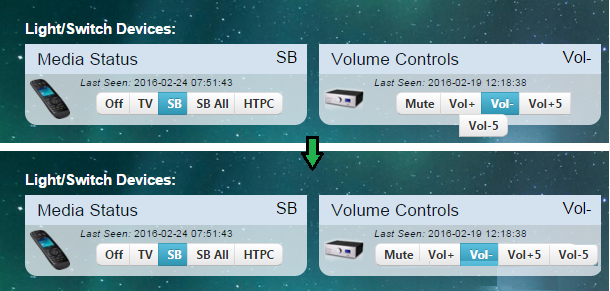
- selector.png (157.62 KiB) Viewed 5112 times
I can of course change the texts to a bit shorter or use drop-down style, but extending the "selector options" area would be the preferred option - if it is doable

Re: Elemental Theme
Posted: Wednesday 02 March 2016 12:50
by nayr
i'll do some more work cleaning up selector switches soon, but @Nautilus I think i have that as wide as I could get it without breaking it for other devices.. I'll revisit though since I am going to need to refactor that device, mebe you'll get lucky

Re: Elemental Theme
Posted: Wednesday 02 March 2016 22:11
by raym
I like this theme a lot but the background image isn't drawing properly for me. It's only occupying about a 3rd of my screen (ie not full screen) and the colors of the image are not right. Looks all washed out like trying to view a photo on a really low res monitor.
Anyone else seeing this?
Tried on chrome and Firefox and the result is the same. I'll attach a screenshot later if required.
I'm using my own background for now and it looks fine.
Re: Elemental Theme
Posted: Wednesday 02 March 2016 22:54
by nayr
nope never seen that, pls attach a screenshot.. what resolution are you using?

