Page 2 of 3
Re: Cheap Chinese WIFI module
Posted: Thursday 14 July 2016 23:35
by Derik
Try it in a few days to...
What is the switch i need to set the Sonoff?
Whit the Espeasy settings
Re: Cheap Chinese WIFI module
Posted: Friday 15 July 2016 23:30
by Derik
alexsh1 wrote:I have Sonoff RF and this is not an easy process to flash this one as one has to touch the R21 pads with a screwdriver (pulls GPIO0 to GND to enter the flash mode) on the PCB before giving a 3.3 V power via FTDI
Please..
Alexsh
Where do in need to place the screwdirver??
I do have a 5 pins Sonoff..
Is there a other option.
Is there some that have a good how to..
I try to flash 3 sonoff with 3 different USB TTL ,..
And no succes with all...
some one have a idea/???
Re: Cheap Chinese WIFI module
Posted: Saturday 16 July 2016 9:55
by SweetPants
Derik wrote:some one have a idea/???
Read this article?
http://tech.scargill.net/more-sonoff/
Re: Cheap Chinese WIFI module
Posted: Wednesday 10 August 2016 8:33
by Driftvk
Has anybody tried putting espeasy on one of these sonoff switch/temp+humidty modules?
https://www.itead.cc/sonoff-th.html
Re: Cheap Chinese WIFI module
Posted: Wednesday 31 August 2016 15:00
by alexsh1
Derik wrote:alexsh1 wrote:I have Sonoff RF and this is not an easy process to flash this one as one has to touch the R21 pads with a screwdriver (pulls GPIO0 to GND to enter the flash mode) on the PCB before giving a 3.3 V power via FTDI
Please..
Alexsh
Where do in need to place the screwdirver??
I do have a 5 pins Sonoff..
Is there a other option.
Is there some that have a good how to..
I try to flash 3 sonoff with 3 different USB TTL ,..
And no succes with all...
some one have a idea/???
Sorry, I have just seen this post.
No, there is no other way, unless you want to solder a wire (this is what I did at the end) - this is extremely difficult one due to the size of the board so unless you are comfortable with this, do not try to do it as you may destroy the board.
This is the fix for WiFi + 433Mhz version.
Find R21 pads with a magnifying glass. You have to touch the R21 pads with a screw driver BEFORE powering the board with 3.3V
DO NOT POWER THE BOARD WITH 220-240V!!!
This is the reference:
http://tech.scargill.net/more-sonoff/
Re: Cheap Chinese WIFI module
Posted: Wednesday 31 August 2016 15:03
by alexsh1
These ones must have the same board, but you will be on your own - I have not seen anyone modifying them. Why ordering it if you can order a WiFi one and add DHT11/22 with easyesp?
Re: Cheap Chinese WIFI module
Posted: Friday 23 December 2016 20:13
by Westcott
Hi All,
Much to my surprise I've managed to flash my Wifi-only Sonoff with ESPEasy v147, and configure it with its web interface.
I've managed to follow the "Tutorial Domoticz Switch" all the way to the bottom, apart from working out how to "toggle GPIO-0 " in the Testing section.
So, how to do the next step - control it from Domoticz?
Is there a tutorial for this anywhere?
UPDATE!
Added MQTT hardware to Domoticz, and can update a dummy switch with mosquitto-pub.
Re: Cheap Chinese WIFI module
Posted: Sunday 25 December 2016 18:53
by Westcott
Further update!
No need for any of that MQTT malarkey!
It can be done by adding 'Devices' and 'Rules' with the ESPeasy web interface, and setting Domoticz Switch on/off actions to something like -
http://172.16.176.25/control?cmd=event,TurnOn
where
TurnOn is a Rule.
And GPIO-0 is the pushbutton on a Sonoff 5-pin Wifi device.
Re: Cheap Chinese WIFI module
Posted: Sunday 01 January 2017 22:21
by toreandre
Is there any info on how to controll the wifi module without flashing it with ESPeasy?
It seems like a timeconsuming prosess if its possible to send normal http commands to it from a dummyswitch in domoticz.
Re: Cheap Chinese WIFI module
Posted: Tuesday 07 February 2017 12:34
by markjgabb
Second tore Andre, surely we should just be able to directly send http to this?
I can see them on wish for $8 might buy a couple to see,
If any dev guys want to try adding direct support to domoticz pm me and I'll see send you a couple of them.
Re: Cheap Chinese WIFI module
Posted: Tuesday 07 February 2017 20:24
by sincze
superczar wrote:Just tried out one with ESP_easy firmware - Was a fairly easy process if you are a little famiilar with soldering
Works far better than my flaky (and expensive) Wemos -and small enough to be housed inside the wall electrical panels
Ordering a bunch of these doohickeys

tnx, for your post.
Ordered 2 to try to do the same


Re: Cheap Chinese WIFI module
Posted: Monday 27 February 2017 22:14
by sincze
Both Sonoff Items arrved today.
- Soldered 5 pin header to the board and followed these instructions. (used some flux)
-
https://www.youtube.com/watch?v=fN_QKOWvG1s
- My 5 pin devices have the PUSH button attached to GPIO0 so putting it in flash mode is easy.
They are now both running ESPEasy.

Just some images I also used to figure out the pins.
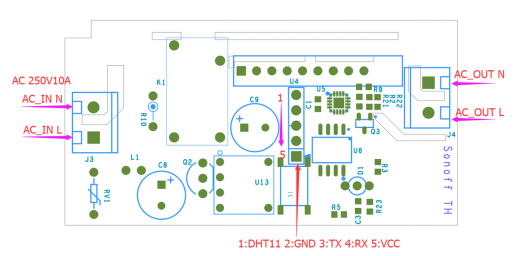
- Sonoff_TH-Hardware.png (75.79 KiB) Viewed 10141 times
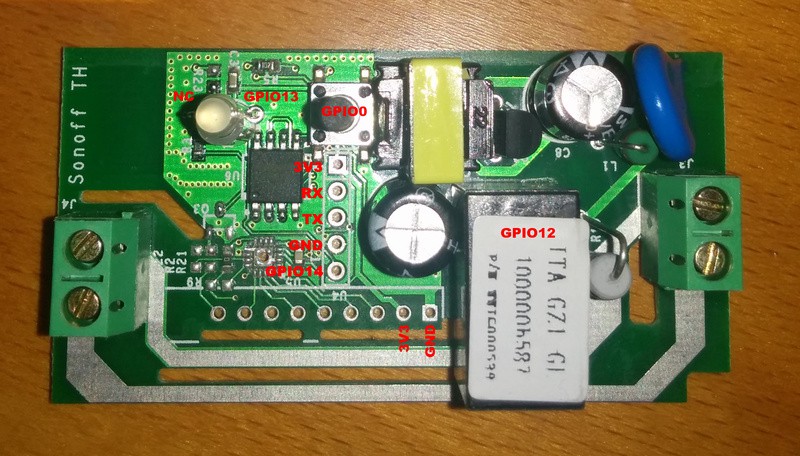
- pinout_frontx.jpg (117.26 KiB) Viewed 10141 times
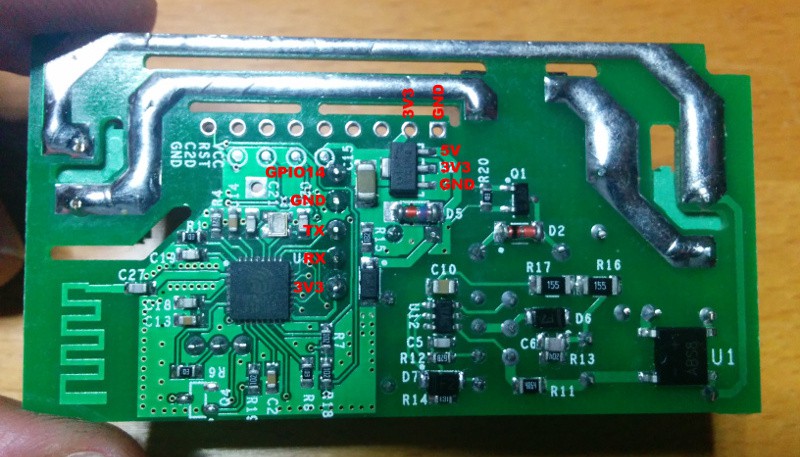
- pinout_back.jpg (107.51 KiB) Viewed 10141 times
Re: Cheap Chinese WIFI module
Posted: Monday 27 February 2017 23:10
by krizzz
Still doubting on how reliable these units are for €8. Something with 220v on it I would definitly want to trust.
Verzonden vanaf mijn iPhone met Tapatalk
Re: Cheap Chinese WIFI module
Posted: Tuesday 28 February 2017 9:26
by sincze
krizzz wrote:Still doubting on how reliable these units are for €8. Something with 220v on it I would definitly want to trust.
Verzonden vanaf mijn iPhone met Tapatalk
A well I buy CoCo 433mhz (3) units for 15 euro's including a remote at the Hornbach..
They also switch 220v

So divide 15/3. From that point of vieuw 8 euro's seems reasonable.

Re: Cheap Chinese WIFI module
Posted: Tuesday 28 February 2017 9:48
by krizzz
But probably Hornbach only sells units aproved by TUV after testing. I even have a little bit more faith in this...
Verzonden vanaf mijn iPhone met Tapatalk
Re: Cheap Chinese WIFI module
Posted: Tuesday 28 February 2017 9:51
by sincze
krizzz wrote:But probably Hornbach only sells units aproved by TUV after testing. I even have a little bit more faith in this...
Verzonden vanaf mijn iPhone met Tapatalk
+1 for you Krizz

Re: Cheap Chinese WIFI module
Posted: Tuesday 28 February 2017 9:57
by krizzz
sincze wrote:krizzz wrote:But probably Hornbach only sells units aproved by TUV after testing. I even have a little bit more faith in this...
Verzonden vanaf mijn iPhone met Tapatalk
+1 for you Krizz

But please know I am going to try and find a job for the switches to do

. Also the sonoff's are not (yet) mentioned in the RAPEX
http://ec.europa.eu/consumers/consumers ... dex_en.htm database of the EU. So it still looks like there safe. But I would rather see a test report

Verzonden vanaf mijn iPhone met Tapatalk
Re: Cheap Chinese WIFI module
Posted: Tuesday 28 February 2017 11:15
by sincze
krizzz wrote:
But please know I am going to try and find a job for the switches to do

. Also the sonoff's are not (yet) mentioned in the RAPEX
http://ec.europa.eu/consumers/consumers ... dex_en.htm database of the EU. So it still looks like there safe. But I would rather see a test report

Verzonden vanaf mijn iPhone met Tapatalk
That is a nice link. Really informative.
Do you use it a lot?
I heard of it but had never seen it.
Re: Cheap Chinese WIFI module
Posted: Tuesday 28 February 2017 11:19
by krizzz
sincze wrote:krizzz wrote:
But please know I am going to try and find a job for the switches to do

. Also the sonoff's are not (yet) mentioned in the RAPEX
http://ec.europa.eu/consumers/consumers ... dex_en.htm database of the EU. So it still looks like there safe. But I would rather see a test report

Verzonden vanaf mijn iPhone met Tapatalk
That is a nice link. Really informative.
Do you use it a lot?
I heard of it but had never seen it.
Me neither! Some guy at another forum poster the link. What i am curious about is when something Spears on the list. When somebody's house burned down?
Verzonden vanaf mijn iPhone met Tapatalk
Re: Cheap Chinese WIFI module
Posted: Tuesday 28 February 2017 18:49
by sincze
Just the settings for easy_setup.
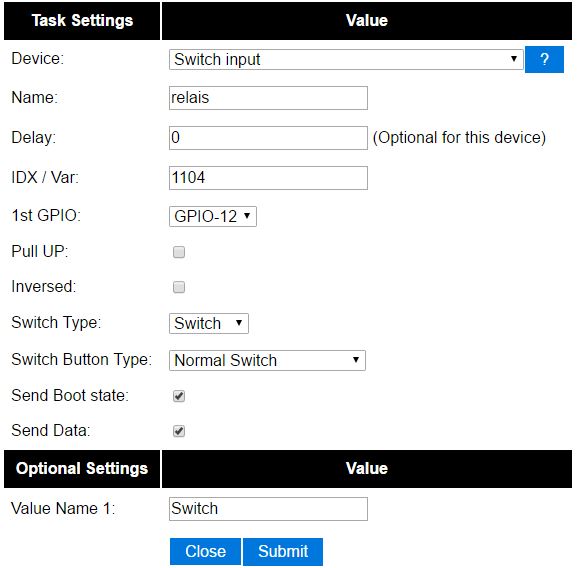
- Sonoff_Settings_3.JPG (44.6 KiB) Viewed 10053 times
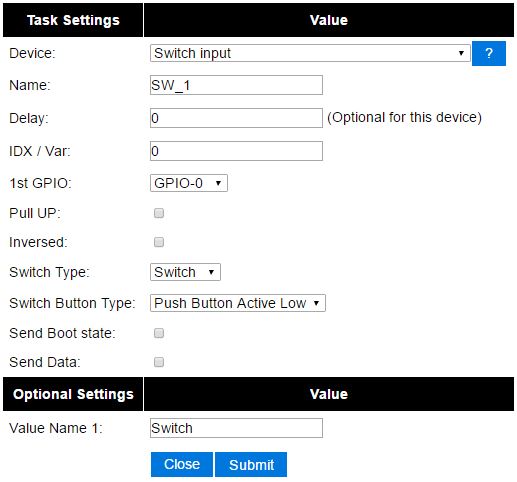
- Sonoff_Settings_4.JPG (40.38 KiB) Viewed 10051 times
ESPEasy settings for switching a bulb for example.
And at the bottom the settings for the virtual switch in domoticz.
Code: Select all
On: http://IP_Address_of_Sonoff/control?cmd=GPIO,12,1
Off: http://IP_Address_of_Sonoff/control?cmd=GPIO,12,0
Ow and for the internal LED

Code: Select all
On: http://IP_Address_of_Sonoff/control?cmd=GPIO,13,0
Off http://IP_Address_of_Sonoff/control?cmd=GPIO,13,1
##UPDATE:
On the ESP Easy Under Tools -> Advanced, I enabled rules.
http://www.letscontrolit.com/wiki/index ... rial_Rules
Under rules I entered:
Code: Select all
on lamp_on do
gpio,12,1
gpio,13,0
endon
on lamp_off do
gpio,12,0
gpio,13,1
endon
on SW_1#Switch do
if [SW_1#Switch]=1
gpio,12,1
gpio,13,0
else
gpio,12,0
gpio,13,1
endif
endon
In this way If I call from domoticz:
Code: Select all
On: http://IP_Address_of_Sonoff/control?cmd=event,lamp_on
Off: http://IP_Address_of_Sonoff/control?cmd=event,lamp_on
This will switch on / off the lamp AND the LED light inside of the Sonoff box.

.
In addition pressing the PUSH button on the Sonoff will trigger the light as well and update the domoticz status.
A Slight modification in the device name was needed.
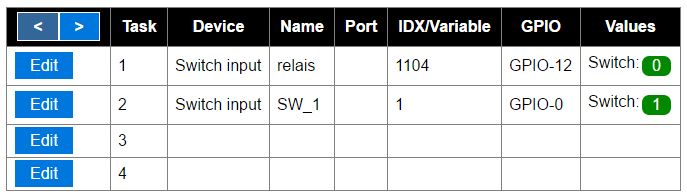
- Sonoff_Settings_2.JPG (34.31 KiB) Viewed 10053 times
 . Also the sonoff's are not (yet) mentioned in the RAPEX
. Also the sonoff's are not (yet) mentioned in the RAPEX 