Hi.
I have just writed a mail to the company who manufactued the Heatit. I would have tried at least.

Here are the documentation summary I found about
Classes, maybe it could help if someone is good in xml (I don't understand how it works

)
3.1 Supported command classes
The thermostat implements the following command classes:
• COMMAND_CLASS_BASIC
• COMMAND_CLASS_ZWAVEPLUS_INFO_V2
• COMMAND_CLASS_THERMOSTAT_SETPOINT_V3
• COMMAND_CLASS_SENSOR_MULTILEVEL
• COMMAND_CLASS_VERSION
• COMMAND_CLASS_THERMOSTAT_MODE
• COMMAND_CLASS_ASSOCIATION_GRP_INFO
• COMMAND_CLASS_ASSOCIATION
• COMMAND_CLASS_POWERLEVEL
• COMMAND_CLASS_MANUFACTURER_SPECIFIC
• COMMAND_CLASS_DEVICE_RESET_LOCALLY
3.1.1 COMMAND_CLASS_BASIC
The thermostat will change the operating mode when it receives BASIC_SET:
• BASIC_SET value 0x00: Thermostat enters Energy saving heat mode (ECO)
• BASIC_SET value 0xFF: Thermostat enters Heat mode (CO)
With BASIC_GET, the device reports its state with BASIC_REPORT using the same values as above.
3.1.2 COMMAND_CLASS_THERMOSTAT_SETPOINT_V3
The device supports the following setpoints:
• THERMOSTAT_SETPOINT_SET_SETPOINT_TYPE_ENERGY_SAVE_HEATING_V2
• THERMOSTAT_SETPOINT_SET_SETPOINT_TYPE_HEATING_1_V2
• Scale: Celsius
• Size: 2 bytes
• Precision: 1 decimal
3.1.3 COMMAND_CLASS_SENSOR_MULTILEVEL
Thermostat implements room air temperature sensor functionality. The sensor always measures
the room temperature no matter what the operating mode is set to.
• Sensor type: Air temperature 0x01
• Scale: Celsius 0x00
• Size: 2 bytes
• Precision: 1 decimal
3.1.4 COMMAND_CLASS_THERMOSTAT_MODE
The following modes are supported
• OFF 0x00
• HEAT 0x01
• ENERGY 0x0B
3.1.5 COMMAND_CLASS_ASSOCIATION
• Association group 1: Lifeline. All run-time reporting is addressed to this group. Max.
nodes: 1.
• Association group 2: On/off control. This controls external heaters replicating the
state of the internal relay. Uses BASIC_SET command, values 0x00 (off) and 0xFF (on).
Max. nodes: 8.
3.1.6 COMMAND_CLASS_MANUFACTURER_SPECIFIC
• Manufacturer ID: 0x019B
• Product ID: 0x0001
• Product type: 0x0001