Page 2 of 2
WIP - E-moticz - Mobile site / app
Posted: Tuesday 24 March 2015 7:00
by ldb2000
I have 2 issues with the code attached:
1/ cordova.js is missing (but maybe it is not needed)
2/ a CORS issue "No 'Access-Control-Allow-Origin' header is present on the requested resource." (installing the chrome extension
https://chrome.google.com/webstore/deta ... ihlkkiljbi makes it work)
possible solution:
http://blog.novanet.no/angularjs-with-j ... k-on-time/
But really nice work. Thanks
Re: WIP - E-moticz - Mobile site / app
Posted: Tuesday 14 April 2015 18:52
by schmm
Hi,
Tnx for this theme. This is a very nice one!
But i have the following issue. I have six temperature sensors and on my iphone. Only four are shown and on my iphone (5s) they are to small.
Also the last T from Watt is not shown correctly on my phone.
See the attached screenshots from my iphone
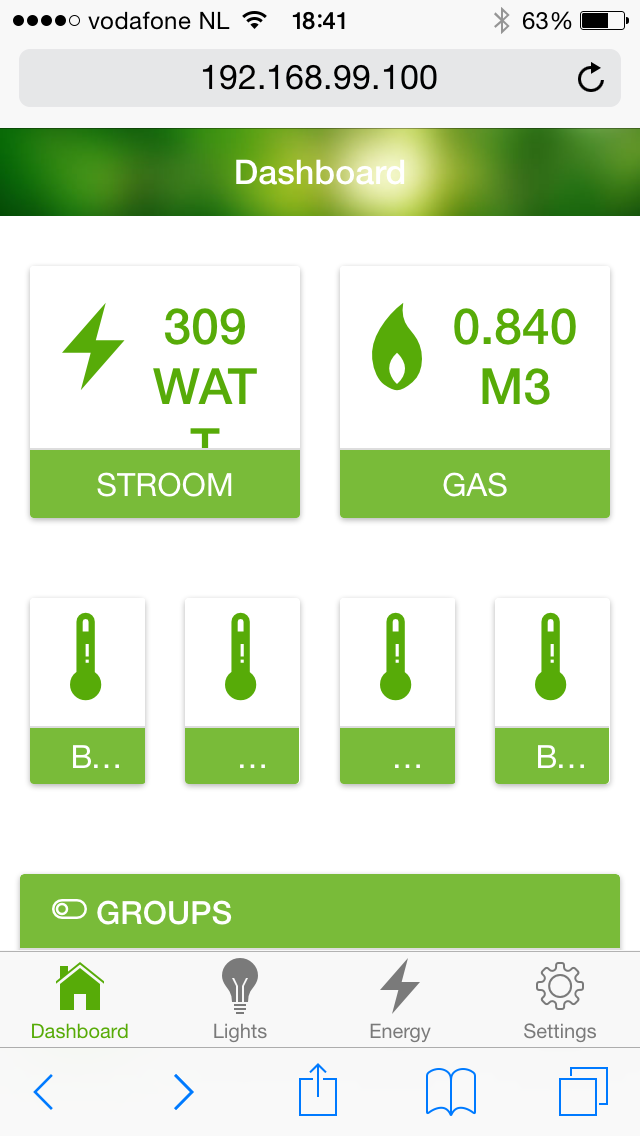
- WatT and Temp Sensor
- IMG_0030.PNG (150.37 KiB) Viewed 5281 times
EDIT:
The first problem i already solved.
The two temp sensors that did not display where the sensors with only temperature values and no humidity values.
So i edited the file tab-dash.html and added the following part after the normal temperature module:
The big change is: Line 5. "light.Type=== 'Temp'
Code: Select all
<div class="row">
<div
class="card col temp"
ng-repeat="light in devices"
ng-if="light.Type === 'Temp' && light.Favorite == 1"
ng-model="light.checked">
<div class="item item-text-wrap">
<i class="icon ion-thermometer"></i>
<div class="info">
<h3>{{ light.Temp }}°</h3>
</div>
</div>
<div class="item item-divider">
<h2>{{ light.Name }}</h2>
</div>
</div>
</div>
edit 2:
To add app lights (philips HUE and mi-light) to switch by the theme, i edited the 2 tab files tab-dash.html and tab-lights.html.
and added on both files:
Code: Select all
<ion-toggle ng-repeat="light in devices" ng-if="( light.Type === 'Lighting 1' || light.Type === 'Lighting 2')
with
Code: Select all
<ion-toggle ng-repeat="light in devices" ng-if="(light.Type === 'Lighting Limitless/Applamp' || light.Type === 'Lighting 1' || light.Type === 'Lighting 2')
owkay, you can only switch these light's but it's a start

Re: WIP - E-moticz - Mobile site / app
Posted: Friday 17 April 2015 15:02
by emke
Thanks, i will add that to my code. Maybe it's useful to add it to Github if someone is interested?
Thanks to ldb2000 i finally got the JSONP not working so you can also use it from an external address.
I'm still busy with the redesign of the Energy tab and apply some small fixes.
Re: WIP - E-moticz - Mobile site / app
Posted: Friday 17 April 2015 15:44
by schmm
Please put it on Github. So you can refer to one place for the download and i'm intrested to assist with the development of this theme!
Re: WIP - E-moticz - Mobile site / app
Posted: Saturday 18 April 2015 14:19
by rachmat
I downloaded the theme, but unfortunately there is no auto refresh. when I update switch from another place, ex: from hardware, the themes need to refresh manually to update status
Re: WIP - E-moticz - Mobile site / app
Posted: Friday 08 May 2015 8:35
by osiris
How did you manage to allow cross domain calls to Domoticz? When I run the mobile site I get:
I could not find any setting in Domoticz to enable cross domain requests (CORS).
Re: WIP - E-moticz - Mobile site / app
Posted: Sunday 14 June 2015 16:11
by m.kram
I have taken your source and am working on the app version. (If that is ok with you)

I was working on almost the same base version and then found this post. I have my source (very very first version) on github
https://github.com/markmastop/appoticz
If it is fine with you I want to merge the two projects (take your version as the base version) and store the source on github so more people can add extra features to the app if they want to. For me I want to control my heating (summer project needs to be ready for the winter).
I do have an apple and google account so I can put the app in the appstores.
Mark
Re: WIP - E-moticz - Mobile site / app
Posted: Sunday 14 June 2015 16:19
by m.kram
Oh the app is running on ios. Forgot to add the image in the previous post.

Mark
Re: WIP - E-moticz - Mobile site / app
Posted: Sunday 14 June 2015 23:02
by G3rard
m.kram wrote:Oh the app is running on ios. Forgot to add the image in the previous post.
Would indeed be nice if you make this available as an app in the Apple app store

Looking forward to that.
Re: WIP - E-moticz - Mobile site / app
Posted: Tuesday 16 June 2015 20:34
by emke
I just posted it on Github so people can add other functionality:
https://github.com/emkedouwe/e-moticz
I added the changes from schmm.
Re: WIP - E-moticz - Mobile site / app
Posted: Wednesday 17 June 2015 17:09
by spudgunman
I don't own a mac to assist with code but would love a iOS app with ability to operate the security panel more natively
Re: WIP - E-moticz - Mobile site / app
Posted: Thursday 18 June 2015 20:36
by remb0
My compliments to both! I hope no it's on github more members will support.
Re: WIP - E-moticz - Mobile site / app
Posted: Saturday 05 September 2015 9:35
by kraades
Is this project abandoned/dead?
Re: WIP - E-moticz - Mobile site / app
Posted: Saturday 05 September 2015 10:15
by Egregius
So it seems, last change 3 months ago.
Just tested it for fun.
Some points that need attention:
Size of website is 2.2MB, quit big for people with small mobile data subscriptions.
Switch state doesn't update after page load.
spudgunman wrote:I don't own a mac to assist with code but would love a iOS app with ability to operate the security panel more natively
You don't need a Mac to develop a web page. It's not a real iOS app, it's a 'apple-mobile-web-app-capable' site.

