Page 2 of 3
Re: Action LSC Smart Connect lights and sensors?
Posted: Friday 31 January 2020 17:29
by FearNaBoinne
"Mosquitto with discovery", which implements the HASS discovery protocol
After setting the device up correctly in Tasmota, you have to type 'setOption19 1' on the console of the Tasmota device to enable the feature, and ithe plugin will recognize the type of device (warm white, rgb, rgbw, rgbwx, plug, etc) and automatically create a device on Domoticz (if allowed by settings)...
Only drawback I found so far is that the plugin sets the device in Domoticz to the reported state every time it reports, even if the states match between Domoticz and Tasmota, which generates unnecessary extra events, esp. If a Domoticz script exists for it...
So far that's not a performance issue (yet), but it might be in a bigger environment or on slower controllers (an Rpi1 might be more challenged by that than an Rpi4, onviously)
Re: Action LSC Smart Connect lights and sensors?
Posted: Friday 31 January 2020 18:13
by FearNaBoinne
rolandbreedveld wrote: ↑Friday 31 January 2020 16:31
FearNaBoinne wrote: ↑Friday 31 January 2020 11:24
Any errors shown at the proxy-app side?
What phone, os, etc.?
Any usedul Information you can think of to include, include it... None of us have magic crystal balls!

No errors at the proxy side,
I installed tuya-cli both on a Rapsberry Pi and a Linux pc
client running on an iPhone and an a android 5 phone
al the same issue
doing stacktracing of tuya-cli, I see more communication, with the android, but not the info we need
Strange... Do you have the possibility to do a network trace on your firewall? If so, check to see whether the phone doesn't also try direct communications, and whether the proxy actually *does* try to do direct communications...
What version of the proxy do you use? (I will check mine later as well, not at my PC atm)
Re: Action LSC Smart Connect lights and sensors?
Posted: Friday 31 January 2020 18:44
by rolandbreedveld
@FearNaBoinne
It seems that it's because of changes in the app
https://github.com/codetheweb/tuyapi/issues
Re: Action LSC Smart Connect lights and sensors?
Posted: Monday 03 February 2020 16:11
by rolandbreedveld
@FearNaBoinne
there is a new version of tuya-cli, which won't work, but if you have an android device
install an old version: Tuya-Smart.3.12.6, this one was working,
so I get all id's and keys.
but plugin Domoticz-Tuya-SmartPlug-Plugin looks like to load fine, but it hangs up Domotics
also manual commands comes with a time-out
so think I look for your Tasmota idea
Re: Action LSC Smart Connect lights and sensors?
Posted: Monday 03 February 2020 16:45
by FearNaBoinne
Good luck!
To put LSC plugs in to pairing mode (if you want to use tuya-convert), you have to keep the on/off button depressed for a while (until it starts blinking)
The RGB and filament bulbs and strip you have to turn power on and off 4 times, leaving it on the 4th time.
(Obviously only required if they're already paired with the Tuya app...)
There's good settings for these devices on
https://templates.blakadder.com
I also have rules you can put in for the RGB strip IR remote, which enables all but the right-most 4 buttons from the bottom up (fade, blink - fast and slow)...
I will post them here once I have access to my laptop again...
Re: Action LSC Smart Connect lights and sensors?
Posted: Wednesday 05 February 2020 11:21
by rolandbreedveld
did not get the tuya plugin working, it's also not maintained anymore, so better not use it.
With python-tuya and 2 simple scripts its easy to get LSC devices working.
Create a virtual RGB device, in the configuration call the script with the start/stop commands.
Because you can't give values to a script, I do a json-call from the script to the device, to read the values.
Nice thing is, I have a couple of LSC leds which I control together with only 1 virtual RGB device, much easier.
Only thing is, you still need tuya-cli to read the id's and key's, which is not working with the latest LSC or Tuya apps, so you need an android device, with an older app version, Tuya_Smart_v3.12.6.apk has proven working for me.
remark: you can't use python-tuya together with an app on your phone, only 1 system can be in control.
Re: Action LSC Smart Connect lights and sensors?
Posted: Wednesday 05 February 2020 13:12
by FearNaBoinne
As long as it works, I'll go the Tuya-convert / Tasmota / Mosquitto with discovery route...

If I want multiple devices synced I can use Groups or Events to make that happen...
Re: Action LSC Smart Connect lights and sensors?
Posted: Monday 17 February 2020 14:54
by rolandbreedveld
FearNaBoinne wrote: ↑Wednesday 05 February 2020 13:12
As long as it works, I'll go the Tuya-convert / Tasmota / Mosquitto with discovery route...

If I want multiple devices synced I can use Groups or Events to make that happen...
flashed most devices to Sonoff, this works much, much better, also the auto MQTT discovery is great!
1 point, but this has nothing with LSC to do, I use Apple homekit together with homebridge, on Domoticz you can control colors, but my iPhone I only can control the Brightness, issue in Homebridge
Re: Action LSC Smart Connect lights and sensors?
Posted: Tuesday 10 March 2020 23:50
by Melissen
Hi, I've got an E27 LSC Smart Filament Bulb (big one), I've flashed it with Tasmota, put on the right template.
Everything works when I connect to my bulb on that IPadres. I can change the bulb-color and the bulb-intensity. So no problem for sofar.
When I try to add the bulb to Domoticz I get stuck.
I create a virtual sensor (at HARDWARE), I use SELECTOR. Now I know the idx and put this in TASMOTA at Domoticz.
I can now select OFF/1/2/3. So The bulb can be switched on/off and dimmable at 10%, 20% and 30%... by adding more lines I can go to 100%.
So Domoticz can turn my bulb on and off, and is dimmable in 10 stages.
But I can't change the colortemperature in Domoticz.
I tried to create a LAMP in DEVICES, I choose RGBWW. Now I've got an icon in which I can change intensity, bulbtemperature and on/off switch. (just like my IKEA zigbee-bulbs). But the bulb doesn't react when I try to change anything.
HOW must I add this bulb the right way in Domoticz?
-----------------------------------------------------------------------------------------------------
SOLVED !!!! Had to put OPTION19 1 in console..... It works, but now I've to use the color-scheme instead of the CW/WW-scheme
Is there an other option to use the CW/WW-scheme, maybe by entering in console another option-number?
Re: Action LSC Smart Connect lights and sensors?
Posted: Wednesday 11 March 2020 8:12
by FearNaBoinne
Melissen wrote: ↑Tuesday 10 March 2020 23:50It works, but now I've to use the color-scheme instead of the CW/WW-scheme
Is there an other option to use the CW/WW-scheme, maybe by entering in console another option-number?
Mine showed up correctly after doing "setOption19 1" in the console:

However I did not add anything manually, it is all done by the plugin "Mosquitto with Discovery"...
Re: Action LSC Smart Connect lights and sensors?
Posted: Wednesday 11 March 2020 8:17
by FearNaBoinne
BTW: It looks very much like the LSC line was a one-off at Action... They have tons of ceiling lights, sirens, door sensors and movement sensors left, but the RGB strips have been out for WEEKS and are no longer on the website either, and the miscellaneous bulbs are getting scarce as well...
Re: Action LSC Smart Connect lights and sensors?
Posted: Wednesday 11 March 2020 9:16
by Geitje
Al this stuff is coming from China... Supplies are getting stuck.
Re: Action LSC Smart Connect lights and sensors?
Posted: Wednesday 11 March 2020 10:17
by rolandbreedveld
They are all working perfect in my place, I have the led-strips, color and white/tone leds.
but I also did the options:
SetOption17 1 – This enables decimal colors
SetOption59 1 – This enables sending of tele//STATE on POWER and light related commands
and as latest as mentioned above:
setoption19 1 - Home Assistant Discovery
Re: Action LSC Smart Connect lights and sensors?
Posted: Thursday 12 March 2020 19:01
by Melissen
If got this settings and bulb:
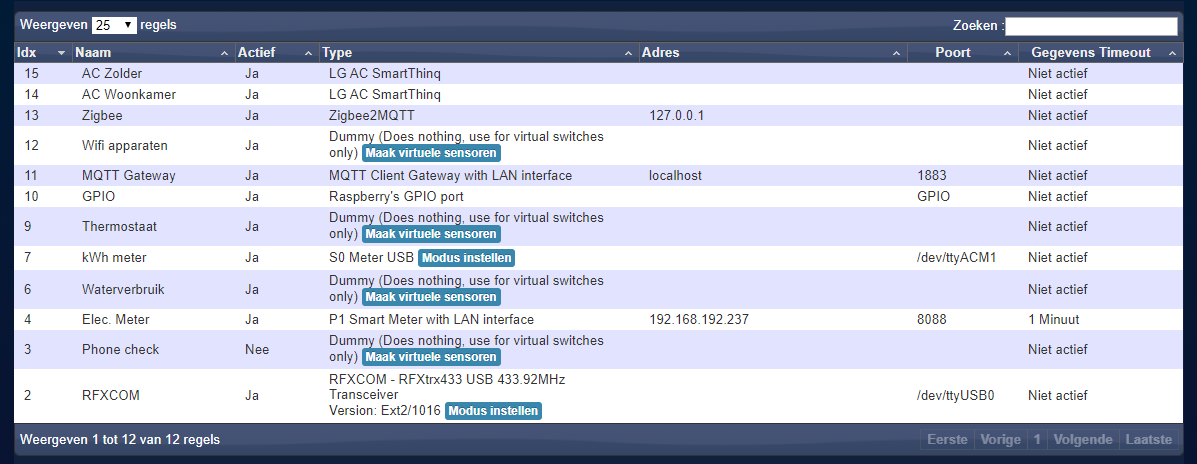
- Hardware.png (54.96 KiB) Viewed 5012 times
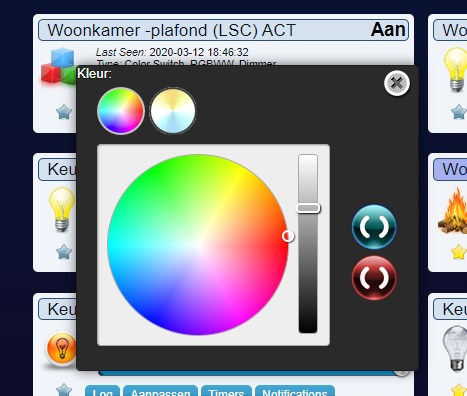
- Bulb.png (122.09 KiB) Viewed 5012 times
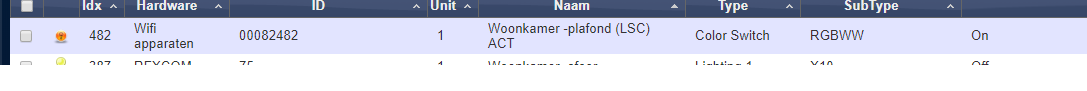
- Devices.png (9.27 KiB) Viewed 5012 times
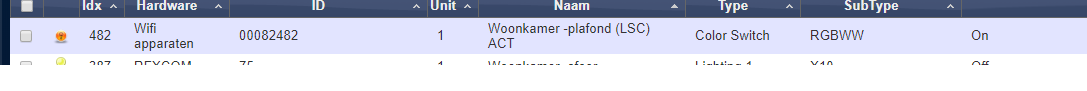
- Devices.png (9.27 KiB) Viewed 5012 times
I will backup my SD-card of my Raspberry Pi, after that I will try to update MQTT WITH DISCOVERY
I'll find out how to install this on my PI (Stretch-version)
Re: Action LSC Smart Connect lights and sensors?
Posted: Thursday 12 March 2020 19:05
by Melissen
And on the webpage of my device in Tasmota, it shows this:
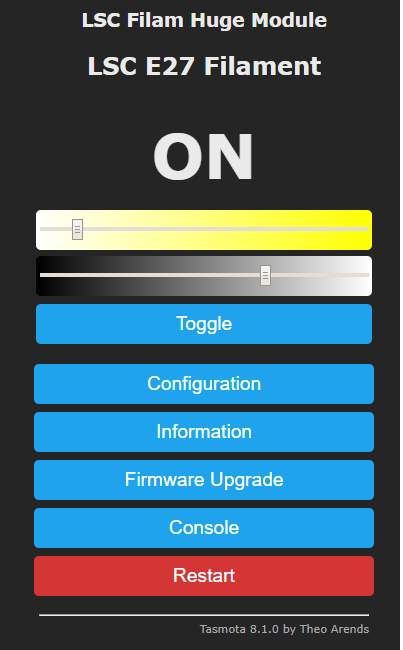
- Tasmota.png (21.48 KiB) Viewed 5013 times
Re: Action LSC Smart Connect lights and sensors?
Posted: Thursday 12 March 2020 20:45
by Melissen
PROBLEMS SOLVED !!!
Installed MQTT Discovery and set SetOption 19 1 in all devices, accepted new devices...... and all devices came in automatically...
Smart Filament Lamp is now the way it should be
Many thanks to all
Re: Action LSC Smart Connect lights and sensors?
Posted: Thursday 26 March 2020 15:11
by FearNaBoinne
Melissen wrote: ↑Thursday 12 March 2020 20:45
PROBLEMS SOLVED !!!
Installed MQTT Discovery and set SetOption 19 1 in all devices, accepted new devices...... and all devices came in automatically...
Smart Filament Lamp is now the way it should be
Many thanks to all
Great to hear!

Re: Action LSC Smart Connect lights and sensors?
Posted: Thursday 07 May 2020 19:40
by rolandbreedveld
Has anybody experience with the "LSC Smart Connect deursensor" (from Action)
Would be nice if it's flashable to Tasmota/Sonoff
regards, Roland
Re: Action LSC Smart Connect lights and sensors?
Posted: Thursday 07 May 2020 21:46
by FearNaBoinne
All information I found on the web is that it doesn't stay awake long enough to pick up and probably is not based on ESP8622... But I never really dug in to it too deep, so I am happy to be corrected if someone can provide better information.
Re: Action LSC Smart Connect lights and sensors?
Posted: Thursday 07 May 2020 21:52
by FearNaBoinne
Melissen wrote: ↑Thursday 12 March 2020 19:01
If got this settings and bulb:
Hardware.png
Bulb.png
Devices.pngDevices.png
I will backup my SD-card of my Raspberry Pi, after that I will try to update MQTT WITH DISCOVERY
I'll find out how to install this on my PI (Stretch-version)
To help simplify things, you do not need multiple "dummy" hardware units, you can make as many virtual devices as you want under a single "dummy" hardware.
Also, MQTT with Discovery automatically recognizes and adds the correct devices, so you won't need virtual devices for those.
Once MQTT with Discovery is installed, you will need to go to each of your Tasmota devices, ensure the MQTT Topic (I like to use the device name, but any device with the same Topic will be seen as a single device by Domoticz) and Full Topic ("%topic%/%prefix%/") are set correctly and enable Option 19 ("setOption19 1" from the command line) to enable Home Assistant style auto-disovery
For MQTT with Discovery itself you need a working Mosquitto (or other MQTT Broker) your Domoticz and all relevant devices can log in to.
You then go to the plugins folder of your Domoticz installation and do a GIT CLONE from
https://github.com/emontnemery/domoticz_mqtt_discovery
Restart Domoticz, and add the hardware (plugin) to your system and configure it to point at your MQTT Broker.
