Page 2 of 5
Re: Aeotec Alarm 6 and Doorbell 6
Posted: Saturday 07 September 2019 11:46
by darkell
@Hencor,
thanks for sharing, I did the same and now can at least set my preferences although outside of domoticz. let's hope openzwave/domoticz support will catch up on this soon.
Re: Aeotec Alarm 6 and Doorbell 6
Posted: Tuesday 10 September 2019 13:15
by raymond1972
darkell wrote: ↑Saturday 07 September 2019 11:46
@Hencor,
thanks for sharing, I did the same and now can at least set my preferences although outside of domoticz. let's hope openzwave/domoticz support will catch up on this soon.
Hencor wrote: ↑Saturday 07 September 2019 9:36
Hi raymond,
I just try to get all information / steps into a screenshot:
Doorbell Config Change.png
The send button is hidden by the Select Command window.
You can see that the SoundSwitch creates 8 different devices. Each device configure one trigger action.
The volume can be changed from 0 to 100 dec and the sound from 0 to 30 dec.
Hello Hencor and Darkell,
Can (one of) you share this software?
In that way I can at least replace my current doorbell for this new one. otherwise it's just sitting in my cupboard


Thanx in advance.
Re: Aeotec Alarm 6 and Doorbell 6
Posted: Saturday 14 September 2019 10:34
by JerryJerryJerry
Same here !
Registration at Silicon Labs is not enough for downloading the software. ( Insufficient Priveleges ) So if Hencor of Darkell can tell us how to get it on a legal basis, it would be a big step forward.
Edit:
Found it!
Re: Aeotec Alarm 6 and Doorbell 6
Posted: Saturday 14 September 2019 16:28
by raymond1972
Thanx @JerryJerryJerry and all the others.
Today I was also able to change the tone and volume of my doorbell.
I replaced my old doorbell with my new one.
Still not able to use the smart functions in domoticz, but i guess that will be a matter of time.
Re: Aeotec Alarm 6 and Doorbell 6
Posted: Monday 30 September 2019 21:59
by brockie
So I just got my new Siren 6 and found out it's not compatible with my current stable version of Domoticz (v4.10717). At first it showed a Unknown device in the hardware menu. With descriptions like '004a'. I expected it to be exactly the same device as the doorbell 6, but without the doorbell itself ofcourse.
I found out that in the latest nightly builds support for the Siren 6 (ZW164) is added. So I took the following steps:
1. Download the latest nightly build of Domoticz and install it on a different Computer
2. I copied the new zw164.xml file and saved it into the Aeotec folder on my stable Domoticz PC
(default location of XML file: C:\Program Files (x86)\Domoticz\Config\aeotec\zw164.xml)
3. I opened the 'manufacturer_specific.xml' in edit mode and copied the ZW164 line and added it to the file on the stable Domoticz PC.
This is the line: <Product config="aeotec/zw164.xml" id="00a4" name="ZW164 Indoor Siren 6" type="0003"/>
4. Final step was to re-add (delete and then include) the Siren 6. And with more success. It was now recognized. Also 4 items were created at the list of devices. (The only thing is that the give an error when you try to switch them on or off. And al the lines/settings at the hardware menu don't make any sense.
Does anyone no more about the next steps? For some reason I believe that the next step is about creating a Dummy Selector Switch with configured json commands, connected to the IDX of the Alrarm Level and/of Alarm Type.
Re: Aeotec Alarm 6 and Doorbell 6
Posted: Friday 11 October 2019 11:08
by realmorre
I think you have to read the complete thread. Everything is explained why this is not working yet.
Re: Aeotec Alarm 6 and Doorbell 6
Posted: Tuesday 03 December 2019 21:37
by Hencor
Hi again,
currently I‘m running into trouble with the outside button. The battery life is very weak. Just one cold night and some pushes the button is dead because of an empty battery.
Does anybody have the same problem?
The aeotec Support just says it is a single fault and they never heard about it before.
EDIT: The support was right. I exchanged the doorbell with a new one. Now the Button works as expected.
Re: Aeotec Alarm 6 and Doorbell 6
Posted: Saturday 04 January 2020 15:51
by jslettengren
Thank you Hencor for the workaround for setting sound volume and sound type. With this it is possible to use the unit as a "dumb" doorbell. Can't wait for the next stable Domoticz release! (I tried the Beta, but it crashed instantly.)
Re: Aeotec Alarm 6 and Doorbell 6
Posted: Wednesday 29 January 2020 21:00
by Hencor
Well, I would not say its totally dump.
With an simple blockly script I get a notification on my smartphone when somebody rings.
Re: Aeotec Alarm 6 and Doorbell 6
Posted: Wednesday 29 January 2020 21:23
by raymond1972
Hencor wrote: ↑Wednesday 29 January 2020 21:00
Well, I would not say its totally dump.
With an simple blockly script I get a notification on my smartphone when somebody rings.
Can you share a Screen shot of your blockly script?
Re: Aeotec Alarm 6 and Doorbell 6
Posted: Thursday 06 February 2020 11:59
by Hencor
Well, It’s just two lines.
The doorbell creates a device/switch in the device tab, which will be turned on when the button is pressed. On this switch I trigger my notification.
In general I think it should also be possible to trigger the doorbell sound with this switch out of domoticz. But this is not working at this time.
Re: Aeotec Alarm 6 and Doorbell 6
Posted: Thursday 06 February 2020 12:41
by pimseb
Hello
I started this topic almost one year ago and did read the whole thread. I've seen the workarounds you found but I didn't buy the doorbell 6 yet. Do you recommand it ? I need a doorbell button and a siren for my alarm. Will the doorbell6 do the job in domoticz ?
Thank you
Re: Aeotec Alarm 6 and Doorbell 6
Posted: Friday 07 February 2020 17:30
by raymond1972
pimseb wrote: ↑Thursday 06 February 2020 12:41
Hello
I started this topic almost one year ago and did read the whole thread. I've seen the workarounds you found but I didn't buy the doorbell 6 yet. Do you recommand it ? I need a doorbell button and a siren for my alarm. Will the doorbell6 do the job in domoticz ?
Thank you
At this moment I woud not recommend the doorbell 6. It's gonna be beter in the next domoticz release, but at this version you should pass.
Re: Aeotec Alarm 6 and Doorbell 6
Posted: Saturday 08 February 2020 10:29
by Hencor
I would say it depends.
If you just will use it as a doorbell and see the workaround with the zwave controller software as a first and one time configuration, I would recommend it. You can place the bell very free in the house and you can get a notification on your phone. Or just trigger other things with domoticz (hue light, camera, etc) My dream is to trigger Alexa if somebody rings, but this is a lag of Alexa Right now.
If you also will use the siren feature it will not work. It is not functional with domoticz right now. In addition if you just want to often change the configuration it is not the best device, because you can’t do it in domoticz right know.
Hopefully my little summary help somebody to decide. For me this device is pretty nice and useful even in this state of integration in domoticz.
Re: Aeotec Alarm 6 and Doorbell 6
Posted: Friday 14 February 2020 9:53
by jslettengren
Hencor wrote: ↑Thursday 06 February 2020 11:59
Well, It’s just two lines.
The doorbell creates a device/switch in the device tab, which will be turned on when the button is pressed. On this switch I trigger my notification.
In general I think it should also be possible to trigger the doorbell sound with this switch out of domoticz. But this is not working at this time.
I'm trying to have this work. But the only devices I get from the doorbell are these:
Code: Select all
00001933 1 Alarm Type Light/Switch Switch Off
00001932 1 Alarm Level Light/Switch Switch Off
00001935 1 Burglar Light/Switch Switch On
00001936 1 Power Management Light/Switch Switch Off
00001935 7 Alarm Type: Burglar 7 (0x07) General Alarm Event: 0x09 (9)
00001936 8 Alarm Type: Power Management 8 (0x08) General Alarm Event: 0xFE (254)
And none of them ever goes to "On" when button is pressed. The "Alarm Type" and "Alarm Level" give "off" in the logs when pressed. But they also reports "Off" on some other occasions. Therefore it is hard to use as trigger. Any ideas on what is wrong? What devices do you get in the device list?
Alarm Type log:
Code: Select all
2020-02-14 08:48:01 Off
2020-02-14 08:47:55 Off
2020-02-14 08:47:50 Off
2020-02-14 08:47:45 Off
2020-02-13 18:40:35 Off
2020-02-13 18:40:30 Off
2020-02-13 17:40:50 Off
2020-02-13 17:40:45 Off
2020-02-11 16:55:55 Off
2020-02-11 16:55:49 Off
2020-02-11 16:55:46 Off
2020-02-11 16:55:40 Off
2020-02-11 01:32:41 Off
2020-02-11 01:32:39 Off
Re: Aeotec Alarm 6 and Doorbell 6
Posted: Saturday 15 February 2020 18:40
by Hencor
Hi,
this is a screenshot of the devices the doorbell created in my case:
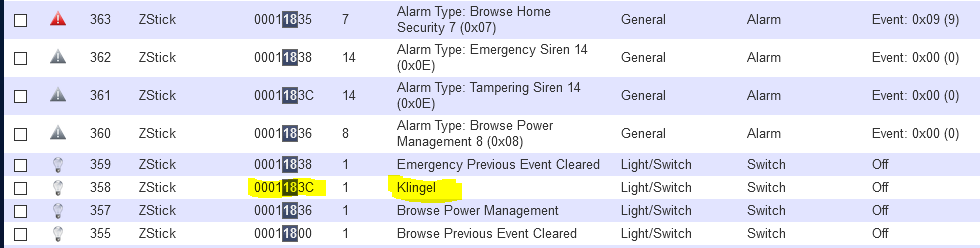
- Devices.PNG (27.25 KiB) Viewed 2615 times
Unfortunately I renamed it to "Klingel" (German for bell). But you should find it with the marked ID. In my understanding the 18 is my personal Zwave device number and should be different on your end. Maybe the 3C is the part you need to search for? Or is the whole ID different?
EDIT: To be clear, I'm using the standard zwave file that comes with domoticz version v4.11253 and zwave version 1.6-808-gbb0a4bf7-dirty
Re: Aeotec Alarm 6 and Doorbell 6
Posted: Saturday 15 February 2020 19:27
by raymond1972
Hencor wrote: ↑Saturday 15 February 2020 18:40
Hi,
this is a screenshot of the devices the doorbell created in my case:
Devices.PNG
Unfortunately I renamed it to "Klingel" (German for bell). But you should find it with the marked ID. In my understanding the 18 is my personal Zwave device number and should be different on your end. Maybe the 3C is the part you need to search for? Or is the whole ID different?
EDIT: To be clear, I'm using the standard zwave file that comes with domoticz version v4.11253 and zwave version 1.6-808-gbb0a4bf7-dirty
Hi Hencor.
What domoticz version are you using?
Can it be that you are on a bèta version?
Re: Aeotec Alarm 6 and Doorbell 6
Posted: Sunday 16 February 2020 10:47
by Hencor
YES, but not the latest:
Hencor wrote: ↑Saturday 15 February 2020 18:40
EDIT: To be clear, I'm using the standard zwave file that comes with domoticz version
v4.11253 and zwave version 1.6-808-gbb0a4bf7-dirty
For me this version runs pretty flawless.
Re: Aeotec Alarm 6 and Doorbell 6
Posted: Monday 17 February 2020 9:44
by jslettengren
Hencor wrote: ↑Saturday 15 February 2020 18:40
Hi,
this is a screenshot of the devices the doorbell created in my case:
Devices.PNG
Unfortunately I renamed it to "Klingel" (German for bell). But you should find it with the marked ID. In my understanding the 18 is my personal Zwave device number and should be different on your end. Maybe the 3C is the part you need to search for? Or is the whole ID different?
EDIT: To be clear, I'm using the standard zwave file that comes with domoticz version v4.11253 and zwave version 1.6-808-gbb0a4bf7-dirty
Thanks! That probably explains why you can use more functionality. I'm on the latest stable version. I did try a beta release a few weeks ago, but OpenZWave kept crashing, so I reverted back to 4.10717. And I don't see that device (3C). I'll give the beta another try in a while.
Yes, 18 is the ID that your doorbell got when it was added to the network.
Re: Aeotec Alarm 6 and Doorbell 6
Posted: Tuesday 24 March 2020 22:15
by brockie
Hi everyone,
With the latest stable release of Domoticz it should be possible to add this device. I just updated my Domoticz and the Siren 6 is now recognized. But then.... ?
From the hardware settings I can see lots of different sounds and light effects with all unique numbers. And at the devices tab I can see the same devices added as mentioned by Hencor. How did you guys get this to work. I thoughtI could create selector switches that would trigger sounds. Could this be done with json?