Page 2 of 8
Re: Python plugin: Kodi
Posted: Monday 24 April 2017 10:34
by Brutus
@Dnpwwo,
Now I use these commands:
Code: Select all
commandArray['Kodi TV Woonkamer'] = 'Stop'
commandArray['Kodi TV Woonkamer'] = 'Play Favorites 0'
commandArray['Kodi TV Woonkamer'] = 'Pause'
commandArray['Kodi TV Woonkamer'] = 'Play AFTER 60'
I still use the default kodi player in Domoticz to execute these commands. I already changed the name in the LUA scripts and I can see some reactions in the Log file but the actual commands don't seem to work.
Maybe the problem is that I use the wrong device because there are four of them now (status/source/volume/playing):
Code: Select all
commandArray['Kodi Woonkamer - Status'] = 'Play AFTER 60'
Greetings.
Re: Python plugin: Kodi
Posted: Monday 24 April 2017 10:44
by Dnpwwo
@Brutus,
I had to change a couple of commands because of the way Domoticz works internally.
- To use Playlists try: Trigger Playlist ActionMovies or Trigger Playlist ActionMovies 15
- To use Favourites try: Trigger Favorites or Trigger Favorites 3
- To execute an addon use: Run <add-on name>
Basic stuff like Play/Pause and Stop should be the same.
If you are having trouble turn debug mode on and post the log and I will have a look.
EDIT: Just saw the 2nd bit of your post. The Domoticz device you use shouldn't matter because the command is sent to the underlying Kodi hardware which is the same for all your 'Woonkamer' devices
Re: Python plugin: Kodi
Posted: Monday 24 April 2017 11:54
by Brutus
@Dnpwwo,
Thank you for your reply, I will change the favorites command to:
Code: Select all
commandArray['Kodi TV Woonkamer'] = 'Trigger Favorites 0'
If I understand it correctly I only have the change the hardware name to "Kodi TV Woonkamer" instead of "Kodi Woonkamer" ofcourse remove the Old one:
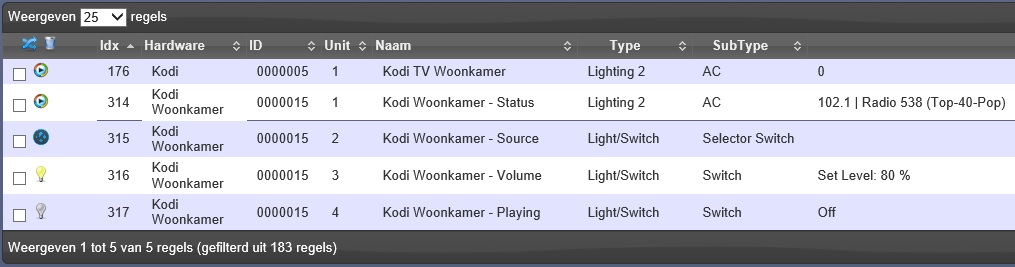
- Naamloos.jpg (78.86 KiB) Viewed 4653 times
And when I use this command for example:
Code: Select all
commandArray['Kodi TV Woonkamer'] = 'Stop'
Everything should work as before.
EDIT:
I tested the following command on the newest (1.5.2) plugin:
Code: Select all
commandArray['Kodi Woonkamer - Status'] = 'Stop'
Because this command doesn't work:
Code: Select all
commandArray['Kodi Woonkamer'] = 'Stop'
With the first command I see this line in the Log and nothing happend:
Code: Select all
2017-04-24 13:29:21.923 (Kodi Woonkamer) onCommand called for Unit 1: Parameter 'Stop', Level: 0, Connected: True
When I use the "remote control" of the "Kodi Woonkamer - Status" device the command works and I get the same Log entry:
Code: Select all
2017-04-24 13:30:27.733 (Kodi Woonkamer) onCommand called for Unit 1: Parameter 'Stop', Level: 0, Connected: True
Greetings.
Re: Python plugin: Kodi
Posted: Tuesday 25 April 2017 1:12
by Dnpwwo
@Brutus,
That looks right. The Lua commandArray is associated with Domoticz devices and not the underlying hardware.
There isn't a standard way of documenting plugins yet, I'll create a help page when there is showing the commands.
Re: Python plugin: Kodi
Posted: Tuesday 25 April 2017 8:44
by Brutus
@Dnpwwo,
I just tested the Favorites command

My whole Domoticz freezes, restarts and freezes again because the test script started sending the command again. I removed the plugin folder and disabled the script. After that I could place everything back in order.
Code: Select all
commandArray = {}
if test == 'On' then
commandArray['Kodi Woonkamer - Status'] = 'Trigger Favorites 0'
end
return commandArray
Also with this command:
Code: Select all
commandArray = {}
if test == 'On' then
commandArray['TEST'] = 'Off'
commandArray['Kodi Woonkamer - Status'] = 'Trigger Favorites'
end
return commandArray
Re: Python plugin: Kodi
Posted: Tuesday 25 April 2017 12:43
by Dnpwwo
@Brutus,
Strange. I use the script below to control my Kodi. 'Lounge Kodi' is the renamed 'Status' device.
All the values come through as before for Pausing, Audio & Video etc. 'Lounge Radio' is a dummy device mapped to the Kodi Favourites and also works well.
Code: Select all
-- loop through all the changed devices
for deviceName,deviceValue in pairs(devicechanged) do
-- Lounge Kodi rules
if (deviceName=='Lounge Kodi') then
print ("Kodi event fired on '"..deviceName.."', value '"..tostring(deviceValue).."', Denon state '"..otherdevices['Denon'].."', Lounge Radio state '"..otherdevices['Lounge Radio'].."'");
if (deviceValue == "On") or (deviceValue == "Off") then
if (otherdevices['Lounge Radio'] ~= 'Off') then commandArray['Lounge Radio'] = "Off" end
if (timeofday['Nighttime'] == true) and (otherdevices['Lounge Dimmer'] == 'Off') then SetDimmerLevel('Lounge Dimmer') end
elseif (deviceValue == "Paused") then
if (timeofday['Nighttime'] == true) and (otherdevices['Lounge Dimmer'] == 'Off') then SetDimmerLevel('Lounge Dimmer') end
elseif (deviceValue == "Audio") then
if (otherdevices['Denon'] ~= 'Kodi') then commandArray['Denon'] = 'Set Level 30' end
elseif (deviceValue == "Video") then
if (otherdevices['Denon'] ~= 'Kodi') then commandArray['Denon'] = 'Set Level 30' end
if (otherdevices['Lounge Radio'] == 'Off') then --slight hack because Internet Radio streams show as Video
if (otherdevices['Lounge Dimmer'] ~= 'Off') then commandArray['Lounge Dimmer'] = "Off" end
if (otherdevices['Front Door Dimmer'] ~= 'Off') then commandArray['Front Door Dimmer'] = "Off AFTER 3" end
if (otherdevices['Hall Dimmer'] ~= 'Off') then commandArray['Hall Dimmer'] = "Off AFTER 5" end
end
end
end
if (deviceName=='Lounge Radio') then
print ("Kodi event fired on '"..deviceName.."', value '"..deviceValue.."', Lounge Kodi state '"..otherdevices['Lounge Kodi'].."', Denon state '"..otherdevices['Denon'].."'");
-- Need to synchronise radio event with Denon Amplifier and Lounge Kodi states
-- URLs for streaming can be found here: http://streamlist.southerncrossaustereo.com.au/
if (deviceValue == 'Off') then
if (otherdevices['Lounge Kodi'] ~= 'On') then commandArray['Lounge Kodi'] = 'Stop' end
else
-- The Denon start up can cause a Kodi 'Stop' command so
if (deviceValue == '101.9 Fox FM') then
commandArray['Lounge Kodi'] = 'Trigger Favorites 0'
elseif (deviceValue == '104.3 Gold FM') then
commandArray['Lounge Kodi'] = 'Trigger Favorites 1'
elseif (deviceValue == '105.1 Triple M FM') then
commandArray['Lounge Kodi'] = 'Trigger Favorites 2'
end
if (otherdevices_lastupdate['$Denon - Power'] == 'Off') then
commandArray['Denon - Volume'] = 'Set Level 30 AFTER 5'
end
end
end
end
Is your beta version up to date? Can't think of any other reason for the issues you describe.
Re: Python plugin: Kodi
Posted: Tuesday 25 April 2017 13:47
by Brutus
@Dnpwwo,
I'm running Beta V3.7379 on Windows 7 64 Bits.
I renamed the "Status" device to "Kodi Woonkamer" but it keeps crashing when I execute this command line:
Code: Select all
commandArray['Kodi Woonkamer'] = 'Trigger Favorites 0'
Then the only solution is to use both the plugins.
Re: Python plugin: Kodi
Posted: Sunday 30 April 2017 23:49
by G3rard
@Dnpwwo, is there anything special needed in a plugin to enable the remote function?
I made a plugin for my
TV, which has the following code to generate the device.
Code: Select all
Domoticz.Device(Name="Status", Unit=1, Type=17, Image=2, Switchtype=17).Create()
That is the same type and switchtype as you use in your Kodi plugin, but it wont show the remote options when pressing on the remote.
Re: Python plugin: Kodi
Posted: Monday 01 May 2017 0:36
by zak45
+1 for me
What I know this work only for Kodi & Panasonic...
Re: Python plugin: Kodi
Posted: Monday 01 May 2017 12:07
by Dnpwwo
@Brutus,
If you are still having issues can you turn debugging on for the plugin and post the output. It would be useful if you ran it from the command line to make sure I can see the whole log, it is quite verbose and the web interface quite often drops some output.
@G3rard & @zak45,
The problem is in the web front end, there is no default remote, the default is to do nothing. If kodi was the default it would show a remote and send commands to the running plugin.
I can't change this at the moment because there are some big Python changes coming and my dev setup is quite different to the current beta channel.
Domoticz.js needs to be tweaked, ShowMediaRemote and click_media_remote functions (around line 3250) to make that happen.
EDIT: To test to see if it would work you could change the name of your hardware in the plugin XML definition to have the work 'Kodi' in it. Then the remote should come up and actions should go to your plugin
Re: Python plugin: Kodi
Posted: Monday 01 May 2017 16:30
by zak45
@Dnpwwo
Great.. thanks a lot, test it and it's work.
@G3rard
have include on it the modification for Sony, so this should work for you also

Do not forget to refersh the cache.
and here is my python code used for testing, can give you some idea :
Code: Select all
def remoteSend(Command,Unit):
global numberMute
remoteKEY=("KEY_MUTE","KEY_VOLUP","KEY_VOLDOWN")
remoteSEEK=("Mute","VolumeUp","VolumeDown")
if Command in remoteSEEK:
k = remoteSEEK.index(Command)
if Command == "Mute":
numberMute += 1
SamsungSend(str(remoteKEY[k]),Unit,0)
if Parameters["Mode6"] == "Debug":
Domoticz.Log('Remote send: ' + str(k) + str(remoteKEY[k]))
else:
Domoticz.Error('Remote command not defined: ' + Command)
return
Re: Python plugin: Kodi
Posted: Monday 01 May 2017 17:36
by zak45
More ... more simple
put Kodi keyword on the plugin name i.e:
<plugin key="SamsungTV" name="Samsung TV with Kodi Remote" author="zak45"
and voila...
Big THANKS @Dnpwwo
Re: Python plugin: Kodi
Posted: Monday 01 May 2017 23:46
by G3rard
@Dnpwwo, @zak45, thanks!
Indeed added the word Kodi to the name of the plugin and then the remote works

Re: Python plugin: Kodi
Posted: Saturday 06 May 2017 6:46
by Dnpwwo
New version of the Kodi plugin that adds on screen notifications from the plugin it self.
Currently in Domoticz you can enable notifications for one or more Kodi globally. If you want finer control, turn off the existing Kodi notifications and enable notifications in the hardwate screen for an individual Kodi plugin. You must supply a notification name without spaces.
Now the plugin will show up on the 'Notifications' page for devices and you can send notifications to it.
Re: Python plugin: Kodi
Posted: Saturday 06 May 2017 14:57
by Brutus
@Dnpwwo,
Thank you for this update! This will solve my old problem on a Windows Machine that can't send notifications when installed as a service.
Greetings.
EDIT: My joy was for a short time.. It still doesn't work at A Windows Machine running Domoticz as a service.
Re: Python plugin: Kodi
Posted: Monday 08 May 2017 20:46
by G3rard
@Dnpwwo, thanks for this update.
The new notification method works great!
Re: Python plugin: Kodi
Posted: Thursday 25 May 2017 13:29
by jake
@Dnpwwo, do you think you will be able to complete the feature request to add another Kodi state (besides on/off/video/audio): something like sleep, by detecting when the screensaver is active?
Re: Python plugin: Kodi
Posted: Saturday 27 May 2017 0:31
by maomanna
i have 3 kodi's, but only 1 is updating its status. The others keep saying: Unavailable.
All services are enabled. ports are correct, no username and passwords.
what am i doing wrong?
Re: Python plugin: Kodi
Posted: Thursday 01 June 2017 16:07
by Dnpwwo
Update Kodi plugin that works with new beta. Other functionality is unchanged.
Re: Python plugin: Kodi
Posted: Monday 05 June 2017 13:47
by capman
Domoticz version beta 3.7468 with python from Jadahl on synology. Plugin version 1.7.1
Get some errors in the log
- Spoiler: show
- 2017-06-05 13:39:15.034 (Kodi woonkamer) 'kodi':'ID: 103, Base: 'kodi', Name: Kodi, Description: 'Kodi''
2017-06-05 13:39:15.034 (Kodi woonkamer) 'KodiRound':'ID: 116, Base: 'KodiRound', Name: Kodi, Description: 'Kodi Media Player''
2017-06-05 13:39:15.034 (Kodi woonkamer) 'KodiBlack':'ID: 115, Base: 'KodiBlack', Name: Kodi, Description: 'Kodi Media Player''
2017-06-05 13:39:15.034 (Kodi woonkamer) 'Kodi':'ID: 114, Base: 'Kodi', Name: Kodi, Description: 'Kodi Media Player''
2017-06-05 13:39:15.034 (Kodi woonkamer) Device count: 4
2017-06-05 13:39:15.035 (Kodi woonkamer) Device: 1 - ID: 369, Name: 'Kodi woonkamer - Status', nValue: 1, sValue: ''
2017-06-05 13:39:15.035 (Kodi woonkamer) Device ID: '369'
2017-06-05 13:39:15.035 (Kodi woonkamer) Device Name: 'Kodi woonkamer - Status'
2017-06-05 13:39:15.035 (Kodi woonkamer) Device nValue: 1
2017-06-05 13:39:15.035 (Kodi woonkamer) Device sValue: ''
2017-06-05 13:39:15.035 (Kodi woonkamer) Device LastLevel: 0
2017-06-05 13:39:15.035 (Kodi woonkamer) Device Image: 114
2017-06-05 13:39:15.035 (Kodi woonkamer) Device: 2 - ID: 370, Name: 'Kodi woonkamer - Source', nValue: 10, sValue: '10'
2017-06-05 13:39:15.035 (Kodi woonkamer) Device ID: '370'
2017-06-05 13:39:15.035 (Kodi woonkamer) Device Name: 'Kodi woonkamer - Source'
2017-06-05 13:39:15.035 (Kodi woonkamer) Device nValue: 10
2017-06-05 13:39:15.035 (Kodi woonkamer) Device sValue: '10'
2017-06-05 13:39:15.036 (Kodi woonkamer) Device LastLevel: 0
2017-06-05 13:39:15.036 (Kodi woonkamer) Device Image: 114
2017-06-05 13:39:15.036 (Kodi woonkamer) Device: 3 - ID: 371, Name: 'Kodi woonkamer - Volume', nValue: 2, sValue: '100'
2017-06-05 13:39:15.036 (Kodi woonkamer) Device ID: '371'
2017-06-05 13:39:15.036 (Kodi woonkamer) Device Name: 'Kodi woonkamer - Volume'
2017-06-05 13:39:15.036 (Kodi woonkamer) Device nValue: 2
2017-06-05 13:39:15.036 (Kodi woonkamer) Device sValue: '100'
2017-06-05 13:39:15.036 (Kodi woonkamer) Device LastLevel: 100
2017-06-05 13:39:15.036 (Kodi woonkamer) Device Image: 8
2017-06-05 13:39:15.036 (Kodi woonkamer) Device: 4 - ID: 372, Name: 'Kodi woonkamer - Playing', nValue: 0, sValue: '0'
2017-06-05 13:39:15.047 (Kodi woonkamer) Device ID: '372'
2017-06-05 13:39:15.047 (Kodi woonkamer) Device Name: 'Kodi woonkamer - Playing'
2017-06-05 13:39:15.047 (Kodi woonkamer) Device nValue: 0
2017-06-05 13:39:15.047 (Kodi woonkamer) Device sValue: '0'
2017-06-05 13:39:15.047 (Kodi woonkamer) Device LastLevel: 28
2017-06-05 13:39:15.047 (Kodi woonkamer) Device Image: 114
2017-06-05 13:39:15.047 (Kodi woonkamer) Device Image update: 'Kodi', Currently 114, should be 114
2017-06-05 13:39:15.048 (Kodi woonkamer) Device Image update: 'Kodi', Currently 114, should be 114
2017-06-05 13:39:15.048 (Kodi woonkamer) Device Image update: 'Kodi', Currently 114, should be 114
2017-06-05 13:39:15.048 Error: (Kodi woonkamer) 'onStart' failed 'AttributeError':'module 'Domoticz' has no attribute 'Connection''.
2017-06-05 13:39:15.048 Error: (Kodi woonkamer) ----> Line 518 in /usr/local/domoticz/var/plugins/Kodi/plugin.py, function onStart
2017-06-05 13:39:15.048 Error: (Kodi woonkamer) ----> Line 90 in /usr/local/domoticz/var/plugins/Kodi/plugin.py, function onStart
2017-06-05 13:39:21.740 (RFXtrx433) Temp (Kelder)
2017-06-05 13:39:24.726 (Kodi woonkamer) Calling message handler 'onHeartbeat'.
2017-06-05 13:39:24.727 Error: (Kodi woonkamer) 'onHeartbeat' failed 'AttributeError':''NoneType' object has no attribute 'Connected''.
2017-06-05 13:39:24.727 Error: (Kodi woonkamer) ----> Line 546 in /usr/local/domoticz/var/plugins/Kodi/plugin.py, function onHeartbeat
2017-06-05 13:39:24.727 Error: (Kodi woonkamer) ----> Line 421 in /usr/local/domoticz/var/plugins/Kodi/plugin.py, function onHeartbeat
2017-06-05 13:39:32.523 (RFXtrx433) Temp + Humidity (Gastentoilet)
2017-06-05 13:39:32.732 (RFXtrx433) Temp + Humidity (Gastentoilet)
2017-06-05 13:39:34.936 (Kodi woonkamer) Calling message handler 'onHeartbeat'.
2017-06-05 13:39:34.937 Error: (Kodi woonkamer) 'onHeartbeat' failed 'AttributeError':''NoneType' object has no attribute 'Connected''.
2017-06-05 13:39:34.937 Error: (Kodi woonkamer) ----> Line 546 in /usr/local/domoticz/var/plugins/Kodi/plugin.py, function onHeartbeat
2017-06-05 13:39:34.937 Error: (Kodi woonkamer) ----> Line 421 in /usr/local/domoticz/var/plugins/Kodi/plugin.py, function onHeartbeat
.
.
.
And so on....