@Dnpwwo,
Thank you for your reply, I will change the favorites command to:
Code: Select all
commandArray['Kodi TV Woonkamer'] = 'Trigger Favorites 0'
If I understand it correctly I only have the change the hardware name to "Kodi TV Woonkamer" instead of "Kodi Woonkamer" ofcourse remove the Old one:
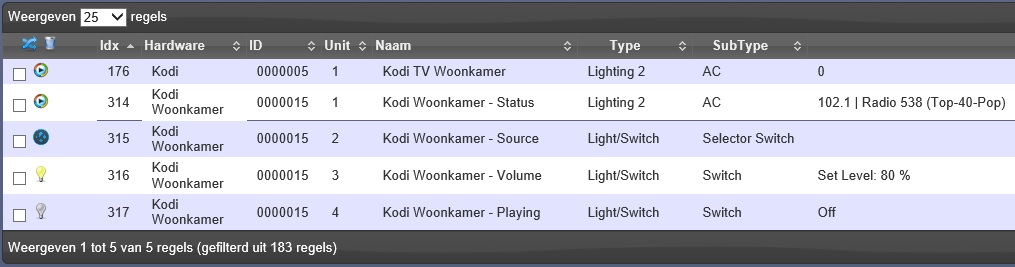
- Naamloos.jpg (78.86 KiB) Viewed 4766 times
And when I use this command for example:
Code: Select all
commandArray['Kodi TV Woonkamer'] = 'Stop'
Everything should work as before.
EDIT:
I tested the following command on the newest (1.5.2) plugin:
Code: Select all
commandArray['Kodi Woonkamer - Status'] = 'Stop'
Because this command doesn't work:
Code: Select all
commandArray['Kodi Woonkamer'] = 'Stop'
With the first command I see this line in the Log and nothing happend:
Code: Select all
2017-04-24 13:29:21.923 (Kodi Woonkamer) onCommand called for Unit 1: Parameter 'Stop', Level: 0, Connected: True
When I use the "remote control" of the "Kodi Woonkamer - Status" device the command works and I get the same Log entry:
Code: Select all
2017-04-24 13:30:27.733 (Kodi Woonkamer) onCommand called for Unit 1: Parameter 'Stop', Level: 0, Connected: True
Greetings.
1x Intel NUC8i5BEK (Windows 10 x64) Domoticz on Virtualbox with DietPi.
1x Aeon Labs USB Z-Stick S2
1x P1 Smart Meter USB
28x Fibaro Modules
SMA Solar System
Daikin Airco / Heating
Denon DHT-S716H & DSW-1H