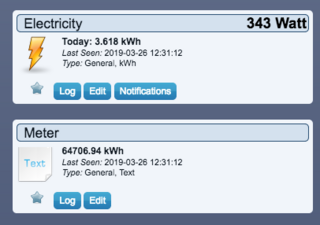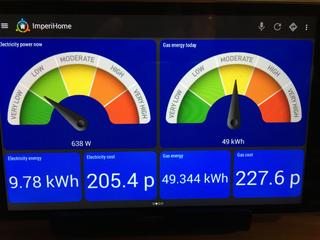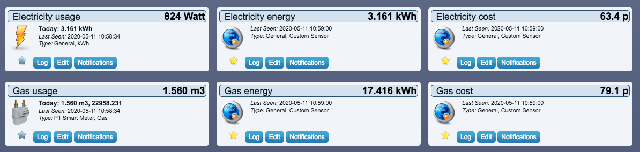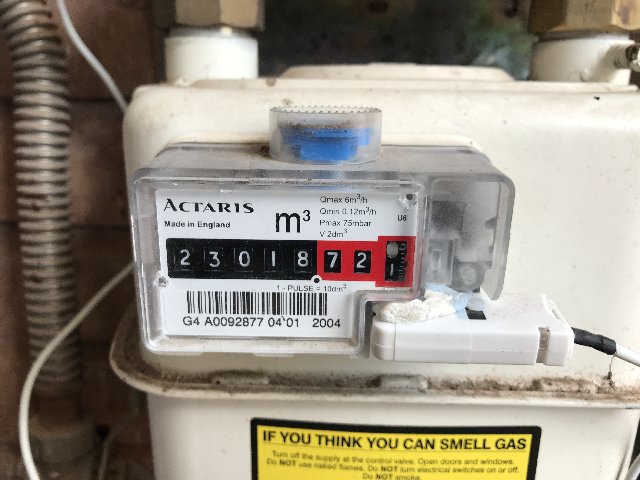Page 2 of 2
Re: GPIO meter pulse counting with instant power calculation
Posted: Friday 01 February 2019 12:31
by salvacalatayud
I'm totaly zero to scripts, so sorry if I say anithing stupid.
As my pi is far from the counter, I would like to use a wemos d1 and send data via mqtt, is it possible to use this script to calculate instant power this way?
Thanks in advance
Re: GPIO meter pulse counting with instant power calculation
Posted: Tuesday 26 March 2019 13:48
by MikeF
Re: GPIO meter pulse counting with instant power calculation
Posted: Thursday 04 April 2019 14:04
by RidingTheFlow
salvacalatayud wrote: ↑Friday 01 February 2019 12:31
As my pi is far from the counter, I would like to use a wemos d1 and send data via mqtt, is it possible to use this script to calculate instant power this way?
You can count pulses on wemos and periodically send number of pulses via mqtt (resetting wemos counter to zero).
And you will need to change script not to count pulses directly, but rather get them from mqtt message.
Great setup @MikeF, glad its been of help!
Re: GPIO meter pulse counting with instant power calculation
Posted: Friday 12 April 2019 15:30
by MikeF
I've now added a gas counter, using a reed switch version of the optical sensor mentioned in the original post:
https://www.ebay.co.uk/itm/Reed-Sensor- ... Sw6CJbEYRS
I've also created a 'smart meter' dashboard, using ImperiHome (via MyDomoAtHome) on an Android tablet:
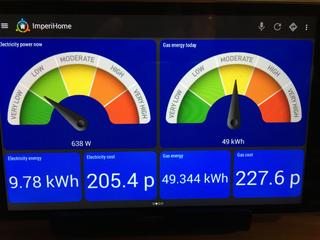
Re: GPIO meter pulse counting with instant power calculation
Posted: Wednesday 06 May 2020 21:15
by DarkG
Is there a manual how to use this?
Re: GPIO meter pulse counting with instant power calculation
Posted: Monday 11 May 2020 12:07
by MikeF
DarkG wrote: ↑Wednesday 06 May 2020 21:15
Is there a manual how to use this?
None, I'm afraid - but there's some very useful information in the original post (OP) on this thread.
Implementation depends entirely on what meters you have - I have a digital electricity meter, with an LED which blinks once per Wh; I use the optical sensor as shown in the original post. My gas meter is a mechanical one, with a magnet in place of the zero digit on the last reel, which rotates once per 1/100 m
3; I've used a reed switch sensor as shown in my previous post. Both sensors are connected to the GND, 3.3V (
not 5V) and GPIO pins on the RPi (24 for electricity sensor, 17 for gas sensor).
I use a modified version of RidingTheFlow's python script:
- Spoiler: show
Code: Select all
#!/usr/bin/env python
'''
Based on https://www.domoticz.com/forum/viewtopic.php?f=32&t=11315
by RidingTheFlow
'''
import time
import json
import requests
import threading
from gpiozero import DigitalInputDevice
get_url = 'http://<domoticz url:port>/json.htm?type=devices&rid=%s'
set_url = 'http://<domoticz url:port>/json.htm?type=command¶m=udevice&idx=%s&svalue=%s'
gas_idx = <idx for gas sensor>
gas_gpio = 17
elec_idx = <idx for electricity sensor>
elec_gpio = 24
gas_delta = 0
gas_counter_lock = threading.Lock()
elec_delta = 0
elec_counter_lock = threading.Lock()
elec_last_time = 0
elec_post_time = 0
def gas_intr():
global gas_delta
with gas_counter_lock:
gas_delta += 10
def elec_intr():
tme = time.time()
global elec_delta
global elec_last_time
global elec_post_time
with elec_counter_lock:
elec_last_time = tme
if elec_post_time == 0:
elec_post_time = elec_last_time
else:
elec_delta += 1
def main():
global gas_delta
global gas_counter
global elec_delta
global elec_last_time
global elec_post_time
global elec_counter
res = requests.get(get_url % elec_idx).json()
elec_counter = int(float(res['result'][0]['Data'][:-4]) * 1000)
res = requests.get(get_url % gas_idx).json()
gas_counter = int(float(res['result'][0]['Data']) * 1000)
elecSensor = DigitalInputDevice(elec_gpio, pull_up=True)
elecSensor.when_deactivated = elec_intr
gasSensor = DigitalInputDevice(gas_gpio, pull_up=True)
gasSensor.when_activated = gas_intr
while True:
time.sleep(60)
gas_delta_post = gas_delta
if gas_delta_post >= 0:
gas_counter += gas_delta_post
with gas_counter_lock:
gas_delta -= gas_delta_post
meter = format(gas_counter / 1000.0, '.3f')
res = requests.get(set_url % (gas_idx, gas_counter))
with elec_counter_lock:
if elec_last_time > elec_post_time:
elec_load = elec_delta * 3600 / ( elec_last_time - elec_post_time )
else:
elec_load = 0
elec_counter += elec_delta
meter = format(elec_counter / 1000.0, '.2f')
elec_delta = 0
elec_post_time = elec_last_time
if elec_load != 0:
res = requests.get((set_url+';%s') % (elec_idx, int(elec_load), elec_counter))
if __name__=="__main__":
main()
- you'll need to substitute your own Domoticz url and port, and idx's for the two dummy sensors you need to set up to receive the data.
I run the script via cron every 5 minutes.
I've extended this further, with a dzVents script to display energy and costs, using custom Domoticz sensors:
- Spoiler: show
Code: Select all
-- dzVents script to calculate electricity and gas costs
return {
on = { timer = { "every minute" }},
execute = function(dz)
-- devices
local elecUsage = dz.devices("Electricity usage").counterToday
local elecCost = dz.devices("Electricity cost")
local elecEnergy = dz.devices("Electricity energy")
local gasUsage = dz.devices("Gas usage").counterToday
local gasCost = dz.devices("Gas cost")
local gasEnergy = dz.devices("Gas energy")
local totalCost = dz.devices("Total cost")
local costTest = dz.devices("Cost_test")
-- prices in pence
local elecStdChge = 20.44
local elecUnitPrice = 13.587
local m3_kWh = 1.02264 * 39.3 / 3.6 -- conversion factor x calorific value / kWh
local gasStdChge = 20.44
local gasUnitPrice = 3.371
-- calculate values
local elecCostVal = dz.utils.round((elecUsage * elecUnitPrice + elecStdChge),1) -- rounded to 1 dp
local elecUsageVal = dz.utils.round(elecUsage,3) -- rounded to 3 dp's
local gasCostVal = dz.utils.round((gasUsage * m3_kWh * gasUnitPrice + gasStdChge),1) -- rounded to 1 dp
local gasEnergyVal = dz.utils.round((gasUsage * m3_kWh),3) -- rounded to 3 dp's
local totalCostVal = elecCostVal + gasCostVal
--print(elecCostText, gasCostText, totalCostText)
-- update devices
elecCost.updateCustomSensor(elecCostVal)
elecEnergy.updateCustomSensor(elecUsageVal)
gasCost.updateCustomSensor(gasCostVal)
gasEnergy.updateCustomSensor(gasEnergyVal)
totalCost.updateCustomSensor(totalCostVal)
costTest.updateCounter(totalCostVal)
end
}
Here, you'll need to substitute your own energy unit costs.
This gives me the following in my Utilities tab in Domoticz:
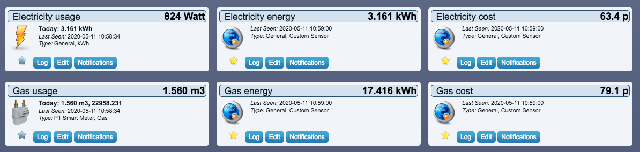
Finally, the 'smart meter' display in my previous post was created in ImperiHome on an Android tablet - you'll need MyDomoAtHome for this (see the Domoticz wiki for this).
Re: GPIO meter pulse counting with instant power calculation
Posted: Wednesday 13 May 2020 11:10
by DarkG
Thank you.
My questions is where to put the script and how to autostart it.
I put the script in home directory and ecexuted it, but I get no Data in Domoticz. IDX is right.
But first of all it must start himself.
Re: GPIO meter pulse counting with instant power calculation
Posted: Thursday 14 May 2020 11:50
by MikeF
DarkG wrote: ↑Wednesday 13 May 2020 11:10
Thank you.
My questions is where to put the script and how to autostart it.
You can add a line to /etc/rc.local like this:
Code: Select all
python /home/pi/devices/elec_gas_meter.py &
at the end (but before the line which says 'exit 0'
- or you can run it from cron, like this:
Code: Select all
@reboot python /home/pi/elec_gas_meter.py > /dev/null 2>&1 &
I put the script in home directory and ecexuted it, but I get no Data in Domoticz. IDX is right.
- and the domoticz url and GPIO pin numbers are correct?
Re: GPIO meter pulse counting with instant power calculation
Posted: Thursday 14 May 2020 12:17
by azonneveld
RidingTheFlow wrote: ↑Tuesday 29 March 2016 14:34
For gas meter I detected a magnet which was located *after* the last digit disk.
I am also looking for a solution to read my gasmeter.
Could you post a picture of you gasmeter, so I could determine if my gasmeter also has this magnet?
Re: GPIO meter pulse counting with instant power calculation
Posted: Thursday 14 May 2020 13:32
by MikeF
azonneveld wrote: ↑Thursday 14 May 2020 12:17
RidingTheFlow wrote: ↑Tuesday 29 March 2016 14:34
For gas meter I detected a magnet which was located *after* the last digit disk.
I am also looking for a solution to read my gasmeter.
Could you post a picture of you gasmeter, so I could determine if my gasmeter also has this magnet?
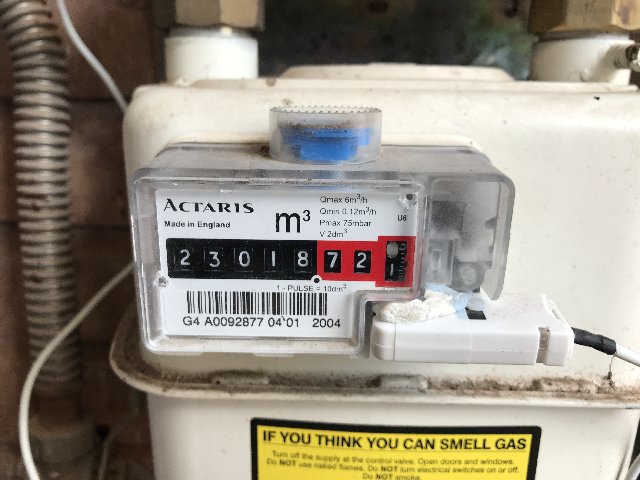
This is an Actaris G4 meter - as you can see, there is a small silver magnet in place of the 0 digit in the last reel.
I've placed a reed switch in a plastic case underneath (there is a cutout), which is activated as the magnet passes over it. 1 revolution = 1/100 m
3.
Re: GPIO meter pulse counting with instant power calculation
Posted: Thursday 14 May 2020 16:04
by azonneveld
MikeF wrote: ↑Thursday 14 May 2020 13:32
This is an Actaris G4 meter - as you can see, there is a small silver magnet in place of the 0 digit in the last reel
Thnx for the quick reply! Unfortunately my meter is a lot older... I guess my meter doesnt have a magnet...
I have considered installing a Cognex, but the budget is not sufficient