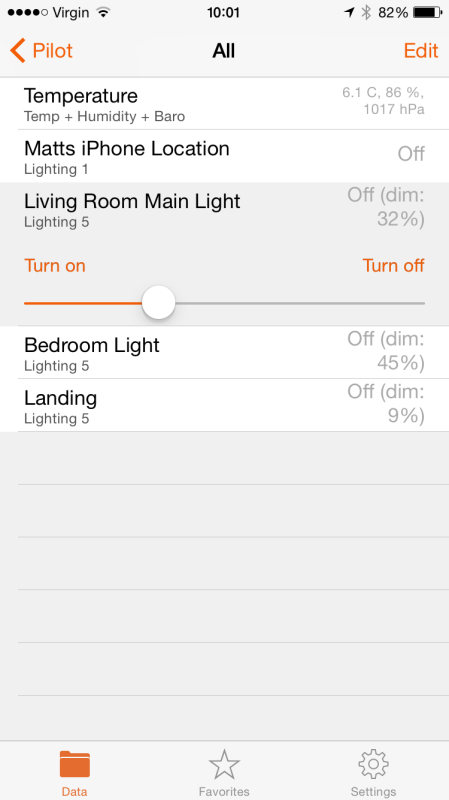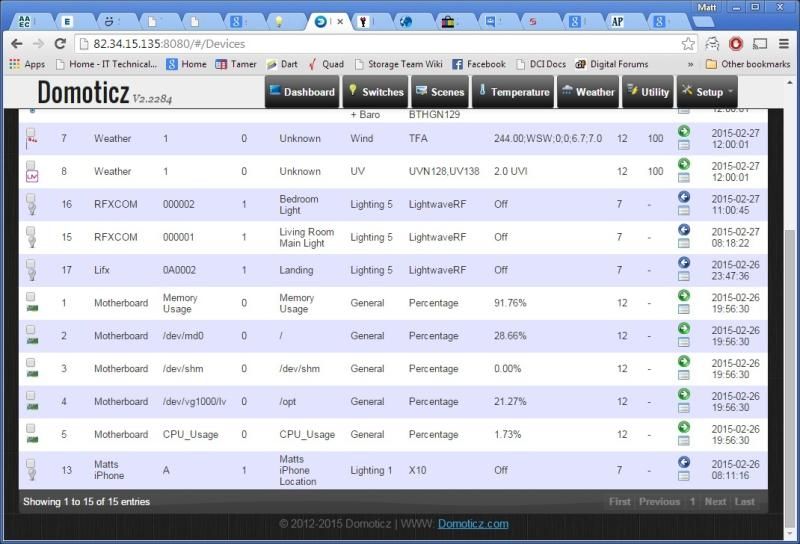Page 10 of 51
Re: Pilot: Home Automation Control (iOS app)
Posted: Monday 09 February 2015 7:50
by rtenklooster
Congrats indeed!
Feaure request:
Being able to login using two way certificate authentication.
It's by far the most easy to use and safe authentication methods.
A little hard to set up, but once it's working no worries about basic of web auth.
Re: Pilot: Home Automation Control (iOS app)
Posted: Tuesday 10 February 2015 23:24
by patoo77
rtenklooster wrote:Congrats indeed!
Feaure request:
Being able to login using two way certificate authentication.
It's by far the most easy to use and safe authentication methods.
A little hard to set up, but once it's working no worries about basic of web auth.
Thanks:)
What do you mean "two-way certificate authentication"? Login-page authentication method, or something else?
Re: Pilot: Home Automation Control (iOS app)
Posted: Wednesday 11 February 2015 0:21
by rtenklooster
I mean logging in / authenticating using a client certificate installed on the device.
More info
http://www.domoticz.com/wiki/Secure_Remote_Access
I did some googling and found this, it might be helpful, did a quick search on implementing certificate authentication in iOS apps.
http://www.techrepublic.com/blog/softwa ... r-ios-app/
I did choose this method to have a save connection without entering password all the time. That's a disadvantage of basic login, my iPhone does not remember the username / password when I enter domoticz using my browser.
Re: Pilot: Home Automation Control (iOS app)
Posted: Wednesday 11 February 2015 0:29
by patoo77
rtenklooster wrote:I mean logging in / authenticating using a client certificate installed on the device.
More info
http://www.domoticz.com/wiki/Secure_Remote_Access
I did some googling and found this, it might be helpful, did a quick search on implementing certificate authentication in iOS apps.
http://www.techrepublic.com/blog/softwa ... r-ios-app/
I did choose this method to have a save connection without entering password all the time. That's a disadvantage of basic login, my iPhone does not remember the username / password when I enter domoticz using my browser.
I see, you meant using HTTPS and SSL certificate on your domoticz server. This should work at the moment, except there is currently an issue where self-signed certificates don't work as well as signed certificates. Hopefully I can have it fixed soon.
Re: Pilot: Home Automation Control (iOS app)
Posted: Wednesday 11 February 2015 9:30
by rtenklooster
patoo77 wrote:you meant using HTTPS and SSL certificate on your domoticz server. This should work at the moment, except there is currently an issue where self-signed certificates don't work as well as signed certificates. Hopefully I can have it fixed soon.
Ahh, okay when i trie to connect it gives NSURLErrorDomain error -1206
Will test again later. P.s.certificates are not self-signed
Re: Pilot: Home Automation Control (iOS app)
Posted: Wednesday 11 February 2015 18:20
by mvveelen
No updates about problems with iOS 8.1.3, so I'll ask it again: are there people with iOS 8.1.3 who are experiencing problems with the geofencing in Pilot? I hope someone will check this, because I went back to iOS 8.1.2
Re: Pilot: Home Automation Control (iOS app)
Posted: Wednesday 11 February 2015 18:28
by patoo77
rtenklooster wrote:patoo77 wrote:you meant using HTTPS and SSL certificate on your domoticz server. This should work at the moment, except there is currently an issue where self-signed certificates don't work as well as signed certificates. Hopefully I can have it fixed soon.
Ahh, okay when i trie to connect it gives NSURLErrorDomain error -1206
Will test again later. P.s.certificates are not self-signed
Where are you getting the NSURLErrorDomain? Through XCode in the app logs? In app? A screenshot would help a lot

mvveelen wrote:No updates about problems with iOS 8.1.3, so I'll ask it again: are there people with iOS 8.1.3 who are experiencing problems with the geofencing in Pilot? I hope someone will check this, because I went back to iOS 8.1.2
Working just fine on my side on iOS 8.1.3 (on iPhone 5S and 6). :/
Did you check in your iPhone settings if the location services are activated for Pilot?
Pretty hard to debug this kind of bugs..
Re: Pilot: Home Automation Control (iOS app)
Posted: Wednesday 11 February 2015 18:31
by mvveelen
Yes, that's why I ask for more input.
I had the problems with iOS 8.1.3 and even reinstalled the App after I found out about the problems: no success. So I went back to iOS 8.1.2 and it worked immediately

Re: Pilot: Home Automation Control (iOS app)
Posted: Wednesday 11 February 2015 21:19
by rtenklooster

THE error shows when I save my server address.
Re: Pilot: Home Automation Control (iOS app)
Posted: Thursday 12 February 2015 0:00
by patoo77
rtenklooster wrote:
THE error shows when I save my server address.
That's not my app.

Re: Pilot: Home Automation Control (iOS app)
Posted: Thursday 12 February 2015 8:10
by rtenklooster
Haha oops wrong topic

Re: Pilot: Home Automation Control (iOS app)
Posted: Monday 16 February 2015 11:14
by Mozart
I'm having troubles getting the app to connect to my domoticz server. I made the server available on the internet (port 443) with a DigiCert certificate.
When I open domoticz with the browser I can connect without errors, from my desktop and from my iPhone.
But when I try to connect to domoticz with your app, I get the error message 'Error while trying to connect to the server. Please make sure your server settinsg are correct.'
I enabled username/password security on the domoticz server with 'Basic-Auth' setting.
Did I do something wrong?
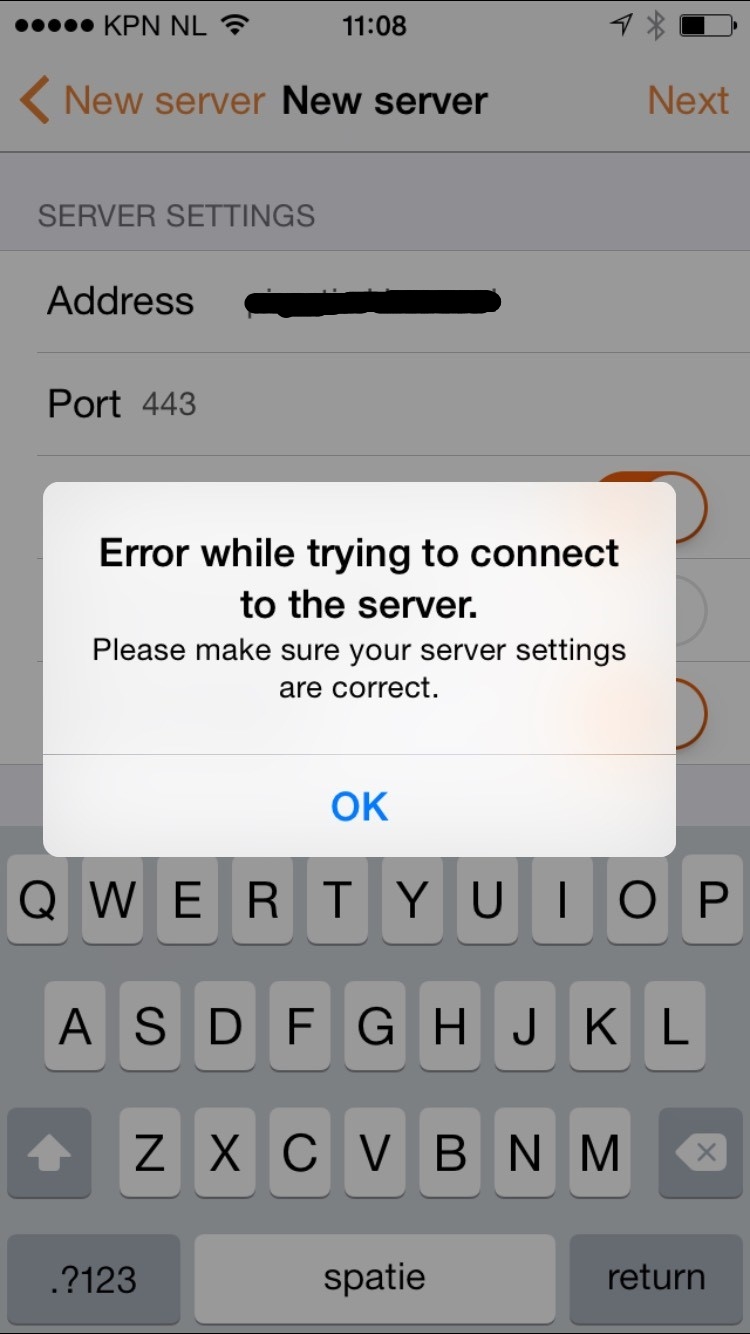
- error.jpg (190.33 KiB) Viewed 3807 times
Re: Pilot: Home Automation Control (iOS app)
Posted: Monday 16 February 2015 11:27
by patoo77
Mozart wrote:I'm having troubles getting the app to connect to my domoticz server. I made the server available on the internet (port 443) with a DigiCert certificate.
When I open domoticz with the browser I can connect without errors, from my desktop and from my iPhone.
But when I try to connect to domoticz with your app, I get the error message 'Error while trying to connect to the server. Please make sure your server settinsg are correct.'
I enabled username/password security on the domoticz server with 'Basic-Auth' setting.
Did I do something wrong?
error.jpg
That's weird.
For testing purposes, can you :
* Try with the "self-signed certificate" option?
* Try connecting to your server without SSL?
If you can connect with Safari on your iPhone, I see no reason why it wouldn't work with Pilot.
Let me know how it goes,
Re: Pilot: Home Automation Control (iOS app)
Posted: Monday 16 February 2015 11:47
by Mozart
patoo77 wrote:
That's weird.
For testing purposes, can you :
* Try with the "self-signed certificate" option?
* Try connecting to your server without SSL?
If you can connect with Safari on your iPhone, I see no reason why it wouldn't work with Pilot.
Let me know how it goes,
Changing to self-signed does not work either. I'm not able to connect without SSL from my current location.
It does work without SSL when I'm home.
Re: Pilot: Home Automation Control (iOS app)
Posted: Thursday 26 February 2015 23:52
by mattc
Is there a problem with dimming in the app?
Running the latest versions of both the app (paid for) and domoticz and the dimming isn't working for me.
I'm using an RfxComm to control lightwaverf switches.
If I try to dim using the sliders, mostly it accepts my input as an on/off swipe. When I do get the sliders to recognise I'm using them they just set to a random value, never more than 48% though...
Shame really as the app looks great but is completely unusable for me with regards to dimming my lights.
Re: Pilot: Home Automation Control (iOS app)
Posted: Friday 27 February 2015 9:34
by patoo77
mattc wrote:Is there a problem with dimming in the app?
Running the latest versions of both the app (paid for) and domoticz and the dimming isn't working for me.
I'm using an RfxComm to control lightwaverf switches.
If I try to dim using the sliders, mostly it accepts my input as an on/off swipe. When I do get the sliders to recognise I'm using them they just set to a random value, never more than 48% though...
Shame really as the app looks great but is completely unusable for me with regards to dimming my lights.
Can you send me a screenshot of your device in the Domoticz panel? Might help me figure this out.
Re: Pilot: Home Automation Control (iOS app)
Posted: Friday 27 February 2015 9:37
by patoo77
Pilot 1.3.1 is out. Please let me know if you run into any issues.
For those using different local/remote settings, hope this update brings you joy

Changelog
- You can now define local and remote server settings
- Native interface for iPhone 6 and 6+
Re: Pilot: Home Automation Control (iOS app)
Posted: Friday 27 February 2015 11:09
by mattc
patoo77 wrote:
Can you send me a screenshot of your device in the Domoticz panel? Might help me figure this out.
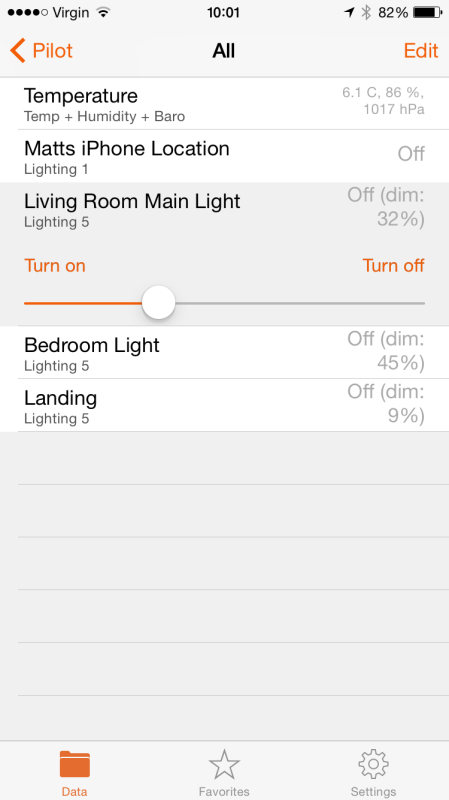
Is this ok?
Re: Pilot: Home Automation Control (iOS app)
Posted: Friday 27 February 2015 11:11
by patoo77
mattc wrote:patoo77 wrote:
Can you send me a screenshot of your device in the Domoticz panel? Might help me figure this out.
Is this ok?
Woops sorry, I meant the Domoticz web interface, so that I can try to compare whats wrong with my implementation.
Re: Pilot: Home Automation Control (iOS app)
Posted: Friday 27 February 2015 12:08
by mattc