Page 10 of 86
Re: eDomoticz Homebridge-Plugin
Posted: Sunday 20 March 2016 22:30
by Marci
Ta - amended...!
Re: eDomoticz Homebridge-Plugin
Posted: Monday 21 March 2016 1:05
by asmithdub
Thanks so much for this! Just got up and running tonight.
Quick questions, have scenes been implemented yet?
And blind/ shutters. Can these be controlled?
eDomoticz Homebridge-Plugin
Posted: Monday 21 March 2016 11:55
by Marci
Scenes: not directly. Create a dummy/virtual/manual switch in Domoticz. Head to switches tab & hit edit button for that switch, and set the On action to trigger the scene (see
https://www.domoticz.com/wiki/Domoticz_ ... _on_or_off), and an Off delay to reset the switch.
eDomoticz / Homebridge will see the virtual switch.
Blinds: depends on switch type they're detected as. Try it & see... If not, raise an issue on GitHub repo with json output as per opening post & I'll add to the to-do list.
Re: eDomoticz Homebridge-Plugin
Posted: Monday 21 March 2016 17:13
by deejc
@marci I wish you were writing the plugin for Vera !!!! I cannot get it to work, I rarely had problems with your plugin but this one is murders. It's so slow and crashes often , Arghhhh.
Sent from my iPhone using Tapatalk
Re: eDomoticz Homebridge-Plugin
Posted: Monday 21 March 2016 17:25
by Marci
Add the Vera devices to Domoticz, then go back to using eDomoticz...?
https://www.domoticz.com/wiki/VERA
Re: eDomoticz Homebridge-Plugin
Posted: Monday 21 March 2016 19:48
by asmithdub
Marci wrote:Scenes: not directly. Create a dummy/virtual/manual switch in Domoticz. Head to switches tab & hit edit button for that switch, and set the On action to trigger the scene (see
https://www.domoticz.com/wiki/Domoticz_ ... _on_or_off), and an Off delay to reset the switch.
eDomoticz / Homebridge will see the virtual switch.
Blinds: depends on switch type they're detected as. Try it & see... If not, raise an issue on GitHub repo with json output as per opening post & I'll add to the to-do list.
Thank you!
Re: eDomoticz Homebridge-Plugin
Posted: Wednesday 23 March 2016 3:26
by Marci
If you've just updated to iOS9.3 and suddenly devices have all vanished, nudge your homebridge install up to latest, then restart homebridge...
Code: Select all
sudo npm update -g homebridge
forever restart /usr/local/lib/node_modules/homebridge/bin/homebridge
Re: eDomoticz Homebridge-Plugin
Posted: Thursday 24 March 2016 17:40
by deejc
That looks like massive aggro
Sent from my iPhone using Tapatalk
Re: eDomoticz Homebridge-Plugin
Posted: Monday 28 March 2016 13:34
by SwordFish
Great plugin, but i don't get it to work. I have tried everything. Its seems that i haven't got a /usr/local/lib/node_modules/homebridge/bin/homebridge, I only got /usr/local/lib/node_modules/homebridge/. I did follow the installation guide on the first post?
Can someone point me into the right directions

Re: eDomoticz Homebridge-Plugin
Posted: Monday 28 March 2016 13:40
by Marci
Sounds like homebridge failed whilst compiling... run:
...again, and copy / paste any output into your reply.
Re: eDomoticz Homebridge-Plugin
Posted: Monday 28 March 2016 17:38
by SwordFish
this is when I do "sudo npm install -g homebridge'
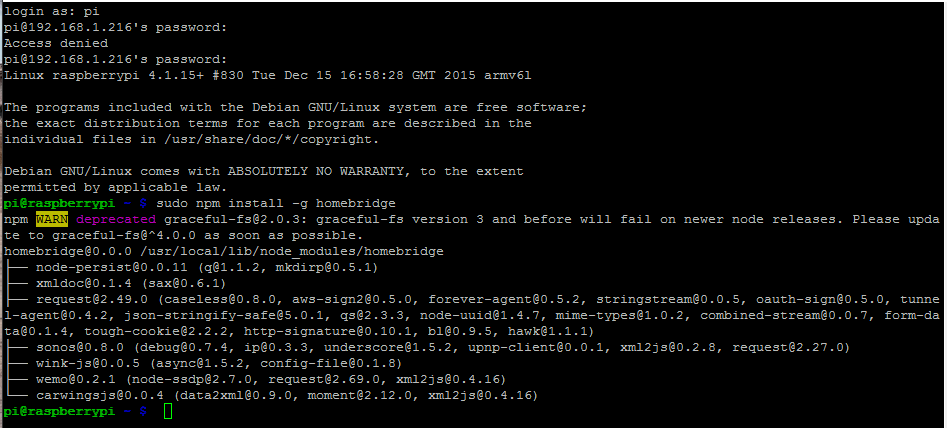
- Knipsel.PNG (40.31 KiB) Viewed 2006 times
Re: eDomoticz Homebridge-Plugin
Posted: Monday 28 March 2016 23:05
by Marci
K - looks to have installed ok... Use
...to find out where it's put the binary.
Re: eDomoticz Homebridge-Plugin
Posted: Tuesday 29 March 2016 20:09
by simon_rb
Hi,
I'm currently using the legacy domoticz shim and it's working rather well. If I switch too this plugin, am I right in thinking you get feedback of the device if you ask for it (assuming it's supported). Secondly, all my devices show up as lights, including switches for stuff like TVs etc.. Does this plugin recognise the difference or is it a domoticz thing? They all show up as Lighting 2 in Domoticz. I'd like to add all the lights and sockets/switches for living room, kitchen, bedroom etc together and if I say turn on living room lights, only the lights turn on and not the TV, Blu Ray Player, PS4 etc..
Thanks guys and girls.
Re: eDomoticz Homebridge-Plugin
Posted: Tuesday 29 March 2016 20:54
by SwordFish
Marci wrote:K - looks to have installed ok... Use
...to find out where it's put the binary.
This is the outcome;

- Knipsel.PNG (15.36 KiB) Viewed 1972 times
Re: eDomoticz Homebridge-Plugin
Posted: Tuesday 29 March 2016 23:47
by Marci
simon_rb wrote:Hi,
I'm currently using the legacy domoticz shim and it's working rather well. If I switch too this plugin, am I right in thinking you get feedback of the device if you ask for it (assuming it's supported).
Yes
Secondly, all my devices show up as lights, including switches for stuff like TVs etc.. Does this plugin recognise the difference or is it a domoticz thing? They all show up as Lighting 2 in Domoticz.
Down to your choice of HomeKit app. Eve for instance allows you to categorise switches via changing their icon and assigning Siri Names
I'd like to add all the lights and sockets/switches for living room, kitchen, bedroom etc together and if I say turn on living room lights, only the lights turn on and not the TV, Blu Ray Player, PS4 etc..
If only your lights are defined as lights in your HomeKit app, and the rest are defined as switches, then yes, this will work.
Again, all down to your choice of HomeKit app, room definitions etc.
Re: eDomoticz Homebridge-Plugin
Posted: Tuesday 29 March 2016 23:49
by Marci
SwordFish wrote:Marci wrote:K - looks to have installed ok... Use
...to find out where it's put the binary.
This is the outcome;
Knipsel.PNG
It must be failing to compile silently... will get back to you with further steps (assuming you've tried the "if homebridge fails to install" steps in the original post)
eDomoticz Homebridge-Plugin
Posted: Wednesday 30 March 2016 1:09
by simon_rb
Thanks Marci, I use Eve and they show up as switches and lights correctly however if I add all devices in my living room to a living room room (that's a mouthful). When I say turn all living room lights off even the switches turn off. I will check this to confirm.
What would be the best way to migrate from the legacy shim to your addon?
Thanks again!!

Update:- checked Eve and for my surround sound I only have lightbulb and all the others are the same.

eDomoticz Homebridge-Plugin
Posted: Wednesday 30 March 2016 9:29
by Marci
Re: eDomoticz Homebridge-Plugin
Posted: Wednesday 30 March 2016 9:31
by Marci
To switch, delete current homebridge folder then follow installation instructions in the first post.
Re: eDomoticz Homebridge-Plugin
Posted: Wednesday 30 March 2016 9:36
by simon_rb
Marci wrote:To switch, delete current homebridge folder then follow installation instructions in the first post.
Good morning, do I need to do this as homebridge is the latest version and working well. Or do you mean the persist folder?
How do I change them from lights to switches in domoticz? If you mean the icons then yes they have been changed. They actually show up in eve as switched but when I tell Siri to turn the lights off she turns off everything including the switches, not just the lights.




