Page 9 of 14
Re: ESP32-CAM as doorbell with camera
Posted: Tuesday 12 January 2021 10:02
by EddyG
For those who don't have a FTDI interface or want to use it.
This is the easyway:
https://www.aliexpress.com/item/1005001 ... oD8lO&mp=1
Unfortunately only with standard cam, but look at the price. It's for easy programming

Re: ESP32-CAM as doorbell with camera
Posted: Tuesday 12 January 2021 20:04
by MikeF
I've recently come across this ESP32 camera: M5Stack Timer Camera X:
https://docs.m5stack.com/#/en/unit/time ... r-camera-x.
It measures 48*24*15mm, and uses an OV3660 camera module, which has a higher resolution than the OV2640, is fully enclosed in a small plastic case, and has USB C and Grove sockets. The former is used for programming - like the Wemos D1 Mini (no need for FTDI or reset button / jumper) - and for powering (5V). The latter is a 4-pin connector as used in the Seeed Studio devices, and exposes 5V, GND, GPIO4 and GPIO13. These enable a button with single LED to be connected.
I've successfully used this in @hoeby's v1 sketch (sorry, I haven't tried the v2 code), by changing the board #define lines and the GPIO pin definitions:
Code: Select all
const int buttonPin1 = 4;
const int ledPin1 = 13;
Code: Select all
//#define CAMERA_MODEL_AI_THINKER
#define CAMERA_MODEL_M5STACK_PSRAM
Re: ESP32-CAM as doorbell with camera
Posted: Saturday 16 January 2021 14:07
by funky
Thnx a lot have installed the code via the good instructions in the github of hoeby. Did this is on a Mac via visual studio fine! Tommorow trying to connect it with domoticz and the push button. Keep up the good work!
Re: ESP32-CAM as doorbell with camera
Posted: Saturday 23 January 2021 16:35
by funky
Got the doorbell working
Temporary housing for prototyping

Re: ESP32-CAM as doorbell with camera
Posted: Sunday 24 January 2021 16:23
by EddyG
Nice.

It looks to me that you have a bigger (19mm?) switch, is that so?
@hoeby Did you ever made a 19 mm or 22 mm switch version of you 3-D housing, or tested if its fits in the current housing.
I received my 16 mm switch but I find it a little bit too small. It looks to me that the 19mm would fit in the current housing.
At Ali I see 2 types of switches, complete flat and with elevated push button.
I currently have the flat one. Did any one ordered the elevated one? Any experiance?
Re: ESP32-CAM as doorbell with camera
Posted: Sunday 24 January 2021 16:47
by hoeby
The 19 and 22mm don't fit in the 3d printed housing. The nut is the problem, no space to rotate it.
Or you must have the nut fixed and rotate the button to get it in, never tried.
Have ideas how to modify the housing, that bigger buttons will fit. Need to make the drawing and test.
But first need the finish the manuals on github. But time is going fast because of some house building projects.
I have the raised head 16mm button. Works great.
When pushed, the raised head is flush with the button housing. This prevents that an adult has problems pushing the 16mm button

Re: ESP32-CAM as doorbell with camera
Posted: Monday 25 January 2021 21:24
by jvdz
Why aren't you using the described process via VS CODE?
...but I am pretty sure that that address is used for the boot partition so shouldn't be used for the ap0 bin.
Jos
Re: ESP32-CAM as doorbell with camera
Posted: Monday 25 January 2021 21:59
by jvdz
That isn't all the output you get right? What is the whole console info when you build the project?
Re: ESP32-CAM as doorbell with camera
Posted: Wednesday 27 January 2021 9:05
by hoeby
@miki8989,
This looks like a problem on your own pc.
It is not the code which causes this problem.
Re: ESP32-CAM as doorbell with camera
Posted: Friday 29 January 2021 13:13
by funky
EddyG wrote: ↑Sunday 24 January 2021 16:23
Nice.

It looks to me that you have a bigger (19mm?) switch, is that so?
@hoeby Did you ever made a 19 mm or 22 mm switch version of you 3-D housing, or tested if its fits in the current housing.
I received my 16 mm switch but I find it a little bit too small. It looks to me that the 19mm would fit in the current housing.
At Ali I see 2 types of switches, complete flat and with elevated push button.
I currently have the flat one. Did any one ordered the elevated one? Any experiance?
Its indeed the 19mm switch momentary It fits inside the plastic housing 82x58x33 But I had to bend the pins on the back a bit to make it fit good but that's no problem. So the minimal height must be 33 mm
for people who wants to know how to connect the switch to the esp cam 32 board:
Re: ESP32-CAM as doorbell with camera
Posted: Friday 29 January 2021 16:25
by EddyG
The housing of @hoeby is 70x36x20. Like you wrote yours is a temporary housing. Did you try that 19 mm switch in the hoeby housing?
Re: ESP32-CAM as doorbell with camera
Posted: Saturday 30 January 2021 0:08
by funky
EddyG wrote: ↑Friday 29 January 2021 16:25
The housing of @hoeby is 70x36x20. Like you wrote yours is a temporary housing. Did you try that 19 mm switch in the hoeby housing?
No I didn’t try it in hoebys housing but if it’s 20mm height it’s to small for the 19mm see picture height
Re: ESP32-CAM as doorbell with camera
Posted: Saturday 30 January 2021 9:02
by hoeby
In the housing i made, only the 16mm fits.
Others don't fit without modification. There is no place for the nut.
I ordered a 19mm and 22mm low profile button.
When i receive those, i will try to make them fit in the housing.
I only could find bigger buttons with 0,5mm button push travel.
Buttons with a bigger button push travel are longer than 20mm. I would like to keep the 20mm heighted as maximum.
Re: ESP32-CAM as doorbell with camera
Posted: Saturday 30 January 2021 16:59
by wvries
Hi guys,
First of all, great project. Looking forward to see more enhancements (like the motion detection and secretly the face recognition.....).
I flashed the ESP32 and all is working.
I did however found a small item in the json port settings.
When opening the settings page, you always will get the port 8080 displayed, even-though you changed that to another port.
In the info page, the correct port is displayed.
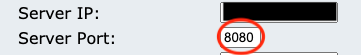
- Screenshot Settings page.png (10.61 KiB) Viewed 2493 times
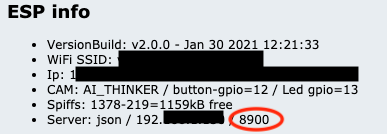
- Screenshot Info page.png (22.58 KiB) Viewed 2493 times
Does not interfere with operations, works with the correct port.
Probably my OCD that kicked in

Re: ESP32-CAM as doorbell with camera
Posted: Saturday 30 January 2021 17:07
by jvdz
Will have a look but you can report the BUGs on GitHub in issues so we can track them.
 https://github.com/Hoeby/ESP32-Doorbell/issues/20
https://github.com/Hoeby/ESP32-Doorbell/issues/20
Re: ESP32-CAM as doorbell with camera
Posted: Monday 15 February 2021 0:18
by hoeby
Today i started on a new housing.
Main-reasons, wanted to modify it for a bigger push button.
The original 16mm button works, but only when you us a raised head button. Otherwise it is to small.
The new housing is based on a 22mm low profile button
I have chosen the low profile for 2 reasons:
- Couldn't find a 22mm button with a maximum length of 20mm
- Keeps the housing length shorter.
some links about the button, which i use:
https://www.rjselectronics.com/products ... p-25m-f-r/
https://www.aliexpress.com/item/1005001 ... web201603_
Housing is not finished. But could somebody think with me, how to mount the housing?
I can make 2 screw sockets, like to other housings. But it also possible to make a small frame and then 2 small screws (from top and bottom).
But are there better ways to mount it?
Red lines = ESP32cam
Blue lines = Nut
Blue Circle = The push button
Cyan line = Nut, but 90 degrees rotate against the blue line

Re: ESP32-CAM as doorbell with camera
Posted: Monday 15 February 2021 15:13
by Ivo1986
hoeby wrote: ↑Monday 15 February 2021 0:18
Today i started on a new housing.
Main-reasons, wanted to modify it for a bigger push button.
The original 16mm button works, but only when you us a raised head button. Otherwise it is to small.
The new housing is based on a 22mm low profile button
I have chosen the low profile for 2 reasons:
- Couldn't find a 22mm button with a maximum length of 20mm
- Keeps the housing length shorter.
some links about the button, which i use:
https://www.rjselectronics.com/products ... p-25m-f-r/
https://www.aliexpress.com/item/1005001 ... web201603_
Housing is not finished. But could somebody think with me, how to mount the housing?
I can make 2 screw sockets, like to other housings. But it also possible to make a small frame and then 2 small screws (from top and bottom).
But are there better ways to mount it?
Red lines = ESP32cam
Blue lines = Nut
Blue Circle = The push button
Cyan line = Nut, but 90 degrees rotate against the blue line

I would like an option such as battery cover holder for children's toys, 1 screw in the bottom
Re: ESP32-CAM as doorbell with camera
Posted: Monday 15 February 2021 16:54
by hoeby
Ivo1986 wrote: ↑Monday 15 February 2021 15:13
I would like an option such as battery cover holder for children's toys, 1 screw in the bottom
I know what you mean.
For now i made the drawing with 1 screw at the top and 1 at the bottom.
Reason for this, a 3-axel mill can't drill on an angle. But for 3d printer it shouldn't be a problem.
Will make a modification. So that there is a 1 screw and a 2 screw version.
First protoype came of the printer.
The backplate has an opening. I use this to see how things fit inside.
There will be a backplate, which is completly closed.
Front side. The length is almost the same as the old version. But it looks smaller.
Maybe the rounded top and bottom will make it look smaller

Button size, outside 25mm
The hole in the housing is 22mm.
Only made for low-profile buttons

Inside
120 degree camera and button

Here you see, why only low-profile buttons.
The esp will be mounted over the button

Bottom in place

Re: ESP32-CAM as doorbell with camera
Posted: Tuesday 16 February 2021 0:48
by julienda
hoeby wrote: ↑Monday 15 February 2021 16:54
Ivo1986 wrote: ↑Monday 15 February 2021 15:13
I would like an option such as battery cover holder for children's toys, 1 screw in the bottom
I know what you mean.
For now i made the drawing with 1 screw at the top and 1 at the bottom.
Reason for this, a 3-axel mill can't drill on an angle. But for 3d printer it shouldn't be a problem.
Will make a modification. So that there is a 1 screw and a 2 screw version.
First protoype came of the printer.
The backplate has an opening. I use this to see how things fit inside.
There will be a backplate, which is completly closed.
Front side. The length is almost the same as the old version. But it looks smaller.
Maybe the rounded top and bottom will make it look smaller

Button size, outside 25mm
The hole in the housing is 22mm.
Only made for low-profile buttons

Inside
120 degree camera and button

Here you see, why only low-profile buttons.
The esp will be mounted over the button

Bottom in place

Nice job
I like the last design
I'm thinking about some improvements for the size. The camera can be integrated into the button? And so create a small doorbell with 3 layers : button - camera module - esp
Is it possible to add a little speak for presaved response?
Re: ESP32-CAM as doorbell with camera
Posted: Tuesday 16 February 2021 7:07
by hoeby
Could you explain how you would make the camera in the button?
There also would be a problem. People push on the button, than the camera only can see the finger of that person.
The speaker will not be added.
The esp32 has no amplifier onboard. Only adding a speaker will not work. You need more hardware, to get a speaker to work








