Page 72 of 184
Re: Dashticz v2.0, custom positioning and multiple screens
Posted: Tuesday 25 April 2017 17:11
by sonar
After todays pull the up and down arrow of my blinds are positioned on top of eachother.
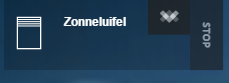
- blinds.png (7.12 KiB) Viewed 2670 times
Re: Dashticz v2.0, custom positioning and multiple screens
Posted: Tuesday 25 April 2017 17:54
by Dropshot
pkrabben wrote:robgeerts wrote:pkrabben wrote:for some reason my Graph and traffic map are not working

Code: Select all
var _APIKEY_MAPS = 'AIzaSyCRgdUxmbzhMPyWAudqbQoaI1HmHZMWP7E';
var _MAPS_LATITUDE = 52.353472;
var _MAPS_LONGITUDE = 5.181684;
Code: Select all
columns[4] = {}
columns[4]['blocks'] = ['blocktitle_5','trafficmap','traffic','news']
columns[4]['width'] = 5;
Before the update of yesterday my graph was working
Does any body have any clue or suggestion
What if you clear your browser cache?
Same issue tried it also on a new device without any history opening this dashboard
I had the same issue for my second screen, but it works on my first screen. Did you also place it on another screen?
Edit: I still get an error though: "You have included the Google Maps API multiple times on this page. This may cause unexpected errors."
I have it only on my first screen now..
Re: Dashticz v2.0, custom positioning and multiple screens
Posted: Tuesday 25 April 2017 18:22
by robgeerts
sonar wrote:It would be nice if the start zoom level for the trafficmap would also be a variable.
In latest version, you can add the following variable in config.js:
Re: Dashticz v2.0, custom positioning and multiple screens
Posted: Tuesday 25 April 2017 18:40
by madrian
New version works excellent.

I can help you with some items of the "new features" column on your Trello board, but unfortunately I am full off work. Maybe I can work on some features on the weekend.
The best would be to work on selector (instead of dropdown), but at this time I have no idea for smaller screens.
Re: Dashticz v2.0, custom positioning and multiple screens
Posted: Tuesday 25 April 2017 20:26
by sonar
Found two more issues/bugs.
Firstly I've noticed some strange behaviour when using multiple screens.
In my setup I've got two screens defined. On my second screen there is a graph and a traffic map.
If I open the second screen either sliding or using arrow key it doesn't work when moving to the right. If I move to the left the graph and trafficmap are working fine.
Right:
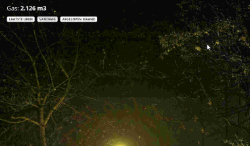
- arrow-right.jpg (50.1 KiB) Viewed 2629 times
Left:
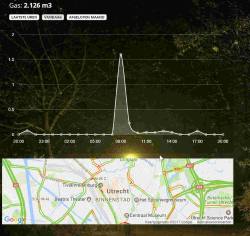
- arrow-left.jpg (92.9 KiB) Viewed 2629 times
Secondly if I open the graphs of a energy button it opens fine but if I choose day/month/year the graph has some strange behaviour.
With every click on the buttons the graph adds another part to the graph.
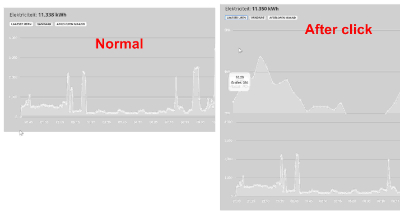
- energy-bug.jpg (30.23 KiB) Viewed 2629 times
Re: Dashticz v2.0, custom positioning and multiple screens
Posted: Tuesday 25 April 2017 20:29
by EdwinK
sonar wrote:
Secondly if I open the graphs of a energy button it opens fine but if I choose day/month/year the graph has some strange behaviour.
With every click on the buttons the graph adds another part to the graph.
energy-bug.jpg
I believe all the graph's have that problem. Noticed it earlier today.
Re: Dashticz v2.0, custom positioning and multiple screens
Posted: Tuesday 25 April 2017 20:42
by robgeerts
I hate the graph functionality of Domoticz!

Its just not logic... but will check things again...
Re: Dashticz v2.0, custom positioning and multiple screens
Posted: Tuesday 25 April 2017 20:46
by mvveelen
pkrabben wrote:

What style / css is this? I'd like to try this myself. Can you share your files ?
Re: Dashticz v2.0, custom positioning and multiple screens
Posted: Tuesday 25 April 2017 20:49
by sonar
robgeerts wrote:I hate the graph functionality of Domoticz!

Its just not logic... but will check things again...
The graphs placed on the screen are working as expected. The problems only occur on the popup when clicking the energy buttons.
Re: Dashticz v2.0, custom positioning and multiple screens
Posted: Tuesday 25 April 2017 20:59
by EdwinK
sonar wrote:robgeerts wrote:I hate the graph functionality of Domoticz!

Its just not logic... but will check things again...
The graphs placed on the screen are working as expected. The problems only occur on the popup when clicking the energy buttons.
Also with wind an room temp, as far as I can see, and my up/download and ping graphs, but those are not important
Re: Dashticz v2.0, custom positioning and multiple screens
Posted: Tuesday 25 April 2017 21:33
by mvveelen
Trafficmap (Google maps) doesn't work for me too. I added a new API key:
Code: Select all
var _APIKEY_MAPS = 'AIzaSyCnBcu1WnewiNuNo94NTRuCoc0FUC_9fa8'; // this isn't my real API key of course
var _MAPS_LATITUDE = 52.353472;
var _MAPS_LONGITUDE = 5.181684;
And added it to the dashboard:
Code: Select all
columns[4] = {}
columns[4]['blocks'] = ['blocktitle_5','trafficmap','news_2']
columns[4]['width'] = 5;
But nothing appears on the screen, except an empty space.
Am I forgetting something?
Re: Dashticz v2.0, custom positioning and multiple screens
Posted: Tuesday 25 April 2017 21:40
by Ierlandfan
It works for me, but i did a fresh git clone around 13: 00 or so and copied my custom code in the new files.
I still use the one with the no variable zoom, besides that my graphs aren't working.
Re: Dashticz v2.0, custom positioning and multiple screens
Posted: Tuesday 25 April 2017 21:41
by robgeerts
mvveelen wrote:Trafficmap (Google maps) doesn't work for me too. I added a new API key:
Code: Select all
var _APIKEY_MAPS = 'AIzaSyCnBcu1WnewiNuNo94NTRuCoc0FUC_9fa8'; // this isn't my real API key of course
var _MAPS_LATITUDE = 52.353472;
var _MAPS_LONGITUDE = 5.181684;
And added it to the dashboard:
Code: Select all
columns[4] = {}
columns[4]['blocks'] = ['blocktitle_5','trafficmap','news_2']
columns[4]['width'] = 5;
But nothing appears on the screen, except an empty space.
Am I forgetting something?
With your api key, I get the error the key is not valid...
Re: Dashticz v2.0, custom positioning and multiple screens
Posted: Tuesday 25 April 2017 21:53
by mvveelen
Well, this is not my api key

I'll send you the key via PM
Re: Dashticz v2.0, custom positioning and multiple screens
Posted: Tuesday 25 April 2017 21:53
by EdwinK
What API-key do you use? Google has several for their maps.
Re: Dashticz v2.0, custom positioning and multiple screens
Posted: Tuesday 25 April 2017 21:55
by mvveelen
EdKo66 wrote:What API-key do you use? Google has several for their maps.
I obtained it from here:
https://developers.google.com/maps/docu ... et-api-key
Re: Dashticz v2.0, custom positioning and multiple screens
Posted: Tuesday 25 April 2017 22:00
by EdwinK
Thanks.
Re: Dashticz v2.0, custom positioning and multiple screens
Posted: Tuesday 25 April 2017 22:00
by robgeerts
Thanks for the key, I tested it and works correctly!
Are you able to open the dashboard on another device?
Do you really have the latest version?
Re: Dashticz v2.0, custom positioning and multiple screens
Posted: Tuesday 25 April 2017 22:03
by mvveelen
I downloaded it 1,5 hour ago. I tried it in another browser and also on my iPhone, same result.
Re: Dashticz v2.0, custom positioning and multiple screens
Posted: Tuesday 25 April 2017 22:04
by b00n
Same problem here
