Page 7 of 32
Re: Testers wanted!
Posted: Sunday 31 January 2016 15:57
by chimit
chimit wrote:To keep you updated a bit: Meanwhile I find time for a newer update, I put online just some fixes that prevents the web server part from responding at certain times.
It will be active after the next restart. I will be monitoring, so I can revert back in case of anomalies.
== Rene
The fix didn't work as expected. Too bad.
Re: Testers wanted!
Posted: Tuesday 02 February 2016 9:04
by erik4281
Is there anywhere I can see if the service is online or offline? For the last 2 days I can't get it to work, but I'm expecting it to be a problem of the service. I can't even login anymore...
Re: Testers wanted!
Posted: Tuesday 02 February 2016 11:38
by chimit
The short answer: If you go there and get no page: It's offline.
Even though probably the Domoticz instances will still be connected.
I did just another try. Not being able to plan some proper debugging and testing time introduces the need for quick fixes, unfortunately.
== Rene
Re: Testers wanted!
Posted: Thursday 04 February 2016 23:22
by deejc
chimit wrote:
This kind of depends on what 2FA app you are using. Some people report that not all authenticators work whilst others do.
In this case, you can always try to enter the secret code manually. Or download a different authenticator.
As far as I can see, the shown barcode uri is according to the official specification. But if somebody sees a mistake, please do tell me about it.
this one works
 https://itunes.apple.com/gb/app/otp-aut ... 77384?mt=8
https://itunes.apple.com/gb/app/otp-aut ... 77384?mt=8
OTP Auth
By Roland Moers
Re: Testers wanted!
Posted: Friday 05 February 2016 10:58
by chimit
Dear Raspberry beta testers,
Does the following crash occur with more people than just me? It happens upon clean program termination when using the mydomoticz service.
I assume that I am not the only one. But strange thing that no one reported this before.
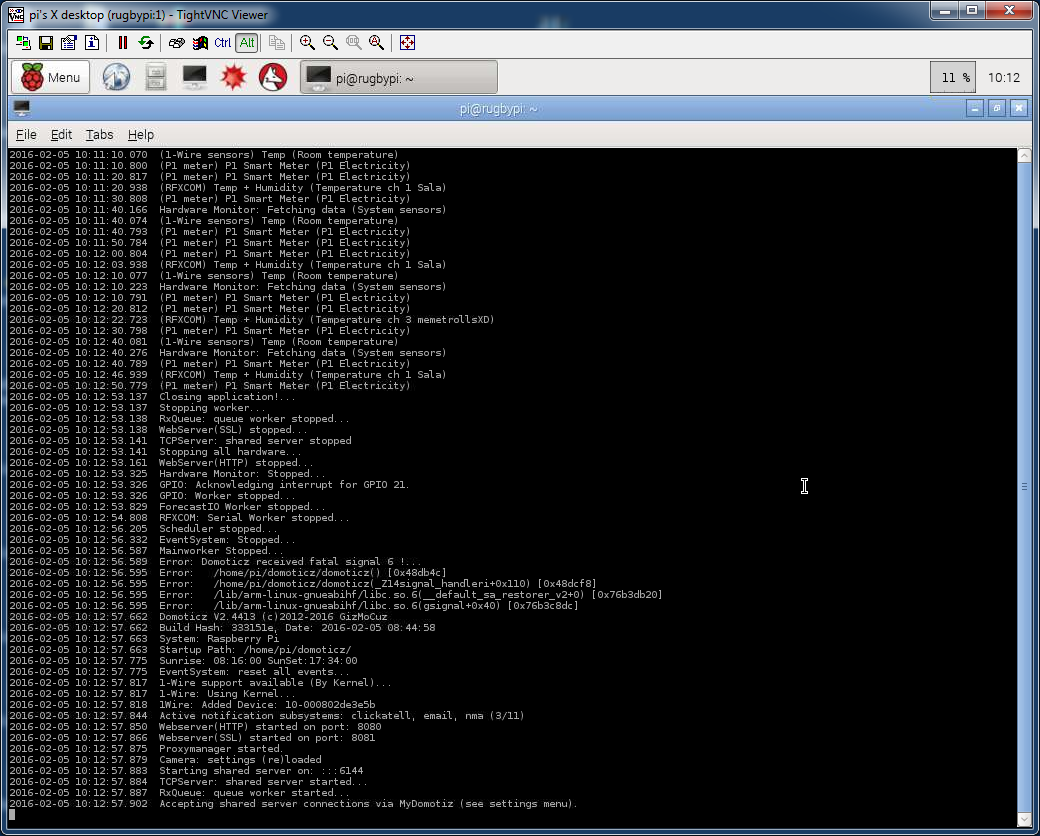
- picrash.png (214.11 KiB) Viewed 3014 times
Re: Testers wanted!
Posted: Friday 05 February 2016 12:27
by chimit
JC38 wrote:Today, with the latest avalaible beta for Rpi, I've made a test to enable again remote Domoticz sharing using the ID.
Things are a little bit better (or the log is more verbose) but still don't work.
On the remote Rpi (the slave) :
2016-01-19 23:01:47.416 PROXY: Master disconnected
2016-01-19 23:02:07.200 PROXY: Authenticate result: success.
2016-01-19 23:02:07.262 Incoming Domoticz connection via Proxy accepted for user Myusername.
2016-01-19 23:02:47.599 PROXY: Master disconnected
On the master Rpi
2016-01-19 22:58:43.294 PROXY: Notification received: slave instanceID online now.
2016-01-19 22:59:03.336 PROXY: Authenticate result: success.
2016-01-19 23:01:04.701 Domoticz TCP connected via Proxy.
2016-01-19 23:02:02.505 PROXY: Authenticate result: success.
2016-01-19 23:02:07.203 PROXY: Notification received: slave instanceID online now.
2016-01-19 23:02:07.297 Domoticz TCP connected via Proxy.
2016-01-19 23:03:02.738 PROXY: Authenticate result: success.
But with these errors :
2016-01-19 23:01:32.396 Error: PROXY: Shared Server access disallowed, denying receive data request.
2016-01-19 23:01:32.397 Error: PROXY: Shared Server access disallowed, denying receive data request.
2016-01-19 23:01:32.431 Error: PROXY: Shared Server access disallowed, denying receive data request.
2016-01-19 23:01:39.739 Error: PROXY: Read failed, code = 335544539. Reconnecting: short read
2016-01-19 23:02:32.510 Error: PROXY: Shared Server access disallowed, denying receive data request.
2016-01-19 23:02:32.578 Error: PROXY: Shared Server access disallowed, denying receive data request.
2016-01-19 23:02:32.578 Error: PROXY: Shared Server access disallowed, denying receive data request.
2016-01-19 23:02:32.615 Error: PROXY: Shared Server access disallowed, denying receive data request.
2016-01-19 23:02:43.929 Error: PROXY: Read failed, code = 335544539. Reconnecting: short read
So, no remote devices appears on the master.
Just testing with this. It seems the shared domoticz access needs to be enabled on the master as well.
I will assign this case as an issue to myself on Github as well.
Re: Testers wanted!
Posted: Friday 05 February 2016 22:06
by deejc
i am only seeing these every few minutes..
2016-02-05 21:01:24.997 Error: PROXY: Read failed, code = 335544539. Reconnecting: short read
2016-02-05 21:03:30.246 Error: PROXY: Read failed, code = 335544539. Reconnecting: short read
2016-02-05 21:03:40.321 Error: PROXY: Connect failed, reconnecting: Network is unreachable
2016-02-05 21:05:40.501 Error: PROXY: Read failed, code = 335544539. Reconnecting: short read
Re: Testers wanted!
Posted: Friday 05 February 2016 22:16
by bullrin
I tried to test MyDomoticz service. I have a DS Lite connection (only ipv6) But it's not working. My Instance is shown as red.
Domoticz shows the instance id under settings.
On the Status tab in the log there is this entry: PROXY: Authenticate result: IP not whitelisted.
And there error log is full with this: 2016-02-05 20:00:53.975 Error: PROXY: Connect failed, reconnecting: Operation canceled
One question, is there any configuration needed for the ip whitelist field?
Re: Testers wanted!
Posted: Saturday 06 February 2016 10:36
by chimit
deejc wrote:i am only seeing these every few minutes..
2016-02-05 21:01:24.997 Error: PROXY: Read failed, code = 335544539. Reconnecting: short read
2016-02-05 21:03:30.246 Error: PROXY: Read failed, code = 335544539. Reconnecting: short read
2016-02-05 21:03:40.321 Error: PROXY: Connect failed, reconnecting: Network is unreachable
2016-02-05 21:05:40.501 Error: PROXY: Read failed, code = 335544539. Reconnecting: short read
Could you check again?
Re: Testers wanted!
Posted: Saturday 06 February 2016 10:37
by chimit
bullrin wrote:I tried to test MyDomoticz service. I have a DS Lite connection (only ipv6) But it's not working. My Instance is shown as red.
Domoticz shows the instance id under settings.
On the Status tab in the log there is this entry: PROXY: Authenticate result: IP not whitelisted.
And there error log is full with this: 2016-02-05 20:00:53.975 Error: PROXY: Connect failed, reconnecting: Operation canceled
One question, is there any configuration needed for the ip whitelist field?
You can leave the ip whitelist empty for now. But it should work, also for ipv6 addresses. I will PM you.
Re: Testers wanted!
Posted: Saturday 06 February 2016 10:47
by bullrin
chimit wrote:
You can leave the ip whitelist empty for now. But it should work, also for ipv6 addresses. I will PM you.
I can't answer your pm. There is no answer button. Are there any restrictions in this forum? Could you please send me your email adresse or something via pm?
Re: Testers wanted!
Posted: Saturday 06 February 2016 23:57
by deejc
chimit wrote:
Could you check again?
all looks good now, thanks
Re: Testers wanted!
Posted: Wednesday 10 February 2016 22:14
by MattLittle
Hi guys.
First time post. First of all thanks Chimit for an awesome product, I hope you are reaping some rewards for your hard work.
I am trying to get mydomoticz up and running. I have managed to log in and get the little green man + my dashboard a couple of times, however only after a reboot of my linux box, which is an HP Mini running ubuntu. My dom version is 2.4347. After a short amount of time however the wee man turns red, and I get errors like
"Error: PROXY: Handshake failed, reconnecting: short read
2016-02-09 00:06:00.121 Error: PROXY: Connect failed, reconnecting: Network is unreachable
2016-02-09 00:08:08.958 Error: PROXY: Handshake failed, reconnecting: short read
2016-02-09 00:08:09.015 Error: PROXY: Handshake failed, reconnecting: short read
2016-02-09 00:08:09.431 Error: PROXY: Connect failed, reconnecting: Network is unreachable
2016-02-09 00:08:20.166 Error: PROXY: Connect failed, reconnecting: Network is unreachable
2016-02-09 00:10:22.216 Error: PROXY: Handshake failed, reconnecting: short read
2016-02-09 00:10:22.273 Error: PROXY: Handshake failed, reconnecting: short read
2016-02-09 00:10:22.695 Error: PROXY: Connect failed, reconnecting: Network is unreachable"
in the log.
At the moment the webpage is unavailable so I assume you are still fiddling around with the server side of things Chimit?
My question is should I be running a different version of dom (alpha relase?) or should 2.4347 have all the goodies?
Should there be any fiddling around with my router/firewall settings??
I am aware its in alpha stage so will be a bit flaky which is fine, just wanted to make sure Im lining my ducks up at this end.
Thanks for your time.
Matt
Re: Testers wanted!
Posted: Wednesday 10 February 2016 22:18
by chimit
Yeah, there is an issue at the moment.
Maybe a firewall thingy. Will need to check.
Re: Testers wanted!
Posted: Saturday 13 February 2016 12:12
by chimit
The issue has been identified. It was after a code update, but I forgot to re-compile before restarting the proxy.
Apologies for the inconvenience. You might want to restart your domoticz in order to reconnect to mydomoticz.
== Rene
Re: Testers wanted!
Posted: Sunday 14 February 2016 7:10
by MattLittle
Awesome. Working well at present, if not a bit slow in my phone (guessing its a small pipe at present?). Just flicked you 20 euros via paypal.
Re: Testers wanted!
Posted: Sunday 14 February 2016 16:24
by bullrin
Is the service currently offline?
Re: Testers wanted!
Posted: Sunday 14 February 2016 16:43
by chimit
Nopes. Just checked: Online for 4h32m5s.
Re: Testers wanted!
Posted: Tuesday 16 February 2016 19:43
by Minglarn
It my domoticz down?
Trying to ping the address with 100% package loss..
Code: Select all
PING my.domoticz.com (188.166.24.182): 56 data bytes
--- my.domoticz.com ping statistics ---
5 packets transmitted, 0 packets received, 100% packet loss
Re: Testers wanted!
Posted: Wednesday 17 February 2016 10:29
by chimit
The host is up. Just it doesn't return echo replies.