Page 51 of 86
Re: homebridge-edomoticz Plugin
Posted: Saturday 05 November 2016 1:21
by simon_rb
?!?!?!?! LOL
Code: Select all
pi@raspberrypi:~$ sudo apt-get install mosquitto
Reading package lists... Done
Building dependency tree
Reading state information... Done
mosquitto is already the newest version.
0 upgraded, 0 newly installed, 0 to remove and 1 not upgraded.
pi@raspberrypi:~$
Just did the search again out of curiosity and it found another location.. Will edit the mosquitto file with location
Code: Select all
pi@raspberrypi:~$ sudo find / -type f -name mosquitto
/etc/init.d/mosquitto
/etc/logrotate.d/mosquitto
pi@raspberrypi:~$
pi@raspberrypi:~$ sudo apt-get install mosquitto
Reading package lists... Done
Building dependency tree
Reading state information... Done
mosquitto is already the newest version.
0 upgraded, 0 newly installed, 0 to remove and 1 not upgraded.
pi@raspberrypi:~$ sudo find / -type f -name mosquitto
/etc/init.d/mosquitto
/etc/logrotate.d/mosquitto
/usr/sbin/mosquitto
pi@raspberrypi:~$
Re: homebridge-edomoticz Plugin
Posted: Saturday 05 November 2016 1:30
by simon_rb
Didn't help

pi@raspberrypi:~$ sudo systemctl start mosquitto
Job for mosquitto.service failed. See 'systemctl status mosquitto.service' and 'journalctl -xn' for details.
pi@raspberrypi:~$
Re: homebridge-edomoticz Plugin
Posted: Saturday 05 November 2016 11:43
by TheRamon
Below is the default init.d script of mosquitto. Might help you.
systemctl is horrible

I think init.d still works though?
Try to overwrite your mosquitto script in init.d with the one below. You might have accidentally changed something.
After overwriting, type:
/etc/init.d/mosquitto status. If it's not active try:
/etc/init.d/mosquitto restart again..
- Spoiler: show
- $ cat /etc/init.d/mosquitto
Code: Select all
#! /bin/sh
### BEGIN INIT INFO
# Provides: mosquitto
# Required-Start: $remote_fs $syslog
# Required-Stop: $remote_fs $syslog
# Default-Start: 2 3 4 5
# Default-Stop: 0 1 6
# Short-Description: mosquitto MQTT v3.1 message broker
# Description:
# This is a message broker that supports version 3.1 of the MQ Telemetry
# Transport (MQTT) protocol.
#
# MQTT provides a method of carrying out messaging using a publish/subscribe
# model. It is lightweight, both in terms of bandwidth usage and ease of
# implementation. This makes it particularly useful at the edge of the network
# where a sensor or other simple device may be implemented using an arduino for
# example.
### END INIT INFO
set -e
PIDFILE=/var/run/mosquitto.pid
DAEMON=/usr/sbin/mosquitto
# /etc/init.d/mosquitto: start and stop the mosquitto MQTT message broker
test -x ${DAEMON} || exit 0
umask 022
. /lib/lsb/init-functions
# Are we running from init?
run_by_init() {
([ "$previous" ] && [ "$runlevel" ]) || [ "$runlevel" = S ]
}
export PATH="${PATH:+$PATH:}/usr/sbin:/sbin"
case "$1" in
start)
if init_is_upstart; then
exit 1
fi
log_daemon_msg "Starting network daemon:" "mosquitto"
if start-stop-daemon --start --quiet --oknodo --background --make-pidfile --pidfile ${PIDFILE} --exec ${DAEMON} -- -c /etc/mosquitto/mosquitto.conf ; then
log_end_msg 0
else
log_end_msg 1
fi
;;
stop)
if init_is_upstart; then
exit 0
fi
log_daemon_msg "Stopping network daemon:" "mosquitto"
if start-stop-daemon --stop --quiet --oknodo --pidfile ${PIDFILE}; then
log_end_msg 0
rm -f ${PIDFILE}
else
log_end_msg 1
fi
;;
reload|force-reload)
if init_is_upstart; then
exit 1
fi
log_daemon_msg "Reloading network daemon configuration:" "mosquitto"
if start-stop-daemon --stop --signal HUP --quiet --oknodo --pidfile $PIDFILE; then
log_end_msg 0
else
log_end_msg 1
fi
;;
restart)
if init_is_upstart; then
exit 1
fi
log_daemon_msg "Restarting network daemon:" "mosquitto"
if start-stop-daemon --stop --quiet --oknodo --retry 30 --pidfile ${PIDFILE}; then
rm -f ${PIDFILE}
fi
if start-stop-daemon --start --quiet --oknodo --background --make-pidfile --pidfile ${PIDFILE} --exec ${DAEMON} -- -c /etc/mosquitto/mosquitto.conf ; then
log_end_msg 0
else
log_end_msg 1
fi
;;
try-restart)
if init_is_upstart; then
exit 1
fi
log_daemon_msg "Restarting Mosquitto message broker" "mosquitto"
set +e
start-stop-daemon --stop --quiet --retry 30 --pidfile ${PIDFILE}
RET="$?"
set -e
case $RET in
0)
# old daemon stopped
rm -f ${PIDFILE}
if start-stop-daemon --start --quiet --oknodo --background --make-pidfile --pidfile ${PIDFILE} --exec ${DAEMON} -- -c /etc/mosquitto/mosquitto.conf ; then
log_end_msg 0
else
log_end_msg 1
fi
;;
1)
# daemon not running
log_progress_msg "(not running)"
log_end_msg 0
;;
*)
# failed to stop
log_progress_msg "(failed to stop)"
log_end_msg 1
;;
esac
;;
status)
if init_is_upstart; then
exit 1
fi
status_of_proc -p ${PIDFILE} ${DAEMON} mosquitto && exit 0 || exit $?
;;
*)
log_action_msg "Usage: /etc/init.d/mosquitto {start|stop|reload|force-reload|restart|try-restart|status}"
exit 1
esac
exit 0
Re: homebridge-edomoticz Plugin
Posted: Saturday 05 November 2016 12:01
by TheRamon
@hpapagaj: Sorry to bother but I'm having a hard time to reproduce the bug, could you please describe the steps you take one more time? Thanks!
Also, what kind of lamp do you have? You're saying you're asking Siri the value and it dims?
Re: homebridge-edomoticz Plugin
Posted: Saturday 05 November 2016 16:34
by simon_rb
@TheRamon
No Luck

All I did was update/upgrade from an original Domoticz SD Card image which has Mosquitto installed on it and working
pi@raspberrypi:~$ sudo mount /dev/sda1 /home/pi/mnt/cdquality -o uid=pi,gid=pi
pi@raspberrypi:~$ /etc/init.d/mosquitto status
● mosquitto.service - Mosquitto MQTT Broker daemon
Loaded: loaded (/etc/systemd/system/mosquitto.service; enabled)
Active: failed (Result: start-limit) since Sat 2016-11-05 15:32:33 GMT; 35s ago
Process: 816 ExecStartPre=/usr/bin/rm -f /var/run/mosquitto.pid (code=exited, status=203/EXEC)
pi@raspberrypi:~$ /etc/init.d/mosquitto restart
[....] Restarting mosquitto (via systemctl): mosquitto.serviceFailed to restart mosquitto.service: Access denied
failed!
pi@raspberrypi:~$ sudo /etc/init.d/mosquitto restart
[....] Restarting mosquitto (via systemctl): mosquitto.serviceJob for mosquitto.service failed. See 'systemctl status mosquitto.service' and 'journalctl -xn' for details.
failed!
pi@raspberrypi:~$
Re: homebridge-edomoticz Plugin
Posted: Sunday 06 November 2016 2:14
by simon_rb
@TheRamon
Any luck with not sending an On command with certain dimmers? Only ask as I'm about ready to post a couple of scripts that allow control of LMS players volume control and power via a dimmer and the only hiccup is if you say "set Kitchen Radio to 50%" then sometimes the On command is sent second and if the dimmer changes to 'On' then it sets the radio to 0%. It needs to display the % for the scripts to send volume to the LMS lol.
I do think it's a HomeKit thing and you can't do anything with it. Maybe I should try my luck with Domoticz developer and ask for an option not to have 'On' displayed on a dimmer. I mean you can see if it's on or off via JSON and by the icon. You really only want to see the percentage on the switch itself, can't see a reason for a dimmer to display 'On'?!? Or am
I missing something lol
EDIT:- Hold that thought... Maybe a way of getting the data another way, might grab the Level from the JSON rather than the data if thats possible..
Re: homebridge-edomoticz Plugin
Posted: Sunday 06 November 2016 5:12
by thom
Hi,
I try to run home bridge on my rpi, I think I have a problem with the config.json file, when I run Homebridge, this error appear:
Code: Select all
pi@raspberrypi:~/homebridge $ homebridge
*** WARNING *** The program 'node' uses the Apple Bonjour compatibility layer of Avahi.
*** WARNING *** Please fix your application to use the native API of Avahi!
*** WARNING *** For more information see <http://0pointer.de/avahi-compat?s=libdns_sd&e=node>
*** WARNING *** The program 'node' called 'DNSServiceRegister()' which is not supported (or only supported partially) in the Apple Bonjour compatibility layer of Avahi.
*** WARNING *** Please fix your application to use the native API of Avahi!
*** WARNING *** For more information see <http://0pointer.de/avahi-compat?s=libdns_sd&e=node&f=DNSServiceRegister>
[Sun Nov 06 2016 00:02:48 GMT-0400 (EDT)] Loaded plugin: homebridge-edomoticz
[Sun Nov 06 2016 00:02:48 GMT-0400 (EDT)] Registering accessory 'homebridge-edomoticz.eDomoticz'
[Sun Nov 06 2016 00:02:48 GMT-0400 (EDT)] Registering platform 'homebridge-edomoticz.eDomoticz'
[Sun Nov 06 2016 00:02:48 GMT-0400 (EDT)] ---
/usr/lib/node_modules/homebridge/lib/server.js:199
var username = config.bridge.username;
^
TypeError: Cannot read property 'username' of undefined
at Server._loadConfig (/usr/lib/node_modules/homebridge/lib/server.js:199:31)
at new Server (/usr/lib/node_modules/homebridge/lib/server.js:49:23)
at module.exports (/usr/lib/node_modules/homebridge/lib/cli.js:26:16)
at Object.<anonymous> (/usr/lib/node_modules/homebridge/bin/homebridge:17:22)
at Module._compile (module.js:435:26)
at Object.Module._extensions..js (module.js:442:10)
at Module.load (module.js:356:32)
at Function.Module._load (module.js:311:12)
at Function.Module.runMain (module.js:467:10)
at startup (node.js:134:18)
There is my config.json:
Code: Select all
"description": "Configuration file for Domoticz platform.",
"platforms": [
{
"platform": "Domoticz",
"name": "Domoticz",
"server": "127.0.0.1",
"port": "8080",
"roomid": 2,
"loadscenes": 0
}
],
"accessories": [
]
}
When I run Homebridge without the config.json file, Homebridge works, I don't what I do wrong...
Maybe the response is in the forum, but 51 pages is too heavy to read, sorry...
Thanks
Re: homebridge-edomoticz Plugin
Posted: Sunday 06 November 2016 7:01
by TheRamon
simon_rb wrote:@TheRamon
Any luck with not sending an On command with certain dimmers? Only ask as I'm about ready to post a couple of scripts that allow control of LMS players volume control and power via a dimmer and the only hiccup is if you say "set Kitchen Radio to 50%" then sometimes the On command is sent second and if the dimmer changes to 'On' then it sets the radio to 0%. It needs to display the % for the scripts to send volume to the LMS lol.
I do think it's a HomeKit thing and you can't do anything with it. Maybe I should try my luck with Domoticz developer and ask for an option not to have 'On' displayed on a dimmer. I mean you can see if it's on or off via JSON and by the icon. You really only want to see the percentage on the switch itself, can't see a reason for a dimmer to display 'On'?!? Or am
I missing something lol
EDIT:- Hold that thought... Maybe a way of getting the data another way, might grab the Level from the JSON rather than the data if thats possible..
Yeah, it's got nothing to do with HomeKit itself. The plugin sends an on command when the dimmer is off. After that, the level is dimmed. Problem here is that it's not executed in order. So sometimes the level gets set before the on command. I've added a timeout locally, when the dimmer is off. So:
- Dimmer off
- Send on
- Wait 200ms
- Set Level
When the dimmer is already on, it just sends the level directly. I was still in the progress of testing this, will let you know.
Ps. Using JSON and reading level is a better idea, yeah!
Re: homebridge-edomoticz Plugin
Posted: Sunday 06 November 2016 13:01
by simon_rb
@Thom
Your config file is wrong. Are you using the latest plugin, if you are you need the MQTT info in their too and make sure you have a broker running and that you have added it to Domoticz under the hardware..
Example Config
Code: Select all
{
"bridge": {
"name": "Homebridge",
"username": "CC:21:3E:E4:DE:33",
"port": 51826,
"pin": "031-45-154"
},
"description": "Configuration file for (e)xtended Domoticz platform.",
"platforms": [
{
"platform": "eDomoticz",
"name": "eDomoticz",
"server": "127.0.0.1",
"port": "8080",
"ssl": 0,
"roomid": 0,
"mqttenable": 1,
"mqttserver": "127.0.0.1",
"mqttport": "1883",
"mqttauth": 0,
"mqttuser": "",
"mqttpass": ""
}
],
"accessories": []
}
@TheRamon
Oh excellent, so if the dimmer is on will it only send the value rather than an On command and the value? If thats the case that would fix my wall light dimmers

Re: homebridge-edomoticz Plugin
Posted: Sunday 06 November 2016 20:00
by NewFolk
All 3 command work fine for me.
TheRamon wrote:It actually looks like switching colours on your Bureau Lamp is not broken. It even sends the command over HTTP like intended.
2016-10-27 12:26:43.336 User: Admin initiated a switch command (291/Bureau Lamp/setcolbrightnessvalue)
You're basically sending the below command. Will you try this one out in your browser please? (Should change lamp to red)
domoticz_url:8080/json.htm?type=command¶m=switchlight&idx=291&switchcmd=setcolbrightnessvalue&hex=FF0000
Also, try out the command below, does this one work for you? (Should change lamp to blue)
domoticz_url:8080/json.htm?type=command¶m=switchlight&idx=291&switchcmd=setcolbrightnessvalue&hue=240&brightness=100&iswhite=false
If the one above works, please try out this one: (Should change lamp to green)
domoticz_url:8080/json.htm?type=command¶m=switchlight&idx=291&switchcmd=setcolbrightnessvalue&hue=120&brightness=100&sat=100&iswhite=false
But not from homekit app or Eve.
In log i see only on/off
Code: Select all
MQTT: Topic: domoticz/in, Message: {"command":"switchlight","idx":117,"switchcmd":"On"}
and brightness change
Code: Select all
MQTT: Topic: domoticz/in, Message: {"command":"switchlight","idx":117,"level":100,"switchcmd":"Set Level"}
but when color change I see only
Code: Select all
User: Admin initiated a switch command
If i disable MQTT by
On any action I see
Code: Select all
User: Admin initiated a switch command
All works fine before upgrade(before MQTT integration) and all works fine from domoticz
rwijbenga, did you find the solution?
Btw I also you MilIght but not with RFlink. I use native WiFi interface and Domoticz.
Re: homebridge-edomoticz Plugin
Posted: Sunday 06 November 2016 22:07
by thom
simon_rb wrote:@Thom
Your config file is wrong. Are you using the latest plugin, if you are you need the MQTT info in their too and make sure you have a broker running and that you have added it to Domoticz under the hardware..
Sorry, I try to reinstalled the Homebridge with MQTT, but I don't understand the way to have the broker running. I installed the MQTT Client in my Domoticz /Hardware. I put this config.json:
Code: Select all
{
"bridge": {
"name": "Homebridge",
"username": "B8:27:EB:0C:D1:C6",
"port": 51826,
"pin": "031-45-154"
},
"description": "Configuration file for (e)xtended Domoticz platform.",
"platforms": [
{
"platform": "Homebridge",
"name": "Homebridge",
"server": "127.0.0.1",
"port": "8080",
"ssl": 0,
"roomid": 2,
"mqttenable": 1,
"mqttserver": "127.0.0.1",
"mqttport": "1883",
"mqttauth": 0,
"mqttuser": "",
"mqttpass": ""
}
],
"accessories": []
}
The result of npm run start:
Code: Select all
pi@raspberrypi:~/.homebridge$ npm run start
npm ERR! Linux 4.4.26-v7+
npm ERR! argv "/usr/local/bin/node" "/usr/local/bin/npm" "run" "start"
npm ERR! node v4.2.1
npm ERR! npm v2.14.7
npm ERR! missing script: start
npm ERR!
npm ERR! If you need help, you may report this error at:
npm ERR! <https://github.com/npm/npm/issues>
npm ERR! Please include the following file with any support request:
npm ERR! /home/pi/.homebridge/npm-debug.log
and the result of home bridge command:
Code: Select all
pi@raspberrypi:~$ homebridge
*** WARNING *** The program 'node' uses the Apple Bonjour compatibility layer of Avahi.
*** WARNING *** Please fix your application to use the native API of Avahi!
*** WARNING *** For more information see <http://0pointer.de/avahi-compat?s=libdns_sd&e=node>
*** WARNING *** The program 'node' called 'DNSServiceRegister()' which is not supported (or only supported partially) in the Apple Bonjour compatibility layer of Avahi.
*** WARNING *** Please fix your application to use the native API of Avahi!
*** WARNING *** For more information see <http://0pointer.de/avahi-compat?s=libdns_sd&e=node&f=DNSServiceRegister>
[Sun Nov 06 2016 16:05:49 GMT-0500 (EST)] Loaded plugin: homebridge-edomoticz
[Sun Nov 06 2016 16:05:49 GMT-0500 (EST)] Registering accessory 'homebridge-edomoticz.eDomoticz'
[Sun Nov 06 2016 16:05:49 GMT-0500 (EST)] Registering platform 'homebridge-edomoticz.eDomoticz'
[Sun Nov 06 2016 16:05:49 GMT-0500 (EST)] ---
[Sun Nov 06 2016 16:05:49 GMT-0500 (EST)] Loaded config.json with 0 accessories and 1 platforms.
[Sun Nov 06 2016 16:05:49 GMT-0500 (EST)] ---
[Sun Nov 06 2016 16:05:49 GMT-0500 (EST)] Loading 1 platforms...
/usr/local/lib/node_modules/homebridge/lib/api.js:118
throw new Error("The requested platform '" + name + "' was not registered by any plugin.");
^
Error: The requested platform 'Homebridge' was not registered by any plugin.
at API.platform (/usr/local/lib/node_modules/homebridge/lib/api.js:118:13)
at Server._loadPlatforms (/usr/local/lib/node_modules/homebridge/lib/server.js:281:45)
at Server.run (/usr/local/lib/node_modules/homebridge/lib/server.js:77:36)
at module.exports (/usr/local/lib/node_modules/homebridge/lib/cli.js:40:10)
at Object.<anonymous> (/usr/local/lib/node_modules/homebridge/bin/homebridge:17:22)
at Module._compile (module.js:435:26)
at Object.Module._extensions..js (module.js:442:10)
at Module.load (module.js:356:32)
at Function.Module._load (module.js:311:12)
at Function.Module.runMain (module.js:467:10)
Thank you for the support.
Re: homebridge-edomoticz Plugin
Posted: Sunday 06 November 2016 23:03
by madrian
TheRamon wrote:@hpapagaj: Sorry to bother but I'm having a hard time to reproduce the bug, could you please describe the steps you take one more time? Thanks!
Also, what kind of lamp do you have? You're saying you're asking Siri the value and it dims?
The
hardware is a PWM controller.
The switch is a slider,
with this script:
As you can see, we send this url to the device "echo Fadetimer=2000,LED1_target=225 | socat - TCP:192.168.1.10:43333". That's all.
Re: homebridge-edomoticz Plugin
Posted: Monday 07 November 2016 12:00
by madrian
More iOs 10 problem:
iPhone 7/iOS 10 after some time Home app doesn't see the Homebridge. It keeps saying for all devices: Updating. In same time I checked with my iPhone 5S/Eve app: works fine.
Homebridge status is OK:
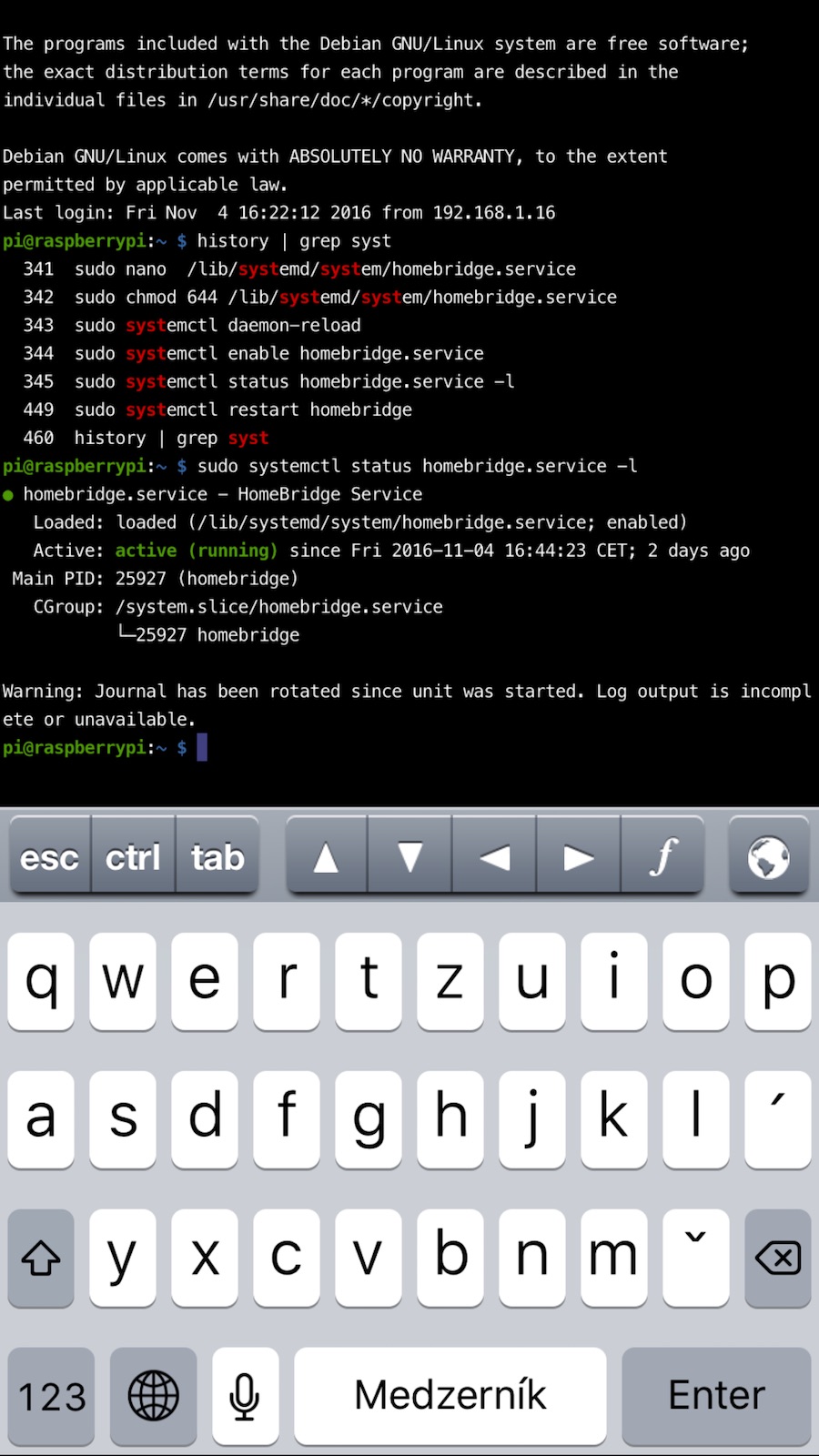
- IMG_0035.jpg (283.34 KiB) Viewed 2428 times
...after restarting Homebridge, iOS10 works again. Interesting.
Re: homebridge-edomoticz Plugin
Posted: Monday 07 November 2016 13:36
by Nautilus
NewFolk wrote:
All works fine before upgrade(before MQTT integration) and all works fine from domoticz
rwijbenga, did you find the solution?
Btw I also you MilIght but not with RFlink. I use native WiFi interface and Domoticz.
I can confirm similar behavior with MiLight bridge (controlled as native Domoticz hardware). On/off and dimming works, changing color does nothing.
In the log I see something different though (I have updated eDomoticz yesterday):
2016-11-07 14:34:15.930 User: Admin initiated a switch command (114/Dinner table/setcolbrightnessvalue)
2016-11-07 14:34:15.943 MQTT: Topic: domoticz/in, Message: {"command":"switchlight","idx":114,"level":100,"switchcmd":"Set Level"}
2016-11-07 14:34:16.145 (MiLight) Lighting Limitless/Applamp (Dinner table)
Does this mean it is not reverting to http but tries to execute it through mqtt (second line)? First is from http I guess? Because if I just change the dimming level I only get the second and the third line. I'm somewhat confused but is it somehow that the mqtt then overrides the http as both seem to be executed one after the other...

Re: homebridge-edomoticz Plugin
Posted: Monday 07 November 2016 14:53
by NewFolk
Btw i did not update domoticz yet.
Re: homebridge-edomoticz Plugin
Posted: Monday 07 November 2016 20:21
by TheRamon
Nautilus wrote:NewFolk wrote:
All works fine before upgrade(before MQTT integration) and all works fine from domoticz
rwijbenga, did you find the solution?
Btw I also you MilIght but not with RFlink. I use native WiFi interface and Domoticz.
I can confirm similar behavior with MiLight bridge (controlled as native Domoticz hardware). On/off and dimming works, changing color does nothing.
In the log I see something different though (I have updated eDomoticz yesterday):
2016-11-07 14:34:15.930 User: Admin initiated a switch command (114/Dinner table/setcolbrightnessvalue)
2016-11-07 14:34:15.943 MQTT: Topic: domoticz/in, Message: {"command":"switchlight","idx":114,"level":100,"switchcmd":"Set Level"}
2016-11-07 14:34:16.145 (MiLight) Lighting Limitless/Applamp (Dinner table)
Does this mean it is not reverting to http but tries to execute it through mqtt (second line)? First is from http I guess? Because if I just change the dimming level I only get the second and the third line. I'm somewhat confused but is it somehow that the mqtt then overrides the http as both seem to be executed one after the other...

Yeah, I had to fall back to http for colour changing. MQTT does not support that yet. Dimming works through MQTT though so that's why it's sending level 100 through MQTT.
hpapagaj wrote:More iOs 10 problem:
...after restarting Homebridge, iOS10 works again. Interesting.
Could you try posting the log? homebrige.log and homebridge.err in /var/log.
simon_rb wrote:
@TheRamon
Oh excellent, so if the dimmer is on will it only send the value rather than an On command and the value? If thats the case that would fix my wall light dimmers

I have just updated the master branch with a new version. Would you mind trying?

Re: homebridge-edomoticz Plugin
Posted: Monday 07 November 2016 20:27
by simon_rb
TheRamon wrote:
I have just updated the master branch with a new version. Would you mind trying?

My pleasure!
Not working for me but I have just upgraded from the MQTT test branch... I checked homebridge and I can't see connected to Broker so no sure I am running the right version.. How do I check mate? I followed instructions on page 46..
Code: Select all
pi@raspberrypi:~$ sudo npm update -g homebridge-edomoticz
npm ERR! Linux 4.4.26-v7+
npm ERR! argv "/usr/bin/nodejs" "/usr/bin/npm" "update" "-g" "homebridge-edomoticz"
npm ERR! node v4.6.1
npm ERR! npm v2.15.9
npm ERR! path /usr/lib/node_modules/homebridge-edomoticz
npm ERR! code EISGIT
npm ERR! git Appears to be a git repo or submodule.
npm ERR! git /usr/lib/node_modules/homebridge-edomoticz
npm ERR! git Refusing to remove it. Update manually,
npm ERR! git or move it out of the way first.
npm ERR! Please include the following file with any support request:
npm ERR! /home/pi/npm-debug.log
pi@raspberrypi:~$
Re: homebridge-edomoticz Plugin
Posted: Monday 07 November 2016 21:13
by TheRamon
Whoops! Try: (sudo) git pull in /usr/lib/node_modules/homebridge-edomoticz
Re: homebridge-edomoticz Plugin
Posted: Monday 07 November 2016 21:15
by simon_rb
TheRamon wrote:Whoops! Try: (sudo) git pull in npm /usr/lib/node_modules/homebridge-edomoticz
Am I doing this from within pi@raspberrypi:/usr/lib/node_modules$ cd homebridge-edomoticz/
Because I did that and my dimmers still receive the dim value followed by on command. How can I check I have the right version?
Code: Select all
pi@raspberrypi:/usr/lib/node_modules/homebridge-edomoticz$ sudo git pull
Already up-to-date.
Re: homebridge-edomoticz Plugin
Posted: Monday 07 November 2016 21:20
by simon_rb
An on command is still sent. Sometimes its before and sometimes is after. The wall lights were already on... So start their dimming phase, the switches log shows the On commands and the value commands...