Page 6 of 7
Re: RFLink - USB Gateway - Introduction
Posted: Wednesday 14 December 2016 23:56
by Nautilus
sincze wrote:Last time I ordered solder service rflink 433 mhz
Had a separate nrf in a drawer.

Attached it with jumper wires to the arduino. (see wiring scheme)
Flashed the firmware.
And the whole thing is controlling my milight and 433mhz devices from within domoticz nicely.
Thanks for this info. I also just now learned there should be a female header on the PCB. And male pins on the NRF? So 8 female-to-male jumper cables should do it? Yay

Re: RFLink - USB Gateway - Introduction
Posted: Thursday 15 December 2016 8:11
by sincze
I connected my nrf with male to female connectors directly to the arduino mega not to the rflink. Rflink sits directly on arduino (different pins) Because when I bought it rflink was not prepared for additional nrf chip that could be used for milight. That had to be a separate nrf.
Sent from my SM-G925F using Tapatalk
Re: RFLink - USB Gateway - Introduction
Posted: Thursday 15 December 2016 8:15
by sincze

Watch the separate antenna for my milight
Sent from my SM-G925F using Tapatalk
Re: RFLink - USB Gateway - Introduction
Posted: Thursday 15 December 2016 9:07
by Nautilus
Thanks, so not exactly as I imagined it but quite close...

sincze wrote:Watch the separate antenna for my milight
Now I'm again bit slow. Isn't there a built in antenna on the NRF-chip?
Re: RFLink - USB Gateway - Introduction
Posted: Thursday 15 December 2016 11:12
by sincze
As you can see the NRF has an on board antenna. Works just fine for me.
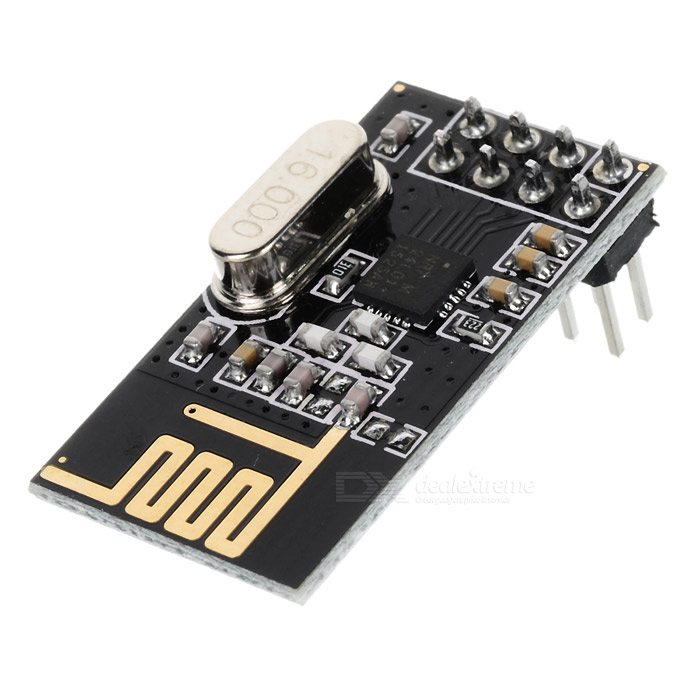
- NRF.jpg (74.69 KiB) Viewed 6103 times
Re: RFLink - USB Gateway - Introduction
Posted: Thursday 15 December 2016 11:52
by Nautilus
sincze wrote:As you can see the NRF has an on board antenna. Works just fine for me.
Correct, as I understood. Was wondering what you meant with "
Watch the separate antenna for my milight"

Re: RE: Re: RFLink - USB Gateway - Introduction
Posted: Thursday 15 December 2016 12:27
by sincze
Nautilus wrote:sincze wrote:As you can see the NRF has an on board antenna. Works just fine for me.
Correct, as I understood. Was wondering what you meant with "
Watch the separate antenna for my milight"

That would be follow the jumper wires

to the separate nrf antenna/nrf pcb hahaha
Sent from my SM-G925F using Tapatalk
Re: RE: Re: RFLink - USB Gateway - Introduction
Posted: Thursday 15 December 2016 12:49
by Nautilus
sincze wrote:Nautilus wrote:sincze wrote:As you can see the NRF has an on board antenna. Works just fine for me.
Correct, as I understood. Was wondering what you meant with "
Watch the separate antenna for my milight"

That would be follow the jumper wires

to the separate nrf antenna/nrf pcb hahaha
Sent from my SM-G925F using Tapatalk
Right, got it

Re: RFLink - USB Gateway - Introduction
Posted: Tuesday 03 January 2017 17:31
by Nautilus
Well, I received the unit now and understand a little bit better now what we were talking about...

But still not fully clear what is meant by this:
http://www.nemcon.nl/blog2/faq wrote:Q: Can I use the NRF24L01 socket on the Nodo PCB for Milight signals?
A: That depends on the Nodo PCB version.
Version 1.1.3 and higher: Yes.
Versions below 1.1.3: No, the NodoNRF socket uses a software SPI solution while the NRF for Milight is using the hardware SPI pins.
So, as I now have v. 1.1.4 does it then mean I can connect NRF24L01 directly to the socket that is on the Nodo PCB and control MiLights (in my interpretation that is just what it says in above quote)? If for some reason this would not be the case, then I'm a bit lost as it seams the Nodo PCB cover up some of the needed pins mentioned here:
http://www.nemcon.nl/blog2/wiring wrote:Pin 1 = (Ground) = Ground
Pin 2 = (VCC) = VCC (3.3 volt) Warning: Max 3.6 volt, do NOT connect to 5 volt!
Pin 3 = (CE) = MEGA Pin 48
Pin 4 = (CS) = MEGA Pin 49
Pin 5 = (SCK) = MEGA Pin 52
Pin 6 = (MOSI) = MEGA Pin 51
Pin 7 = (MISO) = MEGA Pin 50
Pin 8 = (IRQ) = Not Connected
Can someone verify I can connect NRF24L01 directly to the socket that is on the Nodo PCB to control Milights?
Re: RFLink - USB Gateway - Introduction
Posted: Tuesday 03 January 2017 23:56
by sincze
Sorry don't have version 1.1.4
Sent from my SM-G925F using Tapatalk
Re: RFLink - USB Gateway - Introduction
Posted: Tuesday 24 January 2017 8:29
by sdsi
artip wrote:
I've also found that Domoticz is able to read only status of command sent by remote. Is it possible to send commands from Domoticz as an remote at all?
Elmes works with coding Keeloq, and I think the rflink can't send these codes.
Hello,
What about this?
https://github.com/domoticz/domoticz/co ... 699452e810
Re: RFLink - USB Gateway - Introduction
Posted: Tuesday 24 January 2017 9:22
by Stuntteam
RFLink can only receive the Elmes (Keeloq) signals.
Re: RFLink - USB Gateway - Introduction
Posted: Tuesday 24 January 2017 10:01
by sdsi
Stuntteam wrote:RFLink can only receive the Elmes (Keeloq) signals.
Thanks. So RFLink can works with Elmes sensors, isin't it?
Re: RFLink - USB Gateway - Introduction
Posted: Tuesday 24 January 2017 12:37
by Stuntteam
Yes, if you have an Elmes door contact, RFLink can receive the signals and you can connect actions within Domoticz with that.
If you have an Elmes controlled garage door, RFLink can receive the signals and you can connect actions within Domoticz with that.
However, you can not control (open/close) the garage door with RFLink.
Re: RFLink - USB Gateway - Introduction
Posted: Tuesday 24 January 2017 19:17
by sdsi
Re: RFLink - USB Gateway - Introduction
Posted: Friday 10 February 2017 13:42
by domoticzkar
Hi
Could PLEASE tell me the name and/or model specification of the really nice piggy-back-antenna-card?
I have tried to search for it on AliExpress, and none of the names I tries does work?
sincze wrote:
Watch the separate antenna for my milight
Sent from my SM-G925F using Tapatalk
Re: RFLink - USB Gateway - Introduction
Posted: Saturday 11 February 2017 14:59
by sincze
domoticzkar wrote:Hi
Could PLEASE tell me the name and/or model specification of the really nice piggy-back-antenna-card?
I have tried to search for it on AliExpress, and none of the names I tries does work?
sincze wrote:
Sent from my SM-G925F using Tapatalk
The green one is RFLINK board.
http://www.nemcon.nl/blog2/
The separate antennas are NRF24L01+ tha black one is used for 433 mhz.
Re: RFLink - USB Gateway - Introduction
Posted: Wednesday 15 February 2017 14:40
by Huubke80
Hi all,
Yesterday I build my RF link with the RF link PCB v1.1.4. Uploading the latest firmware went Ok. Only don't receive any 433Mhz signals in the RF loader application, while the debug mode is enabled. In the terminal screen appears the Rf45 version, so there is some king of communication to the arduino2560 Mega.
On the RF link board is a orange LED continuous on.
Someone any idea or tips?
Re: RFLink - USB Gateway - Introduction
Posted: Wednesday 15 February 2017 15:53
by Stuntteam
What do you see in the rflink loader screen?
Re: RFLink - USB Gateway - Introduction
Posted: Wednesday 15 February 2017 19:23
by Huubke80
Stuntteam wrote:What do you see in the rflink loader screen?
The following :
Code: Select all
20;00;Nodo RadioFrequencyLink - RFLink Gateway V1.1 - R45;
10;version;
10;status;
10;rfdebug=on;
10;rfudebug=on;
and the following in apllication debug screen:
Code: Select all
Debug mode activated
------------------------------
Serial Log mode:
Port COM3
------------------------------
Serial port open: 000001D4
Serial port status: 0
Get Startup message
Send version command
Read version command response
Send status command
Read version command response
Starting timer
Logging...

