Page 6 of 16
Re: Events system feedback thread
Posted: Saturday 20 July 2013 13:45
by CopyCatz
If gizmo wants to implement grouping in the dashboard and switches screens we can use those groups in blockly later.
Re: Events system feedback thread
Posted: Saturday 20 July 2013 15:38
by laggmunk
it seems otherdevices_lastupdate is very inflexible with regards to device names, devices names containing special characters such as "åäö" do not work, and devicenames containing white spaces do not work either.
a devicename such as ['Hall Ovre - Taklampa 1'] returns nil, but if I rename it to "lamp1" I get a value for otherdevices_lastupdate.
when issuing a commandArray, special characters an white space works like intended, i.e. ['Hall Övre - Taklampa 1'] is fine
Re: Events system feedback thread
Posted: Saturday 20 July 2013 23:38
by bistoury
hi everyone,
I understand that the blocky dropdown list bug seems to imply some tricky workarounds (switch groups by alphabet).
Correct me if I'am wrong, but why to we need to have all switches listed a unique blocky item (the one showing the dropdown combo) ?
I know developpements have started that way a long time ago, but maybe under "Devices" / "Switches" it could show every single switch.
With that way of doing, if we have 10 light switches then it would show 10 blocky items under "Devices" / "Switches". So no more buggy dropdown list !
This is quite hard to explain, so I hope you'll understand

BUG: Events system feedback thread
Posted: Sunday 21 July 2013 12:58
by luckysession
luckysession wrote:Upps, missing devices "switches" for creating blockly events.
And thank for first step of my wish sunrise and sunset, but missing option BEFORE and AFTER sunrise/sunset.
Well done, great job!
Thanks LUCKYSESSION
Thanks, seems working in 1.880, but it seems tempature terms like "A"°C > "B"°C didn´t work in the moment in my opinion, Errorlog like:
" Error: Sun Jul 21 12:55:49 2013 Lua script error: [string "result = 0; weekday = os.date('*t')['wday']; ..."]:1: ')' expected near 'comparevariable'"
EDIT: Sorry, seems not be the tempature terms, but if i use scenes terms (scene="on" or scene="off") the error will be show in the log.
Additional Information:
For my terms "after sunrise and before sunset" i create a scene called "Suedsonne" with timers "3 hours after sunrise switch on" and "3 hours before sunset switch off".
Re: BUG: Events system feedback thread
Posted: Sunday 21 July 2013 14:34
by luckysession
luckysession wrote:luckysession wrote:Upps, missing devices "switches" for creating blockly events.
And thank for first step of my wish sunrise and sunset, but missing option BEFORE and AFTER sunrise/sunset.
Well done, great job!
Thanks LUCKYSESSION
Thanks, seems working in 1.880, but it seems tempature terms like "A"°C > "B"°C didn´t work in the moment in my opinion, Errorlog like:
" Error: Sun Jul 21 12:55:49 2013 Lua script error: [string "result = 0; weekday = os.date('*t')['wday']; ..."]:1: ')' expected near 'comparevariable'"
EDIT: Sorry, seems not be the tempature terms, but if i use scenes terms (scene="on" or scene="off") the error will be show in the log.
Additional Information:
For my terms "after sunrise and before sunset" i create a scene called "Suedsonne" with timers "3 hours after sunrise switch on" and "3 hours before sunset switch off".
Just for the moment i create a switch with unused code for simulate time of sunshine in the south of my house, now i be able to create event with:
If "sunshinesouth(switch)"=on and "temperature A" > "temperature B" and "Blinds A" = closed
then set "Blinds A" = ON
Seems working fine!
Re: Events system feedback thread
Posted: Sunday 21 July 2013 20:47
by spiderrob
spiderrob wrote:CopyCatz wrote:In 855 I hopefully managed to interpret all variations of if statements... was a bitch to get right, so would be happy if all is ok now. Also implemented "Set Level X" block. My x10 dimmer does not seem to respond, please test with other devices. Keep in mind:
- Set Level does not work in the random and for x minutes set blocks yet
- It also doesnt work in the if area, only as an action.
'Set Level X' block does not work for Lightwave dimmers either……….
Any news on the 'Set level' issue for dimmers? I know there is a lot of other development stuff going on but I would be really grateful to see this working in Blocky.
Re: Events system feedback thread
Posted: Monday 22 July 2013 18:12
by CopyCatz
886: Fixed: Set Level, random triggers firing multiple times, implemented tooltips in events UI, start implementing multi language support in events
Re: Events system feedback thread
Posted: Monday 22 July 2013 18:44
by SweetPants
1.886, If/Do text disapeared?
if-do.png
no-if-do.png
Re: Events system feedback thread
Posted: Monday 22 July 2013 19:00
by CopyCatz
Sorry forgot to include a new javascript file.. Don't update until i'm back from roze maandag!
Edit: fixed.
Re: Events system feedback thread
Posted: Monday 22 July 2013 22:19
by SweetPants
CopyCatz wrote:Edit: fixed.
Thnx
BTW: What platform (IDE) dou you use to develop?
Re: Events system feedback thread
Posted: Monday 22 July 2013 22:35
by CopyCatz
Xcode, Coda 2 and Cornerstone.
Re: Events system feedback thread
Posted: Tuesday 23 July 2013 20:27
by Dynamic
I'm trying to create a scene with my smoke detectors. So i would like to check if the smoke detecters are in panic-mode, but I can only check for 'on' or 'off'?
Re: Events system feedback thread
Posted: Wednesday 24 July 2013 12:12
by CopyCatz
In 899 added: scene switching (only as action, not a trigger), added Panic (and related) state in blockly. Can someone confirm that dim is working in events? Read up on the events wiki page on how to use scenes in lua scripting.
Re: Events system feedback thread
Posted: Wednesday 24 July 2013 13:22
by Dynamic
Will try the panic-state, as soon as 1.899 is available.
What has to be tested with the dim? To set a light at a specific dimlevel with the events?
Re: Events system feedback thread
Posted: Wednesday 24 July 2013 13:36
by CopyCatz
Yeah test if setting dim though an event works as intended.
Re: Events system feedback thread
Posted: Wednesday 24 July 2013 14:43
by keverjeroen
Hi,
Something strange happens every time when I want to use the blockly editor in Domoticz. After some clicks (+/- 3 clicks) in blockly, my complete laptop freezes! I have Win7, with Chrome (28.0.1500.72 m) and Domoticz 1.887. Only thing I can do is turn off and on my laptop. The Windows event logs show nothing..
More people that encounterd the same problem?
Grt Jeroen
Events blokly graphics error
Posted: Wednesday 24 July 2013 14:46
by capman
I have a problem after my update to v887 in blokly.
Before a have this >
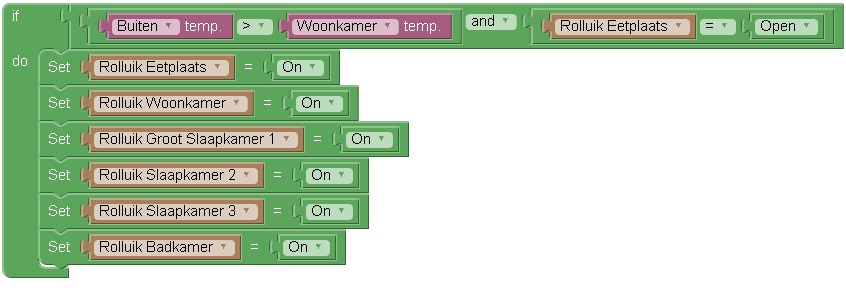
- blinds.jpg (61.38 KiB) Viewed 4364 times
But after the update a got this >

- blinds02.jpg (29.38 KiB) Viewed 4364 times
When a do a new event and a save it , i have the same problem. All is scrambled.
I use windows firefox. Must a wait for another update to fix this ?
Thanks
btw , nice program , keep up the good work.
Re: Events system feedback thread
Posted: Wednesday 24 July 2013 15:02
by CopyCatz
The block stucture has changed from 873 onwards. You have to rebuild your event blocks.
Re: Events system feedback thread
Posted: Wednesday 24 July 2013 18:18
by spiderrob
I can confirm that dim level works in blocky with my lightwave dimmers. There is a small discrepancy in that if I set the dim level to 10%, when the event triggers the light shows up as 6% in the Domoticz dashboard. It's the same throughout the % range but it doesn't matter.
I'm very pleased it's working.
Great work by all involved
Re: Events system feedback thread
Posted: Wednesday 24 July 2013 18:33
by SweetPants
CopyCatz wrote:In 899 added: scene switching
Working, great, Thnx