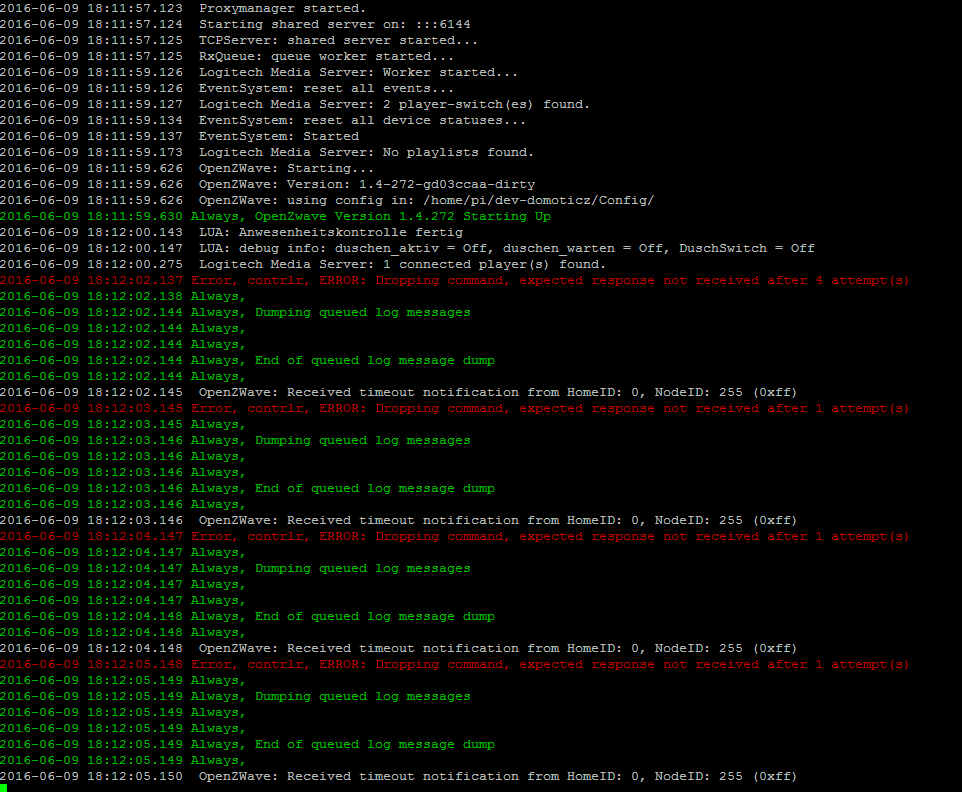I did it now 3 or 4 times again and again. But its everytime the same:
2016-06-12 11:49:17.577 OpenZWave: Starting...
2016-06-12 11:49:17.577 OpenZWave: Version: 1.4-77-g40eb730
2016-06-12 11:49:17.577 OpenZWave: using config in: /home/pi/domoticz/Config/
2016-06-12 11:49:18.584 OpenZWave: Received timeout notification from HomeID: 0, NodeID: 255 (0xff)
Steps:
[*]DL Raspbian Jessie Image and write it to SD Card
[*]updated with apt-get update, apt-get upgrade, rpi-update
[*]added dtoverlay=pi3-disable-bt to boot/config.txt
[*]sudo systemctl disable hciuart
[*]Get domoticz stable release and Start it (I did previously the installing from source, with same results)
[*]Add openZwave Module to ttyAMA0
[*] receive errors seeing above
I have no idea what it do wrong. I followed the instructions given by other posts