code page: https://github.com/nayrnet/domoticz-htc
Simple Setup:
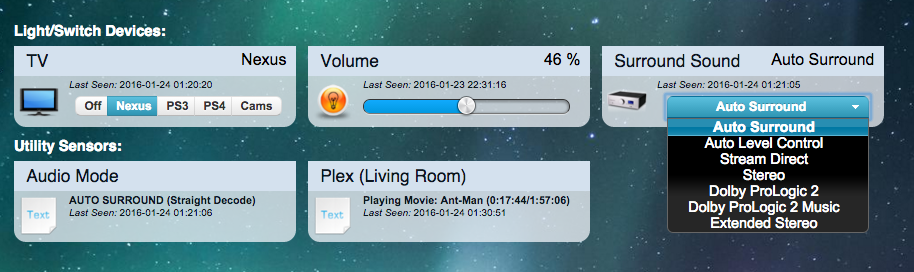
Multiple Zones and FM Tuner Setup:

Its a NodeJS App that connects my AVR, TV, and a PowerMate USB Volume knob to Domoticz and vice versa, it talks to Domoticz with MQTT, my TV over RS232 and my AVR over IP Sockets.
Combined with my AndroidTV OSD Remote the user experience is quite nice, you'll want your primary input to be capable of changing inputs (via domoticz URL API) to get best use out of the PowerMate, it cant select between inputs very well, so I have it going back to primary device that can then change it to something else.. AndroidTV is great option, Ive hacked Plex Home Theatre themes to add menu options before, and I am sure it can be done with many Kodi players and other PC Media Centers.
Hardware:
- Pioneer SC-1222-K AVR
- Sharp Aquos LC-C3242U TV
- Griffin PowerMate NA16029 USB Volume Knob
- Left/Right = Vol Down/Vol Up
- Quick tap = Mute toggle
- Double tap = Change to Nexus Input, power on if needed.
- Long hold = Power off
- Down and Left/Right = Dim/Brighten Living Room Lights.
- Down and Left/Right when Tuner is selected = Change Radio Station Down/Up
- LED Pulse on Power/Input change, On/Off with TV & AVR, Brightness indicates volume level.
If you have a Pioneer AVR it should be pretty simple to modify this for your own needs.
